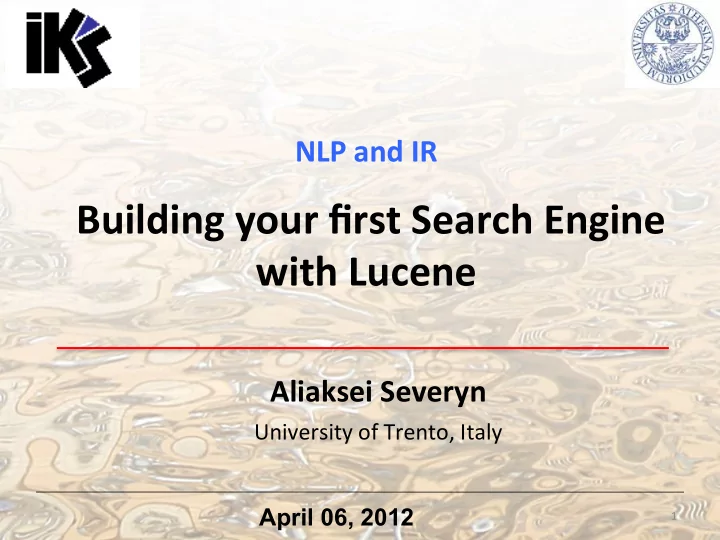
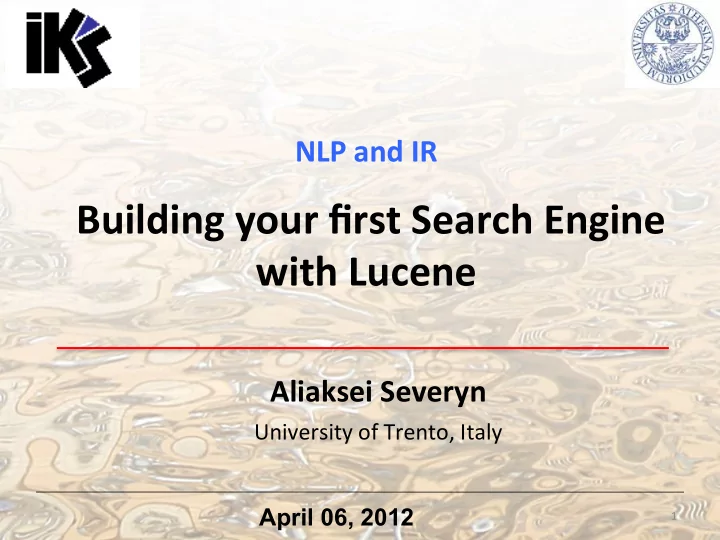
NLP ¡and ¡IR ¡ ¡ ¡Building ¡your ¡first ¡Search ¡Engine ¡ with ¡Lucene ¡ ¡ Aliaksei ¡Severyn ¡ University ¡of ¡Trento, ¡Italy ¡ April 06, 2012 1 ¡
Plan ¡for ¡the ¡lab ¡ § Introduc9on ¡to ¡Lucene ¡Search ¡Engine ¡ § Lucene ¡concepts ¡ § Hands-‑on ¡experience ¡with ¡indexing ¡and ¡ searching ¡ § HelloWorld ¡example ¡ § Using ¡search ¡engine ¡to ¡retrieve ¡answer ¡ passages ¡for ¡Ques9on ¡Answering ¡system ¡ § Indexing ¡and ¡searching ¡180k ¡of ¡QA ¡corpus ¡ 2 ¡ ¡
What ¡is ¡Lucene ¡ § soKware ¡library ¡for ¡search ¡ § open ¡source ¡ § not ¡a ¡complete ¡applica9on ¡ § set ¡of ¡java ¡classes ¡ § ac9ve ¡user ¡and ¡developer ¡communi9es ¡ § widely ¡used, ¡e.g, ¡IBM ¡and ¡MicrosoK. ¡ ¡ 3 ¡
High ¡level ¡overview ¡ § Lucene ¡is ¡a ¡full-‑text ¡search ¡library ¡ ¡ § Designed ¡to ¡add ¡search ¡to ¡your ¡applica9on ¡ § Maintains ¡a ¡full-‑text ¡index. ¡ ¡ § Searches ¡the ¡index ¡and ¡returns ¡results ¡ ranked ¡by ¡either ¡the ¡relevance ¡to ¡the ¡query ¡ (or ¡by ¡an ¡arbitrary ¡field ¡such ¡as ¡a ¡ document's ¡last ¡modified ¡date.) ¡ 4 ¡
Typical ¡architecture ¡of ¡a ¡Lucene ¡search ¡app ¡ 5 ¡
Our ¡first ¡HelloWorld ¡app ¡with ¡Lucene ¡ § Create ¡an ¡in-‑memory ¡index ¡ § Add ¡a ¡few ¡documents ¡ § Construct ¡a ¡query ¡ § Search ¡an ¡index ¡ § Display ¡results ¡ 6 ¡
Se\ng ¡up ¡our ¡first ¡example ¡ Download ¡Lucene ¡sources ¡and ¡binary ¡from: ¡ h^p://www.apache.org/dist/lucene/java/3.5.0/ ¡ Or ¡download ¡everything ¡from ¡: ¡ h^p://disi.unitn.it/~severyn/NLPIR.2012/lab01/intro.tar.gz ¡ ¡ E.g. ¡try ¡the ¡following ¡in ¡your ¡terminal: ¡ $ wget http://disi.unitn.it/~severyn/NLPIR.2012/lab01/intro.tar.gz $ tar xvfz lab01.tar.gz $ cd lab01 $ javac -cp .:lucene-core-3.5.0.jar HelloLucene.java $ java HelloLucene ¡ ¡ 7 ¡
Se\ng ¡up ¡the ¡project ¡in ¡Eclipse/Netbeans ¡ § Create ¡a ¡new ¡project ¡NLPIR ¡ § Drag ¡ HelloLucene.java ¡src ¡file ¡to ¡the ¡project ¡ § Go ¡to ¡project ¡proper9es-‑>Libraries ¡ § Click ¡on ¡“Add ¡External ¡Jars...” ¡ § Locate ¡ lucene-‑core-‑3.5.0.jar ¡ § To ¡enable ¡documenta9on ¡add ¡path ¡to ¡the ¡ Javadoc ¡ 8 ¡
Create ¡a ¡new ¡project ¡ 9 ¡
Name ¡your ¡project ¡ 10 ¡
Drag ¡HelloLucene.jar ¡to ¡the ¡src ¡folder ¡ 11 ¡
Add ¡lucene-‑core-‑3.5.0.jar ¡ ¡ 12 ¡
Run ¡your ¡first ¡Lucene ¡app! ¡ 13 ¡
Adding ¡Lucene ¡documenta9on ¡to ¡the ¡project ¡ ¡Go ¡to ¡Project ¡proper9es-‑>Libraries ¡ ¡Select ¡lucene-‑core-‑3.5.0.jar ¡ ¡Select ¡javadoc ¡loca9on ¡ ¡Locate ¡lucene-‑core-‑3.5.0.jar ¡ ¡ 14 ¡
Adding ¡javadoc ¡ 15 ¡
Se\ng ¡the ¡working ¡environment ¡ To ¡be ¡able ¡to ¡look ¡at ¡the ¡Lucene ¡internals: ¡ ¡Go ¡to ¡Project ¡proper9es-‑>Libraries ¡ ¡Select ¡lucene-‑core-‑3.5.0.jar ¡ ¡Select ¡source ¡a^achment ¡ ¡Locate ¡src ¡folder ¡ 16 ¡
Adding ¡sources ¡to ¡the ¡JAR ¡ 17 ¡
Now ¡we ¡can ¡examine ¡the ¡sources ¡and ¡documenta9on ¡ 18 ¡
Basic ¡concepts ¡in ¡Lucene ¡Search ¡Engine ¡ § Indexing ¡ § Documents ¡ § Fields ¡ § Searching ¡ § Queries ¡ 19 ¡
Indexing ¡ § Instead ¡of ¡searching ¡the ¡text ¡directly ¡it ¡ searches ¡the ¡index ¡ § Uses ¡ inverted ¡index ¡-‑ ¡inverts ¡a ¡document-‑ centric ¡data ¡structure ¡(document-‑>words) ¡ to ¡a ¡keyword-‑centric ¡data ¡structure ¡(word-‑ >documents) ¡ 20 ¡
Documents ¡ § In ¡Lucene, ¡a ¡ Document ¡is ¡the ¡unit ¡of ¡search ¡ and ¡index. ¡ § An ¡index ¡consists ¡of ¡one ¡or ¡more ¡ Documents. ¡ § Indexing ¡– ¡ adding ¡Documents ¡to ¡an ¡ IndexWriter ¡ § Searching ¡-‑ ¡ retrieving ¡Documents ¡from ¡an ¡ index ¡via ¡an ¡IndexSearcher. ¡ 21 ¡
Fields ¡ § A ¡Document ¡consists ¡of ¡one ¡or ¡more ¡Fields. ¡ ¡ § A ¡Field ¡is ¡simply ¡a ¡name-‑value ¡pair. ¡ ¡ § For ¡example, ¡a ¡Field ¡commonly ¡found ¡in ¡ applica9ons ¡is ¡ !tle . ¡ ¡ § Indexing ¡in ¡Lucene ¡thus ¡involves ¡crea9ng ¡ Documents ¡of ¡one ¡or ¡more ¡Fields, ¡and ¡ adding ¡these ¡Documents ¡to ¡an ¡IndexWriter. ¡ ¡ 22 ¡
Adding ¡documents ¡to ¡the ¡index ¡ 23 ¡
Queries ¡ Lucene ¡has ¡its ¡own ¡mini-‑language ¡for ¡ performing ¡searches. ¡ ¡ Allows ¡the ¡user ¡to ¡specify ¡which ¡field(s) ¡to ¡ search ¡on, ¡which ¡fields ¡to ¡give ¡more ¡weight ¡ to ¡(boos9ng), ¡the ¡ability ¡to ¡perform ¡boolean ¡ queries ¡(AND, ¡OR, ¡NOT) ¡and ¡other ¡ func9onality. ¡ ¡ ¡ 24 ¡
Query ¡ We ¡read ¡the ¡query ¡from ¡stdin, ¡parse ¡it ¡and ¡ build ¡a ¡lucene ¡Query ¡out ¡of ¡it. ¡ ¡ ¡ 25 ¡
Searching ¡ Searching ¡requires ¡an ¡index ¡to ¡have ¡already ¡ been ¡built. ¡ ¡ Very ¡simple ¡process: ¡ § Create ¡a ¡ Query ¡(usually ¡via ¡a ¡QueryParser) ¡ § Handle ¡this ¡Query ¡to ¡an ¡ IndexSearcher ¡ § Process ¡a ¡list ¡of ¡results ¡ ¡ 26 ¡
Searching ¡ § Using ¡the ¡Query ¡we ¡create ¡a ¡Searcher ¡to ¡ search ¡the ¡index. ¡ ¡ § Then ¡instan9ate ¡a ¡TopScoreDocCollector ¡to ¡ collect ¡the ¡top ¡10 ¡scoring ¡hits. ¡ 27 ¡
Display ¡of ¡results ¡ Now ¡that ¡we ¡have ¡results ¡from ¡our ¡search, ¡we ¡ display ¡the ¡results ¡to ¡the ¡user. ¡ ¡ 28 ¡
Let’s ¡get ¡more ¡prac9cal ¡ Build ¡a ¡Search ¡Engine ¡for ¡answer ¡passage ¡ retrieval ¡in ¡the ¡Ques9on ¡Answering ¡system ¡ Use ¡community ¡QA ¡site: ¡Answerbag* ¡ Use ¡~180k ¡of ¡automa9cally ¡scraped ¡ques9on/ answer ¡pairs ¡from ¡over ¡20 ¡categories ¡ To ¡reduce ¡the ¡amount ¡of ¡junk ¡content ¡focus ¡ only ¡on ¡professionally ¡answered ¡ques9ons ¡ h^p://www.answerbag.com/ ¡ 29 ¡
QA ¡system ¡with ¡AnswerBag ¡data ¡ 30 ¡
Build ¡high-‑quality ¡QA ¡corpus ¡ 31 ¡
Professionaly ¡researched ¡answers ¡ 32 ¡
Se\ng ¡up ¡QA ¡example ¡ Download ¡the ¡code ¡from: ¡ h^p://disi.unitn.it/~severyn/NLPIR.2012/lab01/qa.tar.gz ¡ ¡ E.g. ¡try ¡the ¡following ¡in ¡your ¡terminal ¡ ¡ $ wget http://disi.unitn.it/~severyn/NLPIR.2012/lab01/qa.tar.gz $ tar xvfz qa.tar.gz answers.txt evalSearchEngine.py QAIndex.java QASearch.java questions.5k.txt ¡ ¡ 33 ¡
Example ¡of ¡the ¡QA ¡pair: ¡2503031 ¡ ¡ Q: ¡What ¡soKware ¡was ¡used ¡in ¡making ¡the ¡ special ¡effects ¡for"Pirates ¡of ¡the ¡ Caribbean?” ¡ A: ¡The ¡soKware ¡used ¡in ¡making ¡the ¡effects ¡for ¡ the ¡"Pirates ¡of ¡the ¡Caribbean" ¡films ¡was ¡the ¡ Electric ¡Image ¡Anima9on ¡SoKware. ¡Made ¡by ¡ the ¡EI ¡Technology ¡Group, ¡the ¡soKware ¡runs ¡ on ¡both ¡Macintosh ¡and ¡Windows ¡opera9ng ¡ systems. ¡ 34 ¡
Let’s ¡create ¡an ¡index ¡of ¡our ¡collec9on ¡ Compile: ¡ $ javac -cp .:lucene-core-3.5.0.jar QAIndex.java Index ¡QA ¡collec9on: ¡ $ java -cp .:lucene-core-3.5.0.jar QAIndex index answers.txt OR: $ export CLASSPATH=.:lucene-core-3.5.0.jar $ javac QAIndex.java $ java QAIndex index answers.txt 35 ¡
Now ¡we ¡can ¡perform ¡search ¡ Compile: ¡ $ javac -cp .:lucene-core-3.5.0.jar QASearch.java Search: ¡ $ java -cp .:lucene-core-3.5.0.jar QASearch index questions.5k.txt 15 > results.5k.txt OR: $ export CLASSPATH=.:lucene-core-3.5.0.jar $ javac QASearch.java $ java QASearch index questions.5k.txt 15 > results.5k.txt 36 ¡
Recommend
More recommend