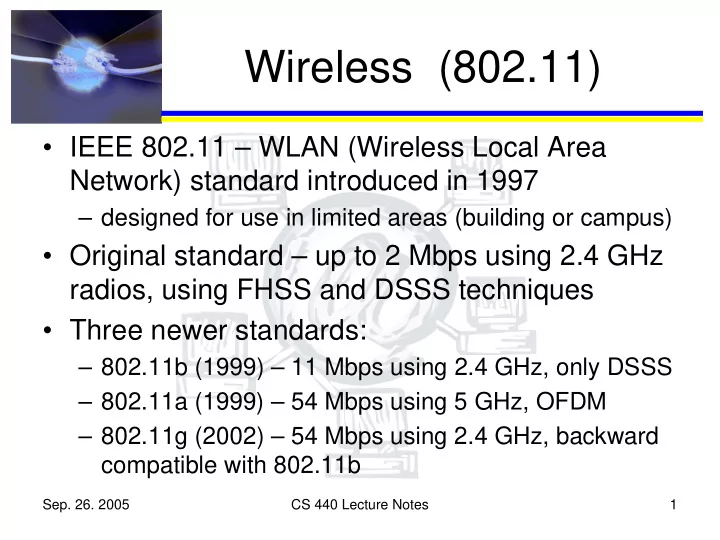
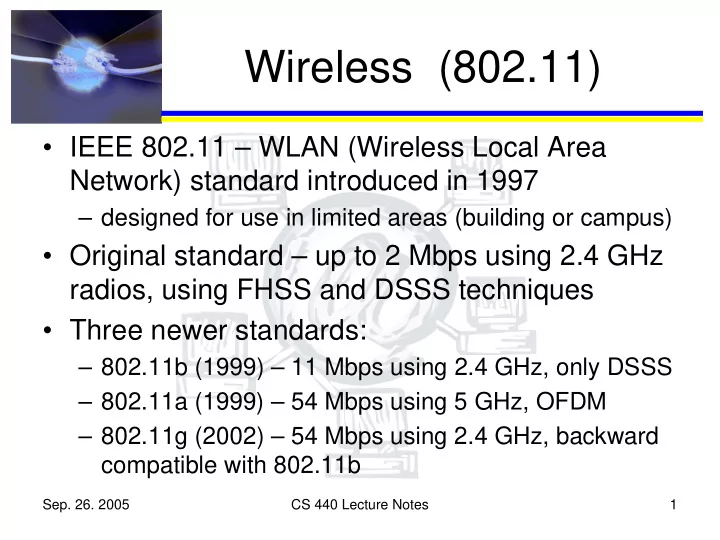
Wireless (802.11) • IEEE 802.11 – WLAN (Wireless Local Area Network) standard introduced in 1997 – designed for use in limited areas (building or campus) • Original standard – up to 2 Mbps using 2.4 GHz radios, using FHSS and DSSS techniques • Three newer standards: – 802.11b (1999) – 11 Mbps using 2.4 GHz, only DSSS – 802.11a (1999) – 54 Mbps using 5 GHz, OFDM – 802.11g (2002) – 54 Mbps using 2.4 GHz, backward compatible with 802.11b Sep. 26. 2005 CS 440 Lecture Notes 1
Physical Properties • Standard provides for three different media – Spread spectrum radio – frequency hopping (FHSS) – Spread spectrum radio – direct sequence (DSSS) – Diffused infrared • Spread spectrum intended to spread signal out over broader frequency band than normal – Minimize the impact of interference – Make eavesdropping harder – Make jamming harder Sep. 26. 2005 CS 440 Lecture Notes 2
Physical Properties (cont.) • Original 802.11 - 2.4 GHz frequency band • Frequency hopping – use pseudo-random code to change carrier frequency to a series of values – 802.11 uses 79 1-MHz frequencies – Similar to TDM – carrier stays on each frequency for a fixed period of time Sep. 26. 2005 CS 440 Lecture Notes 3
Physical Properties (cont.) • Direct sequence – XOR each bit of frame with pseudo-random n -bit chipping code – 802.11 uses 11-bit chipping sequence • Either way, signal looks like noise if receiver doesn’t know sequence • Orthogonal Freq. Division Multiplexing (OFDM) – Use multiple carefully spaced carrier frequencies, chosen so they won’t interfere – Transmit simultaneously on different frequencies – modulate bits onto each carrier Sep. 26. 2005 CS 440 Lecture Notes 4
Physical Properties (cont.) • Diffused infrared – don’t need clear line of sight – Range only about 10 m, only usable inside a building • Comparison – 802.11a – higher speed, more nodes, less range – 802.11b – cheaper, longer range, prone to interference – 802.11g – fast, more nodes, longer range, more expensive, prone to interference Sep. 26. 2005 CS 440 Lecture Notes 5
Media Access Control • Can’t use simple CSMA/CD, because not every node might be in range of every other node on network – Hidden node problem – Can cause collisions sender doesn’t detect • Related exposed node p roblem – Don’t need to stop transmitting to all nodes just because you can hear a transmission – destination node might not be in range of the other transmission Sep. 26. 2005 CS 440 Lecture Notes 6
Media Access Control (cont.) • Alternative is CSMA/CA – Carrier Sense Multiple Access with Collision Avoidance – Sender and receiver exchange control frames before exchanging data – Makes all nearby nodes aware of impending start of transmission – Sender sends RTS (Request to Send), including length of time to hold medium – Receiver sends back CTS (Clear to Send) – echoes length field Sep. 26. 2005 CS 440 Lecture Notes 7
CSMA/CA (cont.) – Any node that hears CTS cannot transmit for specified length of time – Any node that sees RTS but not CTS is free to transmit, since it shouldn’t interfere with receiver – Receiver sends ACK after receiving – no node should transmit until it sees ACK – Senders recognize RTS collision if they don’t receive any CTS • Use exponential backoff before retransmitting Sep. 26. 2005 CS 440 Lecture Notes 8
Distribution System • Nodes can be mobile – set of reachable nodes may change over time • Standard adds nodes connected to wired network – Access Points (APs) – Creates set of cells similar to phone system – Distribution network runs at OSI layer 2 – Nodes can communicate directly, but each one associates itself with one AP Sep. 26. 2005 CS 440 Lecture Notes 9
Selecting an AP • Nodes use active scanning process: – Send a Probe frame (broadcast) – All APs in range respond with Probe Resp. – Node selects one AP and sends it an Association Request – AP replies with Association Response • APs also support passive scanning – Send out Beacon frames – Node can send Association Request Sep. 26. 2005 CS 440 Lecture Notes 10
Selecting an AP (cont.) • Scanning must happen each time node joins network, and any time current AP is not satisfactory – New AP notifies old AP of change Sep. 26. 2005 CS 440 Lecture Notes 11
Frame Format 16 16 48 48 48 16 48 Variable 32 Control Duration Addr1 Addr2 Addr3 SeqCtrl Addr4 Body CRC • Up to 2312 bytes (18,496 bits) of data • Control includes 6-bit Type (data, RTS, CTS, or scanning frame) and ToDS and FromDS bits Sep. 26. 2005 CS 440 Lecture Notes 12
Frame Format (cont.) • Interpretation of addresses depends on ToDS and FromDS bits – Account for possibility that frame was forwarded across distribution system – Direct transmission: ToDS == FromDS == 0 • Addr1 is source, Addr2 is destination – ToDS == FromDS == 1 – frame from wireless to AP1 to AP2 back to wireless • Addr1 – ultimate dest, Addr2 – immediate src, Addr3 – intermediate dest, Addr4 – original src Sep. 26. 2005 CS 440 Lecture Notes 13
Alternatives • Bluetooth – very short range (10 m) – relatively low bandwidth (1 Mbps) – Connect PDAs or cell phones with PCs – Low manufacturing cost Sep. 26. 2005 CS 440 Lecture Notes 14
Recommend
More recommend