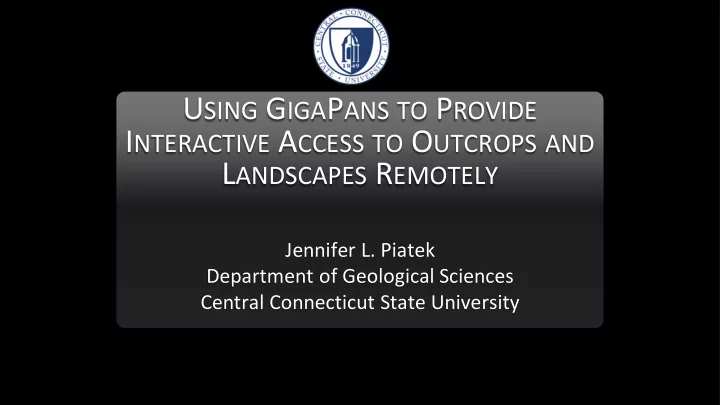
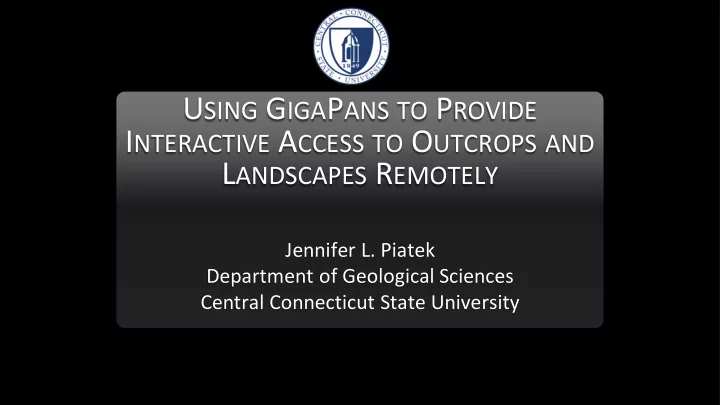
U SING G IGA P ANS TO P ROVIDE I NTERACTIVE A CCESS TO O UTCROPS AND L ANDSCAPES R EMOTELY Jennifer L. Piatek Department of Geological Sciences Central Connecticut State University
Why use GigaPans? Requires only a web browser • No special software to install, compatible with mobile devices Images stored on GigaPan server, not locally Interactive: user can zoom in/out, move around • Captions provide information • Snapshots allow comments/questions • Web embedding provides alternative to GigaPan site However… • Must have Internet connection • Embedding pans requires a bit of coding
My GigaPan Setups Epic100 (w/different cameras) GigaPan Epic (beta version)
Using the GigaPan Website Search by title, tag, user name Bookmark favorites Create / access Galleries with specific themes Create ‘Snapshots’ • Sets the viewer to a specific location and zoom • Has a title and a comment (description) Leave comments on pans or snapshots
“Non - GigaPan” GigaPans GigaPan Stitch can be used for any rectangular panorama • Regularly spaced rows/columns • Can make thin section panoramas (x-y stages help) GigaPan Upload for any large image (>50 megapixels) • Satellite images • Large image scans (e.g. topo maps) • Panoramas from other stitching apps (e.g. Microsoft ICE, Hugin) • Allows use of GigaPan viewer for large images that may be difficult to host/download • Bundled w/Stitch download but should not require a license; will need a gigapan.com account to upload images
GigaPan Upload Window (identical to the GigaPan Stitch upload tab)
Examples GigaPans in classroom/online exercises • “Fault Homework” • “Virtual Fieldtrip to the Western U.S.” GigaPans of other images • “Geology of Venus” • “Emergency” maps for intro geology online labs
Using pans as exercises: a simple example
A Virtual Fieldtrip to the Western U.S. (web version)
A Virtual Fieldtrip to the Western U.S. - Moodle version
What about using with Google Earth?
“Non - pan” example: Venus geology lab
“Non - pan” example: Venus geology lab
Putting it all together…
Conclusions GigaPans provide interactive viewing experiences that allow observations at multiple scales, especially when used to integrate multiple datasets Viewable in web browsers and via mobile devices, allows creation of virtual field trips or additional components to on-ground field experiences Exercises listed here posted online: http://www.physics.ccsu.edu/piatek/pans.html Pans viewable at GigaPan website: http://www.gigapan.com • You can search by author as well as by title/tags (Me? Search Jen Piatek or East_of_Hellas) More stitching apps • http://hugin.sourceforge.net/ (Hugin) • https://www.microsoft.com/en-us/research/product/computational-photography- applications/image-composite-editor/ (Microsoft ICE)
Extra slides follow….
“Non - pan” example: Lunar mapping lab
In progress...”Interpreting Alien Landscapes” Students design mission to an unknown planet, asked to interpret initial results from instruments Currently, results are presented as photocopied images and text descriptions of instrument results GigaPan version: Satellite and/or panoramic images, snapshots containing information from other instruments Weather, atmospheric composition Composition of rocks, soils Composition, material properties of “trench”
Recommend
More recommend