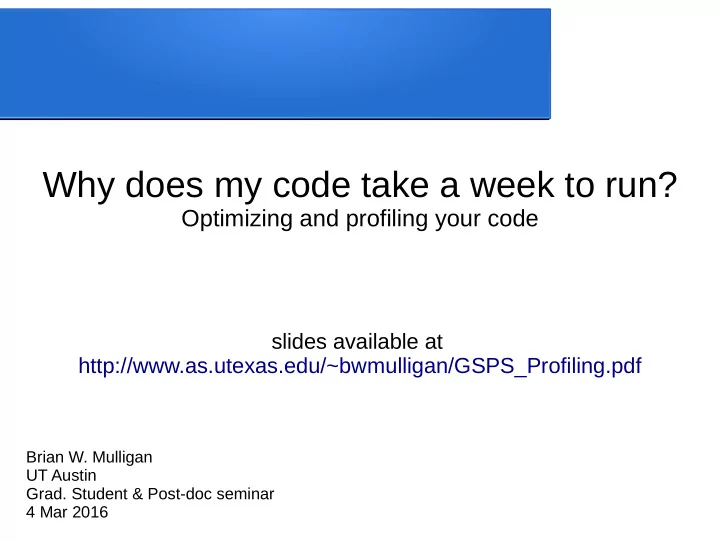
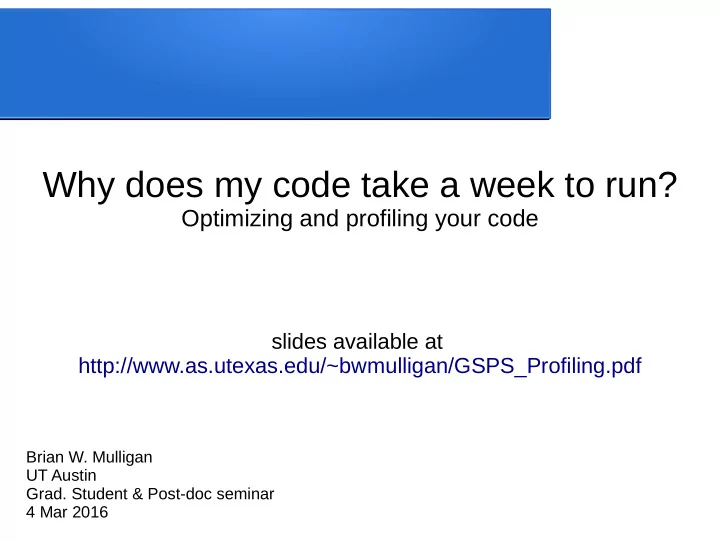
Why does my code take a week to run? Optimizing and profiling your code slides available at http://www.as.utexas.edu/~bwmulligan/GSPS_Profiling.pdf Brian W. Mulligan UT Austin Grad. Student & Post-doc seminar 4 Mar 2016
Hands-on The best way to learn is to do it. For this talk, each task / component will be accompanied with examples for you to run / test on your own computer. Examples in c++ & python
Disclaimer Some of the information given here may not be valid in non c/c++ based languages (python and java are c/c++ based). There may be particular tricks or methods that may not apply to other languages. I work almost exclusively from command line when running / compiling. Using Jupyter or browser based stuff may be a bit different.
Outline ● Simple profiling ● Common simple optimizations ● Advanced profiling
Simple profiling ● Use time to measure how long a program takes to run ● Use high-precision timing routines to measure individual subroutines or components ● Use medium precision timing routines and do something a lot of times
Using time $time sleep 2 0.000u 0.001s 0:02.04 0.0% 0+0k 64+0io 1pf+0w $time multitest 8.029u 0.005s 0:08.10 99.0% 0+0k 32+0io 0pf+0w Gives clock time (0:02.04, 0:08.10) required to run, as well as CPU processing load (8.029u) (sleep doesn't load the CPU)
Using timers Python c++ #include <ctime> Import time double time(void) { start=time.time() timespec tTime_Curr; [code to time here] clock_gettime(CLOCK_MONOTONIC_RAW,&tTime_Curr); return (double)(tTime_Curr.tv_sec + tTime_Curr.tv_nsec runtime=time.time() - start * 1.0e-9); } ~millisecond accuracy double start,runtime; start = time(); [code to time] runtime=time() - start; ~nanosecond accuracy Templates available: www.as.utexas.edu/~bwmulligan/timing_template.cpp www.as.utexas.edu/~bwmulligan/timing_template.py
Hint for testing timing ● When working with simple routines, try to avoid using constant inputs – Compilers / interpreters may automatically optimize the code ● Use random number inputs instead. import random x = random.random() * random.random() #include <stdlib.h> x = rand() / (double)(RAND_MAX);
Optimization: print statements Get rid of print statements – Print, printf, cout <<, etc. Console output is horribly slow. The less output the faster your code will go. Example: Create two for loops, one which performs an operation such as x = exp(random.random()), and one which does the same operation and prints the result every time. Do at 10000 iterations of each loop. Compare the execution time of the two loops.
Optimization: loops Combine consecutive for loops that have the same or similar range e.g. for i in range (1,1000): x = 1 + a for i in range (1,1000): y = 4.3 * b for i in range (1,1000): z = exp(c) Example: create the three for loops above, with a,b, and c as random variates. Determine the time to execute the three loops separately, then time them combined into a single loop
Optimization: order of data When working with large datasets, access the data in the order it is stored. C based languages store in “row first” order (i.e. a[0][0] , a[0] [1] , and a[0][2] are contiguous in memory, a[0][0] and a[1] [0] are separated by the width of a ) Example: create a set of nested loops that fill a large (1024x1024) array with random numbers in [i][j] order, and another in [j][i] order and compare the time to complete the task. Note: FORTRAN is “column first”.
Optimization: minimize math operations Floating point operations are expensive, especially divides. Remove constant sets of operations from inside of loops or blocks of code i.e. for i in range(1,1000): vol = 4 * math.pi / 3. * r ** 3 Better: c = 4 * math.pi / 3. for i in range(1,1000): vol = c * r ** 3 Example: Test the above two methods for computing a volume, with radius as a random variate
Optimization: Don't use ** or pow The ** or (math.)pow are expensive operations, equivalent to about 10-100 FLOPS When performing integer power operations, multiply them out. e.g. x = pow(z,5) // slow x = z * z * z * z * z // fast ● Example: try the above two methods of computing z 5
Optimizing: Don't use python Equivalent c/c++ program is 100-1000x faster than python. If the code takes more than 5m to run and is being used often and/or by many people, write it in c/c++ or FORTRAN If the code is a “one-off” but takes more than 10-15m to run, will probably be better in c/c++ (depends on how much longer it will take you to write c/c++ code). numba can create a compiled version of a python program; significant speedup running this instead of through python interpreter.
Optimizing: Don't spin your wheels Focus on high gain tasks when optimizing. e.g. Memory access order is way more important than a for loop with 10 iterations and an unnecessary divide. Look for subroutines that are called a large number of times, large arrays, or for loops that are nested or have many iterations. Use a profiler to help identify the code to focus your effort on.
Profiling Report the frequency of usage and/or CPU time used by individual components / modules Outputs: – % of total time spent in a given subroutine – Time spent in a subroutine – # of calls to a subroutine – Call history of subroutine
Example (gprof)
How to use profiling data Look for functions called large # of times and using significant fraction of total time. If the subroutine is small, replace function call with code – save f.c. overhead. If subroutine is large, apply methods discussed earlier. Look for functions called few times but using a significant fraction of total time.
How to profile C++: Compile: g++ -g program.cpp -o program -pg Run: run program as usual. Gmon.out will be created. Profile: gprof program Python: python -m cProfile program.py Note: gprof and cProfile are “default” profilers. There are many others available that you may like better that may give their output in a more user-friendly way. Exercise: profile and optimize http://www.as.utexas.edu/~bwmulligan/prof_ex.py http://www.as.utexas.edu/~bwmulligan/prof_ex.cpp
C++ specific Pass by reference instead of by value for classes or doubles pointer (reference) = 4 bytes (32-bit systems) or 8 bytes (64-bit systems) double = 8 bytes class = n bytes (n probably >> 8) Avoid allocating and deallocating memory perform new and delete ops as infrequently as possible use stl (map, vector, string, etc.) Don't write your own operator = if you don't have to Avoid casting from int to double and vice versa arrays that are sized in multiples of 512 (for doubles) or 1024 (for int) can be slightly more efficient
Things to try at home ● Compare integer and floating point math. ● Compare various math functions (e.g. exp, pow, log, sin, etc.). ● Compare matrix operations using manual code, numpy, blas, linpack, or your other favorite linear algebra package. ● Compare saving data in memory then dumping to a file vs outputing small blocks to file as you go.
Additional resources C++ optimization suggestions http://www.tantalon.com/pete/cppopt/main.htm python optimization suggestions https://wiki.python.org/moin/PythonSpeed/PerformanceTips Use numba or numpy http://numba.pydata.org/ http://www.numpy.org/ Profilers https://en.wikipedia.org/wiki/List_of_performance_analysis_tool s
Recommend
More recommend