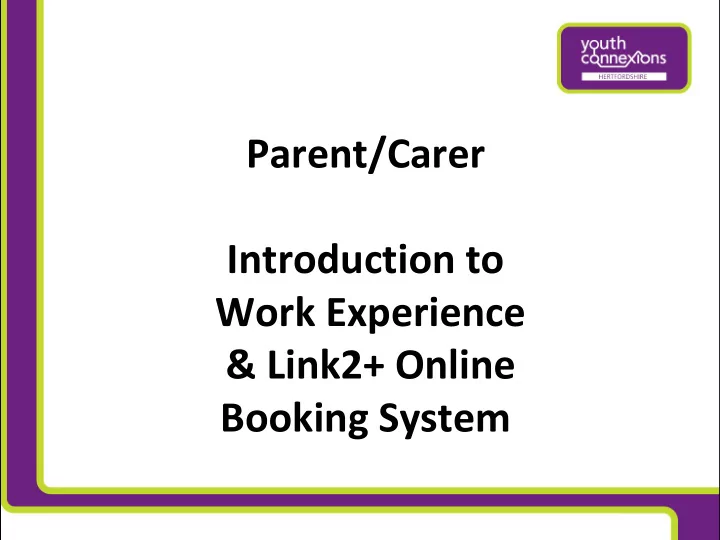
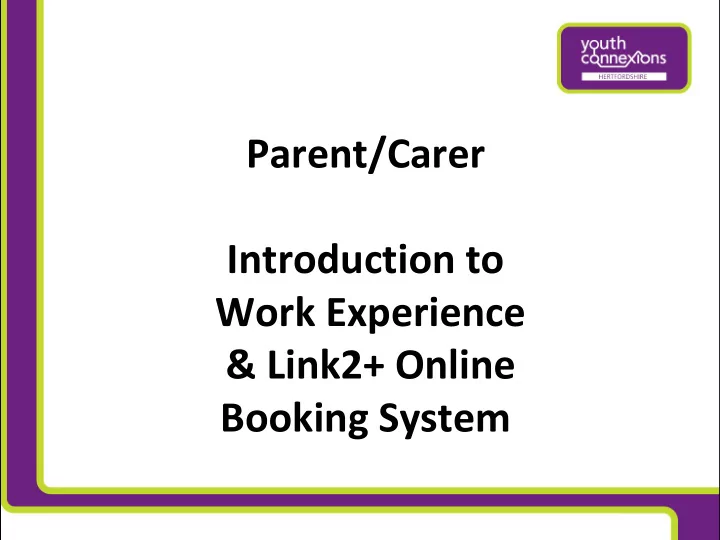
Parent/Carer Introduction to Work Experience & Link2+ Online Booking System
Who are Youth Connexions? Youth Connexions is part of Hertfordshire County Council. It works with the majority of secondary learning providers in Hertfordshire delivering work related activities including work experience, setting young people on the road to discovering the ‘ World of Work’. Work experience is a very valuable part of that journey.
Benefits of Work Experience • Provides students with an insight into different sectors and careers available • Gives them the opportunity to use and apply their skills and knowledge in a working environment • Aids development of ‘employability skills’ sometimes called ‘soft skills’ required, not only in the workplace but in life. These include communication, working with others & problem solving
Benefits of Work Experience (cont’d.) • Great boost to their confidence • Provides knowledge of the local job market and starts them on the road to building a network of business contacts • An opportunity to impress local business people – in a few years time there may be the opportunity to go back to the same manager seeking employment! • Valuable experience to add to student’s CV and Personal Statement
What does an Employer expect from a Student? • Be ready to work/and work safely • Good time keeping – be punctual • Follow instructions and ask if you are unsure • Ask questions, it shows they are interested • Discuss any concerns as they arise with their supervisor
Student Medical Information and WEX Consent • As part of the process for work experience the learning provider will need to gain medical information and consent for each student undertaking work experience. • It is important to pass on any relevant information that might affect the young person successfully completing their work placement. Youth Connexions will then work with employers to put in place any ‘reasonable adjustment’ required to make the placement a success
Youth Connexions Responsibilities • Contact local employers to secure suitable placements • Ensure all employer premises are safe for a young person to work in • Agree working hours, dress code, lunch arrangements & health and safety requirements etc., with the employer • Work with the employer to produce a job description which includes health and safety information
What is Link2+ ? • An online booking system of employers willing to offer work experience • Around 20 weeks before their work experience date students will have access to Link2+. They will see job descriptions of companies offering a placement to their learning provider • Students will have the opportunity to choose a set number of employers (the learning provider will inform them of how many) that they would like to work with • Each job description contains a link to ‘Traveline’ enabling checking that a journey to a specific employer is possible Supporting document found on Link2+ Work Experience Literature: Student Quick Guide
Link2+ Gives • Students a real online job application experience – a common recruiting tool for many companies • Using the student’s unique Pin Number Link2+ can be viewed from any internet connection so parents/carers can view job descriptions and discuss options before the student makes their final employer choices
Link2+ Benefits for Students • Students have access to a wide choice of sectors, broadening their knowledge of jobs and careers • The process aids development of key employability skills through: Decision making (what kind of organisation to work in) Logistics (planning their journey to work) Evaluation (benefits versus risk when making choices)
Link2+ Benefits for Employers • Employers can use Link2+ to view their job description details online and request any adjustments direct to Youth Connexions • Employers can only see the names of which learning providers they have offered a placement to and how many students are coming to them on specific dates. • Employers have no access to any student information. • Employers can view learning provider contact details and emergency numbers (essential in event of incident or emergency)
Data Protection and Security • Link2+ is not an open website. All user access is controlled by individual user name and PIN number • Only learning provider staff and Youth Connexions can see student details, which is their name and tutor group • Employers are not able to view any student details – no names, only an indication of number of student attending • The learning provider contacts the employer around 4 weeks before the work experience date to inform them of the student’s name which triggers the interview process. • Contacting the employer and booking their interview appointment is the student’s responsibility. Please note that if an employer has not met with the student they have the right too not honour the placement
Student Login Page • http://hcc.learnaboutwork.net • Students will be given a Pin number giving them access to Link2+ once the system has gone ‘live’ for their learning provider.
Employer Sectors Employers are searchable under 23 different sectors, as well as geographically.
Work Experience Literature This section has a number of documents relevant to work experience including the Own Placement form and the ‘Student WEX Planning Checklist’ which allows them to take responsibility for their work experience placement
View Opportunity Full details of each employer, the activities to be undertaken whilst on the placement and their Health & Safety statement are included here. Chosen employers can be added to the ‘My Placement Details’ section from this page
My Placement Details • Stores the employers chosen by the student. This page can be returned to many times, enabling adjustments, additions or deletions, as long as the student does not ‘Submit Choices’ until they are sure of their final choices.
My Placement Details (cont’d.) • The ‘ #’ column displays the total number of students within the learning provider that have chosen a particular employer. • Lastly, students need to record their order of preference against employers by clicking in the ‘Choice’ column. Students should be prepared to go to any of the placements they have chosen. • Once submitted choices are not able to be changed.
Traveline Journey planner is active at the bottom of each job description and from the ‘My Placement Details’ page to route to the ‘Traveline’ website.
Submit Choices Once employer choices have been submitted there will be a wait while the placements are allocated and finalised. Your learning provider will inform the students when they can view their allocated placement on Link 2+. Most employers will expect the student to contact them for a meeting/interview prior to them starting their work experience placement. Employers may not be able to honour the placement if they have not had contact with the student. On the rare occasion placements do ‘fall through’ and an employers is unable to take a student. If this happens the student should take this back to learning provider and speak to the work experience co-ordinator.
Finding an Own Placement Students may want to approach an employer themselves. If your have contacts within family or friends who feel that they could offer a work experience placement they will need to complete an ‘Own Placement’ form which needs to be returned to the learning provider for processing Supporting documents found on Link2+ Work Experience Literature : Own Placement Form Own Placement Form Choosing an Employer ’
Own Placement Form Completed forms need to be with the learning provider around 14/15 weeks prior to the work experience start date. This form is available from learning provider and can also be printed from Link2+.
What makes a good Own Placement Researching employers and sectors of interest and approaching businesses for an ‘Own Placement’ is a great way of securing a work experience opportunity that’s exactly what a student wants Employers need to comply with certain criteria in order to be ‘passed’ as suitable for work experience but most have all the necessary Health & Safety measures in place, Youth Connexions checks employers. Make sure you check the student can travel to the employer.
Employer Insurance • INSURANCE – Employers offering work experience must have Insurance – both Employers Liability Insurance (ELI) & Public Liability Insurance (PLI). Without insurance they will not be considered suitable for a work experience placement. • HEALTH & SAFETY CHECK - Youth Connexions will contact the employer to arrange an appointment to carry out a Health & Safety check prior to the work experience start date.
Recommend
More recommend