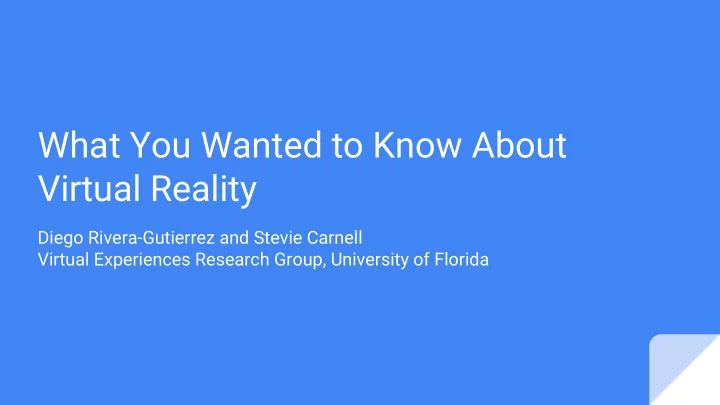
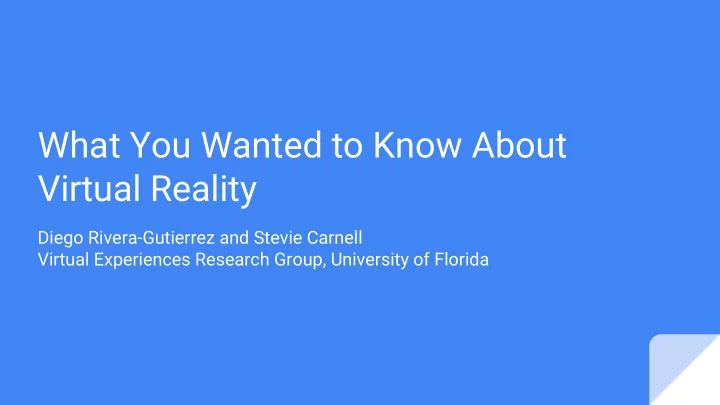
What You Wanted to Know About Virtual Reality Diego Rivera-Gutierrez and Stevie Carnell Virtual Experiences Research Group, University of Florida
What is Virtual Reality? Its Definition and Applications
What is Virtual Reality? www.anandtech.com “Halo screenshot”, GhostRobo (YouTube)
What is Virtual Reality? Other uses for VR ● Psychology research - conduct psych studies in VR money.cnn.com Virtual Tour Guides. USC ICT ● Games - create an immersive game ● Training and Education - train or learn a skill in VR ● Art - Interactive Art exhibit ● Data Visualization - navigate multi- dimensional data ● Telepresence - present the user in an another time or location (e.g. teleconference ● Phobia Treatment - exposure therapy to fear (e.g. fear of heights) ● Architectural and Design evaluation - explore a 3d model of a structure ● VR and Journalism Museum of Stolen Art, Ziv Schneider
Formal Definitions of Virtual Reality Merriam-Webster’s definition: “an artificial environment which is experienced through sensory stimuli (as sights and sounds) provided by a computer and in which one’s actions partially determine what happens in the environment” “Computer-generated digital environment that can be experienced and interacted with as if that environment were real” (Jerald, 2015)
The Ultimate Display Proposed by Ivan Sutherland (1965) HoloLens demo Minecraft
Elements of Virtual Reality
Stereoscopic Displays Source: http://developer.zspace.com/docs/ui-guidelines/Content/intro.php
Stereoscopic Displays Source: http://www.wareable.com/vr/virtual-reality-vs-augmented-reality-which-is-the-future
Stereoscopic Displays Stereoscope (1870s) View-Master (1966)
Head-Mounted Displays (HMDs) Ivan Sutherland (1965) Ivan Sutherland (1968)
Modern HMDs Oculus Rift HTC Vive
Tracking ■ GPS ■ Mechanical ■ Acoustic ■ Inertial ■ Magnetic ■ Visual 13
Consumer tracking devices Vive controllers (included) Oculus Controller (not included, not out yet) Leap Motion
Companies in VR
Getting Started in Virtual Reality
Getting Started in VR: Game Engines ● Unity ○ OS: Mac, Windows ○ Cost: free personal edition ○ Royalties: royalty-free ● Unreal Engine OS: Mac, Windows, Linux ○ ○ Cost: free Royalties: 5% on all games + apps ○ ● CryEngine ○ OS: Windows ○ Cost: pay what you want ○ Royalties: royalty-free
Getting Started in VR: Headsets ● Google Cardboard Starting at $14.99 + cost of ○ compatible phone (Android or iPhone) ● Oculus Rift $599 + cost of compatible, Windows ○ computer ● Gear VR ○ $99 + cost of Samsung Galaxy
Google Cardboard + Unity ● Getting Started Guides ○ Android ○ iPhone ● Download the following: Unity ○ ○ Google Cardboard SDK Android SDK (as needed) ○
Unity Terminology ● Assets ● Projects and Scenes Scripts ● Game Objects ●
General Unity Resources ● Asset Resources ○ Unity Asset Store ○ Sketchup 3D Warehouse ○ Importing Assets Recommended Unity Tutorials ● ○ Intro to Unity First few lessons of the Survival Shooter Tutorial ○ ○ Some VR tutorials
Developing for Google Cardboard ● General Guidelines ● Input Cardboard trigger ○ ○ External controllers Deploying ●
Optimization ● Performance hits come from assets or code ○ Enable and disable game objects to discover what is causing problems ● Rendering Stats Level of Detail ● Unity’s “Optimizing Graphics Performance”
Questions
Recommend
More recommend