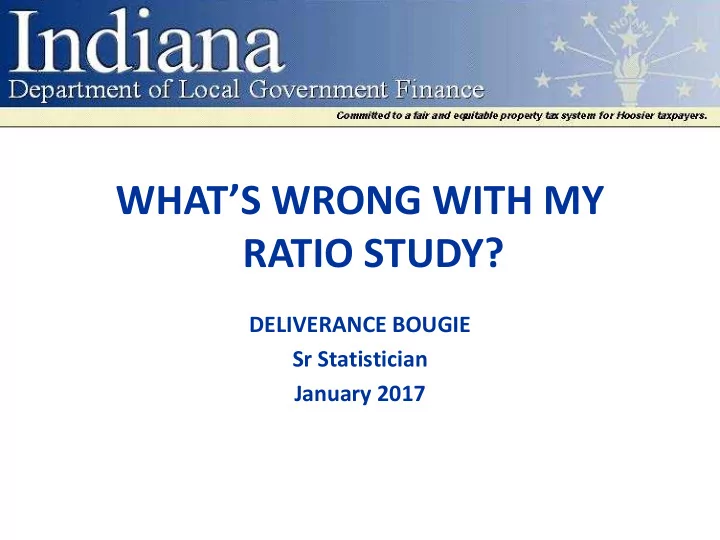
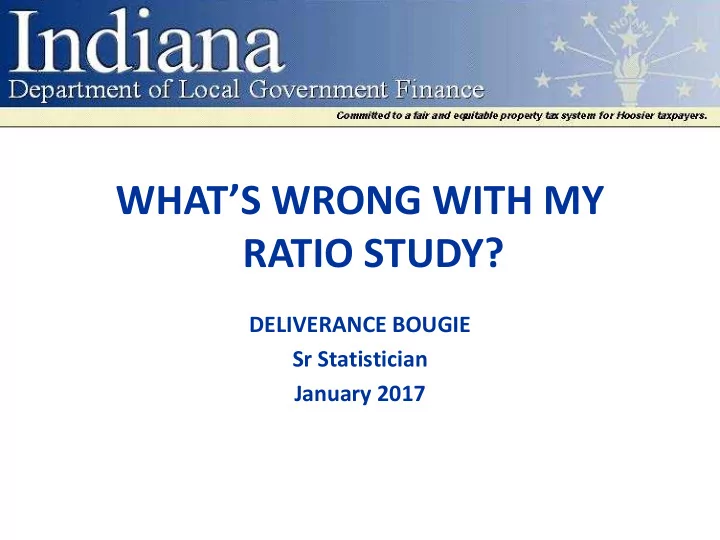
WHAT’S WRONG WITH MY RATIO STUDY? DELIVERANCE BOUGIE Sr Statistician January 2017
What’s Wrong With My Ratio Study? • WHAT THE DLGF NEEDS • COMMON FORMATTING ISSUES • FAQs • SALES CHASING http://negativespace.co/photos/rubix-cube/
What The DLGF Needs
What The DLGF Needs 1. Narrative 2. Ratio Study 3. Workbook 4. Sales Reconciliation
What The DLGF Needs • Narrative • Annual adjustment process • Sales dates • Time adjustment • Cyclical reassessment activity • Concise detail
What The DLGF Needs • Ratio Study 1. Summary Tab • This data will get hand- entered into a worksheet, so it is helpful (but not vital) to structure your summary tab like the one in our sample ratio study.
What The DLGF Needs • Ratio Study 2. Formatted Tab • These are the columns that must be included. Access looks for them in this order. • Township *name* in this tab.
What The DLGF Needs • Ratio Study 3. MultiParcelSales • Each parcel should be listed separately. • Township *name* in this tab.
What The DLGF Needs • Three tabs in Ratio Study: • Summary • Formatted • MultiParcelSales • Make your changes to these tabs.
What The DLGF Needs • Workbook • These are the columns we use for analysis, but we also take a look at the other columns (see sample workbook) on an as needed basis. Please note the prior year class code in the sample. • **There will be THREE cyclical columns this year** • Township #number# AND *name* in the workbook
What The DLGF Needs https://www.pexels.com/photo/food-dessert-sweet-baking-9782/
What The DLGF Needs 1. Highlight the cells you wish to check. 2. In the Home tab, click “Conditional Formatting”. 3. Click on “Highlight Cells Rules”. 4. Click on “Duplicate Values”. • The values with duplicates will be highlighted. REVIEW these values to see if there has been an error.
What The DLGF Needs • Sales Reconciliation • You will receive a copy of the approved sales file from the DLGF. These are some of the sales we plan to see in the ratio study. If a sale is not in the study, please give an explanation.
What The DLGF Needs • Buyer adjacent • PersProp • Trade • Physical Change • Trade Assessor • Partial Interest • Seller Points • Court Order • Primary Change • Partition • Relationship • Charity • Land Contract • Easement • Valid Trending (Y)
What The DLGF Needs • Sales Reconciliation • Access generates lists of potentially valid sales based on Parcel Number, State SDFID, and Vendor SDFID. We then run a query to see if any of these potentially valid sales did not show up in your ratio study. • This list is matched with your sales reconciliation to find your explanations.
What The DLGF Needs Sales Reconciliation =IFERROR(VLOOKUP(A2,'County Reconcile'!$A$2:$F$22, 6, FALSE), "County did not provide a reason for exclusion“) This is a combination of 2 formulas: IFERROR(value, value_if_error) Initial value to be tested Value or expression to be returned if initial value returns an error VLOOKUP(value, table, index_number, [not_exact_match]) False: exact match Value to search for Range to search Column where to find value to return True: approx match ! indicates we are referencing another sheet $ is an absolute cell reference
What The DLGF Needs
Common Formatting Issues
Common Formatting Issues • Why does formatting matter? https://www.flickr.com/photos/28603429@N06/8464573634/ If Access doesn’t like it, Access doesn’t accept it.
Common Formatting Issues • Submitted spreadsheets must be compatible with Microsoft Excel 2013
Common Formatting Issues Custom headers • Access will be looking for certain column headings in the first row. When the first row is occupied by a custom header Access gets confused.
Common Formatting Issues Hidden columns stay hidden
Common Formatting Issues Hidden characters • Click around in each column to be sure there are no hidden characters.
Common Formatting Issues Insert new column. Click on cell to begin format. In function bar start formula: =value( then click adjacent cell (reference). Use Fill Handle. Oops! Zeros are gone!
Common Formatting Issues Insert another new column. Enter formula in function bar: =TEXT( reference ,”000”)
Common Formatting Issues Copy column and paste Select ‘Values’ special into original column.
Common Formatting Issues Hidden apostrophe • Remove apostrophe in function bar. • Use the Fill Handle. • “Fill Formatting Only”
Common Formatting Issues Inconsistent formatting within columns • Check for consistent formatting in each column.
Common Formatting Issues INCORRECT LENGTH FOR SDFID AND/OR PARCEL NUMBER Quickly find these numbers by sorting each column separately. Shorter/longer numbers will be brought to the top of the column.
Common Formatting Issues ‘C’ MISSING FROM SDFID Enter formula: =“C”& then click on adjacent cell where ‘C’ is missing Use Fill Handle: drag highlighted cell by little box in bottom right corner to appropriate row.
Common Formatting Issues Date Formats • When the cell format is • These dates may look changed to nice, but there is • Text... something lurking.
Common Formatting Issues Convert Text to Columns
Common Formatting Issues Select MDY and click Finish.
Common Formatting Issues • Now the zeros are gone (this is good!). • To double check, change to text.
Common Formatting Issues Date with (hidden) Time • Highlight date column • Change format to text
Common Formatting Issues • Change back to date and click on a cell. Notice time in function bar.
Common Formatting Issues • Insert a new column. • You will find out why later.
Common Formatting Issues • Remember Text to Columns.
Common Formatting Issues • Move line to eliminate • Select MDY. unnecessary • Click Finish and OK. characters.
Common Formatting Issues • Now we see why we • Change format to text needed that extra to double check. • Now it’s pretty! column.
Common Formatting Issues Recoding • Highlight columns • Access expects numbers in these columns.
Common Formatting Issues • Access does not know what to do with an empty cell when it expects a number.
Common Formatting Issues • Access expects to see either “Y” or “N” in the Cyclical column.
Common Formatting Issues • Remember Find & Select? Be sure to type original EXACTLY as it appears in cells. Search By Columns, then click Replace All.
Common Formatting Issues • The whole column has been changed with just a few clicks of the mouse!
Common Formatting Issues https://www.pexels.com/photo/hand-thumbs-up-thumb-black-and-white-8252/
FAQs
FAQs • Part of the process includes a checklist of items that are to be reviewed. • The Field Representative reviewing the Ratio Study may have some questions for the county. • This does not mean you are in trouble ! • We just need clarification. • Sometimes this can be avoided ( and time can be saved !) by supplying more information in the narrative. • Here are some of our most common questions:
FAQs Time Adjustment • Q: The sales period used in the ratio study was December 31, 2014 through December 31, 2016. No reference was made in the narrative concerning a time adjustment. Were the sales time adjusted? • *Indicate time adjustment in narrative. If no time adjustment, explain why.
FAQs Grouping • Q: In ResVac, all townships were grouped together into a countywide grouping which consisted of 35 sales. A review of the sales by township determined that Washington and Jefferson had enough sales to run separately. Please explain why all townships were grouped together. • *Make indication of this grouping in the narrative and explain how the townships are similar.
FAQs AV Comp Detail Report • Q: On the AV Com Detail file, please provide explanations for the increases greater than 10% and decreases greater than 15%. • *Provide an explanation for township/groupings with increases greater than 10% and decreases greater than 15%.
FAQs COD < 5 • Q: In reviewing the ratio study statistics, the COD for ResVac-Center was 3.2. Typically COD’s are not less than 5. Please explain why the COD is less than 5. • *Supply a brief explanation for the low COD.
FAQs Rounding • Q: A review of the AV summary report determined that not all parcels are rounded to the nearest $100. Please provide an explanation as to why these parcels did not round correctly. • *Before submitting the ratio study, review the workbook for parcels that did not round. If not rounded, include explanation.
FAQs Spelling Errors • Q: SPSS identified that you have two spellings for what may be the same township. As a result, SPSS ran separate statistics for each. Is this the same township and if so, what is the correct spelling? • *Careful review of the ratio study and workbook will prevent spelling errors.
Recommend
More recommend