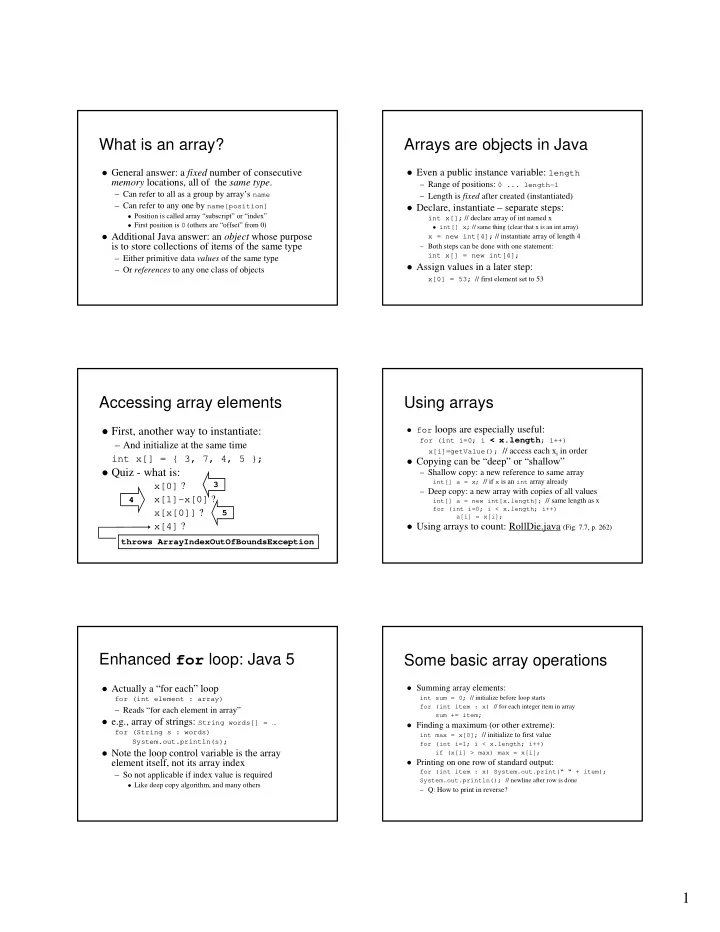
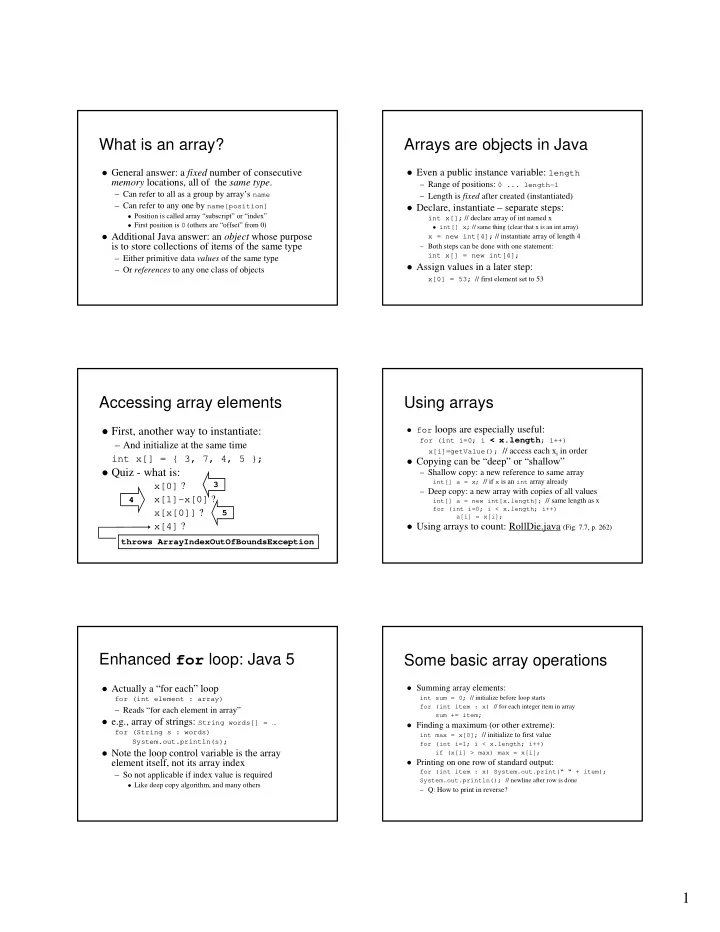
What is an array? Arrays are objects in Java � General answer: a fixed number of consecutive � Even a public instance variable: length memory locations, all of the same type . – Range of positions: 0 ... length-1 – Can refer to all as a group by array’s name – Length is fixed after created (instantiated) – Can refer to any one by name[position] � Declare, instantiate – separate steps: � Position is called array “subscript” or “index” int x[]; // declare array of int named x � First position is 0 (others are “offset” from 0) � int[] x; // same thing (clear that x is an int array) � Additional Java answer: an object whose purpose x = new int[4]; // instantiate array of length 4 is to store collections of items of the same type – Both steps can be done with one statement: int x[] = new int[4]; – Either primitive data values of the same type � Assign values in a later step: – Or references to any one class of objects x[0] = 53; // first element set to 53 Accessing array elements Using arrays � for loops are especially useful: � First, another way to instantiate: for (int i=0; i < x.length ; i++) – And initialize at the same time x[i]=getValue(); // access each x i in order int x[] = { 3, 7, 4, 5 }; � Copying can be “deep” or “shallow” � Quiz - what is: – Shallow copy: a new reference to same array int[] a = x; // if x is an int array already x[0] ? 3 – Deep copy: a new array with copies of all values x[1]-x[0] ? 4 int[] a = new int[x.length]; // same length as x for (int i=0; i < x.length; i++) x[x[0]] ? 5 a[i] = x[i]; x[4] ? � Using arrays to count: RollDie.java (Fig. 7.7, p. 262) throws ArrayIndexOutOfBoundsException Enhanced for loop: Java 5 Some basic array operations � Actually a “for each” loop � Summing array elements: int sum = 0; // initialize before loop starts for (int element : array) for (int item : x) // for each integer item in array – Reads “for each element in array” sum += item; � e.g., array of strings: String words[] = … � Finding a maximum (or other extreme): for (String s : words) int max = x[0]; // initialize to first value System.out.println(s); for (int i=1; i < x.length; i++) � Note the loop control variable is the array if (x[i] > max) max = x[i]; element itself, not its array index � Printing on one row of standard output: for (int item : x) System.out.print(“ “ + item); – So not applicable if index value is required System.out.println(); // newline after row is done � Like deep copy algorithm, and many others – Q: How to print in reverse? 1
Arrays as parameters More array techniques � Imagine hypothetical methods, f1 and f2 : � Finding a value void f1(int a) { … } void f2(int[] a) { … } int i = 0, target = (some number) ; and some data: boolean found = false; int x = 5, y[] = {3, 92, 17}; while (i < x.length && !found) � f1 works with a copy of a primitive value, so: if (x[i] == target) found = true; f1(x); // f1 cannot change x else i++; f1(y[0]); // f1 cannot change y[0] if (found) ... // know target is at x[i] � f2 works with a copy of a reference else ... // know target is not in x f2(y); // f2 cannot change y, can change elements of y � Removing an element – 2 cases � See PassArray.java (Fig. 7.13, p. 271) – 1. If order doesn’t matter, replace removed item with last item � Note: command line arguments passed to main as array – 2. Otherwise, must move all trailing items forward one slot of String objects – see InitArray.java (Fig. 7.21, p. 291) � Inserting an element – same two basic cases in reverse Arrays of objects Arrays of arrays � Arrays of objects require 3 steps to use: � Arrays store anything, including arrays! Rectangle[] boxes; // 1. declare array of references – Not exactly multidimensional, but workable boxes = new Rectangle[3]; // 2. instantiate array – e.g., int table[][] = new int[10][4]; // 3. instantiate each object in the array: for (int i=0; i<boxes.length; i++) � A “table” of integers, with 10 rows and 4 columns boxes[i] = new Rectangle(5,5,5,5); � table.length is 10 � Infinite applications � Each table[i].length is 4, for all i – Imagine: Car[] myFleet = ... – Component array sizes can vary � Then: for(...) myFleet[i].draw(g); � table[2] = new int[6]; // now 3 rd row has 6 � See Card and DeckOfCards (Fig. 7.9,10, pp. 266-7) � Typically use nested for loops to process � Advice: choose array of objects over parallel arrays – See updated GradeBook.java (Fig. 7.18, pp. 283-286) Handling array size limitations java.util.ArrayList � An array-like data structure � Issue: array size is fixed after construction – Fill with add method – adds element to end – Don’t always know what size to allocate at start � Size is not fixed (grows dynamically as necessary) � Solutions – Also an insert method – inserts element anywhere – Allocate “way more than enough” � Absolutely limits the size of the problem – not a good idea � Specify position 0 .. size (like arrays) where element goes – Create new, larger array, and copy values – Use set and get methods to change and access: if (dataSize >= data.length) { � Cannot use = or [] notation like arrays int[] newData = new int[2 * data.length]; ... // here: deep copy up to ( data.length – 1) � New with Java 5 – is a generic class data = newData; // copy reference (discard old array) – Specify particular data type to store } – Even better – use an ArrayList instead – Insures all are same type – so easier to handle 2
How to use ArrayList s ArrayList and primitive types � Declare/create ArrayList (no need to size it): � Must use “wrapper” classes for primitive data types ArrayList<T> a = new ArrayList<T>(); – Byte, Short, Integer, Long, Float, Double, // where T is an object type – not a primitive data type Character, Boolean � Add objects to end, or set and get specific objects � E.g., to store double values in list: ArrayList<Rectangle> a = new ArrayList<Rectangle>(); ArrayList<Double> list = new ArrayList<Double>(); a.add(new Rectangle(5,5,5,5)); list.add( new Double(17.64) ); // what really happens Rectangle r = a.get(0); // gets first list.add( 0.74 ); // what Java 5 “autoboxing” feature allows � Convert back to primitive type on retrieval: a.set(0, new Rectangle(0,0,10,10)); // replaces first double d = list.get(0).doubleValue(); // what really happens � Simple insert and remove too double d = list.get(0); // with Java 5 “auto-unboxing” feature a.insert(i, r); // inserts in position i a.remove(i); // removes element in position i More java.util collections � List – actually an interface – Defines a set of common methods like add , size , iterator � Shared by ArrayList , LinkedList , and others – Note: Collections methods to manipulate List objects: Collections.shuffle(list); // randomly shuffles the list Collections.sort(list); // assuming items are Comparable � Stack – a LIFO (last in, first out) data structure Stack<String> s = new Stack<String>(); s.push(“dog”); ... // push objects onto top of stack while (!s.isEmpty()) ... s.pop(); // removes/returns top object – e.g., use a stack to print array in reverse order (ReverseArgs.java) � Also trees, sets, hash tables, … – covered in CS 20 3
Recommend
More recommend