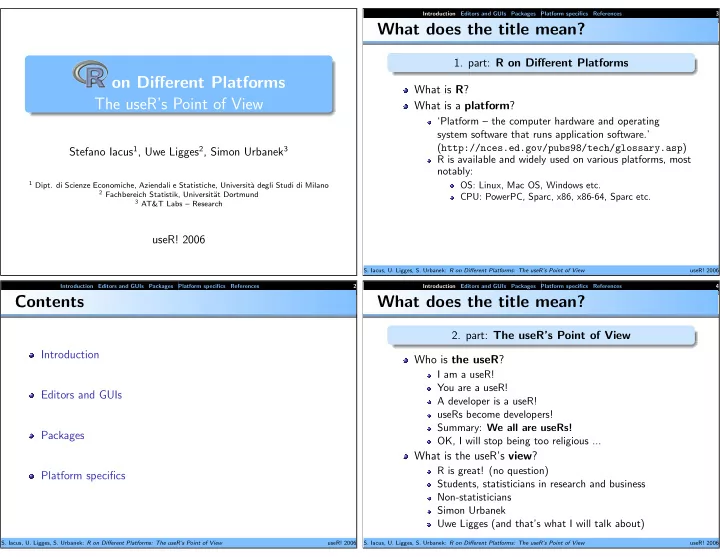
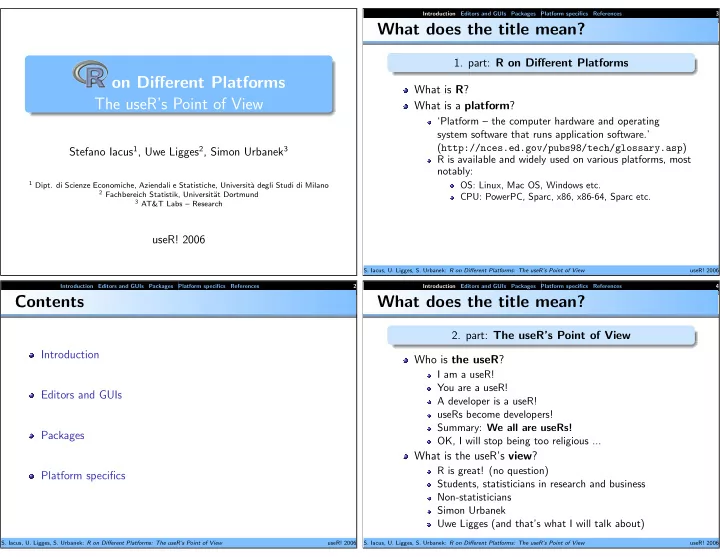
Introduction Editors and GUIs Packages Platform specifics References 3 What does the title mean? 1. part: R on Different Platforms on Different Platforms What is R ? The useR’s Point of View What is a platform ? ‘Platform – the computer hardware and operating system software that runs application software.’ ( http://nces.ed.gov/pubs98/tech/glossary.asp ) Stefano Iacus 1 , Uwe Ligges 2 , Simon Urbanek 3 R is available and widely used on various platforms, most notably: 1 Dipt. di Scienze Economiche, Aziendali e Statistiche, Universit` OS: Linux, Mac OS, Windows etc. a degli Studi di Milano 2 Fachbereich Statistik, Universit¨ at Dortmund CPU: PowerPC, Sparc, x86, x86-64, Sparc etc. 3 AT&T Labs – Research useR! 2006 S. Iacus, U. Ligges, S. Urbanek: R on Different Platforms: The useR’s Point of View useR! 2006 Introduction Editors and GUIs Packages Platform specifics References 2 Introduction Editors and GUIs Packages Platform specifics References 4 Contents What does the title mean? 2. part: The useR’s Point of View Introduction Who is the useR ? I am a useR! You are a useR! Editors and GUIs A developer is a useR! useRs become developers! Summary: We all are useRs! Packages OK, I will stop being too religious ... What is the useR’s view ? R is great! (no question) Platform specifics Students, statisticians in research and business Non-statisticians Simon Urbanek Uwe Ligges (and that’s what I will talk about) S. Iacus, U. Ligges, S. Urbanek: R on Different Platforms: The useR’s Point of View useR! 2006 S. Iacus, U. Ligges, S. Urbanek: R on Different Platforms: The useR’s Point of View useR! 2006
Introduction Editors and GUIs Packages Platform specifics References 5 Introduction Editors and GUIs Packages Platform specifics References 7 Time for an introduction What is the “right” editor to use? Work on a desktop with Windows , number crunching platform independent (one environment for all under Linux and do it with the Mac at home! platforms!?) We try to answer some useRs’ questions on their way to editor we are most used to (don’t switch!?) become developers. some choices: What’s common among platforms? Emacs and ESS (Rossini et al., 2004) → Everything – at least almost − JGR http://rosuda.org/JGR/ What’s different between platforms? vi → Not that much − ... some more Windows only choices: notepad SciViews (Grosjean, 2003) Tinn-R (Tinn-R Development Team, 2006) WinEdt with RWinEdt (Ligges, 2003) . . . S. Iacus, U. Ligges, S. Urbanek: R on Different Platforms: The useR’s Point of View useR! 2006 S. Iacus, U. Ligges, S. Urbanek: R on Different Platforms: The useR’s Point of View useR! 2006 Introduction Editors and GUIs Packages Platform specifics References 6 Introduction Editors and GUIs Packages Platform specifics References 8 Where is the GUI? Packages Standardized mechanism to distribute data, code, GUI : Graphical User Interface documentation, ... JGR http://rosuda.org/JGR/ No OS dependency, except: Rcmdr (Fox, 2005) OS dependent functions Linking to OS depending external code R-Excel (Baier and Neuwirth, 2003) Relying on OS depending external software SciViews (Grosjean, 2003) (compiled html in installed Windows packages) . . . Easy to build, install, check on all platforms session on Teaching and User Interfaces S. Iacus, U. Ligges, S. Urbanek: R on Different Platforms: The useR’s Point of View useR! 2006 S. Iacus, U. Ligges, S. Urbanek: R on Different Platforms: The useR’s Point of View useR! 2006
Introduction Editors and GUIs Packages Platform specifics References 9 Introduction Editors and GUIs Packages Platform specifics References 11 How to install and manage packages? Installing source packages under Windows Install package PackageName into library LibDir : Required Software R CMD INSTALL -l LibDir PackageName_ver.tar.gz R tools: ... and again: http://www.murdoch-sutherland.com/Rtools install.packages("PackageName", lib = "LibDir") Perl: http://www.activestate.com/Products/ Various further functions such as: ActivePerl/Download.html update.packages(checkBuilt = TRUE) MinGW ‘candidate’ compilers ( http://www.mingw.org ): gcc-core-VER.tar.gz , gcc-g++-VER.tar.gz , gcc-g77-VER.tar.gz , binutils-VER.tar.gz , mingw-runtime-VER.tar.gz and w32api-VER.tar.gz MS HTML Help Workshop: http://www.microsoft. com/office/ork/xp/appndx/appa06.htm L A T EX (e.g. MikTeX): http://www.miktex.org/setup.html S. Iacus, U. Ligges, S. Urbanek: R on Different Platforms: The useR’s Point of View useR! 2006 S. Iacus, U. Ligges, S. Urbanek: R on Different Platforms: The useR’s Point of View useR! 2006 Introduction Editors and GUIs Packages Platform specifics References 10 Introduction Editors and GUIs Packages Platform specifics References 12 Installing source packages under Windows Installing source packages under Windows So what? It’s easy! Required Settings Manual: R Installation and Administration Environment variable ‘ PATH ’: (R Development Core Team, 2006) PATH=.;c:\devel\tools\bin;c:\devel\MinGW\bin; Example: R Help Desk: Make ‘R CMD’ Work under c:\devel\R-2.3.1\bin;c:\devel\HtmlHelp; Windows - an Example (Ligges and Murdoch, 2005) c:\devel\Perl\bin;c:\devel\texmf\miktex\bin; %PATH% Environment variable ‘ TMPDIR ’ Edit file c:\devel\R-2.3.1\src\gnuwin32\MkRules : HHWDIR=c:/devel/HtmlHelp S. Iacus, U. Ligges, S. Urbanek: R on Different Platforms: The useR’s Point of View useR! 2006 S. Iacus, U. Ligges, S. Urbanek: R on Different Platforms: The useR’s Point of View useR! 2006
Introduction Editors and GUIs Packages Platform specifics References 13 Introduction Editors and GUIs Packages Platform specifics References 15 Installing binary packages under Windows Which features are platform specific? install a binary package (given the repository supports Some packages (binary, and those depending on other Windows binaries): platform specific stuff) R> install.packages("PackageName", Some memory management R+ lib = "LibDir") Some graphics devices canonical form of the repository (using R-2.3.1): GUI R> contrib.url("http://foo.org/") Performance? [1] "http://foo.org/bin/windows/contrib/2.3" (at least) for CRAN, it is worth looking into the check summary S. Iacus, U. Ligges, S. Urbanek: R on Different Platforms: The useR’s Point of View useR! 2006 S. Iacus, U. Ligges, S. Urbanek: R on Different Platforms: The useR’s Point of View useR! 2006 Introduction Editors and GUIs Packages Platform specifics References 14 Introduction Editors and GUIs Packages Platform specifics References 16 CRAN Windows Binaries’ Package Check Platform specific packages Windows only CRAN packages ( < 10 of 750): Last updated on 2006-06-13 17:51:39 (simplified) BRugs – OpenBUGS No Package Version R-2.3.1 Inst. time Check time mimR – mim interface ... ... ... ... ... ... rcom – R COM interface 741 vioplot 0.2 OK 51 46 RWinEdt – WinEdt “interface” 742 wavelets 0.2-1 OK 26 88 spectrino – spectral analysis software 743 waveslim 1.5 OK 58 109 tcltk2 – SciViews GUI API 744 wavethresh 2.2-8 OK 30 75 ... ? 745 wccsom 1.1.0 OK 18 87 non-Windows CRAN packages ( < 20 of 750): 746 wle 0.9-2 OK 24 365 snow – Simple Network Of Workstations 747 xgobi 1.2-13 ReadMe nice – handling UNIX niceness 748 xtable 1.3-2 OK 22 52 ... 749 zicounts 1.1.4 WARNING 26 46 750 zoo 1.1-0 OK 23 60 SUM (in hours) on a Xeon 3.06 GHz: 6.34 19.77 S. Iacus, U. Ligges, S. Urbanek: R on Different Platforms: The useR’s Point of View useR! 2006 S. Iacus, U. Ligges, S. Urbanek: R on Different Platforms: The useR’s Point of View useR! 2006
Recommend
More recommend