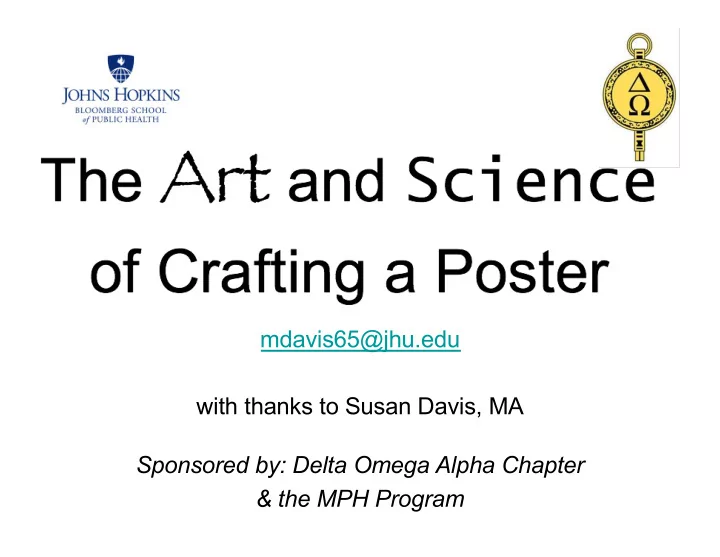
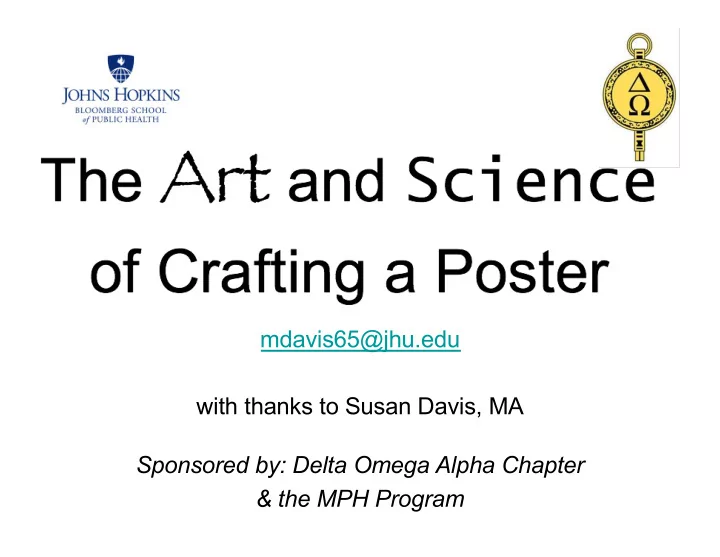
The Art and Science of Crafting a Poster Meghan Davis, DVM MPH PhD mdavis65@jhu.edu with thanks to Susan Davis, MA Sponsored by: Delta Omega Alpha Chapter & the MPH Program
What are scientific posters?
The The Art
Types of communications • Verbal • Non-verbal • Visual • Written
Visual communications • Posters • Exhibits, displays • PowerPoint presentations • Videos • Electronic media
Effective messages are … • clear • concise • credible • complete • consistent • correct
Planning process • Research: who is your audience? • Action: what is your message? • Communication: how should you reach your audience? • Evaluation: were you successful?
Communication tool kit • Color • Typeface • Design • Layout • Graphics
Color
Use color to: • Highlight important elements • Attract the eye • Signal the reader where to look first • Tie together a design or layout • Organize elements • Generate emotion
Color tips • Use consistent color throughout your material • Use color sparingly • Choose a color from a graphic for text highlights
More color tips • Cool colors recede (good for backgrounds) • Warm colors advance • Medium colors have low legibility • Vibrant colors may vibrate • Pale colors fade in small formats • Avoid red and green combinations (color blindness)
Color combinations http://spectrumsigncompany.com/design-guide.php
Type
Type cast • Family of type All the variations of a particular typeface • Font A complete character set in a specific size and style of a particular typeface Times New Roman 28pt Regular
Just my type • Type has a voice and personality — your message determines what ’ s best
Type cast outs • Underlining • Using ALL CAPITALS • Starting Every Word in a Sentence With a Capital • Using italics or bold in large doses • Using outline type
Type tips • Set body copy between 10 and 12 points for best legibility • Use larger fonts for seniors and children • Beef up point size for fancy fonts
Readability radar • Make paragraph beginnings clear – Indent or block style (not both) • Set text flush left, rag right • Avoid justified and centered type • Use one space after periods • Keep line lengths between 30 and 70 characters
So many fonts… There’s a thin line between variety and clutter What’s enough? § One font is rarely enough § Two is just right § Third font is ok for emphasis § Four is too many
Font Combinations • Counterpoint and contrast are stronger than harmony For instance: Select a serif typeface for headlines and sans serif for body copy
Font Zen • Combine fonts of similar proportions • Proportion is the width of a character in relation to its height
Text size • Make sure the viewer can read text • Consider mathematical proportions
Poster design • Navigate left to right (English) • Choose the most important element and make it dominant • Avoid clutter • Make it a snack, not a banquet
Styles Wide Tall (3-4 columns) (2-3 columns)
Design and layout Images with permission of Johns Hopkins Magazine
What’s the difference? • Design provides the overall look of a publication, presentation or Web site • Layout provides the page structure and reflects the overall design
Layout aids Use grids to organize your layout
Layout tips • Use white space as part of the design • Place important material in the upper left (most readers scan left to right) • Position least important material in the lower right • Make the most important element on the page the largest
More tips • Establish a consistent hierarchy of type for headlines, subheads, text § size § style • Make columns § longer than they are wide § wider than they are long or § exactly square
Graphics
Graphics • add punch • communicate faster than text • attract the audience • improve comprehension • connect words to pictures
Choose the right graphic • Appropriate to the theme, layout and audience • Simple, but interesting • Recognizable • Engaging (use a photo instead of line art when possible)
Picture formats • jpg or png: best for photos • gif: good for graphics, cartoons • eps: good for printing high-resolution illustrations • Size: 300dpi best for print and presentations (72dpi for electronic formats)
Scientific graphics • Use color instead of black and white* • Use unaltered data • Choose images that enhance understanding • Obtain collaborator or co-author approval * Depends on standards in your field
Charts and graphs • Vertical bar charts: use to show changes in quantity over time (4-6 bars) • Horizontal bar charts: use to compare quantities • Line charts: use to demonstrate trends • Pie charts: use to show percentages (limit to 4-6 slices) – not recommended
More points (also good for ppt) • Write concise text • Use strong verbs and active voice • Follow the six-by-six rule • Limit fonts to two (three max) • Use upper and lowercase text • Emphasize words with bold or color
Presenting your Poster Photograph courtesy Dr. Amy Peterson
Presentation • Plan • Know what you intend to say • Draft a script • Develop an outline • Have a theme (tell a story) • Prepare & rehearse
Poster child Posters have one additional element: You • Be clear • Be ready • Be calm • Be enthusiastic • Be judicious • Be coordinated
The Science The Science
Scope of work for a poster • May be the same as for an original research article, or may be smaller – Sub-projects – Short communications – Case reports – New methods • Choose work based on discussions with PI and co-authors
Sections of a Poster (traditional) • Introduction or Background – Goal or Aims • Methods • Results • Conclusions or Discussion • Acknowledgments / Funding • References • Contact information
Section construction (traditional) • Bulleted or (brief) sentence format • Sections in different boxes or areas • Left-to-right, top-to-bottom reading • Conclusions at upper left or bottom right
5 1 3 2 4 6
Introduction/Background (trad.) • Make one to three important points • Place research in larger context – Significance to field • Include goal of research as last point – Specific Aim(s) – Can be separate section – May emphasize with bold text or color
Methods (traditional) • Keep brief! • Can use smaller type • Consider graphical methods
Example: graphical methods Environmental Sampling PFGE & whole genome analysis (subset) Salt broth enrichment PCR ( nuc , mecA ) & Antimicrobial broth enrichment Antimicrobial Columbia CNA Baird-Parker Susceptibility Blood Agar Agar (CPS) (staph-selective) Testing
Results (traditional) • Highlight your important results • Use tables and figures • Make each element interpretable on its own – Include important details as legend material – Include a title and label all axes, rows or columns
What goes where? • Same criteria as for an original research article • Guidelines – STROBE (observational epi studies) – CONSORT (controlled trials) – PRISMA (systematic reviews) – COHERE (one health epi studies)
http://www.strobe-statement.org/
Displaying Results http://www.edwardtufte.com
Figures: do • Label all axes • Include sample sizes • Keep color and terminology consistent
Figures: don’t • Make the message too complicated • Use 3-D bar charts (some exceptions) • Use pie charts Cawley S, et al. (2004) Unbiased mapping of transcription factor binding sites along human chromosomes 21 and 22 points to widespread regulation of noncoding RNAs. Cell 116:499-509, Figure 1 – see discussion on http://www.biostat.wisc.edu/~kbroman/topten_worstgraphs/
Conclusion / Discussion (trad.) • Emphasize important findings • Include limitations of research • Make fewer than six points
Other Sections (traditional) • Acknowledgments / Funding – Can use graphics • References & Contact Information – Can be small type • Contribution of presenting author – Optional, but should be included for Delta Omega & certain other student competitions
The #betterposter movement An emerging approach to poster design https://www.youtube.co m/watch?v=1RwJbhkC A58 Source: Twitter @mikemorrison
TITLE TITLE TITLE TITLE Variations on x AUTHORS AUTHORS AUTHORS AFFILIATION AFFILIATION AFFILIATION AFFILIATION the theme… CONCLUSION: conclusion conclusion conclusion Alternatives to Background: Methods: bbbbbbbb bbbbbbbbbb bbbbbbbbb mmmmm mmmmm mmmm mmmm bbbbbbb bbbbbb bbbbb bbbbbb bbbbbb the #betterposter Results : design… Discussion: Source: International Society for dddddddddd dddddddd ddddddddd ddddddd Environmental Epidemiology
Recommend
More recommend