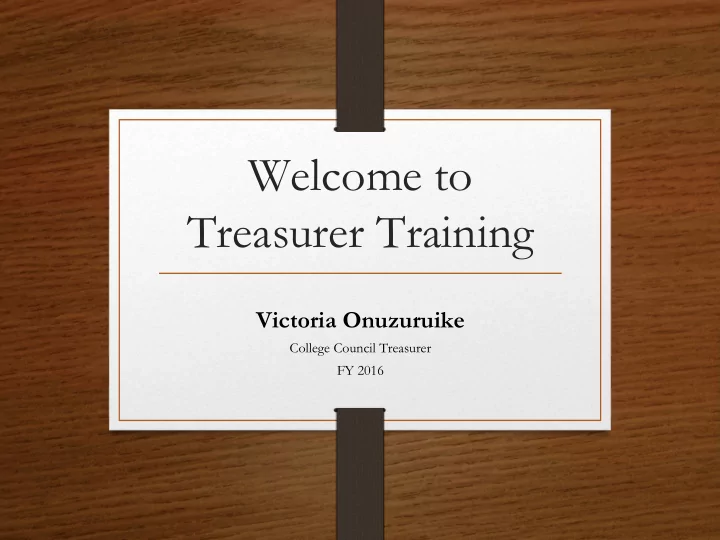
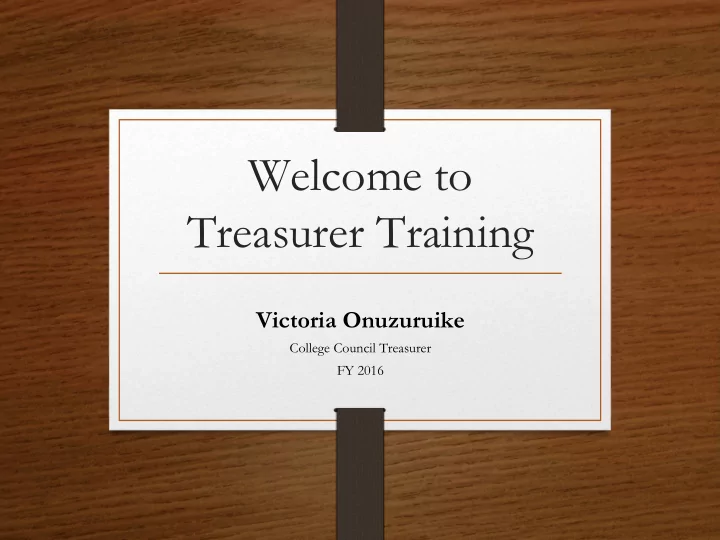
Welcome to Treasurer Training Victoria Onuzuruike College Council Treasurer FY 2016
THE BASICS • College Council allocates the Student Activities Tax to student groups throughout the year • CC Treasurer works with the Finance Committee to make recommendations for College Council • Any student group or individual can request funds no matter how new it is • CC is the last resort for supplemental funding! Please reach out to relevant sources first • Email me at vno1@williams.edu with any questions
BUDGETS Maximizing Odds of Funding • Specificity - Tell us exactly what you are looking to get funded • This is especially the case with items like costumes • Exact Price - No rough estimates or ranges. • Tell us exactly how much the tournament, speaker, or trip is going to cost • Know what are the most important items on your budget before meeting with the Finance Committee
RULES FOR ALLOCATED MONEY ■ NO food or drink unless for an all-campus event ■ NO alcohol, tobacco, prostitutes, or things prohibited by law ■ NO personal items (ex. sweatshirts or CDs)—all items must stay with group: technically purchases are CC property ■ NO direct donations to charity using CC funds ■ NO funding of salaries/items usually paid by the college ■ NO transferring allocated money to non-CC or “off-shore” accounts ■ All events must be free to attend and open to entire campus ■ Follow specific transportation and lodging bylaws (explained soon)
TRANSPORTATION & LODGING GUIDELINES • College Cars: Are free but are very hard to secure on short notice. • Personal Cars: $0.17/mile/car • Enterprise: $0.17/mile + $20/day (proof needed) • Zipcar: 80% hourly rate + <8 hours (proof needed) • Hotel: $30/person/day for up to 5 days • PLEASE CHECK OUT TRANSPORTATION BYLAWS ON THE COLLEGE COUNCIL WEBSITE IF YOU HAVE ANY QUESTIONS OR EMAIL ME
TRANSPORTATION LOG • Required form to be submitted by all groups traveling • including when using personal vehicles, zip cars, college vans, and buses, etc. • Failure to do so, means no funding for their trip or for the activities they partake in while on said trip • (i.e. mileage or rental cost), including but not limited to registration fees, hotel accommodations, etc. http://student-life.williams.edu/student- involvement/forms-2/student-transportation-log-draft/
HOW FINANCE COMMITTEE DECIDES • # of participants or contributors to the activity • Benefit to the overall college experience or the degree to which this will benefit all students of the college • Unrepresented niche • Balance against constraints of budget • SAT = ~$95/student/semester • Student demand
HOW TO REQUEST FUNDS • Subgroup Allocation • Supplemental Funding Form • Email the CC Treasurer
HOW FUNDS CAN BE REQUESTED
Subgroup General Fund Co-Sponsorship Annual Total $425,000 CC Projects (Student Activities Tax Nationals $95/student each semester) Benefits Capital Investments
THE SUBGROUP ALLOCATION PROCESS • Members of FinCom will set up a meeting with you to go over your budget/understand the needs of your subgroup • Subgroup Meetings will take place between the 21 st - 25 th • Assessment Week will take place between 28 th -2 nd • On October 7 th , College Council will vote on FinCom’s proposed allocations
IMPORTANT DATE SUBGROUP ALLOCATION BUDGETS Budgets are due by Saturday, SEPTEMBER 19 TH at 11: 59PM NO EXCEPTIONS Broken down costs of what you need Remember: Specificity, Exact Price, and Prioritization vno1@williams.edu
DUE TREASURER DATE TRAINING (16-17) (18) SUBGROUP MEETINGS (21-25) ASSESSMENT WEEK (28-02)
SUPPLEMENTAL FUNDING • Go to collegecouncil.williams.edu and select “Supplemental Funding” on the top right hand side • It will bring you to the form to fill out • Make sure to include a description of the event and other sources that you have secured funding from • REMEMBER to seek out other sources first http: //student-life.williams.edu/student- involvement/supplemental-funding/
SUPPLEMENTAL FUNDING • Upon filling out this form, I will receive your request • Important for FinCom to see: 1) Specific description of event 2) Multiple funding sources sought out and secured BEFORE coming to FinCom 3) Planning ahead—come a couple weeks before the event
NON-SUBGROUP EMAILED BUDGET
CO-SPONSORSHIP FUNDING • This is used to fund all campus events or MinCo events. • Must be free of charge to attend. • All students are eligible to attend. • It can be used for food and drinks but NOT for alcohol. ENTERTAINMENT CO-SPONSORSHIP FUND to fund social events on campus
REQUESTING ADDITIONAL FUNDING • If you run out of allocated funds , you are welcome to ask for more • Fill out the Supplemental Funding form on the College Council website OR e-mail me a budget • You will then be invited to come to Finance Committee to explain your request ( Meetings are on Tuesday nights at 9:30 in Paresky 220 ) • These requests can be for funding anything ranging from nationals fees to all campus events.
YOU GOT THE MONEY! NOW WHAT?
ACCESSING YOUR FUNDS: VOUCHERS ■ You use this when you front the cost of something or to get a check for a payment that you’re going to make ■ Easiest way to get to this is on the CC website, under the Funding Tab and clicking “Index of Funding Forms” ■ It’s labeled under STUDENTS as Accounts Payable voucher request ■ Account Listing: Number refers to the type of purchase it is ■ Fund: 110 for MinCo groups and 400 for CC groups ■ Department ID: Number refers to your student group. Each one has its own ■ Account Listings and Department ID lists can be found on the CC website ■ ONLY THE GROUP’S TREASURER CAN SIGN OFF ON THESE FORMS
REIMBURSEMENT VOUCHER TREASURER SIGN HERE
ACCESSING YOUR FUNDS: VOUCHERS ■ If you have a receipt with multiple purchases, write each individual purchase on the voucher ■ All receipts must be taped to an 8.5 x 11 in. sheet of paper ■ Only one invoice per voucher ■ Transportation Reimbursement Requirements 1) List of students who travelled & # of cars used 2 ) Print out of Google Maps with the mileage & route travelled 3) # of cars * reimbursement rate * mileage = total ■ THIS EQUATION MUST BE WRITTEN ON YOUR GOOGLE MAP PRINT OUT ■ Vouchers will be have a due date this year three weeks before the end of the semester, as a result of past reimbursement problems.
ACCESSING YOUR FUNDS: VOUCHERS Turn these in to the College Council Treasurer Mailbox in upstairs Paresky, in the Student Activities Resources Center, which is across from the Office of Student Life. Turn these in by Sunday if you need the check cut by Wednesday because this is the only day the Controller’s Office does this. This process should take at most two weeks. Please contact me if you’re working with a tighter timeline.
COMMON PROBLEMS • Wrong transportation reimbursement and/or Hotel Rates • Using Vouchers to pay for Payroll • Reimbursing DJs, Hosts, Security, etc. CANNOT go through vouchers but through payroll or co-sponsorship • OSL will take care of this if you plan through them • Donating directly to charity • Asking for money when you do not have enough in your account. • Although I check before signing the forms, this is one of the most common ways that groups get into debt!
ACCESSING YOUR FUNDS: P-CARDS ■ This is probably the easiest option, but not always possible. ■ Go to CC website and find the link on the top, right hand corner. ■ Fill it out! If you need help finding your Department ID, look it up on collegecouncil.williams.edu. ■ Make sure that you have enough money allocated to your group. ■ If I approve the request, you do not fill out a reimbursement voucher anymore ■ After you execute the purchase, I will check to ensure it followed the bylaws ■ Make sure to keep your receipts because you have to turn it in when you return the Pcard.
I will only approve the request if it is requested by your group’s Treasurer.
OTHER OPTIONS: CASH DEPOSIT • As the name indicates, this is used to deposit cash or checks into your group’s account -- Ex. Ticket revenue, when your group overspends, donations, or other such revenues. • Again, this form can be found on the CC website, under the Funding Tab, in the Index of Funding Forms (http: //controller.williams.edu/files/cashdepositnew.pdf) • You must fill out this form (leave PS Account and Grant blank) and put in an envelope along with the cash. Then, you turn it directly to the Controller’s Office.
ACCESSING YOUR FUNDS: PEOPLESOFT FINANCIALS 1) Go to finance.williams.edu 2) Sign in with your Williams ID and password (same as sarah.williams. edu) 3) Once logged in, on the top left under Main Menu, select “WMS Financial Reports” 4) In Fiscal Year, type “2016” 5) Skip over Accounting Period, Report Type, Proj/Grant & Location 6) In Department, list your club’s Department ID 7) Click Search for Reports 8) Click on View for “Trn Dtl YTD”—this will be most useful. It is the last out of four reports. The negative numbers are sums going into your account as revenue The positive numbers are expenses incurred
Select WMS Financial Reports Use the YTD Report
Recommend
More recommend