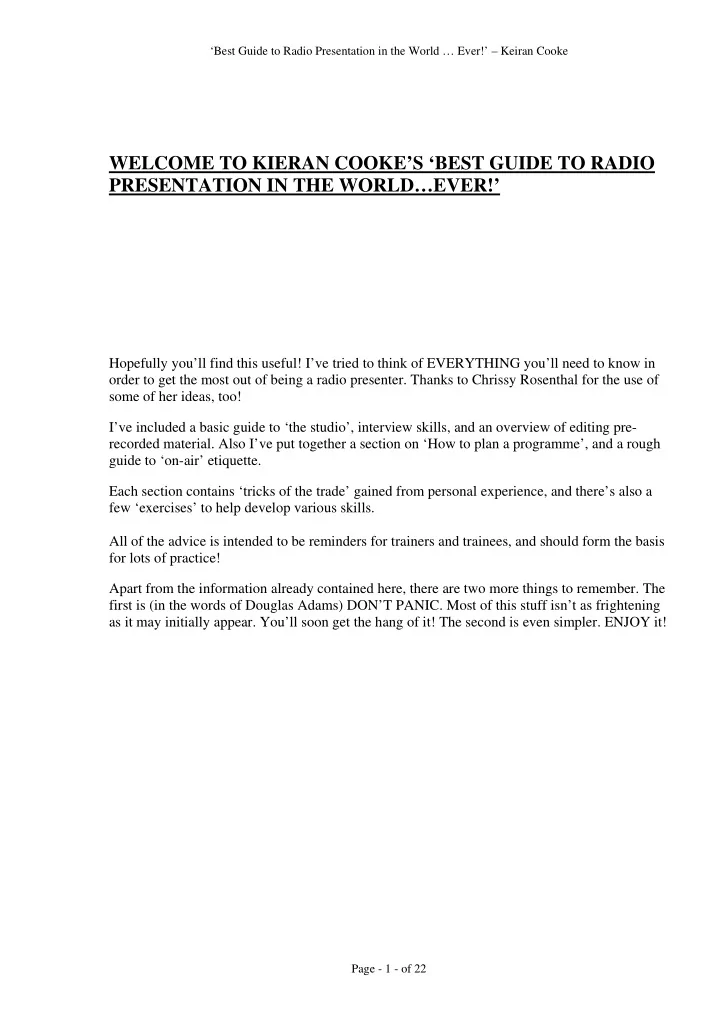
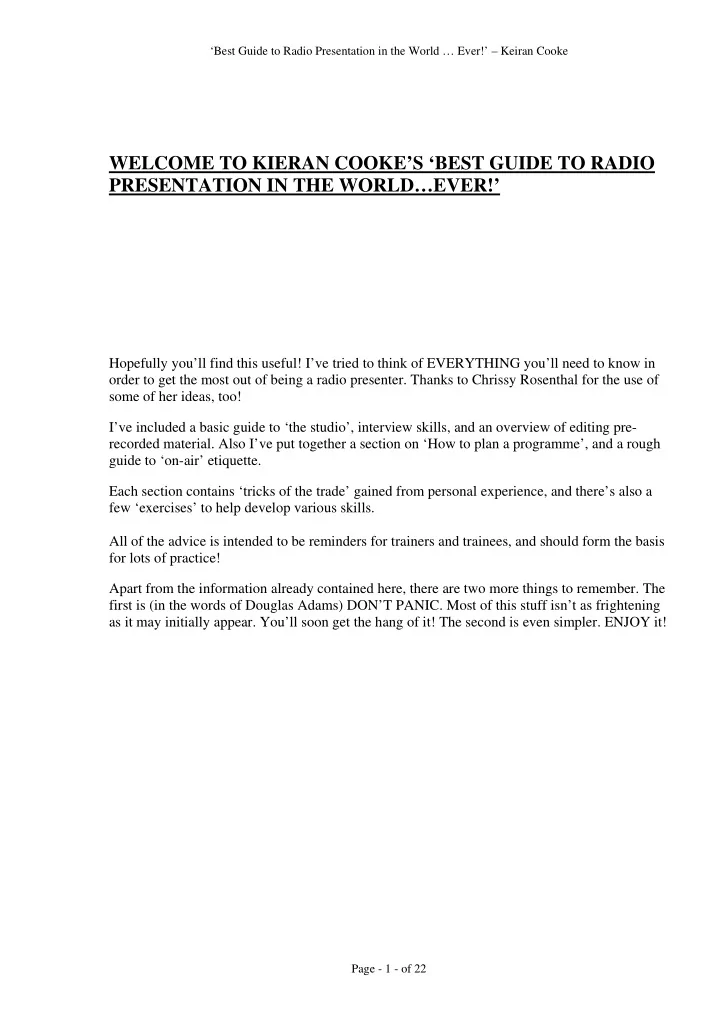
‘Best Guide to Radio Presentation in the World … Ever!’ – Keiran Cooke WELCOME TO KIERAN COOKE’S ‘BEST GUIDE TO RADIO PRESENTATION IN THE WORLD…EVER!’ Hopefully you’ll find this useful! I’ve tried to think of EVERYTHING you’ll need to know in order to get the most out of being a radio presenter. Thanks to Chrissy Rosenthal for the use of some of her ideas, too! I’ve included a basic guide to ‘the studio’, interview skills, and an overview of editing pre- recorded material. Also I’ve put together a section on ‘How to plan a programme’, and a rough guide to ‘on-air’ etiquette. Each section contains ‘tricks of the trade’ gained from personal experience, and there’s also a few ‘exercises’ to help develop various skills. All of the advice is intended to be reminders for trainers and trainees, and should form the basis for lots of practice! Apart from the information already contained here, there are two more things to remember. The first is (in the words of Douglas Adams) DON’T PANIC. Most of this stuff isn’t as frightening as it may initially appear. You’ll soon get the hang of it! The second is even simpler. ENJOY it! Page - 1 - of 22
‘Best Guide to Radio Presentation in the World … Ever!’ – Keiran Cooke ‘Ooooh, it’s like the Concorde flight deck…’: IN THE STUDIO Every radio studio is filled with very technical looking pieces of equipment, but once you actually look at them properly, most behave surprisingly like the Hi-Fi equipment found in living rooms across the land. THE ‘MIXING DESK’ Easily the most intimidating looking bit of any radio studio is the mass of knobs, lights and buttons on the console known as ‘the mixer’ or ‘the desk’. Each desk looks slightly different, but the basic idea is always the same. It is simply the link between all the equipment in the studio, and a ‘master control’ for them. Nothing goes ‘on-air’ without going through the mixing desk first. Remembering the advice ‘DON’T PANIC’, here’s a quick rough guide to what you can expect to find on most desks: Each ‘input’ in the studio: CD player, tape deck, minidisc deck, your microphone etc is plugged into the desk. Each of these has its own ‘channel’ (a set of buttons/knobs), so that it can be adjusted individually of all the other bits. These channels are arranged in strips, running from the back to the front (‘top to bottom’) and next to each other for convenience . So for each channel you’ve usually got (not necessarily in this order): 1. At the top (back) of the desk, a meter or two with a needle to show how loud you are (usually PPM or VU meters ). 2. A yellow knob which adjusts the stereo signal ( PAN ). 3. Tone (or ‘ EQ ’ in radio speak) controls, which are usually a row of grey knobs. 4. A red ‘master volume’ or ‘ GAIN’ control. 5. Another volume control for each channel which allows easy control because it doesn’t twist round but ‘slides’ up and down ( FADER or ‘SLIDER’ ). Whenever the fader is ‘up’, that channel is ‘going out’ on air. Get the engineers to show you how to set the faders up initially as each desk is different. Some ‘fade’ all the way to the top, but some only part way (and old BBC mixers fade back to front, just to really confuse you!) 6. Each channel also has another knob and a button or switch to allow you to listen to it’s output ‘off air’ so you can get CD’s cued up or microphones ready without the listener hearing ( PFL or ‘pre fade listen’ ). 7. Some desks also have ‘fader start’ buttons above each fader, which supposedly make your life easier because they are remote start/stop buttons which save you having to reach around to press play on your CD players or whatever. 8. And a load of other stuff that’s only there because the designers liked lights (only joking, ask your engineers to explain the quirks of whatever desk you are using). Page - 2 - of 22
‘Best Guide to Radio Presentation in the World … Ever!’ – Keiran Cooke The good news is that it REALLY ISN’T as scary as it looks (or sounds). Just like driving someone else’s car, it usually takes a few minutes to get familiar with the layout of the particular desk in front of you, but you’ll soon crack it! Let’s look at how to get started in ANY radio studio… ‘Driving the Desk’ So. How do you ACTUALLY get a radio programme out of all this fancy kit then? Whether your mixing desk is connected to turntables, cartridge machines, CD players, minidisc machines or a computerised ‘playout system’, the basic operation is the same. the main RULE TO REMEMBER whenever you sit in front of the desk is: Always wear your headphones. The studio may have monitor speakers through which you can hear the music you are playing etc, but these will cut out to avoid feedback as soon as your microphone is on, so you need to wear your ‘cans’ because you’ll get a much better idea of what you are ‘outputting’, and how your voice sounds in relation to any music or fellow guests’. Always check that the headphone volume is turned down before putting them on. Don’t use small ‘walkman’ style headphones or ‘in ear’ MP3 player types as they allow too much external sound in. THE MICROPHONE The first task once your headphones are comfy is to: ‘set the levels’ on your microphone. Use the meters on the mixing desk to help. The engineers will tell you what the maximum and minimum volume levels should be. Firstly check your own microphone, and then any others you’ll be using. WITH THE MIC FADER DOWN press the ‘PFL’ switch that relates to the mic channel and speak into your mic, counting to twenty speaking at the volume you’ll be broadcasting at. Adjust the volume using the red GAIN control on the mic channel. Set your ‘EQ’ controls to taste. TRICK: There’s no point setting your mic’ level while talking quietly, and then talking at a louder volume once on air! This is the most common mistake. Bear in mind that everyone ‘shouts’ on air, usually even without realising it. NEVER just say ‘hello’ into the microphone and assume you’ve set it up correctly! If you’ve got a cold or sore throat, use less BASS. Normally avoid getting too carried away with the EQ settings and try to keep them as close to ‘flat’ (middle) as possible. It is often recommended to ‘peak’ your voice slightly higher than the music, but basically just avoid the meter needles bouncing into the red zone, to minimise the first scourge of the presenter, distortion. Get any on air guests to set their mic’s up in the same way (Everyone’s voice is different! Again, get them to count to twenty until you or your engineer, if using someone to do all the technical stuff, are happy ). TRICK: Be aware of another scourge… sibilance. This is the ‘popping’ that occurs when you say ‘P’, ‘S’ or ‘T’ sounds into a microphone. Most mic’s have spongy covers to minimise this, but careful positioning of the microphone also helps enormously . Talking ‘across’ the mic rather than directly into it helps in worse case scenarios, but make sure you still sound ‘close’ and don’t pick up any background noise or echo. Page - 3 - of 22
‘Best Guide to Radio Presentation in the World … Ever!’ – Keiran Cooke Once you are happy, release the PFL switch. When you want to talk on air, slide the mic fader upwards to the top (or position indicated by studio engineers) and speak! Lo and behold, you’ll hear yourself in your headphones, so you know you sound ok to the listener. Microphone technique While we are on the subject of talking on air, it is worth examining how to use the microphone. This is actually a bit more involved than it may initially appear. EXERCISES: • Remember to talk more clearly than you would do at home. You are a ‘presenter’, after all, so make sure you can be understood. • Don’t use slang which the listener may not understand. • Develop a split personality which doesn’t swear . • Practise reading things out loud…this helps you to develop the ability to read a few words ahead of yourself to avoid too many mistakes (this really does work!) • When reading, practise varying the tone and pitch of your voice. It is amazing how dull a fairly short passage can sound if you don’t emphasise key words and phrases. Listen to Jeremy Clarkson on BBC TV’s TOP GEAR for an extreme example of how to do this well. • Remember to react vocally to interviewee’s comments. Silence doesn’t work on radio! Not too many umm’s and err’s though. • Practise how to introduce music, LISTEN to professional radio presenters and pick up on their tricks and techniques. ‘CUE’ THE MUSIC Of course there’s more to the studio than a microphone… Before you play any pre-recorded material (music track, jingle, pre-recorded interview etc) on air you need to ‘prepare’ it, so it sounds ok and starts at the correct place. This avoids the presenter’s third scourge – ‘DEAD AIR’. 10 seconds of silence feels like an eternity on the radio, so everything must be ‘cued up’ to keep tumbleweed at bay. Let’s take playing a track from a CD as an example: 1. Put the CD into the machine and select the desired track. 2. Ensuring the fader is down, press the corresponding fader’s PFL switch. (check all other PFL switches are off). 3. Press ‘play’ on the CD player. 4. You should hear the track in your headphones and/or studio monitor speakers. 5. Choose a loud portion of the track and adjust the corresponding GAIN control so that the highest volume doesn't 'peak' too high (check with studio engineers). Page - 4 - of 22
Recommend
More recommend