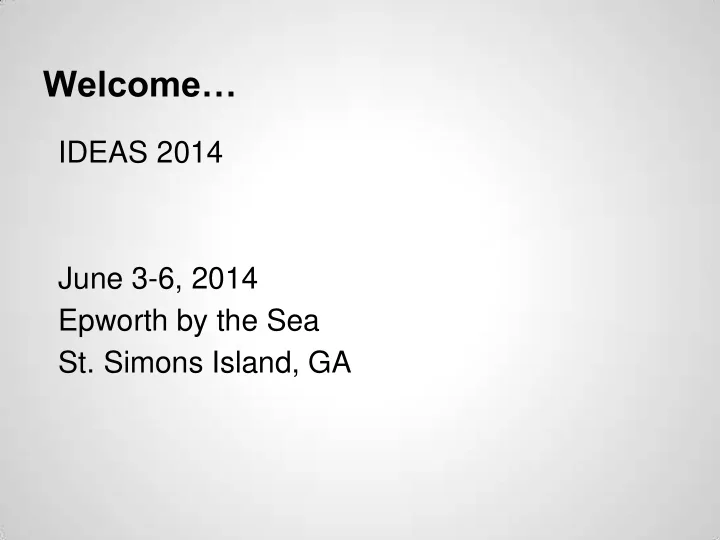
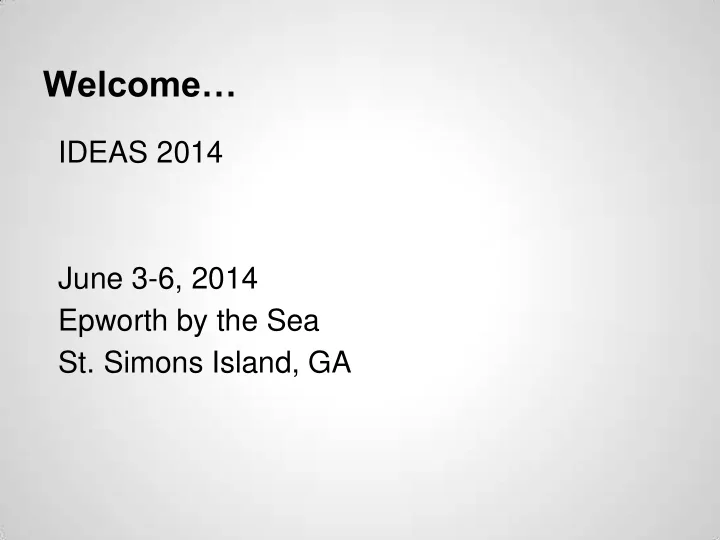
Welcome… IDEAS 2014 June 3-6, 2014 Epworth by the Sea St. Simons Island, GA
Assistive Technology on the Landscape of Universal Design for Learning
Learning Objectives • List the continuum of technology utilized in UDL. • Complete a consideration of assistive technology based on curriculum with embedded UDL. • List evidences of classroom UDL including technology.
Presentation Roadmap • Understand UDL • Examine UDL designed curriculum material • Consider AT as part of UDL
Universal Design Differentiated Instruction
AT Service Delivery Models Some Expert vs. Team Most All
LI HI ELL Disengaged
What’s your number?
kkk1 All About the Stuff!
IT & AT Expanded Technology in the TPACK Model IT AT
Assistive UDL Technology
Products/Environments vs. Learning • Means of Access/Engagement • Use • Challenge
High Mid No/Low
IT & AT Expanded Technology in the TPACK Model IT AT
From SeaShores to SeaFloors Product Exploration
From SeaShores to SeaFloors Product Exploration
Standard UDL supports.
Web Based dictionary from Adobe.
AT consideration with UDL materials
x x Reading
Read book chapter answer comprehension questions
Take notes from chapter readings to create skeleton outline
Electronic books X Independent - STOP
Student needs no accommodations X Independent - STOP
Reading Accommodations: • Supplement text with read aloud • Cognitive checks • Decreased reading levels • Highlighting to emphasize key points • Increased Print Size • Picture supported text
Writing Accommodations: • Dictating answers • Read Alouds • Cloze Outlining • Picture writing prompts
Student needs no technology X Independent - STOP
Reading Technology: • Specialized format books - electronic (eBook) • Advanced reading & writing aid • Online Dictionaries
Writing Technology: • Advanced reading & writing aid • Onscreen keyboard • Online dictionaries • Speech recognition
??? Needs physical help to access iPad.
Look-fors in UDL • Digital Format Text • Audio Captions • Image Descriptions • Video Descriptions • Cognitive Supports*
List evidences of classroom UDL including technology.
Reflections Worksheet
Recommend
More recommend