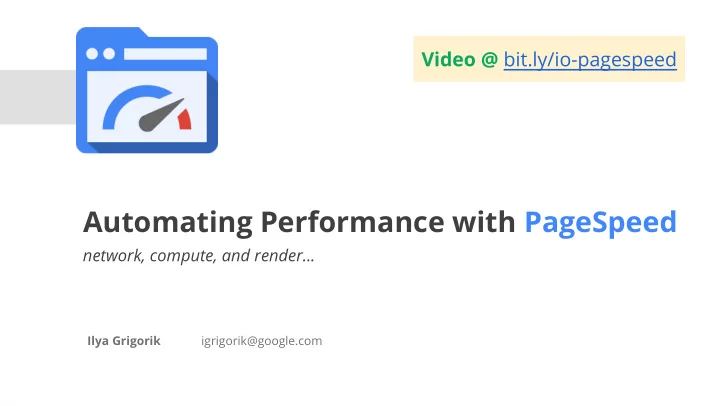
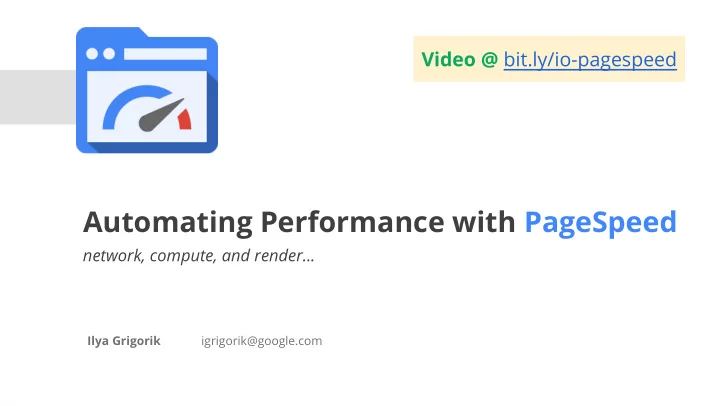
Video @ bit.ly/io-pagespeed WebRTC Automating Performance with PageSpeed network, compute, and render... Ilya Grigorik igrigorik@google.com
● Web applications are becoming more powerful ● Web applications are becoming more complex ● Web applications are becoming more ambitious ... and speed is a feature , among many others.
Our applications are complex, and growing... Desktop Mobile Content Type Avg # of requests Avg size Avg # of requests Avg size HTML 10 56 KB 6 40 KB Ouch! Images 56 856 KB 38 498 KB Javascript 15 221 KB 10 146 KB CSS 5 36 KB 3 27 KB Total 86+ 1169+ KB 57+ 711+ KB HTTP Archive
Delay User reaction 0 - 100 ms Instant The 1000 ms 100 - 300 ms Slight perceptible delay "time to glass" 300 - 1000 ms Task focus, perceptible delay challenge. 1 s+ Mental context switch 10 s+ I'll come back later... ● Simple user-input must be acknowledged within ~100 milliseconds. ● To keep the user engaged, the task must complete within 1000 milliseconds. Ergo, our pages must render with 1000 milliseconds. Speed, performance and human perception
What's the impact of slow sites? Sure, fast is "good", but really... does it matter?
& server delays experiment "2000 ms delay reduced per user revenue by 4.3%!" Strong negative impacts ● Roughly linear changes with increasing delay ● Time to click changed by roughly double the delay ● Performance Related Changes and their User Impact
Impact of 1000 millisecond delay... Impact of 1-second delay - Strangeloop
Web Performance Optimization (WPO) Page HTML ● 86+ requests ● 1+ MB transferred ● Can we download less? ● Can we execute faster? ● Can we render faster?
If you care about performance, then... Image compression & resizing ● Minify CSS, JavaScript and HTML ● Inline small images, CSS, and JavaScript ● Cache all static assets ● Defer JavaScript ● Combine CSS and JavaScript ● Domain sharding ● ... ● Rinse, lather, repeat... Rinse, lather, repeat... Rinse, lather, repeat...
Why aren’t all websites fast? SPEED EASE OF MAINTENANCE Long cache lifetimes Simple development & deployment Inlined / sprites / minification Ability to rapidly deploy changes Exploit latest browser features Support all browsers Track latest WPO techniques Focus on content Use automated tools
To deliver fast and optimized applications, we must invest into tools and workflows which will help us identify performance bottlenecks , and resolve them . Performance is not a checklist, it's a process. continuous
1. Identifies performance problems 2. Provides advice and guidance 3. Automates site optimization
Analysis Optimization What can I do to optimize my site? Can you automate WPO best practices?
Analysis with PageSpeed Insights What can I do to optimize my site?
+ Performance diagnostics in your browser with 30+ optimization rules ● Install from Chrome Store ●
+ Optimizing the following images could reduce their size by 4.9MB (51% reduction). ● Compressing resources with gzip could reduce their transfer size by 244.1KB (70% reduction). ● Minifying the following JavaScript resources could reduce their size by 105.1KB (40% reduction). ● Expiration not specified for 42 resources. ● Images should be combined into as few images as possible using CSS sprites. ● Defer parsing JavaScript to reduce blocking of page rendering. ● External CSS files were included after an external JavaScript file. ● 4.9MB reduction! PageSpeed Insights for Google Chrome
● Same functionality available in an online tool! ○ https://developers.google.com/speed/pagespeed/insights
require 'net/https' require 'json' uri = URI.parse('https://www.googleapis.com/pagespeedonline/v1/runPagespeed') http = Net::HTTP.new(uri.host, uri.port) http.use_ssl = true params = { :key => 'API KEY', :url => 'http://mysite.com/', :strategy => 'desktop', :rules => '...' } uri.query = URI.encode_www_form(params) req = Net::HTTP::Get.new(uri.request_uri) res = http.request(req) jj JSON.parse(res.body) Online PageSpeed API for CI builds, catching performance regressions, reporting, ... API documentation
● Quick perf review: PageSpeed Insights ● Local development: Chrome + PageSpeed ● Performance monitoring: PageSpeed API Follow the "learn more" link in each recommendation, to learn about the why and how of each criteria! PageSpeed Insights Rules
PageSpeed Optimization If you can tell me what to optimize, and how, can you just do it for me?
" PageSpeed Optimization Libraries (PSOL) are a set of C++ classes that automatically optimize web pages and resources they use , using a server- independent framework." https://developers.google.com/speed/pagespeed/psol
PageSpeed is a performance JIT ● 400,000+ sites using server-side PageSpeed optimization Open-source (free) and hosted versions ○ ● 40+ optimization filters Single server, cluster, and CDN friendly ○ HTML, CSS, JS, and image optimization, all in one! ○
Optimizing the waterfall... PageSpeed OFF PageSpeed ON http://www.webpagetest.org/result/121004_KP_CFM/3/details/ Same site, with respective waterfalls before and after mod_pagespeed optimization. http://www.webpagetest.org/result/121004_0H_3C8/
With PageSpeed, you can... ● Keep your current workflow ● Eliminate additional compression and build steps ● Stop bugging designers and users to optimize images ● Get the benefit of dynamic UA optimization (e.g. WebP) ● ...
Automatically combining multiple CSS files <link rel="stylesheet" href=" styles/yellow.css ”> <link rel="stylesheet" href=" styles/blue.css "> <link rel="stylesheet" href=" styles/big.css "> <link rel="stylesheet" href=" styles/bold.css "> <div class=" blue yellow big bold ">Hello, mod_pagespeed!</div> Combined file Served with 1-year TTL MD5 sum of combined CSS file Makes CDNs more effective <link rel="stylesheet" href=" styles/yellow.css+blue.css+big.css+bold.css.pagespeed.cc.HASH.css ”> <div class="blue yellow big bold">Hello, mod_pagespeed!</div> #protip: ModPagespeedCssInlineMaxBytes {max bytes}
Server-side image rewriting and optimization <img src=" photos/awesome_cat.png " width="800"> Does the client support WebP? awesome_cat. png 350 KB awesome_cat. jpg 80 KB (UA or Accept check) awesome_cat. webp 60 KB Is awesome cat 800 px wide? Resize the image Nope, he is 8000 px wide! <img src="photos/800x450wawesome_cat.png.pagespeed.ic.HASH. webp " width="800">
40+ Optimization filters rewrite_javascript Rewrites Javascript files to remove excess whitespace and comments. combine_javascript Combines multiple script elements into one. inline_css Inlines small CSS files into the HTML document. inline_javascript Inlines small JS files into the HTML document. rewrite_images Optimizes images, re-encoding them, removing excess pixels, and inlining small images. convert_jpeg_to_webp Generates webp rather than jpeg images for browsers that support webp. lazyload_images Loads images when they become visible in the client viewport. resize_images Implied by rewrite_images. Resizes images when the corresponding <img> tag specifies a smaller width and height ... ... ● Core filters are safe and enabled by default ● Optional filters must be enabled by site owner https://developers.google.com/speed/docs/mod_pagespeed/config_filters
Server performance with PageSpeed ● All optimization is performed on demand , results are cached First request may serve unoptimized asset (for speed) ○ Optimization is done in the background (images, etc) ○ ● For best performance.... Optimize the size of local cache (default 100MB) ○ Use a shared cache (memcached) for multi-server deployments ○ Configure fetch timeouts, number of optimization threads, ... ○ Lots of great performance tips in our documentation: developers.google.com/speed
Large and fast growing list of PageSpeed users ...
Chrome Data Proxy is using PageSpeed! Chrome Data Proxy is using PageSpeed: 50% data compression! Image optimization: convert all files to WebP ● Rewrites HTML, CSS, JavaScript ● Give it a try: Settings > Bandwidth management > Reduce data usage. https://developers.google.com/chrome/mobile/docs/data-compression
+ gadling.com stylelist.com 40% PLT improvement! 20% PLT improvement!
+ "... up to a 75% reduction in page sizes and a 50% improvement in page rendering speeds." https://www.zippykid.com/2013/04/23/partnership-with-google-to-deliver-fast-wordpress-sites/
Getting started with PageSpeed... ● modpagespeed.com mod-pagespeed-discuss ○ $> rpm -U mod-pagespeed-*.rpm ○ $> dpkg -i mod-pagespeed-*.deb && apt-get -f install ○ ● ngxpagespeed.com ngx-pagespeed-discuss ○ $> ./configure --add-module =$HOME/ngx_pagespeed ○ Community developed... ● IISpeed for Microsoft IIS server ○ PageSpeed for Apache Traffic Server ○
Recommend
More recommend