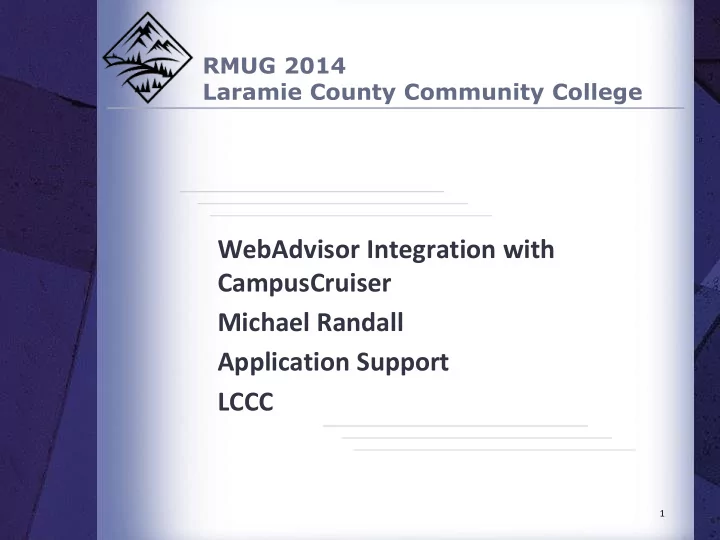
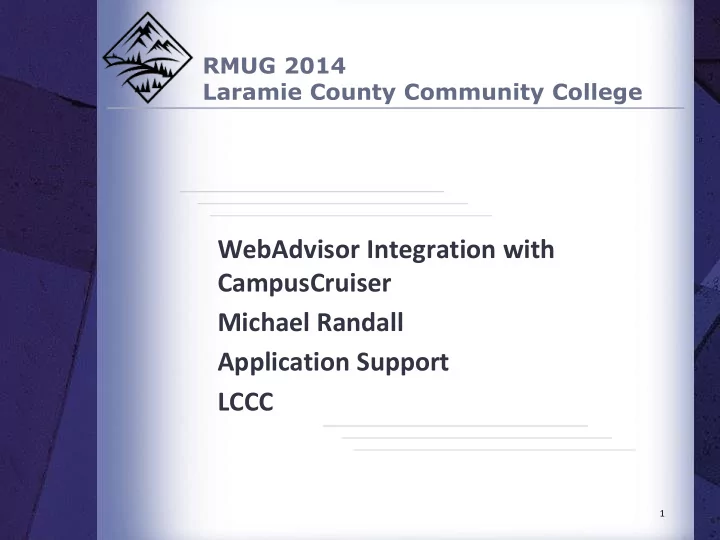
RMUG 2014 Laramie County Community College WebAdvisor Integration with CampusCruiser Michael Randall Application Support LCCC 1
Housekeeping Laramie County Community College Please silence or turn off your cell phone Please feel free to ask questions! RMUG 2014 2
Agenda Laramie County Community College WebAdvisor CampusCruiser Instance Securing WebAdvisor CampusCruiser 3 rd Party Integration WebAdvisor Miscellaneous Text RMUG 2014 3
WebAdvisor CampusCruiser Instance Laramie County Community College Create a new instance of WebAdvisor. − Must be a CampusCruiser instance. See the WA install manual, “Setting Up a CampusCruiser Instance”, pg. 217. − Must setup the servlets to run securely. See the WA install manual, “Securing WebAdvisor”, pg. 203. This is a special portal instance and will RMUG 2014 strip out the Datatel University UI from the WA forms. 4
Securing WebAdvisor in Tomcat Laramie County Community College Tomcat must run securely in order to pass through to CampusCruiser without sending a mixed content warning for the page. RMUG 2014 5
Laramie County Community College Securing Tomcat 6.x In the Tomcat server.xml file, add this connector using the keystoreFile path where your SSL certificate is stored. RMUG 2014 6
Integration with CampusCruiser Laramie County Community College In CampusCruiser, enter the WebAdvisor URL for your CampusCruiser instance. The version should be 3.1.x. Note the URL is running SSL. RMUG 2014 7
RMUG 2014 Laramie County Community College WebAdvisor Dashboard Channel 8
WebAdvisor Dashboard Channel cont’d Laramie County Community College The Dashboard Channel allows you to configure commonly used WA links to display on the CC Dashboard (My Cruiser Tab) WebAdvisor Channel. RMUG 2014 9
WebAdvisor Pages Laramie County Community College WebAdvisor pages can also be created from the Navigation Manager on the System Tools Tab. RMUG 2014 10
WebAdvisor Pages Laramie County Community College To create a WebAdvisor page, create a Menu and Option in the Navigation Manager. On the Page creation form, select WebAdvisor page from the Page Type drop down and input the Application and mnemonic for the form you want to integrate. RMUG 2014 11
RMUG 2014 Laramie County Community College WebAdvisor Pages 12
RMUG 2014 Laramie County Community College WebAdvisor Pages 13
Miscellaneous Text Laramie County Community College You can add Misc. Text to WebAdvisor forms to give direction or information to your audience. − In Colleague, use the MTXT form to create the information that you want to display. − Create a new MTXT record. − You can use HTML tags to style the MTXT. HTML has limitations and can cause RMUG 2014 formatting issues. 14
Miscellaneous Text cont’d Laramie County Community College Once you have your Misc. Text created, you will need to display it on the form. Use WFPM to place the text on the form. Input the Application you want to work in (Student, CORE, Colleague Financials) For the text to be visible, select BODY AREA in the Misc. Text Page Zone and RMUG 2014 add the name of the MTXT record you created. 15
Miscellaneous Text cont’d Laramie County Community College To test the MTXT record, refresh the WA link in CampusCruiser to see the text. RMUG 2014 16
Questions Laramie County Community College Any Questions? Michael Randall mrandall@lccc.wy.edu RMUG 2014 17
Recommend
More recommend