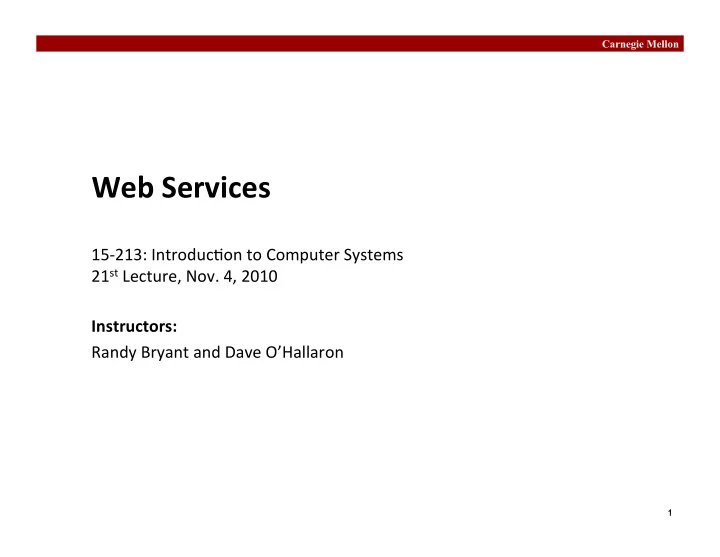
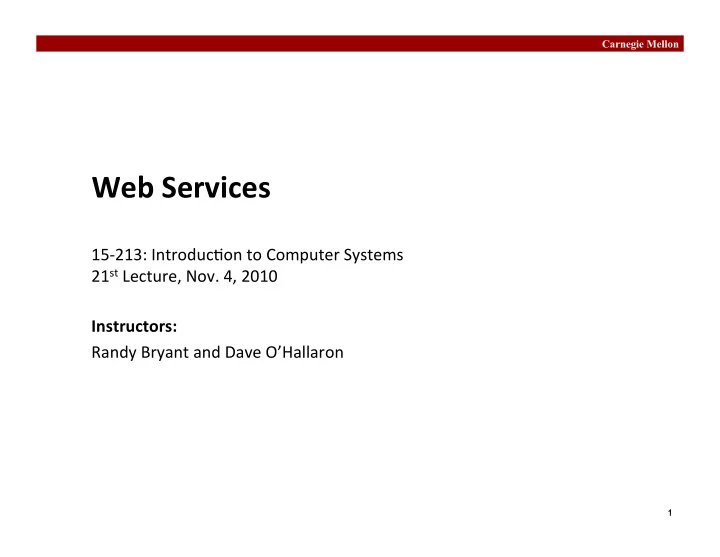
Carnegie Mellon Web ¡Services ¡ 15-‑213: ¡Introduc0on ¡to ¡Computer ¡Systems ¡ 21 st ¡Lecture, ¡Nov. ¡4, ¡2010 ¡ Instructors: ¡ ¡ Randy ¡Bryant ¡and ¡Dave ¡O’Hallaron ¡ 1
Carnegie Mellon Web ¡History ¡ “Consider a future device for individual use, which is a sort of mechanized private file and library. It needs a name, and to coin one at random, "memex" will do. A memex is a device in which an individual stores all his books, records, and communications, and which is mechanized so that it may be consulted with exceeding speed and flexibility. It is an enlarged intimate supplement to his memory.” 1945: ¡ ¡ Vannevar ¡Bush, ¡“As ¡we ¡may ¡think”, ¡Atlan0c ¡Monthly, ¡July, ¡1945. ¡ Describes ¡the ¡idea ¡of ¡a ¡distributed ¡hypertext ¡system. ¡ A ¡“memex” ¡that ¡mimics ¡the ¡“web ¡of ¡trails” ¡in ¡our ¡minds. ¡ 2
Carnegie Mellon Web ¡History ¡ 1989: ¡ Tim ¡Berners-‑Lee ¡(CERN) ¡writes ¡internal ¡proposal ¡to ¡develop ¡a ¡ distributed ¡hypertext ¡system. ¡ Connects ¡“a ¡web ¡of ¡notes ¡with ¡links.” ¡ Intended ¡to ¡help ¡CERN ¡physicists ¡in ¡large ¡projects ¡share ¡and ¡ manage ¡informa0on ¡ ¡ 1990: ¡ Tim ¡BL ¡writes ¡a ¡graphical ¡browser ¡for ¡Next ¡machines. ¡ 3
Carnegie Mellon Web ¡History ¡(cont) ¡ 1992 ¡ NCSA ¡server ¡released ¡ 26 ¡WWW ¡servers ¡worldwide ¡ 1993 ¡ Marc ¡Andreessen ¡releases ¡first ¡version ¡of ¡NCSA ¡Mosaic ¡browser ¡ Mosaic ¡version ¡released ¡for ¡(Windows, ¡Mac, ¡Unix). ¡ Web ¡(port ¡80) ¡traffic ¡at ¡1% ¡of ¡NSFNET ¡backbone ¡traffic. ¡ Over ¡200 ¡WWW ¡servers ¡worldwide. ¡ 1994 ¡ Andreessen ¡and ¡colleagues ¡leave ¡NCSA ¡to ¡form ¡“Mosaic ¡ Communica0ons ¡Corp” ¡(predecessor ¡to ¡Netscape). ¡ ¡ 4
Carnegie Mellon Internet ¡Hosts ¡ How ¡many ¡of ¡the ¡2 32 ¡IP ¡addresses ¡have ¡registered ¡domain ¡names? ¡ 5
Carnegie Mellon Web ¡Servers ¡ HTTP request Web Web Clients ¡and ¡servers ¡ client server communicate ¡using ¡ ¡the ¡ (browser) HyperText ¡Transfer ¡Protocol ¡ HTTP response (HTTP) ¡ (content) Client ¡and ¡server ¡establish ¡TCP ¡ connec0on ¡ Client ¡requests ¡content ¡ Server ¡responds ¡with ¡ HTTP Web ¡content ¡ requested ¡content ¡ Client ¡and ¡server ¡close ¡ TCP Streams ¡ connec0on ¡(eventually) ¡ Current ¡version ¡is ¡HTTP/1.1 ¡ IP Datagrams ¡ RFC ¡2616, ¡June, ¡1999. ¡ ¡ http://www.w3.org/Protocols/rfc2616/rfc2616.html 6
Carnegie Mellon Web ¡Content ¡ Web ¡servers ¡return ¡ content ¡to ¡clients ¡ content: ¡ a ¡sequence ¡of ¡bytes ¡with ¡an ¡associated ¡MIME ¡(Mul0purpose ¡ Internet ¡Mail ¡Extensions) ¡type ¡ Example ¡MIME ¡types ¡ text/html HTML ¡document ¡ text/plain Unformafed ¡text ¡ application/postscript Postcript ¡document ¡ image/gif Binary ¡image ¡encoded ¡in ¡GIF ¡format ¡ image/jpeg ¡Binary ¡image ¡encoded ¡in ¡JPEG ¡format ¡ 7
Carnegie Mellon StaNc ¡and ¡Dynamic ¡Content ¡ The ¡content ¡returned ¡in ¡HTTP ¡responses ¡can ¡be ¡either ¡ sta(c ¡or ¡ dynamic . ¡ Sta*c ¡content : ¡content ¡stored ¡in ¡files ¡and ¡retrieved ¡in ¡response ¡to ¡ an ¡HTTP ¡request ¡ Examples: ¡HTML ¡files, ¡images, ¡audio ¡clips. ¡ Request ¡iden0fies ¡content ¡file ¡ Dynamic ¡content : ¡content ¡produced ¡on-‑the-‑fly ¡in ¡response ¡to ¡an ¡ HTTP ¡request ¡ Example: ¡content ¡produced ¡by ¡a ¡program ¡executed ¡by ¡the ¡ server ¡on ¡behalf ¡of ¡the ¡client. ¡ Request ¡iden0fies ¡file ¡containing ¡executable ¡code ¡ BoPom ¡line: ¡ All ¡Web ¡content ¡is ¡associated ¡with ¡a ¡file ¡that ¡ is ¡managed ¡by ¡the ¡server. ¡ 8
Carnegie Mellon URLs ¡ Each ¡file ¡managed ¡by ¡a ¡server ¡has ¡a ¡unique ¡name ¡called ¡a ¡URL ¡ (Universal ¡Resource ¡Locator) ¡ URLs ¡for ¡staNc ¡content: ¡ http://www.cs.cmu.edu:80/index.html ¡ http://www.cs.cmu.edu/index.html http://www.cs.cmu.edu Iden0fies ¡a ¡file ¡called ¡ index.html, ¡managed ¡by ¡a ¡Web ¡server ¡at ¡ www.cs.cmu.edu ¡that ¡is ¡listening ¡on ¡port ¡80. URLs ¡for ¡dynamic ¡content: http://www.cs.cmu.edu:8000/cgi-bin/proc?15000&213 Iden0fies ¡an ¡executable ¡file ¡called ¡ proc , ¡ ¡managed ¡by ¡a ¡Web ¡server ¡at ¡ www.cs.cmu.edu ¡that ¡is ¡listening ¡on ¡port ¡8000, ¡that ¡should ¡be ¡ called ¡with ¡two ¡argument ¡strings: ¡ 15000 ¡and ¡ 213 . 9
Carnegie Mellon How ¡Clients ¡and ¡Servers ¡Use ¡URLs ¡ Example ¡URL: ¡ http://www.cmu.edu:80/index.html Clients ¡use ¡ prefix ¡ ( http://www.cmu.edu:80 ) ¡to ¡infer: ¡ What ¡kind ¡of ¡server ¡to ¡contact ¡(Web ¡server) ¡ Where ¡the ¡server ¡is ¡( www.cmu.edu ) ¡ What ¡port ¡it ¡is ¡listening ¡on ¡(80) ¡ Servers ¡use ¡ suffix ¡( /index.html ) ¡to: ¡ Determine ¡if ¡request ¡is ¡for ¡sta0c ¡or ¡dynamic ¡content. ¡ No ¡hard ¡and ¡fast ¡rules ¡for ¡this. ¡ Conven0on: ¡executables ¡reside ¡in ¡ cgi-bin directory ¡ Find ¡file ¡on ¡file ¡system. ¡ Ini0al ¡“ / ” ¡in ¡suffix ¡denotes ¡home ¡directory ¡for ¡requested ¡content. ¡ Minimal ¡suffix ¡is ¡“ / ”, ¡which ¡all ¡servers ¡expand ¡to ¡some ¡default ¡ home ¡page ¡(e.g., ¡ index.html ). ¡ ¡ 10
Carnegie Mellon Anatomy ¡of ¡an ¡HTTP ¡TransacNon ¡ Client: open connection to server unix> telnet www.cmu.edu 80 Telnet prints 3 lines to the terminal Trying 128.2.10.162... Connected to www.cmu.edu. Escape character is '^]'. Client: request line GET / HTTP/1.1 Client: required HTTP/1.1 HOST header host: www.cmu.edu Client: empty line terminates headers . Server: response line HTTP/1.1 301 Moved Permanently Location: http://www.cmu.edu/index.shtml Client should try again Connection closed by foreign host. Server: closes connection unix> Client: closes connection and terminates 11
Carnegie Mellon Anatomy ¡of ¡an ¡HTTP ¡TransacNon, ¡Take ¡2 ¡ Client: open connection to server unix> telnet www.cmu.edu 80 Telnet prints 3 lines to the terminal Trying 128.2.10.162... Connected to www.cmu.edu. Escape character is '^]'. Client: request line GET /index.shtml HTTP/1.1 Client: required HTTP/1.1 HOST header host: www.cmu.edu Client: empty line terminates headers . Server: responds with web page HTTP/1.1 200 OK Date: Fri, 29 Oct 2010 19:41:08 GMT Server: Apache/1.3.39 (Unix) mod_pubcookie/3.3.3 ... Transfer-Encoding: chunked Content-Type: text/html Lots of stuff ... Connection closed by foreign host. Server: closes connection unix> Client: closes connection and terminates 12
Carnegie Mellon HTTP ¡Requests ¡ HTTP ¡request ¡is ¡a ¡ request ¡line , ¡followed ¡by ¡zero ¡or ¡more ¡ request ¡headers ¡ Request ¡line: ¡ <method> <uri> <version> <version> ¡is ¡HTTP ¡version ¡of ¡request ¡( HTTP/1.0 ¡or ¡ HTTP/ 1.1 ) <uri> ¡is ¡typically ¡URL ¡for ¡proxies, ¡URL ¡suffix ¡for ¡servers. ¡ A ¡URL ¡is ¡a ¡type ¡of ¡URI ¡(Uniform ¡Resource ¡Iden0fier) ¡ See ¡hfp://www.iej.org/rfc/rfc2396.txt ¡ <method> is ¡either GET, POST, OPTIONS, HEAD, PUT, DELETE, or TRACE. 13
Carnegie Mellon HTTP ¡Requests ¡(cont) ¡ HTTP ¡methods: GET : ¡Retrieve ¡sta0c ¡or ¡dynamic ¡content ¡ Arguments ¡for ¡dynamic ¡content ¡are ¡in ¡URI ¡ Workhorse ¡method ¡(99% ¡of ¡requests) ¡ POST : ¡Retrieve ¡dynamic ¡content ¡ Arguments ¡for ¡dynamic ¡content ¡are ¡in ¡the ¡request ¡body ¡ OPTIONS : ¡Get ¡server ¡or ¡file ¡afributes ¡ HEAD : ¡Like ¡ GET ¡but ¡no ¡data ¡in ¡response ¡body ¡ PUT : ¡Write ¡a ¡file ¡to ¡the ¡server! ¡ DELETE : ¡Delete ¡a ¡file ¡on ¡the ¡server! ¡ TRACE : ¡Echo ¡request ¡in ¡response ¡body ¡ Useful ¡for ¡debugging. ¡ Request ¡headers: ¡ <header name>: <header data > ¡ Provide ¡addi0onal ¡informa0on ¡to ¡the ¡server. ¡ 14
Recommend
More recommend