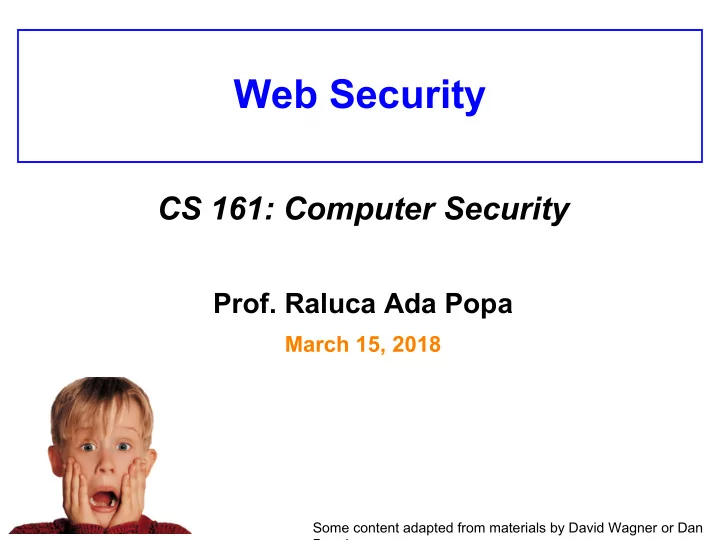
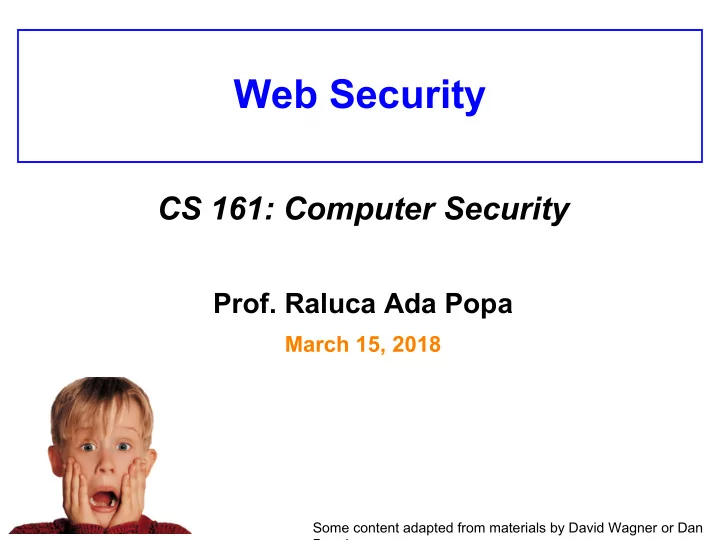
Web Security CS 161: Computer Security Prof. Raluca Ada Popa March 15, 2018 Some content adapted from materials by David Wagner or Dan Boneh
What is the Web? A platform for deploying applications and sharing information, portably and securely web server client browser
HTTP (Hypertext Transfer Protocol) A common data communication protocol on the web CLIENT BROWSER WEB SERVER safebank.com/account.html HTTP REQUEST: SAFEBAN Alice GET /account.html HTTP/1.1 K Smith Host: www.safebank.com Account s Bill Pay Mail Transfe rs HTTP RESPONSE: HTTP/1.0 200 OK <HTML> . . . </HTML>
URLs Global identifiers of network-retrievable resources Example: http://safebank.com:81/account?id=10#statement Protoc Hostname Query ol Fragment Port Path
HTTP CLIENT BROWSER WEB SERVER safebank.com/account.html HTTP REQUEST: SAFEBAN Alice GET /account.html HTTP/1.1 K Smith Host: www.safebank.com Account s Bill Pay Mail Transfe rs HTTP RESPONSE: HTTP/1.0 200 OK <HTML> . . . </HTML>
HTTP Request Method Path HTTP version GET: no Headers side effect GET /index.html HTTP/1.1 Accept: image/gif, image/x-bitmap, POST: image/jpeg, */* Accept-Language: en possible Connection: Keep-Alive User-Agent: Chrome/21.0.1180.75 (Macintosh; side effect Intel Mac OS X 10_7_4) Host: www.safebank.com Referer: http://www.google.com?q=dingbats Blank line Data – none for GET
HTTP CLIENT BROWSER WEB SERVER safebank.com/account.html HTTP REQUEST: SAFEBAN Alice GET /account.html HTTP/1.1 K Smith Host: www.safebank.com Account s Bill Pay Mail Transfe rs HTTP RESPONSE: HTTP/1.0 200 OK <HTML> . . . </HTML>
HTTP Response HTTP version Status code Reason phrase Headers HTTP/1.0 200 OK Date: Sun, 12 Aug 2012 02:20:42 GMT Server: Microsoft-Internet-Information-Server/5.0 Connection: keep-alive Data Content-Type: text/html Last-Modified: Thu, 9 Aug 2012 17:39:05 GMT Set-Cookie: … Content-Length: 2543 <HTML> This is web content formatted using html </HTML> Can be a webpage
Web page HTML web page CSS Javascript
HTML A language to create structured documents One can embed images, objects, or create interactive forms index.html <html> <body> <div> foo <a href="http://google.com">Go to Google!</a> </div> <form> <input type="text” /> <input type=”radio” /> <input type=”checkbox” /> </form> </body> </html>
CSS (Cascading Style Sheets) Style sheet language used for describing the presentation of a document index.css p.serif { font-family: "Times New Roman", Times, serif; } p.sansserif { font-family: Arial, Helvetica, sans-serif; }
Javascript Programming language used to manipulate web pages. It is a high-level, untyped and interpreted language with support for objects. Supported by all web browsers <script> function myFunction() { document.getElementById("demo").innerHTML = ”Text changed."; } </script> Very powerful!
HTTP CLIENT BROWSER WEB SERVER safebank.com/account.html HTTP REQUEST: SAFEBAN Alice GET /account.html HTTP/1.1 K Smith Host: www.safebank.com Account s Bill Pay Mail Transfe rs HTTP RESPONSE: HTTP/1.0 200 OK <HTML> . . . </HTML> webpage
Page rendering HTML HTML Parser DOM CSS CSS Parser page modifications to the DOM Javascript JS Engine Painter bitmap
DOM (Document Object Model) a cross-platform model for representing and interacting with objects in HTML HTML <html> DOM Tree <body> <div> |-> Document foo |-> Element (<html>) </div> |-> Element (<body>) <form> |-> Element (<div>) <input type="text” /> |-> text node <input type=”radio” /> |-> Form <input type=”checkbox” /> |-> Text-box </form> |-> Radio Button </body> |-> Check Box </html>
Web & HTTP 101 CLIENT BROWSER WEB SERVER safebank.com/account.html HTTP REQUEST: SAFEBAN Alice GET /account.html HTTP/1.1 K Smith Host: www.safebank.com Account s Bill Pay Mail Transfe rs HTTP RESPONSE: HTTP/1.0 200 OK <HTML> . . . </HTML>
The power of Javascript Get familiarized with it so that you can think of all the attacks one can do with it
What can you do with Javascript? Almost anything you want to the DOM ! A JS script embedded on a page can modify in almost arbitrary ways the DOM of the page. The same happens if an attacker manages to get you load a script into your page. w3schools.com has nice interactive tutorials: https://www.w3schools.com/w3css/tryit.asp
Example of what Javascript can do… Can change HTML content: <p id="demo">JavaScript can change HTML content.</p> <button type="button" onclick="document.getElementById('demo').innerHTML = 'Hello JavaScript!'"> Click Me!</button> DEMO from w3schools.com
Other examples Can change images Can chance style of elements Can hide elements Can unhide elements Can change cursor
Other example: can access cookies Will learn later that cookies are useful for authentication. JS can read cookie: var x = document.cookie; Change cookie with JS: document.cookie = "username=John Smith; expires=Thu, 18 Dec 2013 12:00:00 UTC; path=/";
Frames
Frames • Enable embedding a page within a page <iframe src=" URL "></iframe> src = google.com/… name = awglogin outer page inner page
Frames src = 7.gmodules.com/... name = remote_iframe_7 • Modularity – Brings together content from multiple sources – Client-side aggregation • Delegation – Frame can draw only on its own rectangle Slide from Dan Boneh
Frames • Outer page can specify only sizing and placement of the frame in the outer page • demo • Frame isolation: Our page cannot change contents of inner page, inner page cannot change contents of outer page
Web security
A historical perspective • The web is an example of “bolt-on security” • Originally, the web was invented to allow physicists to share their research papers – Only textual web pages + links to other pages; no security model to speak of
The web became complex and adversarial quickly • Then we added embedded images – Crucial decision: a page can embed images loaded from another web server • Then, Javascript, dynamic HTML, AJAX, CSS, frames, audio, video, … • Today, a web site is a distributed application • Attackers have various motivations Web security is a challenge!
Desirable security goals • Integrity: malicious web sites should not be able to tamper with integrity of my computer or my information on other web sites • Confidentiality: malicious web sites should not be able to learn confidential information from my computer or other web sites • Privacy: malicious web sites should not be able to spy on me or my activities online • Availability : attacker cannot make site unavailable
Security on the web • Risk #1: we don’t want a malicious site to be able to trash my files/programs on my computer – Browsing to awesomevids.com (or evil.com ) should not infect my computer with malware, read or write files on my computer, etc.
Security on the web • Risk #1: we don’t want a malicious site to be able to trash my files/programs on my computer – Browsing to awesomevids.com (or evil.com ) should not infect my computer with malware, read or write files on my computer, etc. • Defense: Javascript is sandboxed; try to avoid security bugs in browser code; privilege separation; automatic updates; etc.
Security on the web • Risk #2: we don’t want a malicious site to be able to spy on or tamper with my information or interactions with other websites – Browsing to evil.com should not let evil.com spy on my emails in Gmail or buy stuff with my Amazon account
Security on the web • Risk #2: we don’t want a malicious site to be able to spy on or tamper with my information or interactions with other websites – Browsing to evil.com should not let evil.com spy on my emails in Gmail or buy stuff with my Amazon account • Defense: the same-origin policy – A security policy grafted on after-the-fact, and enforced by web browsers
Security on the web • Risk #3: we want data stored on a web server to be protected from unauthorized access
Security on the web • Risk #3: we want data stored on a web server to be protected from unauthorized access • Defense: server-side security
Same-origin policy
Same-origin policy • Each site in the browser is isolated from all others browser: security barrier wikipedia.org mozilla.org
Same-origin policy • Multiple pages from the same site are not isolated browser: No security wikipedia.org barrier wikipedia.org
Origin • Granularity of protection for same origin policy • Origin = protocol + hostname + port http://coolsite.com:81/tools/info.html protocol port hostname • It is string matching ! If these match, it is same origin, else it is not. Even though in some cases, it is logically the same origin, if there is no match, it is not
Recommend
More recommend