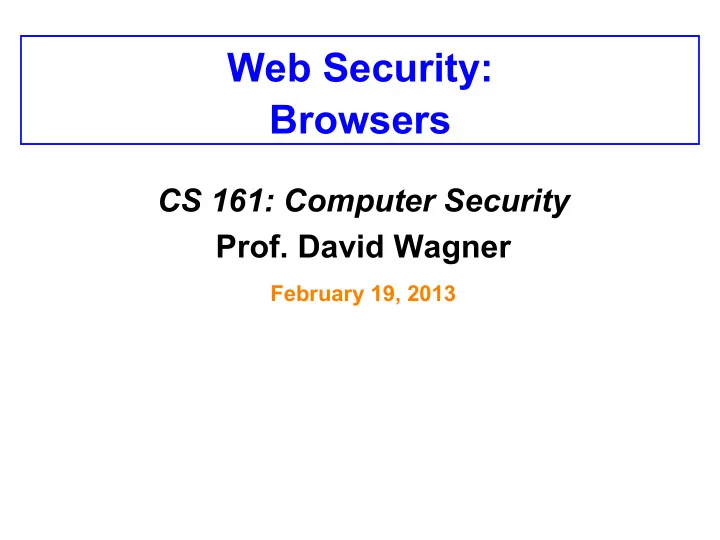
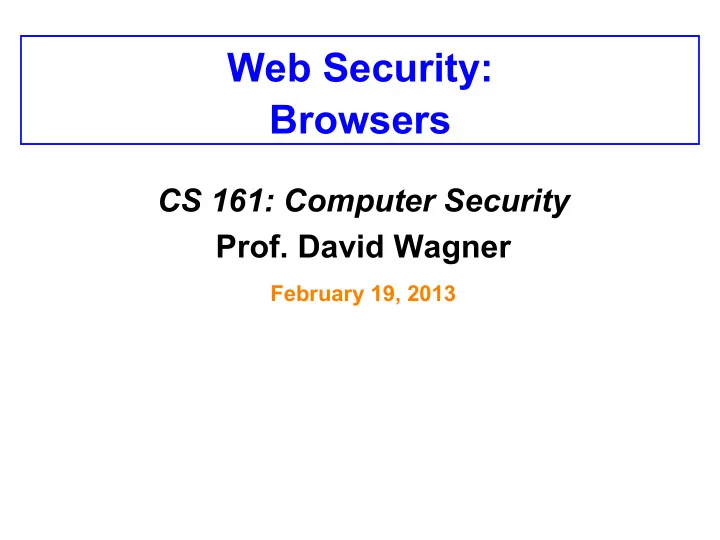
Web Security: Browsers CS 161: Computer Security Prof. David Wagner February 19, 2013
Announcements • Midterm 1: in class, next Monday, here • Midterm review session: Saturday 2/22, 2-4pm, 100 GPB • Project 1 is now out; due Monday 3/3 • HW1 solutions are posted • No discussion sections next week
Goals For Today • Web security challenges that are specific to web browsers – Quick reminder: web “ driveby ” attacks – Social engineering users: Clickjacking • Server-side solutions cannot fix these problems
Dynamic Web Pages • Rather than static HTML, web pages can be expressed as a program, say written in Javascript : <title>Javascript demo page</title> <font size=30> Threats? Hello, <b> <script> Or what else? Or what else? var a = 1; Java, Flash, var b = 2; Active-X, PDF … document.write("world: ", a+b, "</b>"); </script>
Drive-By Downloads Drive-By download = attack that infects your system just by you visiting a (malicious) web page. Your are now 0wnd!
Defenses Against Driveby Attacks • Sandboxing: rich content (PDF, Flash, …) runs in a constrained environment – Implements Least Privilege • Disable unneeded functionality – Excessive featurism kills! – But not always practical • Patching / autoupdate – Still a race, and can be disruptive • Control exposure to untrusted sites – E.g., Google Safe Browsing : dynamically updated list of malware & phishing sites – Browser warns on any access …
Misleading Users • Browser assumes clicks & keystrokes = clear indication of what the user wants to do – Constitutes part of the user’s trusted path • Attacker can meddle with integrity of this relationship in all sorts of ways …
Stealing Keystrokes (demo)
Misleading Users • Browser assumes clicks & keystrokes = clear indication of what the user wants to do – Constitutes part of the user’s trusted path • Attacker can meddle with integrity of this relationship in all sorts of ways … • Especially, recall the power of Javascript! – Alter page contents (dynamically) – Track events (mouse clicks, motion, keystrokes) – Read/set cookies – Issue web requests, read replies
Using JS to Steal Facebook Likes Claim your FREE iPad • Bait-and-switch • Note: many of these attacks are similar to TOCTTOU (Time of Check to Time of Use) vulnerabilities From Clickjacking: Attacks and Defenses , by Lin-Shung Huang et al, Carnegie Mellon University / Microsoft Research
UI Subversion: Clickjacking • An attack application (script) compromises the context integrity of another application’s User Interface when the user acts on the UI Visual integrity Context integrity consists of Target is visible visual integrity + temporal integrity Pointer is visible 1. Target checked 2. Initiate click 3. Target clicked Temporal integrity Target clicked = Target checked Pointer clicked = Pointer checked From Clickjacking: Attacks and Defenses , by Lin-Shung Huang et al, Carnegie Mellon University / Microsoft Research
Compromise visual integrity – target • Hiding the target • Partial overlays $0.15 $0.15 Click From Clickjacking: Attacks and Defenses , by Lin-Shung Huang et al, Carnegie Mellon University / Microsoft Research
Compromise visual integrity – pointer • Manipulating cursor feedback Claim your FREE iPad From Clickjacking: Attacks and Defenses , by Lin-Shung Huang et al, Carnegie Mellon University / Microsoft Research
Clickjacking to Access the User’s Webcam Fake cursor Real cursor From Clickjacking: Attacks and Defenses , by Lin-Shung Huang et al, Carnegie Mellon University / Microsoft Research
Some Clickjacking Defenses • Require confirmation for actions (annoys users) • Frame-busting: Web site ensures that its “ vulnerable ” pages can’t be included as a frame inside another browser frame – So user can’t be looking at it with something invisible overlaid on top … – … nor have the site invisible above something else
Attacker implements this attack by placing Twitter’s page in a “ Frame ” inside their own page. Otherwise the two pages wouldn’t overlap.
Some Clickjacking Defenses • Require confirmation for actions (annoys users) • Frame-busting: Web site ensures that its “ vulnerable ” pages can’t be included as a frame inside another browser frame – So user can’t be looking at it with something invisible overlaid on top … – … nor have the site invisible above something else • Conceptually implemented with Javascript like: if ¡(top.location ¡!= ¡self.location) ¡ ¡ ¡ ¡ ¡top.location ¡= ¡self.location; ¡ (Note: actually quite tricky to get this right!) � • Current research considers more general approach … �
InContext Defense (Research) • A set of techniques to ensure context integrity for user actions • Server opt-in approach – Let websites indicate their sensitive UIs – Let browsers enforce context integrity when users act on the sensitive UIs attacker.com attacker.com From Clickjacking: Attacks and Defenses , by Lin-Shung Huang et al, Carnegie Mellon University / Microsoft Research
Ensuring visual integrity of pointer • Remove cursor customization – Attack success: 43% -> 16% From Clickjacking: Attacks and Defenses , by Lin-Shung Huang et al, Carnegie Mellon University / Microsoft Research
Ensuring visual integrity of pointer • Freeze screen around target on pointer entry – Attack success: 43% -> 15% – Attack success (margin=10px): 12% – Attack success (margin=20px): 4% (baseline:5%) Margin=10px Margin=20px From Clickjacking: Attacks and Defenses , by Lin-Shung Huang et al, Carnegie Mellon University / Microsoft Research
Ensuring visual integrity of pointer • Lightbox effect around target on pointer entry – Attack success (Freezing + lightbox): 2% From Clickjacking: Attacks and Defenses , by Lin-Shung Huang et al, Carnegie Mellon University / Microsoft Research
Enforcing temporal integrity • UI delay: after visual changes on target or pointer, invalidate clicks for X ms – Attack success (delay=250ms): 47% -> 2% (2/91) – Attack success (delay=500ms): 1% (1/89) From Clickjacking: Attacks and Defenses , by Lin-Shung Huang et al, Carnegie Mellon University / Microsoft Research
Enforcing temporal integrity • Pointer re-entry: after visual changes on target, invalidate clicks until pointer re-enters target – Attack success: 0% (0/88) 31 From Clickjacking: Attacks and Defenses , by Lin-Shung Huang et al, Carnegie Mellon University / Microsoft Research
Other Forms of UI Sneakiness • Along with stealing events, attackers can use power of Javascript customization / dynamic changes to mess with the user ’ s mind … � • For example, the user may not be paying sufficient attention ... � – Tabnabbing � • Or they might find themselves living in The Matrix … �
“ Browser in Browser ” Apparent browser is just a fully interactive image generated by Javascript running in real browser!
Lessons • Clickjacking is an injection attack on the human brain • Trusted path is critical to security • The web security model was not designed with trusted path in mind • Changing the web security model is challenging, because of legacy constraints
Discussion • So, how do these lessons apply to desktop applications? • Compare the security model for desktop apps: – Are desktop apps safer against these attacks? – Are desktop apps riskier against these attacks?
Discussion • So, how do these lessons apply to mobile (smartphone/tablet) apps? • Compare the security model for mobile apps: – Are mobile apps safer against these attacks? – Are mobile apps riskier against these attacks?
Recommend
More recommend