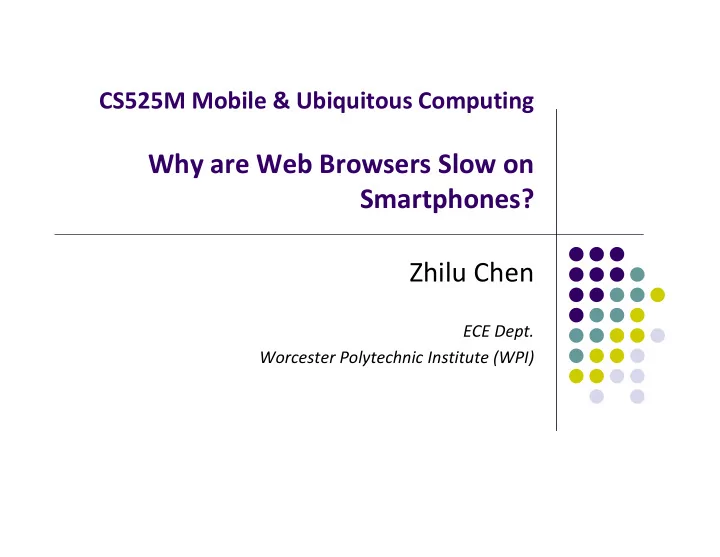
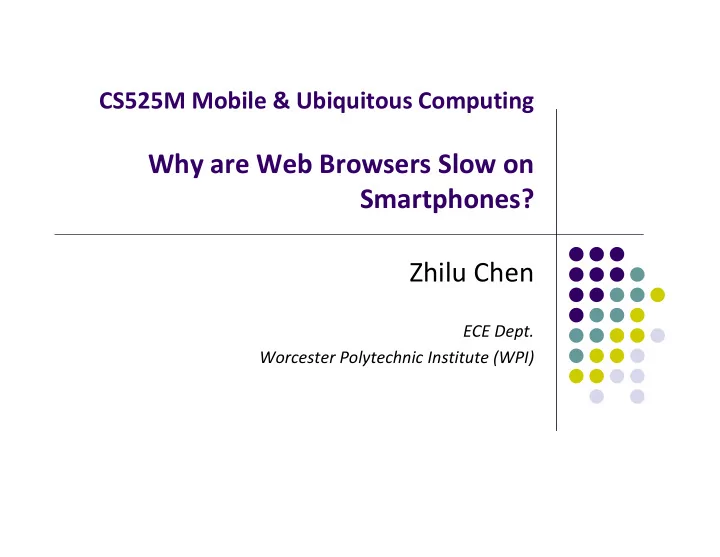
CS525M Mobile & Ubiquitous Computing Why are Web Browsers Slow on Smartphones? Zhilu Chen ECE Dept. Worcester Polytechnic Institute (WPI)
Motivation Web browser on smartphone is slow Web browser is one of the most important apps Understanding why is critical to its optimization Two recent research endeavors Several key compute ‐ intensive operations are the bottleneck The wireless hop can significantly slow down the browser by its long round ‐ trip time (RTT). The authors took a black ‐ box approach without looking into the internals of the web browser
Related work Characterization work on PC browsers focuses on the compute ‐ intensive IR operations Resource loading is negligible for PCs The computation of the browser and the network improvement is discussed separately Another team investigated smartphone browser performance mainly from the network perspective How the browser performance is affected by network RTT, packet loss rate, concurrent TCP connection, and resource content compression.
Characterization Methodology Calculating browser delay Dependency Timeline Characterization What ‐ if Analysis
Experimental Setup Three types of networks: emulated enterprise Ethernet, typical 3G network, and emulated adverse network Gateway with negligible impact
IR Operations Do Not Matter Much Prior work has suggested that optimizing some of the IR operations would be profitable. Improving these IR operations will only lead to marginal browser delay improvement
Resource Loading Rules The source of the browser performance problem is in resource loading Four factors: the network RTT, the network bandwidth, resource loading procedure, and processing power available at the smartphone.
Network RTT and Bandwidth Improving the bandwidth does not improve the browser delay much after 1000/200Kbps for downlink/uplink. Network RTT is a key factor to the browser delay
Resource Loading Procedure On average, there are 21.8 resources for mobile benchmark websites and 96.4 resources for non ‐ mobile benchmark web pages. They are not fully parallelized New resources are discovered while parsing a loaded resource Redirections on the main HTML file further delay the discovering time of later resources JavaScripts The limited number of concurrent TCP connections and sequential secure connection (HTTPS) establishment
Processing Power Time between a SendResourceRequest made by WebKit and when the resource’s corresponding request packet is sent out. Time between when TCP connection for one resource is established and when the HTTP GET is sent out. Time spent to send a series of back ‐ to ‐ back requests for re ‐ source 2 ‐ 5.
Processing Power More powerful hardware improves the browser delay mainly through faster OS services and network stack instead of faster browser IR operations.
Conclusions The characterization study suggests the most effective way to improve the browser delay for the wireless Web is to either reduce resource loading time, in particular the network RTT, or hide its impact. To reduce network RTT, cloudlet and data staging can be employed to move website contents to nearby servers.
C loudlet A cloudlet is a trusted, resource ‐ rich computer or cluster of computers that’s well ‐ connected to the Internet and available for use by nearby mobile devices. M. Satyanarayanan, P. Bahl, R. Caceres, and N. Davies, "The Case for VM ‐ Based Cloudlets in Mobile Computing," IEEE Pervasive Compu ‐ ting, vol. 8, pp. 14 ‐ 23, 2009.
Data staging Data staging is a novel architecture that improves the performance of distributed file systems running on small, storage ‐ limited pervasive computing devices by caching data on nearby surrogate machines. J. Flinn, S. Sinnamohideen, N. Tolia, and M. Satyanaryanan, "Data Staging on Untrusted Surrogates," in Proceedings of the 2nd USENIX Conference on File and Storage Technologies San Francisco, CA: USENIX Association, 2003.
Discussions What is your opinion? Any questions? Thank you!
Recommend
More recommend