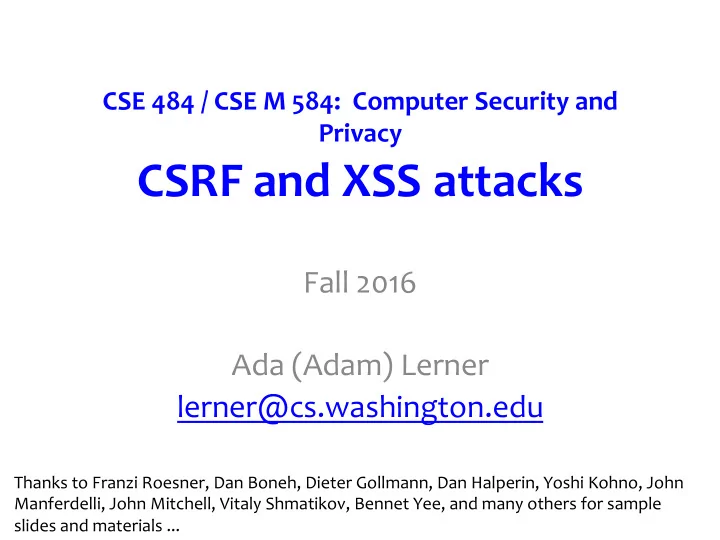
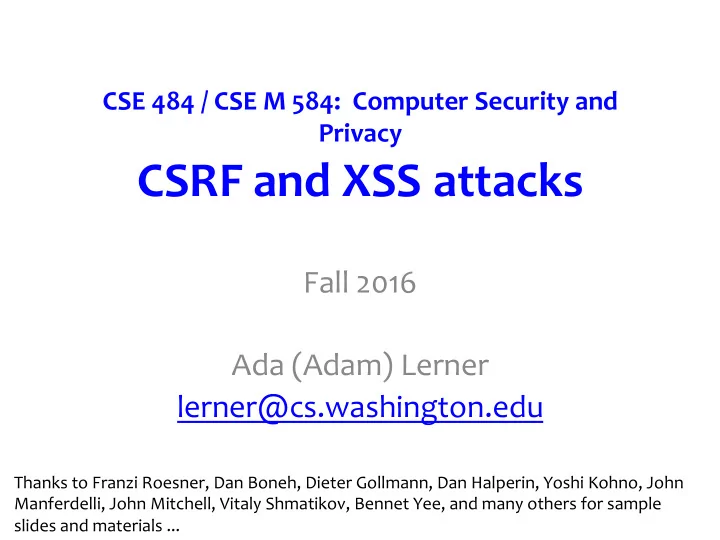
CSE 484 / CSE M 584: Computer Security and Privacy CSRF and XSS attacks Fall 2016 Ada (Adam) Lerner lerner@cs.washington.edu Thanks to Franzi Roesner, Dan Boneh, Dieter Gollmann, Dan Halperin, Yoshi Kohno, John Manferdelli, John Mitchell, Vitaly Shmatikov, Bennet Yee, and many others for sample slides and materials ...
Web Security! Big Picture: Browser and Network request website Browser reply OS Network Hardware The browser renders or executes arbitrary HTML, CSS, and Javascript send by hosts on the Internet. 11/7/16 CSE 484 / CSE M 584 - Fall 2016 2
Where Does the Attacker Live? request website Browser Network reply attacker Web attacker OS Network Malware attacker Hardware 11/7/16 CSE 484 / CSE M 584 - Fall 2016 3
All of These Should Be Safe • Safe to visit an evil website • Safe to visit two pages at the same time • Safe delegation 11/7/16 CSE 484 / CSE M 584 - Fall 2016 4
Two Sides of Web Security • Web browser – Responsible for securely confining Web content presented by visited websites • Web applications – Online merchants, banks, blogs, Google Apps … – Mix of server-side and client-side code • Server-side code written in PHP, Ruby, ASP, JSP… runs on the Web server • Client-side code written in JavaScript… runs in the Web browser – Many potential bugs: XSS, XSRF, SQL injection 11/7/16 CSE 484 / CSE M 584 - Fall 2016 5
Javascript, or, Software Security for the Web! Browser receives content, <html> displays HTML and executes scripts … <p> The script on this page is totally trustworthy <script> www.attacker.com doSomethingEvil() </script> … A potentially malicious webpage gets to </html> execute some code on user’s machine! 11/7/16 CSE 484 / CSE M 584 - Fall 2016 6
A Strawperson Attack www.attacker.com www.bank.com (e.g., balance: $500) www.attacker.com (the parent) cannot access HTML elements in the iframe (and vice versa). 11/7/16 CSE 484 / CSE M 584 - Fall 2016 7
Same-Origin Policy: DOM Only code from same origin can access HTML elements on another site (or in an iframe). www.example.com www.evil.com www.example.co www.example.co m/iframe.html m/iframe.html www.example.com (the www.evil.com (the parent) parent) can access HTML cannot access HTML elements in the iframe elements in the iframe (and vice versa). (and vice versa). 11/7/16 CSE 484 / CSE M 584 - Fall 2016 8
DOM: Document Object Model • Hierarchical interface (e.g., to Javascript) to the elements of a webpage <html> <meta> <body> <div> <img> <iframe> … 11/7/16 CSE 484 / CSE M 584 - Fall 2016 9
DOM: Document Object Model 11/7/16 CSE 484 / CSE M 584 - Fall 2016 10
Same-Origin Policy Website origin = (scheme, domain, port) [Example thanks to Wikipedia.] 11/7/16 CSE 484 / CSE M 584 - Fall 2016 11
Cross-Origin Communication? www.example.com • Websites can embed scripts, images, etc. from other origins. www.example.com • For example, on example.com… <img src=“imgur.com/cat.png”> is allowed <script src=“jquery.com/jquery.js”> is allowed 11/7/16 CSE 484 / CSE M 584 - Fall 2016 12
Cross-Origin Communication? • Websites can embed scripts, images, etc. from other origins. • But: AJAX requests (aka XMLHttpRequests) are not allowed across origins. On example.com: <script> var xhr = new XMLHttpRequest(); xhr.onreadystatechange = handleStateChange; // Elsewhere xhr.open("GET", “https://bank.com/account_info”, true); xhr.send(); </script> 11/7/16 CSE 484 / CSE M 584 - Fall 2016 13
AJAX requests • Requests made in Javascript dynamically for data (e.g., to get new emails in a webmail clients var image = get( http://www.imgur.com/cat.jpg) 11/7/16 CSE 484 / CSE M 584 - Fall 2016 14
Cross-Origin Communication? • Websites can embed scripts, images, etc. from other origins. • But: AJAX requests (aka XMLHttpRequests) are not allowed across origins. • Why not? • Browser automatically includes cookies with requests (i.e., user credentials are sent) • Caller can read returned data (clear SOP violation) 11/7/16 CSE 484 / CSE M 584 - Fall 2016 15
Allowing Cross-Origin Communication • Domain relaxation – If two frames each set document.domain to the same value, then they can communicate • E.g. www.facebook.com, facebook.com, and chat.facebook.com • Must be a suffix of the actual domain • Access-Control-Allow-Origin: <list of domains> – Specifies one or more domains that may access DOM – Typical usage: Access-Control-Allow-Origin: * • HTML5 postMessage – Lets frames send messages to each other in controlled fashion – Unfortunately, many bugs in how frames check sender’s origin 11/7/16 CSE 484 / CSE M 584 - Fall 2016 16
What about Browser Plugins? • Examples: Flash, Silverlight, Java, PDF reader • Goal: enable functionality that requires transcending the browser sandbox • Increases browser’s attack surface • Good news: plugin sandboxing improving, and need for plugins decreasing (due to HTML5 and extensions) 11/7/16 CSE 484 / CSE M 584 - Fall 2016 17
What about Browser Extensions? • Most things you use today are probably extensions • Examples: AdBlock, Ghostery, Mailvelope • Goal: Extend the functionality of the browser • (Chrome:) Carefully designed security model to protect from malicious websites – Privilege separation: extensions consist of multiple components with well-defined communication – Least privilege: extensions request permissions 11/7/16 CSE 484 / CSE M 584 - Fall 2016 18
What about Browser Extensions? • But be wary of malicious extensions: not subject to the same-origin policy – can inject code into any webpage! 11/7/16 CSE 484 / CSE M 584 - Fall 2016 19
Web Applications • Big trend: software as a Web-based service – Online banking, shopping, government, bill payment, tax prep, customer relationship management, etc. – Cloud computing • Applications hosted on Web servers – Written in a mixture of PHP, Ruby, Java, Perl, ASP • Security is rarely the main concern – Poorly written scripts with inadequate input validation – Sensitive data stored in world-readable files 11/7/16 CSE 484 / CSE M 584 - Fall 2016 20
Dynamic Web Application GET / HTTP/1.1 Browser Web server HTTP/1.1 200 OK index.php Database server 11/7/16 CSE 484 / CSE M 584 - Fall 2016 21
http://www.owasp.org OWASP Top 10 Web Vulnerabilities 1. Injection 2. Broken Authentication & Session Management 3. Cross-Site Scripting 4. Insecure Direct Object References 5. Security Misconfiguration 6. Sensitive Data Exposure 7. Missing Function Level Access Control 8. Cross-Site Request Forgery 9. Using Known Vulnerable Components 10. Unvalidated Redirects and Forwards 11/7/16 CSE 484 / CSE M 584 - Fall 2016 22
Cross-Site Request Forgery (CSRF/XSRF) 11/7/16 CSE 484 / CSE M 584 - Fall 2016 23
“Confused Deputy” • The browser is deputized to act as Alice – it sends Alice’s cookies with her requests to bank.com • Attackers can cause the browser to make malicious requests to bank.com, which it will perform automatically using Alice’s cookies! 11/7/16 CSE 484 / CSE M 584 - Fall 2016 24
Cookie-Based Authentication Redux Browser Server POST/login.cgi r o t a c t i n e h u t a : e k i o o c - e t S GET… Cookie: authenticator e s n o p s e r 11/7/16 CSE 484 / CSE M 584 - Fall 2016 25
Browser Sandbox Redux • Based on the same origin policy (SOP) • Active content (scripts) can send anywhere! – For example, can submit a POST request – Some ports inaccessible -- e.g., SMTP (email) • Can only read response from the same origin – … but you can do a lot with just sending! 11/7/16 CSE 484 / CSE M 584 - Fall 2016 26
Cross-Site Request Forgery • Users logs into bank.com, forgets to sign off – Session cookie remains in browser state • User then visits a malicious website containing <form name=BillPayForm action=http://bank.com/BillPay.php> <input name=recipient value=badguy> … <script> document.BillPayForm.submit(); </script> • Browser sends cookie, payment request fulfilled! • Lesson: cookie authentication is not sufficient when side effects can happen 11/7/16 CSE 484 / CSE M 584 - Fall 2016 27
Cookies in Forged Requests Cookie: SessionID=523FA4cd2E User credentials automatically sent by browser 11/7/16 CSE 484 / CSE M 584 - Fall 2016 28
Sending a Cross-Domain POST <form <form method="POST" method="POST" action=http:// action=http://othersite.com othersite.com/action /action > ... ... </form> </form> submit post <script>document.forms <script> document.forms[0].submit()</script> [0].submit()</script> • Hidden iframe can do this in the background • User visits a malicious page, browser submits form on behalf of the user – Hijack any ongoing session (if no protection) • Netflix: change account settings, Gmail: steal contacts, Amazon: one-click purchase – Reprogram the user’s home router – Many other attacks possible 11/7/16 CSE 484 / CSE M 584 - Fall 2016 29
Recommend
More recommend