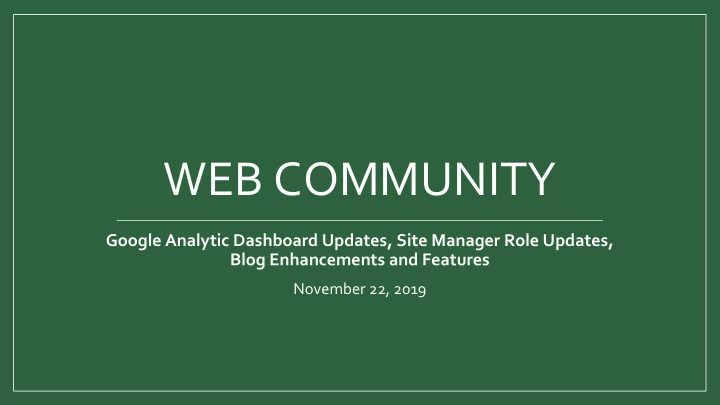
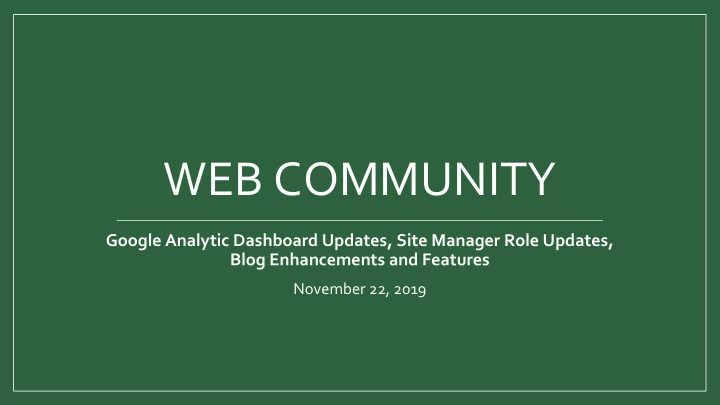
WEB COMMUNITY Google Analytic Dashboard Updates, Site Manager Role Updates, Blog Enhancements and Features November 22, 2019
Our Agenda Today • More Analytic Dashboard Updates • Site Manager Roles • Blogs: What you can do with them • Q&A
ANALYTIC DASHBOARDS UPDATES Scott Dewar
SITE MANAGER ROLES Nathan Gerber
Admin. Owners Site Manager Roles Maintaining their site Web Stewards • Make regular content changes to their site • Perform the audit in February Site Owners • Participate actively in the Error Free Campus initiative Help Manage Requests Site Managers • Assist in coordinating/help rank requests for their site • Validate requests/access regarding their site • Communicate with Site Owners and Web Steward as needed Content Cont.
Changes to Request Submissions NEW MODEL CURRENT MODEL • Incidents : a fix for something • Support Tickets: broken or malfunctioning anything that is a quick fix requiring less that three days to complete • Service Requests : a request for something that we have a standard process to follow • Projects : a request requiring more than three days work or more than • Projects : a request for one person something we have not done before
ERROR FREE CAMPUS Nathan Gerber
GETTING THE MOST OUT OF DEPARTMENT BLOGS Mallory Snyder
Department Blogs • OU Campus blogs introduced in 2017 • ~30 department blogs across UVU • Created within department sites • Edited and maintained alongside other content in OU Campus • Maintained (mostly) the same way as all other pages • Blogs work “out of the box” or may be styled to suit the needs of the site
Extending Blogs • “Content curation” • News • Events • Announcements • Highlight/spotlight
Styled Listing Pages • https://www.uvu.edu/oit/blog/ (Standard) • https://www.uvu.edu/library/blog/ (Customized header) • https://www.uvu.edu/uwlp/blog/index.html (Customized header and post titles) • https://www.uvu.edu/arts/applause/ (Customized header, post titles, sidebar) • https://www.uvu.edu/advancement/gifts-in-action/ (Customized post list “cards”)
Displaying Blog Posts • Blog posts can be displayed outside of the blog listing page to highlight news, announcements, events, etc. • https://www.uvu.edu/aviation/ (Blog listing) • https://www.uvu.edu/wsc/ (Hover cards) • https://www.uvu.edu/woodbury/ (Cards) • https://www.uvu.edu/ (Cards) • http://dev.uccucenter.com/events/ (Events cards – in development)
Tagging and Filtering • Properly tagging blog posts can be very powerful • Tags allow for posts to be filtered based on content type • Separate content by topic or purpose within the same blog • https://www.uvu.edu/web/elements/ • Filter by element type
Adding a Blog • Submit support ticket (“service request”) on Web Community site (uvu.edu/web) • For additional styling, contact area developer • Tutorial for creating new posts is available at uvu.edu/web/support • Determine consistent tags • Add content regularly
Q & A www.uvu.edu/web WebSupport@uvu.edu 801-863-7975
Recommend
More recommend