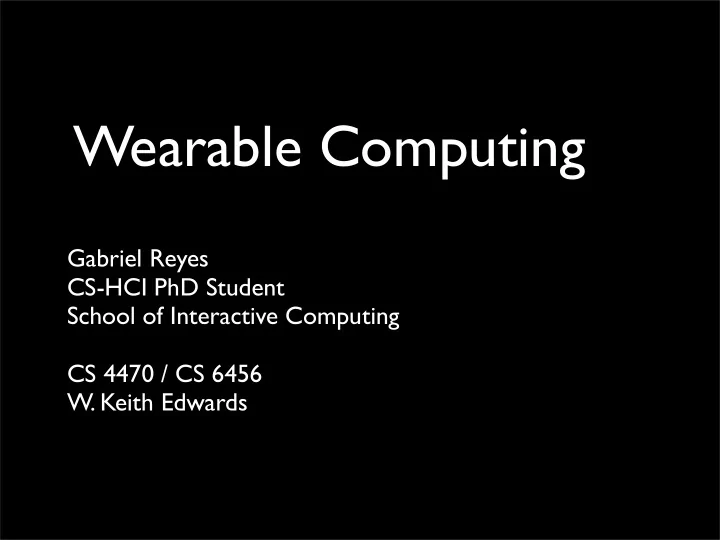
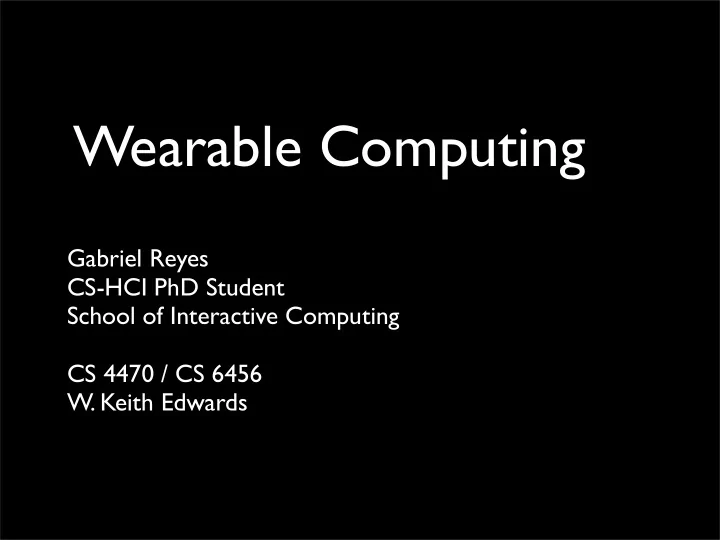
Wearable Computing Gabriel Reyes CS-HCI PhD Student School of Interactive Computing CS 4470 / CS 6456 W. Keith Edwards
Quick Experiment How many forms of computing are you “wearing” today? (Don’t count what’s in your purse or backpack)
What does J.A.R.V.I.S. stand for?
Qing Dynasty Abacus Ring “The Nuremberg Egg” [1510] [1600s] Timing Device for Gambling [1960s] Breguet Watch [1810]
Steve Mann Thad Starner MIT Media Lab MIT Media Lab University of Toronto Georgia Tech, Google [x]
“Wearable computing pursues an interface ideal of a continuously worn, intelligent assistant that augments memory, intellect, creativity, communication, and physical senses and abilities” The Challenges of Wearable Computing: Part I -- by Thad Starner
Why use wearable computers? Mediate interactions with environment and interfaces around you Assisting human-to-human communication Provide context-sensitive reminders Augment reality Enable new forms of communication
Ideal Attributes Persist and provide constant and fast access to information services Sense and model context Adapt interaction modalities based on the user’s context Augment and mediate interactions with the user’s environment
Challenges of Wearable Computing Power requirements and heat dissipation Body area networks and connectivity Privacy and social issues Interfaces “Always design your system around the battery”
Why now? “A perfect storm of innovation within low power wireless connectivity, sensor technology, big data, cloud services, voice user interfaces and mobile computing power is coming together” http://bgr.com/2013/10/25/wearable-computer-shipment-projection/
Growth Market Sales of smart glasses, smart watches and wearable fitness trackers reached 8.3 million units worldwide in 2012 Total shipments of wearable technology devices are expected to reach 64.0 million units in 2017
http://www.youtube.com/watch?v=v1uyQZNg2vE
Google Glass Release Date: Developers: Feb 2013 Consumers: 2014? Introductory Price: $1500 Explorer $300-$500 Consumer University Programs Operating System: Android 4.0.4 Manufacturer: Foxconn
Hardware Power: Lithium Polymer (2.1Wh, 570mAh) CPU: OMAP 4430 SoC 1.2GHz Dual ARM7 Storage: 16GB Flash Memory (12GB Usable) Memory: 1GB RAM
Main CPU Board TI OMAP4430 CPU SiRFstarIV GSD4e GPS engine 16GB of SanDisk flash storage Bluetooth/WiFi module Elpida mobile DRAM memory Flex PCB and antenna
Synaptics Touchpad Multitouch 1-2 fingers Tap, swipe
The touchpad is a full custom module made by Synaptics Multitouch 1-2 fingers Tap, swipe Capacitive sensing driven by a Synaptics T1320A touchpad controller
On-Board Sensors Microphone Accelerometer Gyroscope Magnetometer Ambient light sensor Proximity sensor GPS
Camera 5 megapixel camera 720p video recording (2528 x 1856 pixels) (1280 x 720 pixels)
Display 640 x 360 pixels 25 in at 8 ft / 64 cm at 2.4 m screen Size of Galaxy S3 screen at arm’s length
Audio Output Audio output through bone conduction Moving forward, earbuds available
http://www.catwig.com/google-glass-teardown/
Interactions on Glass
Modalities Touch Buttons Speech Head motion (blink)
Social Cues Touching the side of device Pressing a button Speaking Head motion Transparent screen “Looking up”
D e m o Timeline
D e m o Action Items
D e m o Glass User Interface Timeline Cards Menu Items Contacts
D e m o MyGlass App for Android
How to develop for Glass
Glass Software Glass is built on the Android 4.0.4 platform Today - develop using the Mirror API Future - develop using Glass Development Kit
Glass Mirror API Allows you to build applications called Glassware, currently these are web-based services Glassware services interact with Google Glass and provide the functionality over a cloud- based API Does not require running code on Glass
Glass Mirror API Timeline Cards Menu Items Contacts
Glass Mirror API Subscriptions Location Authorization
Glass Mirror API Application would be implemented using the timeline insert method
https://developers.google.com/glass/playground
Glass Development Kit (GDK) Not released yet Expected to be similar to Android SDK Goal is to build Glassware in form of APKs Currently develop Glassware using existing Android tools and SDK
Android on Glass Use standard Android SDK tools to write APK files and sideload them onto Glass Android SDK provides wide range of APIs: Access the low-level hardware Render OpenGL graphics Use stock Android UI widgets Android NDK to integrate native code
D e m Android on Glass Examples o Head movement - uses inertial measurement sensors Waveform - receives audio input from the microphone and displays waveform Compass - visual and auditory output of current orientation Level - uses sensors to determine horizon and provide visual feedback Stopwatch - internal timer to provide stopwatch interface
D e m o Typing on Google Glass Non-standard input modality Modified Settings.apk and Launcher2.apk Sideload Evernote.apk Connect a Bluetooth wireless keyboard Access Evernote web-based notes Add notes View stored notes
D e m o Google Play Music Modified GooglePlayMusic.apk Sideload onto Glass Speech to activate and search music Play through speakers
Best design practices for Glass
Developer Guidelines Design for Glass Don’t get in the way Keep it timely Avoid the unexpected
Design for Glass Immediately accessible computing Visual data overlay No touch screen to interact with System is aware of the user Input via speech, taps, head motion, (blink), typing Limited battery power
Don’t get in the way B e t h e r e w h e n t h e u s e r w a n t s i t a n d o u t o f t h e w a y w h e n t h e y d o n ’ t A v o i d f r e q u e n t o r u n e x p e c t e d n o t i fi c a t i o n s P r o v i d e a p p r o p r i a t e c o n t r o l s f o r u s e r s t o i n t e r a c t I f a t i m e l i n e f r o m y o u r s e r v i c e i s m i s s e d , i t s h o u l d n o t d e g r a d e t h e u s e r e x p e r i e n c e
Keep it timely M o s t e f f e c t i v e a s a p l a t f o r m i n - t h e - m o m e n t a n d u p - t o - d a t e A l w a y s d e l i v e r f r e s h a n d r e l e v a n t c o n t e n t t o u s e r s D e v e l o p e r s h a v e a c c e s s t o a r e a l - t i m e n o t i fi c a t i o n s y s t e m t h a t c a n i n f o r m y o u r G l a s s w a r e a b o u t c e r t a i n e v e n t s R e s p o n d t o u s e r a c t i o n s ( o r n o t i fi c a t i o n s ) i n a t i m e l y a n d e x p e c t e d m a n n e r
Avoid the unexpected S u r p r i s i n g t h e u s e r w i t h u n e x p e c t e d f u n c t i o n a l i t y i s n o t a d v i s e d o n a n y p l a t f o r m , e s p e c i a l l y o n G l a s s D e v i c e w o r n o n t h e u s e r ’ s f a c e , a n d t h u s i s m u c h c l o s e r t o a u s e r ’ s d a i l y e x p e r i e n c e a n d s e n s e s A l w a y s b e h o n e s t a b o u t t h e i n t e n t i o n o f y o u r G l a s s w a r e G e t e x p l i c i t p e r m i s s i o n b e f o r e y o u d o a n y t h i n g o n t h e u s e r ’ s b e h a l f
What’s next?
Next steps Optics/photonics Miniaturization of components Novel transducers and sensing Ultra low power designs Novel interactions Artificial intelligence
Questions? @ g a t e c h . e d u | w w w . g a r e y e s . c o m | @ g r e y e s g t g r e y e s
Recommend
More recommend