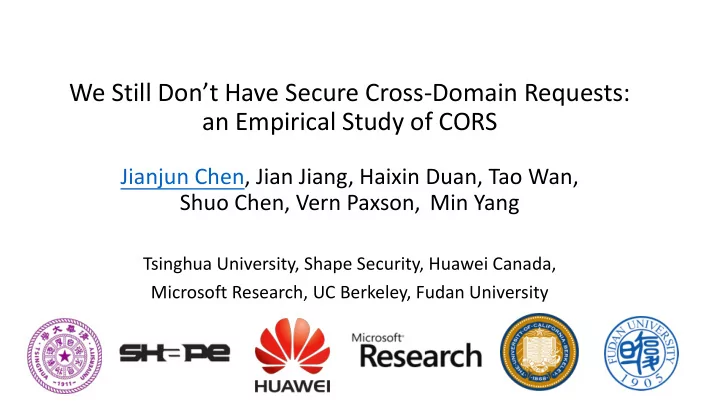
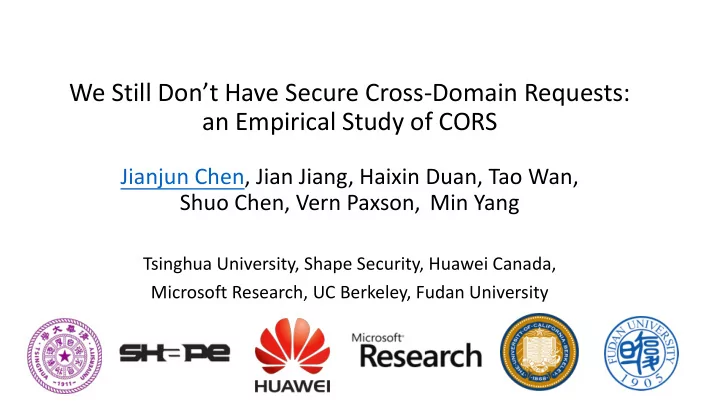
We Still Don’t Have Secure Cross-Domain Requests: an Empirical Study of CORS Jianjun Chen, Jian Jiang, Haixin Duan, Tao Wan, Shuo Chen, Vern Paxson, Min Yang Tsinghua University, Shape Security, Huawei Canada, Microsoft Research, UC Berkeley, Fudan University 1
Same Origin Policy (SOP) • Isolate resources from different origins • Cross origin network access: Can send, Can’t Read Web server Security Isolation Web server (b.com) GET http://b.com (a.com) e s n o p s e r P T T H Browser a.com b.com 2
Developers need cross origin reading • JSON with Padding (JSON-P) • A workaround to server the need • introduces many inherent security issues • Cross Origin Resource Sharing (CORS) • A more disciplined mechanism • Browsers support(2009), W3C standard(2014)
Our work • Conducted an empirical study on CORS • Including its design, implementation and deployment • Discovered a number of security issues • 4 categories of browser-side issues • 7 categories of sever-side issues • Conducted a large-scale measurement on popular websites • 27.5% of CORS configured websites have insecure CORS configuration • Proposed mitigations and some of them have been adopted by web standard and major browsers.
Contents • Web SOP and CORS background • Our discovery: CORS security issues • Browser-side: overly permissive sending • Server-side: CORS misconfigurations • CORS real-world deployments • Our large scale measurement • Disclosure and Mitigation
Web & CORS background 6
The default SOP prevents cross origin reading Shipping Website Online Shopping Website a.com b.com Browser Server Server Load JS GET http://b.com 200 OK HTTP response Same Origin Policy Developers need cross origin reading! 7
Cross origin resource sharing (CORS) Explicit authorization access control mechanism • Browsers support(2009), W3C standard(2014) • a.com b.com Browser Server Server Load JS GET request Origin: http://a.com HTTP response with CORS policy Access-Control-Allow-Origin:http://a.com Browser enforce policy 8
CORS JavaScript interfaces (e.g. XHR) • CORS allows JS to customize method, header and body var xhr=new XMLHttpRequest(); xhr.open(“PATCH“, ”http://b.com/r“, true); xhr.setRequestHeader(“X-Requested-With“, “XMLHttpRequest "); xhr.withCredentials = true; xhr.send(“any data”); Document of a.com But this interface is very powerful, and may break CSRF defense of many websites.
Simple requests in CORS standard • Two categories of requests • Simple request: can be sent directly • Non-simple request: not to cover this in this talk (refer to the paper) • A simple request must satisfy all of the three conditions � 1. Request method is HEAD , GET or POST . 2. Request headers are not customized, except for 9 whitelisted headers: Accept, Accept-Language, Content-Language, Content-Type , etc. 3. Content-Type header value is one of three specific values: “text/plain”, “multipart/form-data”, and “application/x-form-uri-encoded”. 10
Browser-side Issues: Overly Permissive Sending Permissions (4 categories of issues)
Overly permissive request headers and bodies • CORS relax send restrictions unintentionally, allowing malicious customization of HTTP headers and bodies • The relaxation can be exploited by attackers Problems Attacks P1. Overly permissive header values RCE attack on intranet servers P2. Few limitations on header size Infer cookie presence for ANY website P3. Overly flexible body values Attack MacOS AFP server P4. Few limitations on body format Exploit previously unexploitable CSRF
P1. Overly permissive header values • CORS allows JavaScript to modify 9 whitelisted headers. • CORS imposes few limitations on header values except “Content-Type” • eg. (, {, \x01,\x0b Intranet website(Shellshock vul) Attacker’s website GET /api HTTP/1.1 Victim Host: 192.168.1.1 Accept: (){:;}; /bin/rm –rf / Affected browser(4/5):
P1. Overly permissive header values • CORS restricts “Content-Type” to three specific values • But the restriction can be bypassed due to browsers’ implementation flaws. Intranet website(Apache structs vul) Attacker’s website GET /api HTTP/1.1 Victim Host: 192.168.1.1 Content-Type: text/plain ; %{(apache struts exploit)} Affected browsers(5/5):
Case study: obtain a shell on Intranet server by exploiting browsers Website File Server NAT/ Attacker Database Gateway Users Intranet Internet
Demo: Obtain a shell on Intranet server by exploiting browsers(https://youtu.be/jO6hoXyXVqk) Attacker in Internet Victim’s browser in Intranet
P2. Few limitations on header size • Both HTTP and CORS standards have no explicit limit on request header sizes. • Browsers’ header size limitation are more relaxed than servers. • Case study 2: Remotely infer cookie presence for ANY website.
Remotely infer cookie presence for ANY website Step 1: Measure the header size limit of target server Issue HTTP request with head size 1 200 OK HTTP response Attacker Health.com (Max header size limitation: S) Victim
Remotely infer cookie presence for ANY website Step 1: Measure the header size limit of target server Issue HTTP request with head size S+1 400 Bad Request HTTP response Attacker Health.com (Max header size limitation: S) Victim
Remotely infer cookie presence for ANY website Step 2: Send request from the victim’s browser with header size slightly smaller than the measured limit. Attacker 1 - S e z i s d a e h h Health.com t i w 400 Bad request t Victim visits the attacker‘s website s e u (Max header size q e R limitation: S) Victim When Cookie is present, “400 Bad request” is returned
Remotely infer cookie presence for ANY website Step 2: Send request from the victim’s browser with header size slightly smaller than the measured limit. Attacker 1 - S e z i s d a e h h Health.com t 200 OK HTTP Reply i w t Victim visits the attacker‘s website s e u (Max header size q e R limitation: S) Victim When Cookie is not present, “200 OK” is returned
Remotely infer cookie presence for ANY website Step 3: Infer the response status through timing channel. Attacker 1 - S e z i s d a e h h Health.com t i w 400 Bad request t Victim visits the attacker‘s website s e u (Max header size q e R limitation: S) Victim One general timing channel is response time. • In Chrome, Performance.getEntries() directly exposes it. •
Remotely infer cookie presence for ANY website • The presence of a cookie can leak private information. • victim’s health conditions • Financial considerations • Political preferences Affected browsers(5/5):
P3. Overly flexible body values • CORS impose no limitations on the values of request body • CORS allows JavaScript to construct ANY binary data in request body MacOS AFP server Public attacker site Victim 1. visit attacker site 2. send cross site request POST / HTTP/1.1 Host: 192.168.1.1 3. ignore unknow headers, 01010101011111 perform AFP cmds Affected browsers(5/5):
Demo: exploiting MacOS built-in Apple file server to create local files(https://youtu.be/WXIy94prfvs)
Server-side issues: CORS misconfigurations (7 categories of issues) Inspired by these previous work: [1] James Kettle, “Exploiting CORS misconfigurations for Bitcoins and bounties”, AppSecUSA 2016 [2] Evan Johnson, “Misconfigured CORS and why web appsec is not getting easier”, AppSecUSA 2016 [3] Von Jens Müller, "CORS misconfigurations on a large scale"
CORS misconfigurations 1. Origin reflection 2. Validation mistakes 3. HTTPS trust HTTP 4. Trust null 5. Wildcard origin with credentials 6. Trust all of its own subdomains 7. Lack of “Vary: Origin”
How does CORS policy work? c.com a.com b.com Browser Server Server Server Load JS GET request Origin: http://a.com Access-Control-Allow-Origin:http://a.com Access-Control-Allow-Credentials: true Load JS GET request Origin: http://c.com Access-Control-Allow-Origin: http://a.com, http://c.com Access-Control-Allow-Credentials: true
How does CORS policy work? c.com a.com b.com Browser Server Server Server Load JS GET request Origin: http://a.com Access-Control-Allow-Origin:http://a.com Access-Control-Allow-Credentials: true Load JS GET request Origin: http://c.com Access-Control-Allow-Origin: http://c.com • CORS Specification : Access-Control-Allow-Credentials: true • Access-Control-Allow-Origin = single origin, null or *
P1: Origin reflection example.com attacker.com Server Browser Server Load JS GET /api HTTP/1.1 Host: example.com Origin: http://attacker.com HTTP/1.1 200 OK Access-Control-Allow-Origin: http://attacker.com Access-Control-Allow-Credentials: true
P2: Validation mistakes 1) Prefix Match: $ • A example of insecure Nginx configuration : if ($http_origin ~ “http://(example.com|foo.com)”) { add_header "Access-Control-Allow-Origin" $http_origin; } GET /api HTTP/1.1 Host: www. example.com Origin: http://example.com.evil.com HTTP/1.1 200 OK Access-Control-Allow-Origin: http:// example.com.evil.com Access-Control-Allow-Credentials: true
Recommend
More recommend