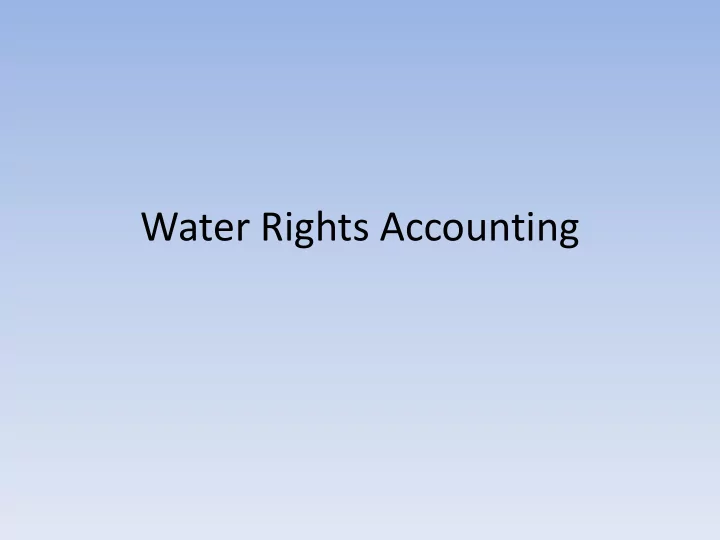
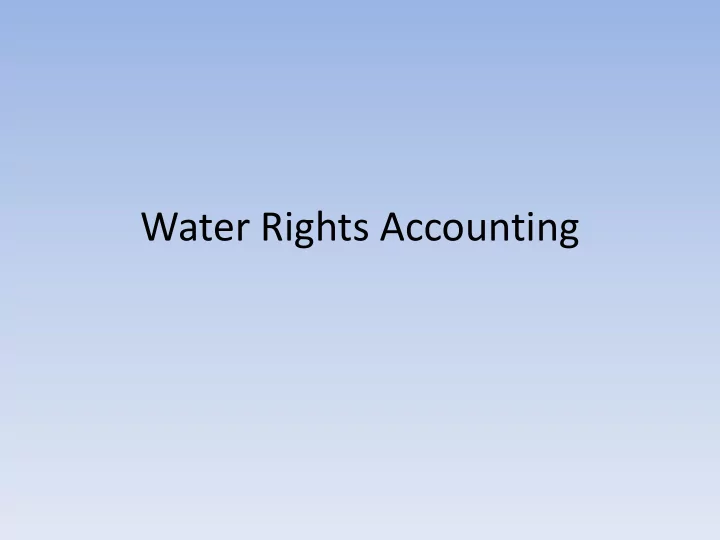
Water Rights Accounting
New Accounting Model • New Technology: 1979 versus 2011 – Faster processors – Faster graphics – Larger, faster, memory – Larger, faster, disk storage • Common Application – Use single application to build and run different accounting models for each river basin. • Transparency
Software and Hardware Requirements Build an accounting model • MS Windows XP or MS Windows 7 operating system • ESRI ArcGIS Desktop 10 • ArcInfo license Run an accounting model • MS Windows XP or MS Windows 7 operating system Modify the code • MS Visual Studio 10
Differences • Graphical interface • One application, many models • Relational database not a Text File • C# instead of FORTRAN • Storage model and Accounting model combined into one model
Text File
Relational Database
Database Table
ArcMap Extension
Building A Model • ArcGIS Map is a graphical user interface used to build an image of a model. • The image provided in the ArcGIS Personal Geodatabase is used to construct a MS Access database used to run the model. • ArcGIS is not required to run the model.
What does it look like
Accounting Network
Simple Network
Complex Network
Tool Bars : Simulation
Tool Bars : Design
Customize
Editing Tools
Edit Storage Accounts
Edit Rental Pools
Edit Water Rights
Edit Points Of Diversion
Output Options • Choice of many different reports • Output user selected values to a relational database • Graph input • Graph output • Import data from other sources
Report Options
Debug Report
Storage Report
User Output
Graphical Output
Graph Input
Import Tools
Import Old Accounting Model Data
Water Right Model Options
Run Options
Projected Data
Recommend
More recommend