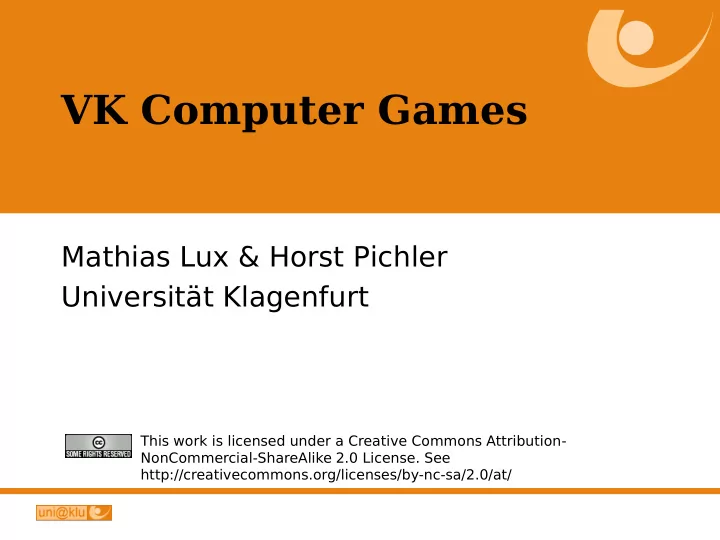
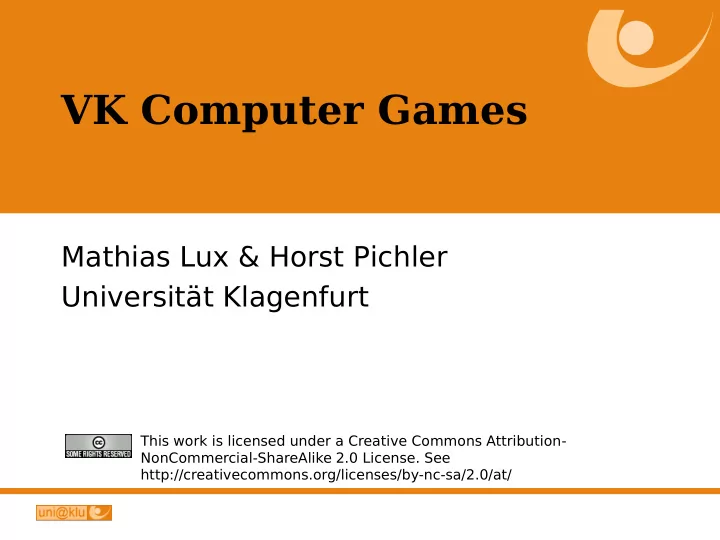
VK Computer Games Mathias Lux & Horst Pichler Universität Klagenfurt This work is licensed under a Creative Commons Attribution- NonCommercial-ShareAlike 2.0 License. See http://creativecommons.org/licenses/by-nc-sa/2.0/at/
Agenda http:// www.uni-klu.ac.at ● Game Design Aspects ● Game Projects ● Common problems in game projects 2
Game Design: Principles http:// www.uni-klu.ac.at Review game in several aspects: ● Challenge ● Choice ● Clear and Compelling Goals ● Representation ● Conflict ● Feedback Source: http://www.cs.wisc.edu/graphics/Courses/679-s2007/Main/GameDesign 3
Game Design: Aesthetics http:// www.uni-klu.ac.at ● What is this needed for? o Look / sound / move “nicely” o Feel “right” o Evoke “right” emotional response • Satisfaction, joy, hate, etc. ● Appearance & Mechanics o Contribute to a “good” game o Eye Candy? – Yes if it contributes to big picture 4
Aesthetics: Example http:// www.uni-klu.ac.at Onslaught 2 5
Aesthetics: Example http:// www.uni-klu.ac.at ● S.T.A.L.K.E.R. – Shadow of Chernobyl 6
Aesthetics: Example http:// www.uni-klu.ac.at ● World of Goo 7
Challenging Goals http:// www.uni-klu.ac.at ● Premise of the game o Story o Character o Motivation ● Why do I play the game? ● Why do I build towns, jump & run, …? 8
Clear Goals http:// www.uni-klu.ac.at ● Different aspects o What is the goal? o When is the goal achieved? ● Strongly connected with feedback o I need to know when I’m making progress ● Short term vs. long term goals o “Get over fire pit” vs. “Rescue princess” 9
Clear Rules http:// www.uni-klu.ac.at ● Figuring out rules o In play: learning curve? o Common sense (gravity, rebound, etc.) ● Unclear rules are frustrating o I couldn’t .. because I didn’t know … ● Do not allow workarounds o Circumventing != cheating • Happens within allowed rule set 10
Choices http:// www.uni-klu.ac.at ● Player should have meaningful choices ● Consider example choice qualities: o Hollow -> No consequence o Obvious -> Choice without alternative o Informed -> based on provided information cp. guessing o Dramatic -> Connects to emotions o Weighted -> Both neg. and pos. outcomes o Immediate -> Need fast decision o Orthogonal -> Choices are independent 11
Challenge http:// www.uni-klu.ac.at ● Tuning / Balance o Make things hard, but not too hard ● Dynamic games o Change with game progress & gamers skills ● Challenge from design vs. technical issues o Can’t figure out puzzle vs. can’t find button combo (cc) by law keven, www.flickr.com/photos/66164549@N00/2506022298/ 12
Feedback http:// www.uni-klu.ac.at ● Action & Reaction o Choose a new car and feel the effect … o Buy new clothes & see them on avatar … ● Gamers need rewards o Cp. concept of highscore ● Experience o Buy weapon or skill upgrades o Reach new levels & challenges 13
Assumed audience ?!? http:// www.uni-klu.ac.at ● Who will play your game? ● Who will pay for your game? ● What are appropriate distribution channels? o App Store, Steam, Download, Boxed, … ● See Crash Commando Trailer … 14
Agenda http:// www.uni-klu.ac.at ● Game design aspects ● Setting up game projects ● Common problems in game projects 15
Design Documents (not technical) http:// www.uni-klu.ac.at (cc) by dunechaser, www.flickr.com/photos/dunechaser/103294050/ ● High Level Document o Abstract of the game in 2-4 pages ● Game Treatment Document o Present game in a broader outline o It’s also more sales than dev document ● Game Bible o Character design o World design o Flowboard: flow of gameplay modes o Story & level progression: storyline o Game script: rules and mechanics of the game 16
Game Script http:// www.uni-klu.ac.at ● Should enable one to play the game ● Create a paper prototype o Use it for testing (cc) by kekremsi, www.flickr.com/photos/emraya/2929959881 17
Sample Design Document: Abstract http:// www.uni-klu.ac.at Catch the Clown Catch the Clown is a little action game. In this game a clown moves around in a playing field. The goal of the player is to catch the clown by clicking with the mouse on him. If the player progresses through the game the clown starts moving faster and it becomes more difficult to catch him. For each catch the score is raised and the goal is to get the highest possible score. Expected playing time is just a few minutes. source: http://www.yoyogames.com/make/tutorials 18
Sample Design Document: Game Objects http:// www.uni-klu.ac.at Game objects There will be just two game objects: the clown and the wall. The wall object has a square like image. The wall surrounding the playing area is made out of these objects. The wall object does nothing. It just sits there to stop the clown from moving out of the area. The clown object has the image of a clown face. It moves with a fixed speed. Whenever it hits a wall object it bounces. When the player clicks on the clown with the mouse the score is raised with 10 points. The clown jumps to a random place and the speed is increased with a small amount. source: http://www.yoyogames.com/make/tutorials 19
Sample Design Document: The Rest http:// www.uni-klu.ac.at Sounds We will use two sounds in this game. A bounce sound that is used when the clown hits a wall, and a click sound that is used when the player manages to click with the mouse on the clown. Controls The only control the player has is the mouse. Clicking with the left mouse button on the clown will catch it. Game flow At the start of the game the score is set to 0. The room with the moving clown is shown. The game immediately begins. When the player presses the <Esc> key the game ends. Levels There is just one level. The difficulty of the game increases because the speed of the clown increases after each successful catch. 20
Game Postmortems http:// www.uni-klu.ac.at ● Written after finishing the project o Done by senior developer or manager ● Summarizes dev process to o Avoid pitfalls in later projects o Apply practices that worked well in later projects Check for instance gamasutra.com (cc) by devicer, www.flickr.com/photos/devicer/42503985/ 21
Game postmortems: Structure http:// www.uni-klu.ac.at ● Project Overview o Describe the game (idea, setting, story, features) o Describe team and circumstances ● What went right o Describe „best practices“ o Describe and argue „good“ decisions o Motivation for this part: Think of benefits for future projects 22
Game postmortems: Structure http:// www.uni-klu.ac.at ● What went wrong o Describe pitfalls and difficulties o Describe mistakes experienced, technical as well as from management perspective ● Conclusion & Closing o Final note from the authors, personal experience o Project brief: Dev tools, resources, … 23
Agenda http:// www.uni-klu.ac.at ● Game Design Aspects ● Game Projects ● Common problems in game projects 24
Success of general SW Projects (1995) http:// www.uni-klu.ac.at 1% Cancelled 16% 30% Exceed budget by > 189% Successful in terms of features, budget and time Rest 53% source: F. Petrillo et al., What went wrong? A survey of problems in game development, ACM CIE, 2009 25
Problems of general SW Projects (1995) http:// www.uni-klu.ac.at ● Scheduling Problems o If scheduling poor - > project doesn’t meet deadlines o Optimism + inexperience are common reasons ● Budget Problems o On average: SW project exceed budget > 200% o Corresponds to person months and their estimations ● Quality Problems o If product doesn’t meet expectations of consumer o On average: 61% of requirements are met ● Management Problems source: F. Petrillo et al., What went wrong? A o Bad communication & monitoring survey of problems in game development, o Poor investment in the teams training ACM CIE, 2009 26
General Problems of Game Development Projects http:// www.uni-klu.ac.at ● Delivered behind schedule ● Final product contained many defects ● Functionalities in final version not as intended ● Lot of pressure and immense amount of work hours source: F. Petrillo et al., Commonly games industry What went wrong? A survey of problems in adopts poor methodology (if any) game development, ACM CIE, 2009 27
Types of problems in literature http:// www.uni-klu.ac.at ● Scope of the project o Project gets bigger and more complex over time • E.g. developers add features in development (feature creep), … o Integration of 3 rd party components o Re-implementation of 3 rd party libraries ● Scheduling problems o Something goes wrong despite careful planning o Communication, interdisciplinary work, etc. o Developers underestimate the time needed to … o Trade-off bugs vs. opportunity vs. costs vs. revenue 28
Types of problems in literature http:// www.uni-klu.ac.at ● Crunch time o Periods of extreme work overload o 12 hours, 6-7 days a week is common o Typically before deadlines o Results in high turnover rates ● Technological Problems o Cutting edge technology brings risks o New platforms: opportunity vs. risk • “Launch Titles” .. delivered at launch time of a platform 29
Problems described in 20 postmortems http:// www.uni-klu.ac.at 15 15 14 13 13 12 9 8 7 7 7 7 6 5 5 source: F. Petrillo et al., What went wrong? A survey of problems in game development, ACM CIE, 2009 30
Recommend
More recommend