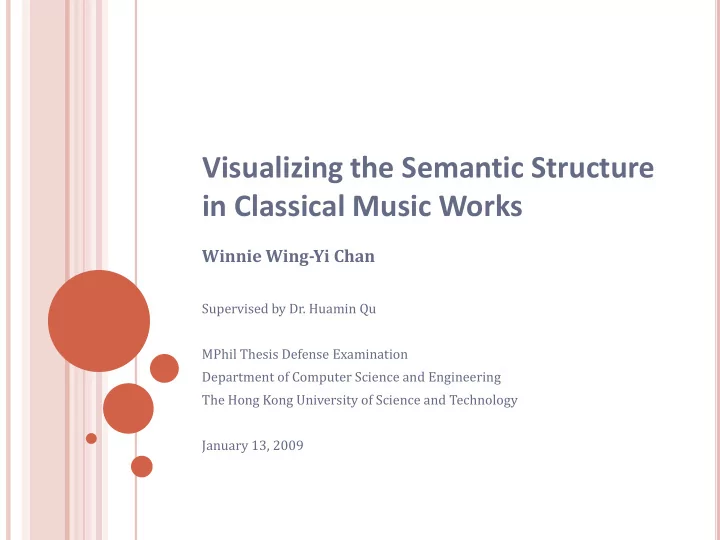
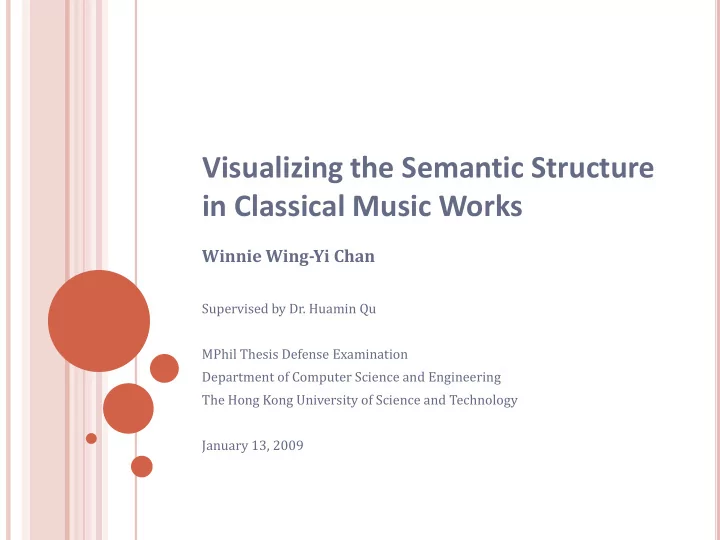
Visualizing the Semantic Structure in Classical Music Works Winnie Wing-Yi Chan Supervised by Dr. Huamin Qu MPhil Thesis Defense Examination Department of Computer Science and Engineering The Hong Kong University of Science and Technology January 13, 2009
Outline Introduction Related Work The Musical Structural Data Data Preprocessing Design Principles Visualization Prototypes User Interactions Case Studies Evaluation Conclusion 2
Outline o Background o Motivations Introduction o Contributions Related Work The Musical Structural Data Data Preprocessing Design Principles Visualization Prototypes User Interactions Case Studies Evaluation Conclusion 3
Background (book covers courtesy to amazon) Classical music is generally less friendly and approachable Realizing structure is difficult for unskilled ears The first theme begins presented in a minor key by the violins. Then part of the first theme is repeated by the violins. The transition begins in the violins; it contains a short motive and many scalewise passages. The second theme is presented by the violins and woodwinds. The second theme is repeated by the woodwinds and violins. The music moves on to some transitional material. A motive from the first theme is played by the clarinet and bassoon. The codetta begins with rapidly moving notes played by the violins. The codetta concludes with a solid chord. The development section begins with two short chords and notes played by the woodwinds. A portion of the first theme is played by the violins three times in sequence, each time one note lower than before. A portion of the first theme is played by the lower strings as the upper strings play a contrasting line of rapidly moving notes. The upper and lower strings trade what they play. The upper and lower strings again trade what they play. The violins continue playing portions of the first theme. The motive from the first theme alternates quietly several times between the violins and the flute. Fragments of the first theme are exchanged more energetically between the upper and lower strings. A short link leads to the recapitulation. The first theme returns played by the violins in the tonic key. The first theme continues. Part of the first theme is repeated by the violins. The transition begins … 4 Learning with musical scores and essays are demanding
Motivations Visualizing the semantic structure of music Impress with its sophistication and beauty Reveal underlying musical structure Assist music learning and teaching Previous approaches Rarely on semantic structure for perceptual understanding Mainly on sonic features or low-level physical properties 5 music visualizers examples
Contributions We pioneer a visualization solution to convey the semantic structure in classical music General users Understanding the semantic structure Appreciating the sophistication of music Music teachers, music students, and musicians Teaching and learning different styles Gaining new insights into features 6
Outline o Musical structure o Abstracted scores Introduction o Performance expression Related Work o 3D music The Musical Structural Data o Commercial products Data Preprocessing o Computer music Design Principles Visualization Prototypes User Interactions Case Studies Evaluation Conclusion 7
Musical Structure Visualization: Arc Diagrams [InfoVis’02] Extract repeated patterns from a MIDI file automatically May not be musically meaningful Show repetitions of only one track 8
Musical Structure Visualization: Isochords [GI’07] Visualize chord structure and progression with animation Show low-level notes and chords Tonnetz 9
Musical Structure Visualization: ImproViz [CHI’05] Shown by a melodic landscape and harmony palette Designed for one composition manually 10
Abstracted Scores Graphic Scores [EMS’05] Simplified Scores [CW’02] Visual Music [SIGGRAPH’05 Poster] 11
Performance Expression Visualization Understand music performance in cognitive terms Suggest that MIDI parameters do not link to human perception Chernoff Faces [Vis’02] Vertical Bar Display [AVI’04] comp-i [SIGGRAPH’03 Sketches] Music & Emotion [ICME’04] 12
3D Music Visualization SIGGRAPH’03 Sketches & Applications ICMC’98 VSMM’01 CG&A’07 13
Commercial Products TimeSketch Music Animation Machine Hyperscore 14
Visualization in Computer Music Self-similarity grid for Harmonic Self-organization map Spiral layout for tonal waveform [ICMC’01] visualization [ICMC’01] for tonal content [CIE’05] evolution [CIE’05] 15
Outline Introduction Related Work o Formulation o Definitions The Musical Structural Data o Uniqueness Data Preprocessing Design Principles Visualization Prototypes User Interactions Case Studies Evaluation Conclusion 16
Problem Formulation 1) Macro-relationship Vertical texture among layers ( depth ) 3) Macro-micro relationship Collaborate Interactions between layers and themes Accompany A layer plays some themes Blend A theme is played by some layers Contrast 2) Micro-relationship Horizontal foundation across time ( breadth ) Themes : Recurring main melodies Repetitions : Balance in time Variations : Interesting details 17
Defining the Data: Macro-Level Layers Musically known as parts or voices Generic view of “instrument tracks” Determined by musical significance, not physical section Layer Roles Functional role of a layer in the harmony of all at a time Change over time Shared by layers in the same functional group Multiple roles at the same time possible Not specified for transitional materials 18
Defining the Data: Micro-Level Themes Main melodies and musical ideas Also known as motifs and subjects Only a few in a composition Repeated to bring unity and contrasted to introduce variety Theme Variations Melodic, rhythmic, instrumental, and transformative means May reoccur at different layers 19
Data Uniqueness Different levels of viewpoints Coordinated relationships • Interrelated layers with different roles Macro Micro • Repeated and varied themes across time Macro-micro • Macro layer roles vs. 20 micro theme variations
Outline Introduction Related Work The Musical Structural Data Data Preprocessing Design Principles Visualization Prototypes User Interactions Case Studies Evaluation Conclusion 21
Data Preprocessing No existing algorithm to parse high-level structure Manually retrieve from essays Front-end processing can be automated, but is beyond the scope of visualization Processing Beethoven’s Symphony Processed Data No.5, first movement Beginning and ending beat 2 days without computer assistance Instruments involved At most a few hours with Layer roles and theme variations simple user interface 22
Outline Introduction Related Work The Musical Structural Data Data Preprocessing o Design criteria Design Principles o Color scheme for layers o Theme glyph grammar Visualization Prototypes User Interactions Case Studies Evaluation Conclusion 23
Design Criteria • Avoid confusion Consistent • Assign basic visual channels carefully • Be comprehended rapidly without training Intuitive • Introduce some familiar metaphor Effective • Gain insights into the structure effectively Aesthetic • Reflect both artistry and complexity 24
Design Overview theme form transformation Woodwind: 1 2 A B C augmented diminished inverted Brass: duration singleton Percussion: Strings: lengthened shortened echoed transposed diff. key A color scheme for layers More flexible than instrument icons A theme glyph grammar with typographical concepts Conveys semantic meanings of the variations 25
Color Scheme for Layers: Music and Color Tone Color • Quality of a sound • Depending on performance style Psychology • Emotions invoked • Human perception of sound Physics • Mapping between sound and color spectrum • Rational but lacks perceptual justification None is relevant to semantic structure 26
Color Scheme for Layers: Proposed Solution Woodwind: flute oboe clarinet bassoon Brass: horn trumpet trombone tuba Percussion: triangle snare drum timpani bass drum Strings: violin viola cello double bass Hue: physical color of instrument families Lightness: pitch range Percussions in an outlier color Non-orchestral layers based on users' preferences 27
Theme Glyph Grammar: Glyph Candidates No universal design which is the best to represent theme, depending on visualization purposes # b 28
Recommend
More recommend