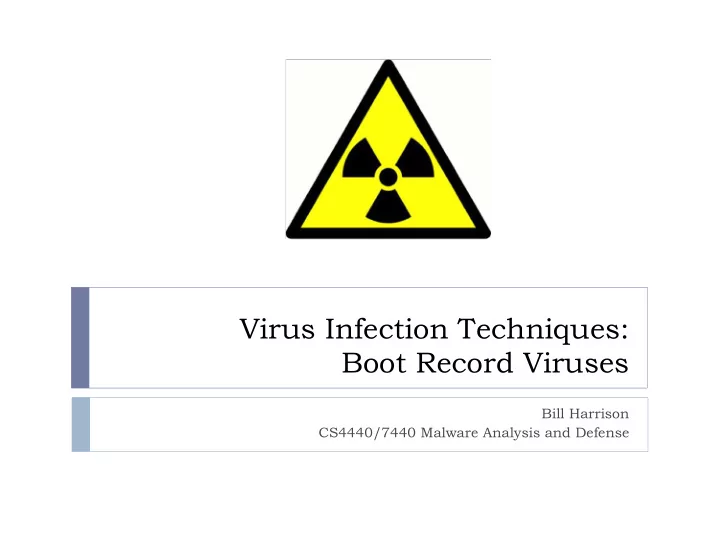
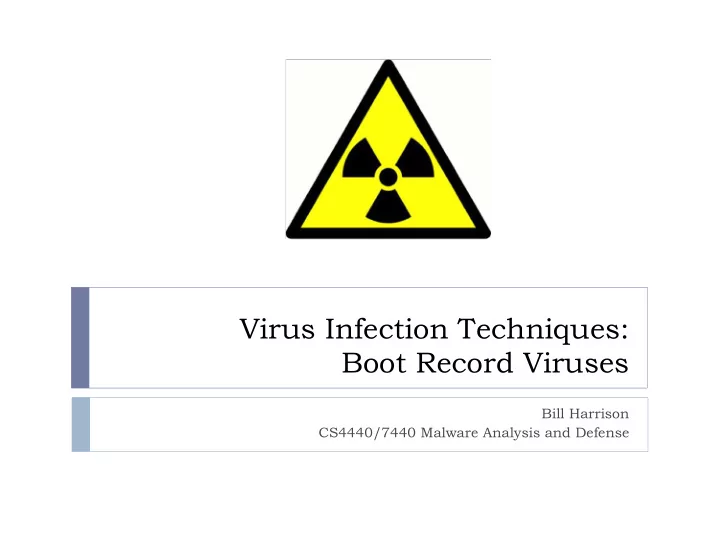
Virus Infection Techniques: Boot Record Viruses Bill Harrison CS4440/7440 Malware Analysis and Defense
Reading } Start reading Chapter 4 of Szor 2
Virus Infection Techniques } We will survey common locations of virus infections: MBR (Master Boot Record) Boot sector Executable files (*.EXE, *.COM, *.BAT, etc.) } Most of the examples of these viruses, especially the first two types, are from the DOS and floppy disk era 3
Why Study Older Viruses? Vulnerabilities remain very similar over time, along } with the means to exploit them and defend against them Modern Internet worms differ mainly in the use of } the internet for transport, and are otherwise similar to older viruses Older viruses illustrate the virus vs. antivirus battle } over many generations 4
Boot-up Infections and the PC Boot-up Sequence PC boot-up sequence: } BIOS searches for boot device (might be a diskette, hard 1. disk, or CD-ROM) MBR (Master Boot Record) is read into memory from the 2. beginning of the first disk partition; execution proceeds from memory 5
Master Boot Record Structure
Boot-up Sequence cont’d. Beginning of MBR has tiny code called the boot- 3. strap loader Data area within MBR has the disk PT (partition 4. table) Boot-strap loader reads PT and finds the active 5. boot partition Boot-strap loader loads the first sector of the 6. active partition into memory and jumps to it; this is called the boot sector 7
Boot-up Sequence cont’d. MBR is always at } BIOS the very first MBR: Expanded View sector of the hard disk (first 512 Boot-strap loader code (446 MBR bytes) Hard Drive PT Entry 0 (16 bytes) bytes) Partition 0 PT Entry 1 (16 bytes) PT Entry 2 (16 bytes) PT Entry 3 (16 bytes) Boot sector is Hard Drive Stop code (0x55AA, 2 bytes) } Partition 1 Total: 512 bytes always the first Boot sector Hard Drive sector of the Partition 2 Load boot sector from here ACTIVE active partition Hard Drive Partition 3 8
Partition Table PC hard disk has maximum 4 partitions } Each of 4 PT entries tells: } All size parameters File system type (FAT -16, FAT -32, NTFS, etc.) Active (yes/no) Only one partition is marked active } Boot-strap loader searches PT for the active } partition; its first sector is the boot sector 9
Partition Table Entry
MBR Infection Techniques Save the bootstrap loader code elsewhere on disk, 1. replace it with virus startup code, leave PT entries alone Overwrite bootstrap loader code without saving it, 2. leave PT entries alone Change only the PT entries (to point to virus code), 3. leave the bootstrap loader alone Save entire MBR (loader and PT) to end of disk, 4. replace with virus version 11
Saving Bootstrap Loader: Stoned Virus Stoned virus appeared early in 1988 } Created by a New Zealand college student } Tried to be non-destructive } Every 8 th time an infected PC booted, it displayed the } message: “Your PC has been Stoned! Legalize Marijuana!” Infected boot floppies with a variety of techniques } that are useful to understand 12
Stoned Virus Techniques Started out on a 360KB, 5 - 1/4” floppy disk } Boot-strap loader was replaced with the virus loader, } after saving the original loader at the end of the floppy disk The virus loader intercepted the disk access interrupt } of the operating system (DOS) Used its own disk access interrupt handler to infect } new floppy disks as they were accessed by the system 13
Stoned Virus Techniques: Interrupt Handler Interception After boot-up, the DOS loader (running from the } boot sector) loads an interrupt vector table (IVT) at address 0 in physical memory Each 32-bit entry in the IVT is a pointer to the } interrupt handling code for the corresponding interrupt E.g., at address 24h (hexadecimal) is the pointer to } the code called when INT 09h is executed. This is the keyboard interrupt. INT 13h is the disk interrupt. 14
Interrupt Vector Table Selected Handlers IVT Offset Interrupt Number 00h 00h Before INT 00h handler } 01h 04h Divide by zero 02h 08h infection, 03h 0Ch 04h 10h interrupt 14h 05h handlers are 18h 06h INT 04h handler 1Ch 07h Overflow located in 20h 09h 24h 0ah memory in 28h 0bh 2Ch 0ch order of their 30h 0dh 34h interrupt 0eh INT 09h handler 38h 0fh Keyboard number: 3Ch 10h 40h 11h 44h 12h 48h 13h INT 13h handler 4Ch Disk 15
Infected Interrupt Vector Table Selected After Stoned } Handlers IVT Offset infection, one 00h INT 00h handler 04h Divide by zero 08h IVT entry 0Ch 10h 14h points to a 18h INT 04h handler 1Ch Overflow handler 20h 24h 28h provided by 2Ch 30h the virus 34h INT 09h handler 38h Keyboard 3Ch elsewhere in 40h 44h 48h memory: INT 13h handler 4Ch Disk BYPASSED! INT 13h handler Disk VIRUS! 16
Stoned Disk Interrupt Handler Pseudocode: } if (disk operation other than read or write) then jump to saved system handler elseif (any error condition on floppy drive) then jump to saved system handler else /* floppy ready for read/write access */ call Infect() jump to saved system handler endif Uninfected system handler does all the legitimate disk access } work; virus handler just determines if an infection might be possible 17
Stoned : The Infect() Function The Infect() function was installed into the highest memory } address on a DOS system. The available memory for the system is reduced by 2KB at } each bootup so that the system would not overwrite the virus memory. Infect() first tries to infect the active floppy disk by moving its } boot-strap loader and replacing it with the virus loader, and putting the virus at the end of the root partition of the floppy Then, if the infection counter is now 8, it displays its message } and resets the counter, else it increments the counter and stays silent. Thus, a message is only displayed every 8 th bootup. 18
DOS Memory after Stoned Infection High Memory Infect() The Infect() } function and the modified IVT are easily visible in this OS, Applications, etc. memory diagram: Stoned disk interrupt handler Interrupt Handlers Low Memory IVT 19
Stoned : Stealth Features The design incorporates stealth (i.e. attempts to evade detection) in } several ways: It only tries to infect a new floppy when a disk read or write has been 1. called for. User is expecting the noisy activity of the floppy drive at this point, but would be suspicious at other times. The Infect() function propagates the virus to the new floppy, but only 2. displays the payload message, “Your Computer has been Stoned!”, every eighth time it infects a floppy. This permits propagation to other users before the original user can react. The designer tried to make it non-destructive, which makes it stealthier 3. than a destructive virus. 20
Stoned : Accidentally Destructive The original boot-strap loader was saved to the end } of the 360KB floppy, on the last sector, which was never used on that size floppy diskette. Unfortunately, after the virus spread, the 1.2MB } 5-1/4” floppy was invented. The sector to which the loader was saved was now } in the middle of the disk, and destructive overwriting was now frequent. 21
Stoned : Virus Maintenance The 1.2MB floppy drive invention was addressed by } new virus writers, who updated the Stoned virus to work correctly with both kinds of floppy drives. By this time, it was common for PCs to boot first } from the MBR on the hard disk, rather than from a floppy, so Stoned was updated again to infect the hard disk first and infect floppies from there as they were read and written by programs. 22
Stoned : Anti-Virus Detection How does anti-virus software detect a non- } destructive virus with some stealthy features? Every virus changes something in the system; this } change should be detectable Therefore, “undetectable viruses” are a myth } Stoned has made several key changes to the system } that should be detectable 23
High Memory Infect() OS, Applications, etc. Stoned disk interrupt handler Interrupt Handlers Low Memory IVT
Stoned : Detectable Changes The IVT entry for INT 13h has been “hooked”, i.e. 1. changed to point to the virus version of the disk interrupt handler. I.e., It is not pointing to a location between the INT 12h and 1. INT 14h handlers any more. The available memory has been decreased by 2 KB, 2. so that there is a 2 KB dead spot at the top of memory. The Infect() function can be found in this dead spot. 3. 25
Stoned : Detectable Changes It is actually } High Memory Infect() quite simple for anti-virus software to detect the first two OS, Applications, etc. changes: Stoned disk interrupt handler Interrupt Handlers Low Memory IVT 26
Detecting a Specific Virus Sometimes, it is sufficient for disinfection purposes to detect } the system changes, without knowing which particular virus is infecting the system The IVT, PT and boot-strap loader can be repaired The system memory limit can be restored The dead spot in high memory, where the Infect() function resides, can be cleared out The virus disk interrupt handler can be cleared from memory Anti-virus software often needs to know what virus infects } the system, in order to know what damage to search for elsewhere 27
Recommend
More recommend