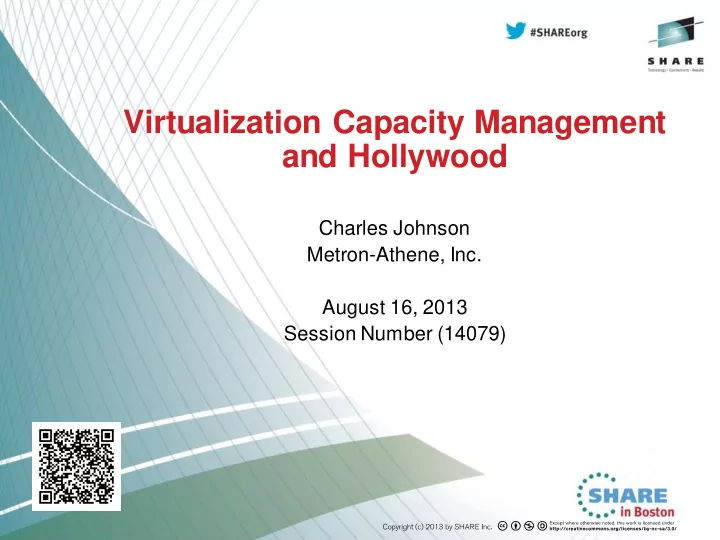
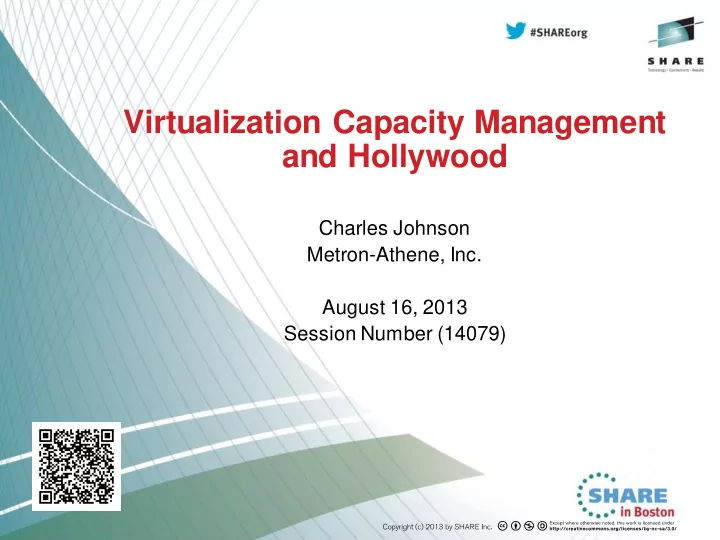
Virtualization Capacity Management and Hollywood Charles Johnson Metron-Athene, Inc. August 16, 2013 Session Number (14079) Insert Custom Session QR if Desired.
The Rundown • Introduction • Hollywood • Virtualization • Virtualization Capacity Management Challenges • Virtualization Key Metrics • The Script - Telling the story • The End
Introduction • Principal Consultant with Metron-Athene • Involved in the IT industry for over 30 years • Involved in Performance and Capacity Management during complete career • VMware and ITIL certified
The Rundown • Introduction • Hollywood • Virtualization • Virtualization Capacity Management Challenges • Virtualization Key Metrics • The Script - Telling the story • The End
Hollywood Movies • What makes a successful Hollywood movie? • Makes you ask questions • Keeps you engaged and holds your attention • A story is told and the viewer can relate to it in some way • The ending relates to the beginning
Top 5 Grossing Movies of all time • Gone with the Wind • Star Wars • Sound of Music • E.T. • Titanic
Capacity Management for Virtualization Hollywood Movie Crew • Director – Capacity Manager • Cast • Servers (Including Mainframe) • VM’s • Business Metrics • Key Grip – Reports • Script - Presentation
The Rundown • Introduction • Hollywood • Virtualization • Virtualization Capacity Management Challenges • Virtualization Key Metrics • The Script - Telling the story • The End
Virtualization Platforms • “x86” • VMware vSphere • Windows Hyper-V • Linux Xen • Unix • AIX • Sun Solaris • HP • Mainframe • z/VM
Virtualization Overview • Virtualization Techniques • Software Virtualization • Hardware Virtualization • Memory Management • Network Management • Storage Management 10
Software Virtualization • Original approach to virtualizing the (32-bit) x86 instruction set • Binary Translation allows the VMM to run in Ring 0 • Guest operating system moved to Ring 1 • Applications still run in Ring 3 11
Hardware Virtualization Aim: is to simplify virtualization • techniques • VMM removes Binary Translation whilst fully controlling VM. • Restricts privileged instructions the VM can execute without assistance from VMM. CPU execution mode feature allows: • • The VMM to run in a root mode below 0 • Automatically traps privileged and sensitive call to the hypervisor • Stores the guest operating system state in VM control structures (Intel) or blocks (AMD) 12
Memory Management • Memory management is in some cases the most critical component • Processes see virtual memory • Guest operating systems use page tables to map virtual memory addresses to physical memory addresses • The MMU translates virtual addresses to physical addresses and the TLB cache help the MMU speed up these translations. • Page table is consulted if a TLB hit is not achievable. • The TLB is updated with virtual/physical address map, when page table walk is completed. 13
vSphere Memory Management Features Transparent page sharing Memory borrowing Memory compression …and Paging
Network Management • Reducing CPU Load • TCP Segmentation Off Load and jumbo frames • Throughput • How to increase? • Monitoring • How to identify network performance problems • Overview of Best Practices 15
Storage Management • LUN Queue Depth • SAN design • Monitoring • Storage Response Time • Overview of Storage Best Practices from vendor
The Rundown • Introduction • Hollywood • Virtualization • Virtualization Capacity Management Challenges • Virtualization Key Metrics • The Script - Telling the story • The End
Needs/Benefits of Capacity Management Benefits Needs Better forecasts for future requirements To manage increasing complexity of IT Fewer service disruptions To meet growing business Fit for purpose dependence on IT service provision within budget Proactive Business To deliver business Availability and demand for IT Capacity provision Efficient use of resources www.metron-athene.com
ITIL Capacity Management - Activities Business Monitor Application Demand Service Modeling Analyze Sizing Management Component Tune Implement Capacity Capacity Management Information System Plan (CMIS)
Virtualization Capacity Management Challenges • Virtual Machine Workloads • Queuing – CPU, Memory, I/O, Network • Sufficient CPU • Sufficient Memory • I/O Throughput • Storage layout • 32 vs. 64 bit OS and applications • New technology usage • Hidden overhead
The Rundown • Introduction • Hollywood • Virtualization • Virtualization Capacity Management Challenges • Virtualization Key Metrics • The Script - Telling the story • The End
Understand the hierarchy • Cluster • Individual infrastructure clusters • The wider estate • Host • How is the host performing • How much capacity is available • Movement of Virtual Machines • Guest • Check vCPU settings • Check memory settings • Application performance & interaction
Key Performance Metrics Hyper-V vSphere CPU CPU Hypervisor Logical Processor % Avg. CPU Usage in MHz Hypervisor Virtual Processor % CPU Ready Time Memory Memory Dynamic Memory Balancer Avg. Memory Usage in KB Dynamic Memory Pressure Balloon KB VM Vid Partition Swap Used KB Consumed Active I/O I/O Virtual Storage Device Queue Latency Virtual Network Adapter Kernel Latency Device Latency
Virtual Machine Capacity Management • Selecting the correct operating system • Virtual machine timekeeping • SMP guidelines • Memory considerations • Review best practices, internal and industry standards 24
Application Virtualization Resource Application Category CPU CPU-intensive Green (with latest HW) More than 8 CPUs Red Memory Memory-intensive Green (with latest HW) Greater than 255GB Red RAM Network bandwidth 1-27Gb/s Yellow Greater than 27Gb/s Red Storage bandwidth 10-250K IOPS Yellow Greater than 250K IOPS Red 25
The Rundown • Introduction • Hollywood • Virtualization • Virtualization Capacity Management Challenges • Virtualization Key Metrics • The Script - Telling the story • The End
Different presentation mediums • Dashboards / Web portals • More suited for technical staff and business users • Different look for each area • Word documents • More suited for “C” level executives • Upfront summary is critical • Historical document • PowerPoint documents • Used for different types of presentations • Good for discussion groups • What is left out? www.metron-athene.com 27
Application Summary Arrival 1 Arrival 2 Arrival 3 Final Comments Infrastructure data patterns indicate spikes Call Center to be monitored and assessed in next model Warehouse I/O bottleneck; new architecture Data Mart I/O bottleneck; investigation in progress Sales History I/0 bottleneck; investigation in progress * Scaled horizontally
Resources and Costs www.metron-athene.com 29
Dashboard – Overview Scorecard www.metron-athene.com 30
Business vs. Technical
Headroom
AIX LPAR
Solaris Zones
Summary • Makes you ask questions – What is Virtualization? What is the benefit / affect on our business? • Keeps you engaged and holds your attention – Information is clear. Reports are concise, presentation is appropriate • A story is told and the viewer can relate to it in some way – What is happening and how much will cost? • The ending relates to the beginning – What is the benefit / affect on our business? www.metron-athene.com 35
The End
Recommend
More recommend