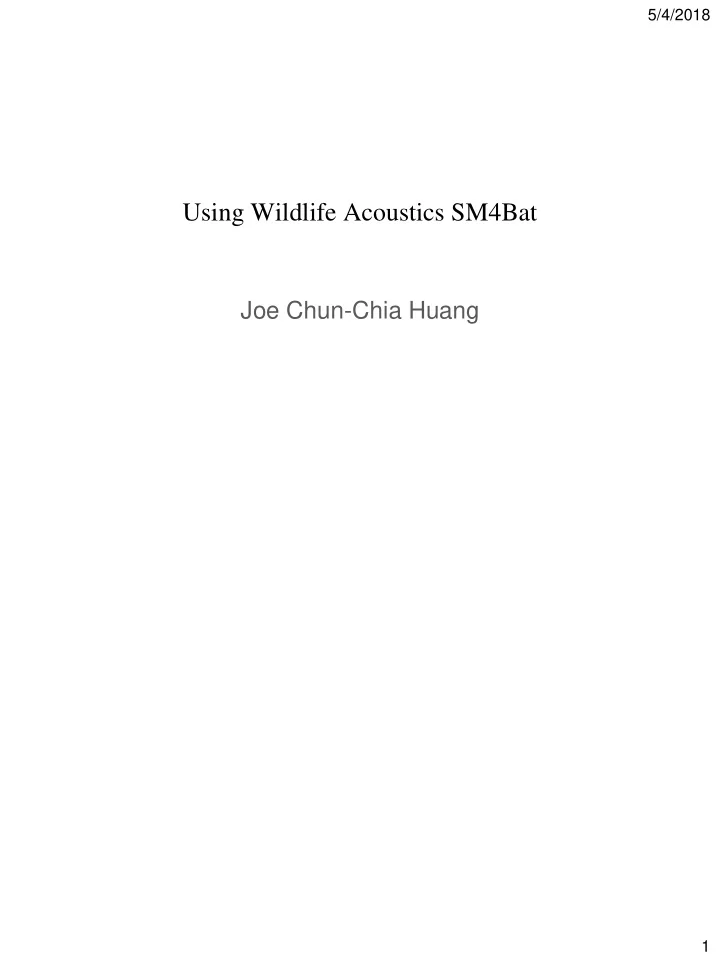
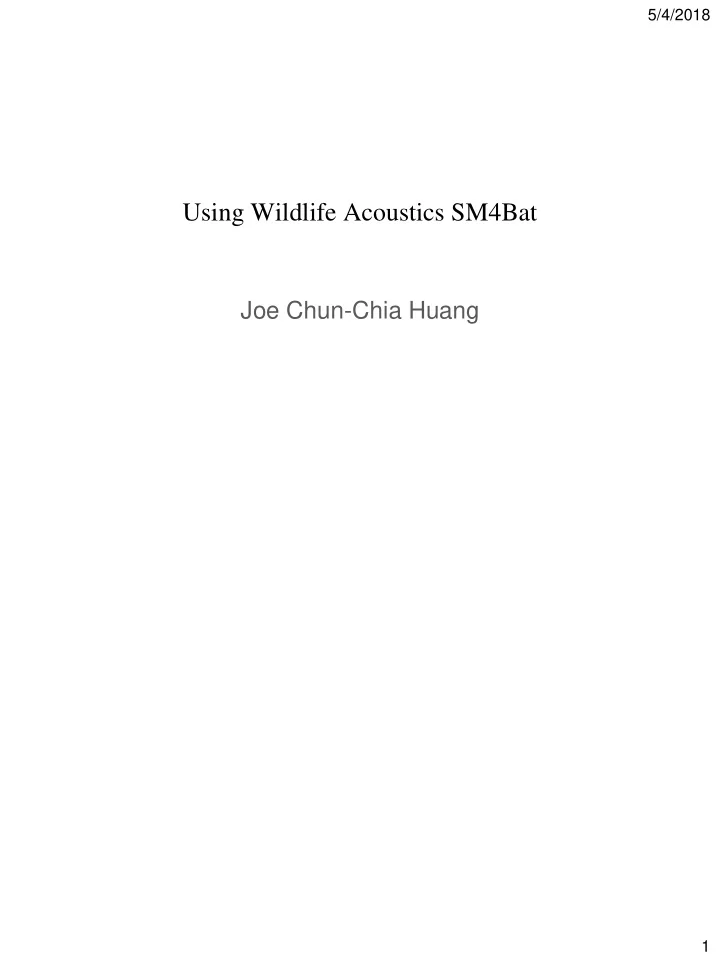
5/4/2018 Using Wildlife Acoustics SM4Bat Joe Chun-Chia Huang 1
5/4/2018 SM4 BAT Two models: SM4BAT FS (full spectrum) and SM4BAT ZC (zero-crossing) Overall look Mounting flange Displace screen Security case Lock ring Internal batteries (size D) Pressure vent Mounting flange Keypad 2
5/4/2018 Overall look Power key Up “EXT” Down “INT” SD card slots Top A, bottom B GPS plug Earphone jack External mic and power port External power cable Microphone port Earphone jack 3
5/4/2018 Type of external mic SMM U1 SMM U1 The control panel Check status 4
5/4/2018 The control panel Main manu The control panel Schedule start 5
5/4/2018 The control panel Schedule Stop The control panel Flash when schedule start Indicator light 6
5/4/2018 Clock battery 1. CR2032, last for 3 years 2. Remove the battery 3. Install the battery Use SM4 BAT FS 1. Set power key to “INT” 2. Connect external power cable to the battery (6v 12 ah) 3. Connect the power cable to the recorder 4. Set power key to “EXT” 5. What is the firmware version 7
5/4/2018 Use SM4 BAT FS 1. Set power key to “INT” 2. Connect external power cable to the battery (6v 12 ah) 3. Connect the power cable to the recorder 4. Set power key to “EXT” Let me know if you see nothing in the screen Check firmware version 1. Set power key to “INT” 2. Set power key to “EXT” What is the firmware version? 8
5/4/2018 Update firmware You can check firmware and download the latest version here (https://www.wildlifeacoustics.com/download/firmware-updates) However, please do NOT change the firmware version until we contact you! Update firmware 1. Insert memory cards into slots 2. Main manu 3. Utilities 4. Update firmware Note: insert of the card with latest firmware into the slot A 5. Turn off the recorder 6. Turn on the recorder 9
5/4/2018 Check status 1. Press the check status 2. Check the information on the schreen What is the date and time? How many is the battery voltage? How much is the capacity of the two SD cards? Set up date and time Please setup the date and time following the Greenwich Mean Time of your country/area (https://greenwichmeantime.com/time-zone/asia/) to second(note, the time of Hobo data logger should be the same) 1. Main manu 2. Settings 3. Date and Time 10
5/4/2018 Format memory cards 1. Main manu 2. Utilities 3. Format all cards Settings Main menu > Settings 1. Indicator 2. Schedule 3. Audio settings 4. Advanced settings See SM4 Configurator Hangout for more details of settings 11
5/4/2018 Recording sounds Instant recording Quick start recording Schedule recordings Instant recording 1. Make sure no recording session on or standby 2. If any, press “Schedule Stop” 3. Press both “up” and “down” keys at the same time 12
5/4/2018 Quick start recording 1. Main manu 2. Quick Start 3. Schedule Start: “prepare recording until.... 4. Schedule Stop Note: sunset/rise recording require location setup Setup location 1. Main manu 2. Settings 3. Location Cat Tien 11.4232° N, 107.4287° E UTC +7 (=GMT +7) 13
5/4/2018 Schedule recording Schedule recordings 1. Manual setup on SM4 2. Import preset schedule(by SM4 configurator) (recommend) Import Schedule 1. Main manu 2. Schedule 3. Import schedule +set from the memory card in t he slot A 4. Schedule Start: “prepare recording until.... 5. Schedule Stop 14
Recommend
More recommend