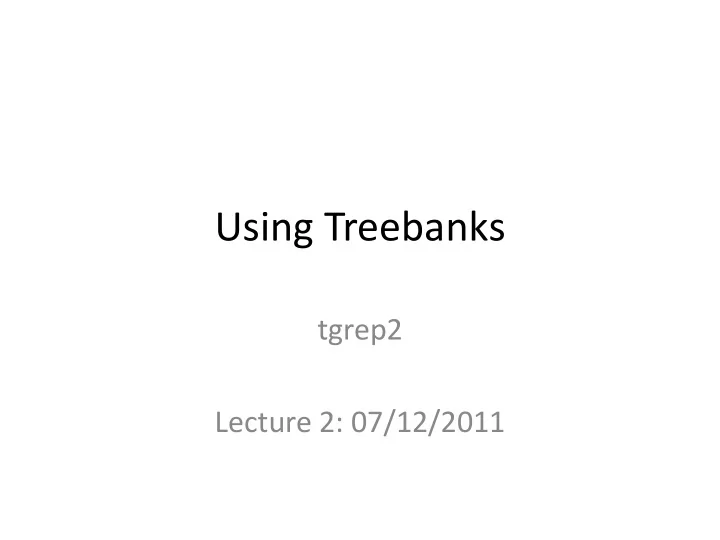
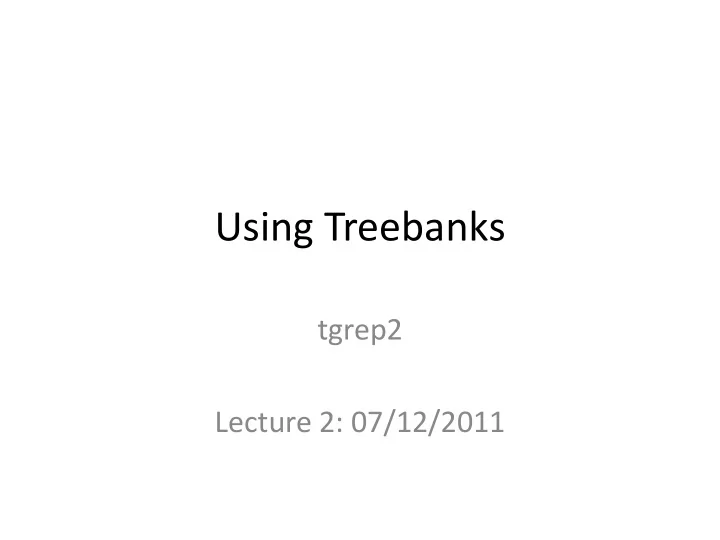
Using Treebanks tgrep2 Lecture 2: 07/12/2011
Using Corpora • For discovery • For evaluation of theories • For identifying tendencies – distribution of a class of words – distribution of structural configurations – frequency of a certain distribution
Why Treebanks • Raw corpora are not enough for most linguistic purposes. • L et’s start with the rawest of them all: the web, which I’ll call `Google’ - Convenient - Potentially inexhaustible - Varied and free-form
Problems with `Google’ • Quality control – hard to identify the identity of the author, making it difficult to keep track of variation the text could be computer generated • What does Google count? – google counts are notoriously unreliable and change from minute to minute – problem of repeated elements – no clear estimate of sample size, so difficult to go beyond order of magnitude estimations of frequency
Sentences • Sentences are an important unit of linguistic organization. • They are not an important unit of organization for most search engines. Consequently not straightforward to restrict searches to remain within a sentence, a task that is crucial for linguistic purposes.
Selecting Texts • Using the web/search engine directly is inadequate for any but the most basic linguistic purposes. • The next step forward is to judiciously assemble a set of texts (possibly from the web) and use an appropriate search language – Regular Expressions based systems are fast, easily available, and easy to use.
The need for annotation Even after the creation of a corpus (a set of texts), there are still many basic linguistic investigations that cannot be conducted. • generalizing searches – e.g. when we want to examine all sequences of Det and N • identifying a subset of cases when there is ambiguity in part-of- speech e.g. `to’
Step 1: POS tags • Part of Speech Tagging is the most basic kind of annotation. – POS-tagging makes corpora much more linguistically useful. – POS-tagging can often be done automatically with high reliability, allowing us to use large texts for linguistic purposes.
Step 2: Beyond POS tags (1) Ann likes Bill and Tim likes Nina. (2) Ann likes Bill and Tim, who are her mentors. Assume you want to search for coordinated noun phrases. You want to get (2) but not (1). • But a search for the POS sequence `Noun Det Noun’ will catch both. • We need structural information.
Step 3: Structural Information • We need structural information for a corpus to be fully linguistically useful. • We also need structural information if we want to train parsers off the corpus. • The nature of this structural information is quite underdetermined.
Structural and Other Information • One could include structural information, leading to a set of syntactic trees of the familiar sort: hence the term `treebank ’ • But the information can be quite different and there is no commitment that the formal objects involved are `trees’ • Other alternatives: theta-roles, semantic argument information (PropBank) etc.
Searching a Treebank • For linguistic purposes, we need a way to extract linguistically interesting patterns. • What counts as a `linguistically interesting pattern’ will vary greatly depending upon your theoretical interests and the nature of the treebank. • Here we will assume that the formal objects are trees and discuss a general and powerful way to search for trees with certain properties.
Verbs Accounts • Class material is in: /data/home/verbs/shared/LSA7800_076 • To reduce typing, set up a link: ln – s /data/home/verbs/shared/LSA7800_076 lsa
The Unix you’ll need • ls – l lists files in current directory • cd DIRECTORYNAME go to designated directory • cat FILENAME read file and display on screen, or • > FILENAME direct output into designated file • more FILENAME scroll designated file • wc count number of words/characters in input, provided by • | pipe output of one program into another cat FILENAME | wc
Regular Expressions and grep • Regular Expressions are a powerful and fast way to express search patterns • grep – program for using Regular Expression search patterns – Syntax: grep RegExPattern FILENAME
Very Basic RegEx • words are RegExs that match themselves as well as superstrings of themselves • If A and B are RegEx, then 1. AB 2. A|B 3. A* (also A? and A+) are also RegEx
Regular expression summary . Matches any character (aka wildcard) ^abc Matches some pattern abc at the start of a string abc$ Matches some pattern abc at the end of a string [abc] Matches one of a range of characters [A-Z0-9] Matches one of a range of characters ed|ing|s Matches one of the specified strings (aka disjunction) * Zero or more of previous item (aka closure) + One or more of previous item (aka closure) ? Zero or one of the previous item (aka optionality) {n} Exactly n repeats {n,} At least n repeats {,n} At most n repeats {m,n} At least m and at most n repeats a(b|c)+ Parentheses indicate the scope of the operators
TGrep2 • A general way of writing Regular Expressions over trees • tgrep2, grep for trees, written by Douglas Rohde, builds upon tgrep • To use TGrep2, a special TGrep2 corpus file needs to be created – wsj.t2c in lsa directory, has 49,209 sentences.
TGrep2 Syntax 1 • Basic Pattern Syntax – Regular expression syntax can be used to select words or node labels: – Ex: / ˆ NP/ matches any node label that begins with NP such as NP-SBJ • Command syntax: lsa/tgrep – c lsa/wsj.t2c PATTERN
At the beginning • >lsa/tgrep -c lsa/wsj.t2c 'S << Vinken' | more (S (NP-SBJ (NP (NNP Pierre) (NNP Vinken)) (, ,) (ADJP (NP (CD 61) (NNS years)) (JJ old)) (, ,)) (VP (MD will) (VP (VB join) (NP (DT the) (NN board)) (PP-CLR (IN as) (NP (DT a) (JJ nonexecutive) (NN director))) (NP-TMP (NNP Nov.) (CD 29)))) (. .)) (S (NP-SBJ (NNP Mr.) (NNP Vinken)) (VP (VBZ is) (NP-PRD (NP (NN chairman)) (PP (IN of) (NP (NP (NNP Elsevier) (NNP N.V.)) (, ,) (NP (DT the) (NNP Dutch) (VBG publishing) (NN group)))))) (. .))
Tree Relationships 1. Immediate domination (<) 2. Domination (<<) 3. Sisterhood ($) 4. Immediate Precedence (.) 5. Precedence (..) 6. First/nth/last child 7. First/Last descendant
Immediate Domination A < B A is the parent of B, retrieves subtree rooted at A. A > B A is the daughter of B, retrieves subtree rooted at A. NP < PP Matches any NP that immediately dominates a PP.
Domination A << B A dominates B, retrieves subtree rooted at A. A >> B A is dominated by B, retrieves subtree rooted at A. NP << PP Matches any NP that dominates a PP.
Combining Search Patterns 1 • Default interpretation is & VP < NP < PP - a VP that immediately dominates an NP and a PP - Ex: ( You can [see comets with a telescope] ) VP < (NP < PP) - a VP that immediately dominates [an NP that dominates a PP] - Ex: ( I [praised [the students [with good grades]]] )
Combining Search Patterns 2 • For optionality, use | NP < PP | << AP - an NP that immediately dominates a PP OR dominates an AP
Sisterhood and Precedence 1 • A $ B - A is a sister of B • A . B - A immediately precedes B • A .. B - A precedes B • A , B - A immediately follows B • A ,, B - A follows B
Sisterhood and Precedence 2 Combining the two: • A $. B – A is a sister of B and immediately precedes B • A $.. B -- A is a sister of B and precedes B • A $, B -- A is a sister of B and immediately follows B • A $,, B -- A is a sister of B and follows B
Which child? We can pick out a particular child: from left to right (start at 1): • A <N B - B is the nth child of A • A >N B - A is the nth child of B • A <1 B (also used: A <, B) - B is the first child of A • A >1 B (also used: A >, B) - A is the first child of B
Which child? We can pick out a particular child: from right to left (start at -1): • A <-N B - B is the nth child of A from the right • A >-N B - A is the nth child of B from the right • A <-1 B (also used: A <‘ B) - B is the last child of A • A >-1 B (also used: A > ‘ B) - A is the last child of B
Which descendant? • A <<, B - B is *a* left-most descendant of an A • A >>, B - A is *a* left-most descendant of a B • A <<‘ B - B is *a* right-most descendant of an A • A >>’ B - A is *a* right-most descendant of a B
Uniqueness • A <: B - B is the only child of A • A >: B - A is the only child of B • A <<: B - there is a single path of descent from A and B is on it • A >>: B - there is a single path of descent from B and A is on it
Combining Links NP << (PP . VP) NP <‘ (PP <, (IN < on)) S < (A < B) < C S < ((A < B) < C) S < (A < B < C)
! Negating Links ! • ! before any link relationship negates it A !.. B - A does not precede B A [< B | . C] [< D | . E] A [< B | ![. C !, F]] | ![< D !.. E]
= Naming Node labels = • Any node label can be given a name using = S=foo << (VP .. (PP >> =foo)) NP < (PP=pp < (IN < on)) | < (NP < =pp)
Recommend
More recommend