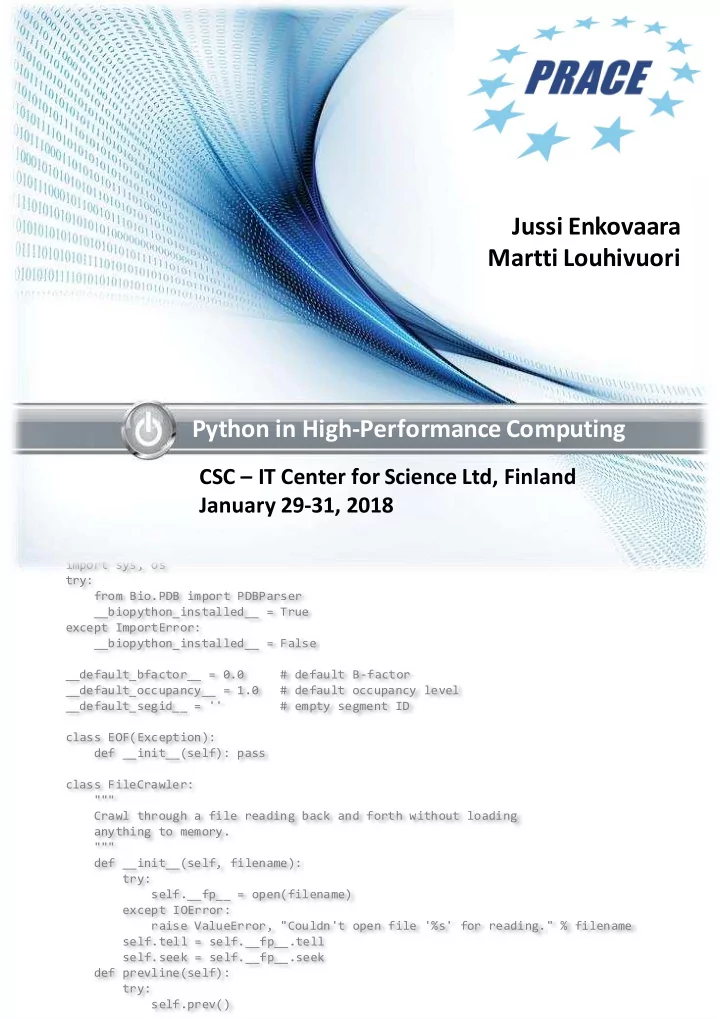
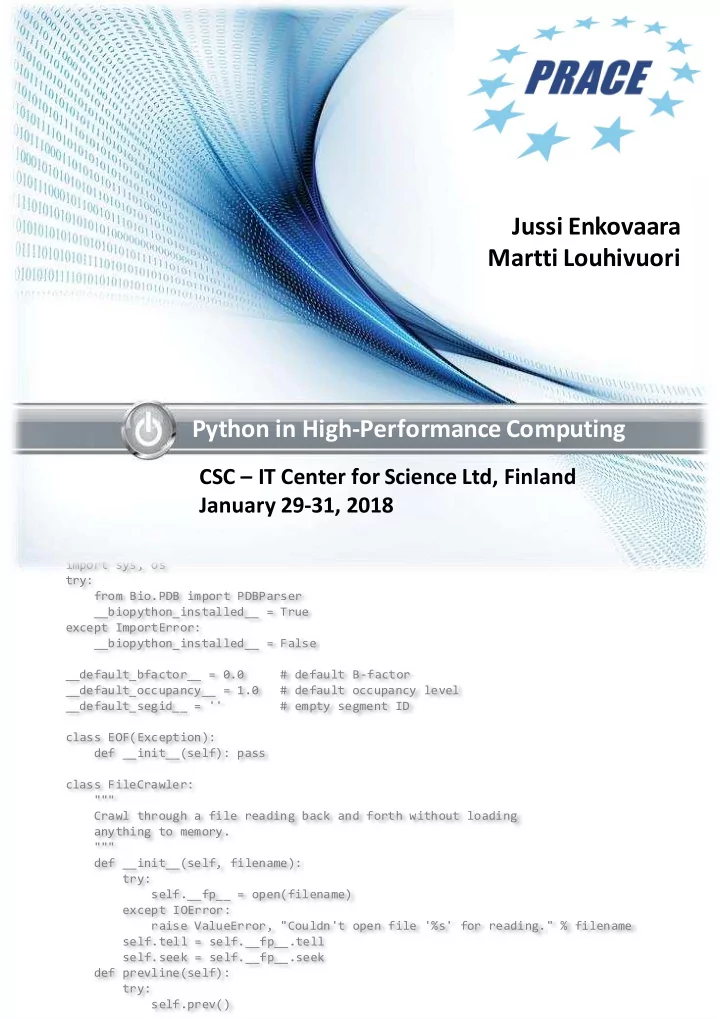
Jussi Enkovaara Martti Louhivuori Python in High-Performance Computing CSC – IT Center for Science Ltd, Finland January 29-31, 2018 import sys, os try: from Bio.PDB import PDBParser __biopython_installed__ = True except ImportError: __biopython_installed__ = False __default_bfactor__ = 0.0 # default B-factor __default_occupancy__ = 1.0 # default occupancy level __default_segid__ = '' # empty segment ID class EOF(Exception): def __init__(self): pass class FileCrawler: """ Crawl through a file reading back and forth without loading anything to memory. """ def __init__(self, filename): try: self.__fp__ = open(filename) except IOError: raise ValueError, "Couldn't open file '%s' for reading." % filename self.tell = self.__fp__.tell self.seek = self.__fp__.seek def prevline(self): try: self.prev()
All material (C) 2018 by the authors. This work is licensed under a Creative Commons Attribution-NonCommercial-ShareAlike 3.0 Unported License, http://creativecommons.org/licenses/by-nc-sa/3.0/
Agenda Monday Tuesday 9:00-9:15 Python and HPC 9.00-9.45 OptimisingPython with Cython 9:15-10:00 NumPy – fast array 9:45-10:30 Cython cont. interface to Python 10.30-10.45 Coffee break 10:00-10:30 Exercises 10:45-12:00 Exercises 10:30-10:45 Coffee Break 12.00-13.00 Lunch break 10:45-11:00 NumPy tools 13.00-13:45 Interfacing external libraries 11:00-12:00 Exercises 13:45-14:30 Exercises 12:00-13:00 Lunch break 14.30-14.45 Coffee break 13:00-13:45 Advanced indexing, Vectorized operations & 14.45-15.30 Multiprocessing broadcasting, numexpr 15:30-16:30 Exercises 13:45-14:30 Exercises 14:30-14:45 Coffee Break 14:45-15:30 Performance analysis 15:30-16:30 Exercises Wednesday 9.00-9.45 MPI introduction 9:45-10:30 Point-to-point communication 10.30-10.45 Coffee break 10:45-12:00 Exercises 12.00-13.00 Lunch break 13.00-13:45 Non-blocking communication and communicators 13:45-14:30 Exercises 14.30-14.15 Coffee break 14.15-15.30 Collective communications 15:30-16:30 Exercises 16:30-16:45 Summary of Python HPC strategies
PYTHON AND HIGH-PERFORMANCE COMPUTING
Efficiency Improving Python performance Python is an interpreted language Array based computations with NumPy – no pre-compiled binaries, all code is translated on-the-fly Using extended Cython programming language to machine instructions Embed compiled code in a Python program – byte-code as a middle step and may be stored (.pyc) – C, Fortran All objects are dynamic in Python Utilize parallel processing – nothing is fixed == optimisation nightmare – lot of overhead from metadata Flexibility is good, but comes with a cost! Parallelisation strategies for Python Agenda Tuesday Wednesday Monday Global Interpreter Lock (GIL) 9:00-9:15 Python and HPC 9.00-9.45 OptimisingPython with Cython 9.00-9.45 MPI introduction – CPython’s memory management is not thread-safe 9:15-10:00 NumPy – fast array 9:45-10:30 Point-to-point communication interface to Python 9:45-10:30 Cython cont. 10.30-10.45 Coffee break – no threads possible, except for I/O etc. 10.30-10.45 Coffee break 10:00-10:30 Exercises 10:45-12:00 Exercises 10:45-12:00 Exercises 10:30-10:45 Coffee Break 12.00-13.00 Lunch break – affects overall performance if threading 12.00-13.00 Lunch break 10:45-11:00 NumPy tools 13.00-13:45 Non-blocking communication and communicators 13.00-13:45 Interfacing external libraries 11:00-12:00 Exercises Process-based “threading” with multiprocessing 13:45-14:30 Exercises 13:45-14:30 Exercises 12:00-13:00 Lunch break 14.30-14.15 Coffee break 14.30-14.45 Coffee break 13:00-13:45 Advanced indexing, – fork independent processes that have a limited way to 14.15-15.30 Collective communications Vectorized operations & 14.45-15.30 Multiprocessing broadcasting, numexpr 15:30-16:30 Exercises 15:30-16:30 Exercises communicate 13:45-14:30 Exercises 16:30-16:45 Summary of Python HPC strategies 14:30-14:45 Coffee Break Message-passing is the Way to Go to achieve true 14:45-15:30 Performance analysis 15:30-16:30 Exercises parallelism in Python
NUMPY BASICS
Numpy – fast array interface Numpy arrays Standard Python is not well suitable for numerical All elements of an array have the same type computations Array can have multiple dimensions – lists are very flexible but also slow to process in numerical The number of elements in the array is fixed, shape can computations be changed Numpy adds a new array data type – static, multidimensional – fast processing of arrays – some linear algebra, random numbers Python list vs. NumPy array Creating numpy arrays Python list NumPy array From a list: >>> import numpy as np >>> a = np.array((1, 2, 3, 4), float) >>> a array([ 1., 2., 3., 4.]) >>> >>> list1 = [[1, 2, 3], [4,5,6]] >>> mat = np.array(list1, complex) >>> mat array([[ 1.+0.j, 2.+0.j, 3.+0.j], [ 4.+0.j, 5.+0.j, 6.+0.j]]) Memory layout Memory layout >>> mat.shape (2, 3) … >>> mat.size 6 Creating numpy arrays Indexing and slicing arrays More ways for creating arrays: Simple indexing: >>> import numpy as np >>> mat = np.array([[1, 2, 3], [4, 5, 6]]) >>> a = np.arange(10) >>> mat[0,2] >>> a 3 array([0, 1, 2, 3, 4, 5, 6, 7, 8, 9]) >>> mat[1,-2] >>> >>> 5 >>> b = np.linspace(-4.5, 4.5, 5) Slicing: >>> b array([-4.5 , -2.25, 0. , 2.25, 4.5 ]) >>> a = np.arange(5) >>> >>> a[2:] >>> c = np.zeros((4, 6), float) array([2, 3, 4]) >>> c.shape >>> a[:-1] (4, 6) array([0, 1, 2, 3]) >>> >>> a[1:3] = -1 >>> d = np.ones((2, 4)) >>> a >>> d array([0, -1, -1, 3, 4]) array([[ 1., 1., 1., 1.], [ 1., 1., 1., 1.]]) Indexing and slicing arrays Views and copies of arrays Slicing is possible over all dimensions: Simple assignment creates references to arrays >>> a = np.arange(10) Slicing creates “views” to the arrays >>> a[1:7:2] array([1, 3, 5]) Use copy() for real copying of arrays >>> >>> a = np.zeros((4, 4)) example.py >>> a[1:3, 1:3] = 2.0 a = np.arange(10) >>> a b = a # reference, changing values in b changes a array([[ 0., 0., 0., 0.], b = a.copy() # true copy [ 0., 2., 2., 0.], [ 0., 2., 2., 0.], c = a[1:4] # view, changing c changes elements [1:4] of a [ 0., 0., 0., 0.]]) c = a[1:4].copy() # true copy of subarray
Array manipulation Array manipulation reshape : change the shape of array concatenate : join arrays together >>> mat = np.array([[1, 2, 3], [4, 5, 6]]) >>> mat1 = np.array([[1, 2, 3], [4, 5, 6]]) >>> mat >>> mat2 = np.array([[7, 8, 9], [10, 11, 12]]) array([[1, 2, 3], >>> np.concatenate((mat1, mat2)) [4, 5, 6]]) array([[ 1, 2, 3], >>> mat.reshape(3,2) [ 4, 5, 6], array([[1, 2], [ 7, 8, 9], [3, 4], [10, 11, 12]]) [5, 6]]) >>> np.concatenate((mat1, mat2), axis=1) array([[ 1, 2, 3, 7, 8, 9], [ 4, 5, 6, 10, 11, 12]]) ravel : flatten array to 1-d split : split array to N pieces >>> mat.ravel() >>> np.split(mat1, 3, axis=1) array([1, 2, 3, 4, 5, 6]) [array([[1], [4]]), array([[2], [5]]), array([[3], [6]])] Array operations Array operations Most operations for numpy arrays are done element- Numpy has special functions which can work with array wise arguments – +, -, *, /, ** – sin, cos, exp, sqrt, log, ... >>> import numpy, math >>> a = np.array([1.0, 2.0, 3.0]) >>> a = numpy.linspace(-math.pi, math.pi, 8) >>> b = 2.0 >>> a >>> a * b array([-3.14159265, -2.24399475, -1.34639685, -0.44879895, array([ 2., 4., 6.]) 0.44879895, 1.34639685, 2.24399475, 3.14159265]) >>> a + b >>> numpy.sin(a) array([ 3., 4., 5.]) array([ -1.22464680e-16, -7.81831482e-01, -9.74927912e-01, >>> a * a -4.33883739e-01, 4.33883739e-01, 9.74927912e-01, array([ 1., 4., 9.]) 7.81831482e-01, 1.22464680e-16]) >>> >>> math.sin(a) Traceback (most recent call last): File "<stdin>", line 1, in ? TypeError: only length-1 arrays can be converted to Python scalars I/O with Numpy Numpy provides functions for reading data from file and for writing data into the files Simple text files NUMPY TOOLS – numpy.loadtxt – numpy.savetxt – Data in regular column layout – Can deal with comments and different column delimiters Random numbers Polynomials The module numpy.random provides several functions Polynomial is defined by array of coefficients p for constructing random arrays p(x, N) = p[0] x N-1 + p[1] x N-2 + ... + p[N-1] – random: uniform random numbers Least square fitting: numpy.polyfit – normal: normal distribution Evaluating polynomials: numpy.polyval – poisson: Poisson distribution Roots of polynomial: numpy.roots – ... ... >>> import numpy.random as rnd >>> x = np.linspace(-4, 4, 7) >>> rnd.random((2,2)) >>> y = x**2 + rnd.random(x.shape) array([[ 0.02909142, 0.90848 ], >>> [ 0.9471314 , 0.31424393]]) >>> p = np.polyfit(x, y, 2) >>> rnd.poisson(size=(2,2)) >>> p array([ 0.96869003, -0.01157275, 0.69352514])
Recommend
More recommend