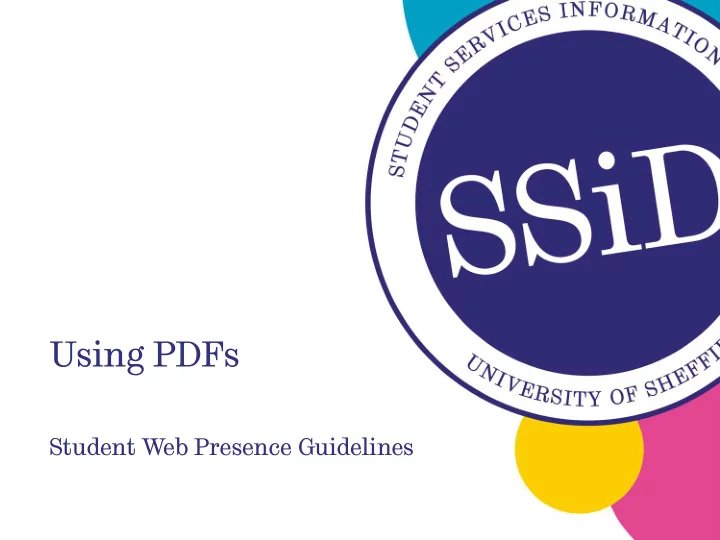
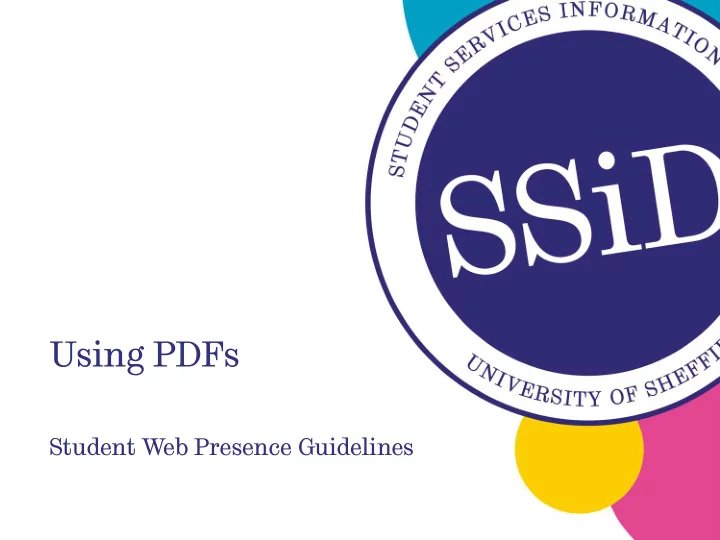
Using PDFs Student Web Presence Guidelines
Summary 1. PDFs are for printing 2. Why people use PDFs 3. Problems with PDFs 4. When to use PDFs 5. PDFs and the Content Management System 6. References
1. PDFs are for Printing “Chairs are for sitting. PDF is for Printing.“ (Flanders) • PDFs are good way to distribute documents • PDFs are formatted for printing • Usability of PDF 300% less than normal web pages • Web users want information from the web not documents • If it is written in document format it is not likely to be designed for the web • PDFs contain writing that is not intended for the web • PDF links are not always labelled as such • Most PDFs lack navigation tools • Many PDF can not be read by screen readers used by visually impaired
2. Why people use PDFs “Content providers save money by not having to convert the information into a Web-suitable format” (Neilsen) • Lack of time, technical knowledge and resources • Content owners can shift cost of printing to the user • It is easy to publish to the web • Looks good • The software for view the file is free • Content owners (mistakenly) think a pdf is a adequate substitute for web information • Content owners do not have the time to write specifically for web • Accessible by different operating systems / browsers • Has design features that are hard to replicate on CMS
3. Problems with PDFs “… you are providing a paper document on the web rather than web-based information” (Reddish) • Not designed for screen – Low usability • Layouts optimised for a sheet of paper • Screen landscape, PDF portrait • Will not create loyal customers (return visitors) • Not accessible via mobile devices • It disrupts user movement through the web pages • User can get lost - difficult to navigate around the document • Search engine results take you to the first page only • You need to learn an new navigation • People close the PDF and lose the source html page • Slow to load (poorly formatted / lacking image optimisation)
4. When to use PDFs • Where you expect people to print • Forms • Sections of larger documents • Product / service information sheet • For sharing / archiving journal articles / academic papers • For distributing large documents that people will download • Where you have split the documents into smaller chunks • Where you have prevented search engines from including pdf content in the results • Where you explicit the PDF is for printing only • Where you have created a gateway page: • Warning users they are about to enter a PDF • Summarising the content of the PDF • Linking to sections of the PDF • Instructions on downloading the PDFs • Where all backlinks are directed to
5. PDFs and the CMS • Older document versions will remain more popular • Overwrite old document by naming it the same • Embedded to old documents • Keep downloads on the right hand side page • Many old documents can still be found on web • Remove old documents from the CMS • Duplicate documents that belong to several pages • Upload the document to the parent folder and source that copy only
6. References • Flanders, “Chairs are for sitting. PDF is for Printing”. • http://www.webpagesthatsuck.com/pdf.html • Neilsen, “Gateway Pages Prevent PDF Shock “ • http://www.nngroup.com/articles/gateway-pages-prevent-pdf-shock/ • Redish,” Breaking Up Large Documents for the Web - Part 3” • https://www.uie.com/articles/breaking_down_documents_part3/
Recommend
More recommend