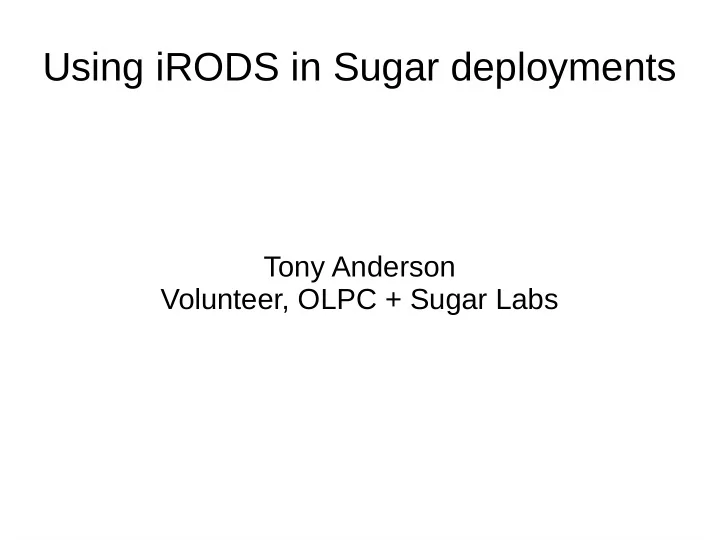
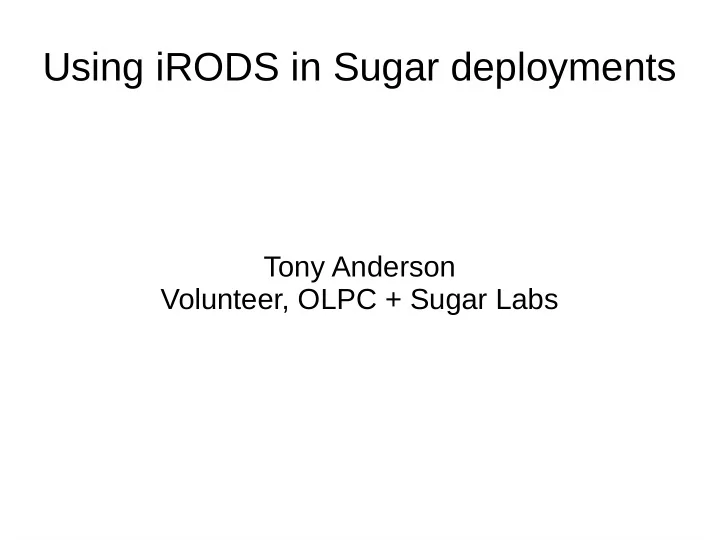
Using iRODS in Sugar deployments Tony Anderson Volunteer, OLPC + Sugar Labs
Kigali (Rwanda) Public Library
http://schoolserver
Journal View
Problem ● All user's work is stored in Journal ● When unused storage is < 50MB, user reinstalls software to regain working storage ● And erases the Journal!
School Server ● Provides large storage capacity (1TB) ● Makes content from internet available locally ● XO laptops connect to LAN via WiFi
Proposed Solution ● Use iRODS to maintain archive of Journal on school server ● Journal object is metadata record plus optional data file ● IRODS is natural to save metadata and data file ● On connection to school server, archive.py script uploads new Journal objects to school server ● User keeps full Journal record on school server but can select data files to keep or to erase from local store ● If laptop is replaced or software is re-installed, user can restore Journal from school server
Installation ● School server installation from BERNIE – a 1TB external hard drive ● Bash script Installs iRODS on school server from BERNIE ● Must be possible without internet access
#!/bin/bash #first setup db su -c 'psql -f xc7-irods/cmds' postgres #install irods rpm -ivf authd-1.4.3-42.el7.x86_64.rpm rpm -ivf postgresql-odbc-09.03.0100-2.el7.x86_64.rpm rpm -ivf python-jsonschema-2.3.0-1.el7.noarch.rpm rpm -ivf fuse-libs-2.9.2-7.el7.x86_64.rpm rpm -ivf irods-icat-4.1.9-centos7-x86_64.rpm rpm -ivf irods-database-plugin-postgres-1.10-centos7-x86_64.rpm rpm -ivf perl-common-sense-3.0-1.el6.rf.x86_64.rpm rpm -ivf perl-JSON-2.59-2.el7.noarch.rpm rpm -ivf perl-Types-Serialiser-1.0-1.el7.noarch.rpm rpm -ivf python-psutil-2.2.1-1.el7.x86_64.rpm rpm -ivf python-requests-2.6.0-1.el7_1.noarch.rpm rpm -ivf python-urllib3-1.10.2-2.el7_1.noarch.rpm tar -xzf functools32-3.2.3-2.tar.gz cd functools32-3.2.3-2 python setup.py install cd ../ tar -xzf vcversioner-2.16.0.0.tar.gz cd vcversioner-2.16.0.0 python setup.py install cd ../ tar -xzf ordereddict-1.1.tar.gz cd ordereddict-1.1 python setup.py install
cmds DROP DATABASE ICAT; CREATE DATABASE ICAT WITH ENCODING 'UTF8' TEMPLATE template0; CREATE USER irods WITH PASSWORD 'irodsadmin'; GRANT ALL PRIVILEGES ON DATABASE ICAT TO irods;
Archive.py ● Browser (WebKit) runs archive.py upon connection with school server ● Script registers user (if needed) ● Each object in Journal (datastore class) is examined.
Logic ● If 'keep': if no local copy, download data file ● Else: delete local copy ● If object is new: upload metadata and data file
Registration ● IRODS Vault is /library/users ● New user identified by laptop serial number (one child per laptop) ● Admin user is 'olpc' (no authentication!) ● Archive.py attempts to register user – if fails, continue with archive logic
Recommend
More recommend