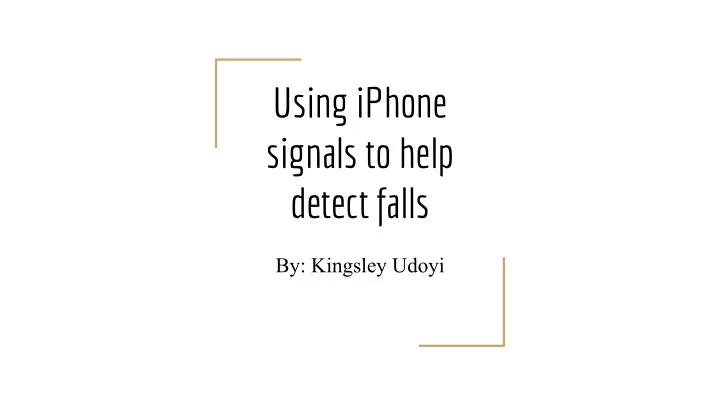
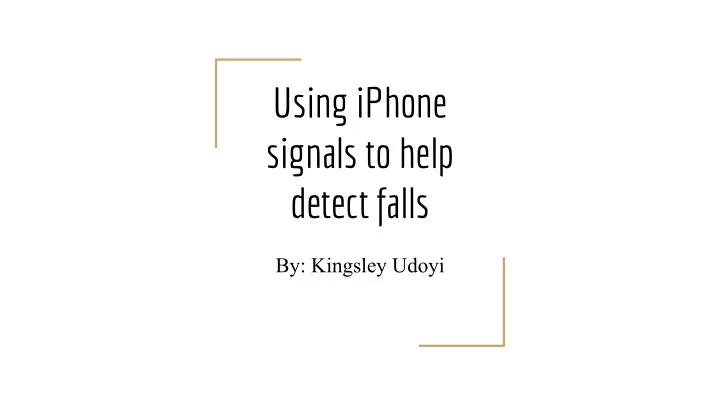
Using iPhone signals to help detect falls By: Kingsley Udoyi
Background Falling is one of the major health related threats to the elderly today. A lot of fall detection methods either require specialized hardware or invades people’s daily lives. I am currently working on a design and implementation of an app that will be able to determine whether one has fallen and gets the person emergency care service. Smartphones and other mobile devices identify their orientation through the use of an accelerator (a small device made up of axis-based motion sensing). For this experiment, a tri-axis accelerometer would provide us with the most accurate readings which is already built into the iphone
Accelerometer in iPhones - Accessing readings of signals is not easy but it is still possible - Doesn’t cover as large a range - Make an app that can process data from accelerometer - Values reported by accelerometer is measured in increments of the gravitational acceleration, with the value of 1.0 representing an acceleration of 9.8 m/s (per second) in the given direction - Values could be positive or negative depending on direction of acceleration - Having a version for apple watch may be best because collecting data from wrist is best - When arm is aimed downward at a low velocity compared to moving continuously and not aimed downward
Schematics for app - Data collection values should be small to - Can have at least two reading modes minimize the possibility of being interrupted - One that is manual and another that is by outliers continuous - App can collect data, temporarily store it and - The continuous would be best where it could process it collect data for every 5-10 seconds - Would need to experiment to see which frequency would be best to collect data for walking and falling
Reading on iPhone Walking: Impact on ground from shoes when moving from low to medium velocity is much less. Distance of feet from ground is also less. Falling: Impact on ground is much bigger thanks to more mass. Also, distance will vary depending on the person and situation Processing of data for both scenarios should be fast is user has good connection and charged battery
Getting Processed Device-Motion data with iPhone - App can help remove bias from other - When it comes to factors such as gravity when it processes configuration/calibrating of the device, data from accelerometer the UIRequiredDeviceCapabilities key of - Can be built using XCode and Object C its Info.plist file must be configured. - Apple allows for access to different Instructions on how to do this is formats of motion data for different available in the Information Property events List Key reference online. - Raw accelerometer data is best because - Also doing this helps prevent the app it lets you decide how to process it and from crashing building an app that would automatically do that and update itself would be interesting
Understanding how sensors work Left: sensor axis for accelerometer Right: gyroscope
Benefits of iPhone Although it is expensive, many people still buy it and it has so many features that could be very helpful. App would be user friendly and easily accessible.
Sources https://www.livescience.com/40102-accelerometers.html https://towardsdatascience.com/run-or-walk-part-2-collecting-device-motion-d ata-the-right-way-58a277ff2087 https://www.sciencedirect.com/science/article/pii/S1570870517301439 https://www.hindawi.com/journals/js/2016/6385380/ https://developer.apple.com/documentation/coremotion/getting_raw_acceler ometer_events https://www.ncbi.nlm.nih.gov/pmc/articles/PMC4346101/
Recommend
More recommend