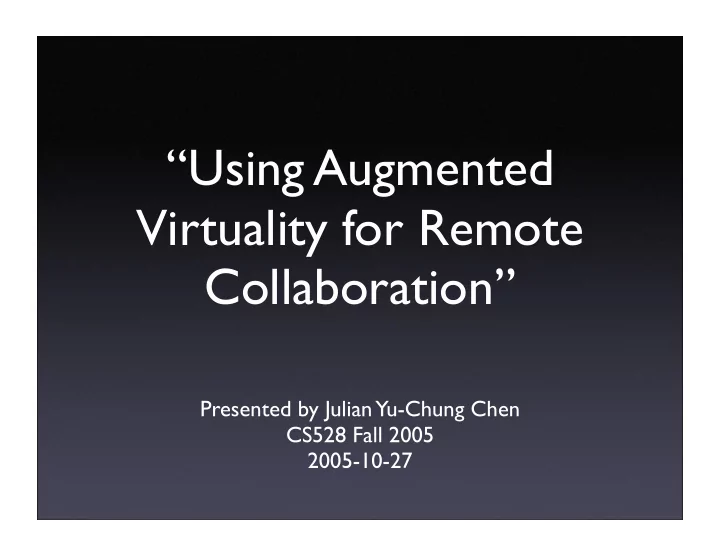
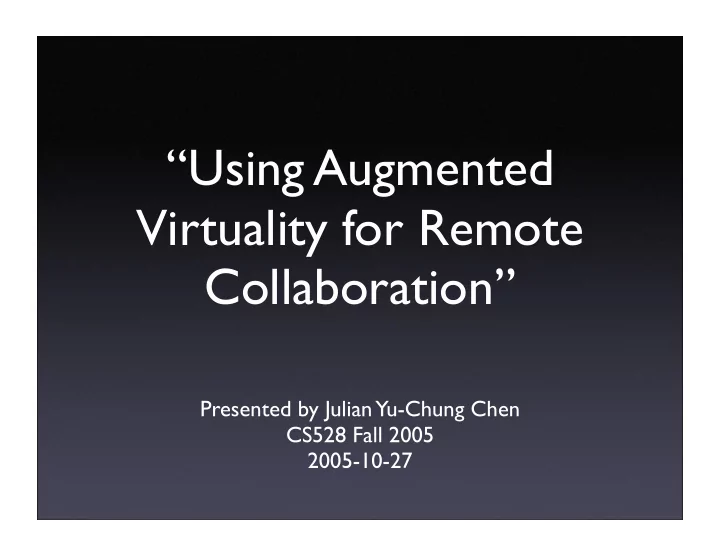
“Using Augmented Virtuality for Remote Collaboration” Presented by Julian Yu-Chung Chen CS528 Fall 2005 2005-10-27
• Computer-Supported Collaborative Work (CSCW) environment • Application sharing • Data distribution and sharing • Video-conferencing • Integrating AV, AR, data distribution/sharing and network to one CSCW environment
Previous Works
So, what’s wrong?!
• Cumbersome hardware • HMD - Limits face-to-face communication • Tracking system • Cake platter • Inherent need to have the meeting at one physical location
cAR/PE! • Augmented Virtuality (AV) - based video- conferencing system • Requirements • Implementation • Empirical Work
A Real World Meeting Scenario - User case • A planned meeting • Two or more participants • Optimize for 2~3 users (56%, Aaby, 2003) • A moderator + 2 other users • 3D CAD models • Slides or spreadsheets
Requirements • Local, regional and worldwide collaboration • 3D Video-conferencing on the desk • Enable natural communication • One system for communication, 3D data, and presentation
Requirements • Integrated into existing IT infrastructure • Cost should be minimal • Less than € 5000 • Interface should be natural • Network bandwidth consumption • Aiming for wireless LAN
User’s workspace
Meeting Room(Virtual)
Interactions
Visible viewpoint control
Others • Use video-planes instead of avatars • Ray-cast pointing • Mapping audio and video information • Horizontal space orientation in virtual world is easier to implement • Later version uses icons buttons in 3D space to do interactions
Usability test • 27 R&D adult volunteers • Task: decide on the most aesthetic out of five car models in 20 minutes • Observation • Will ‘communication’ happen? • Enable the experience of presence?
Results • 88.9% - Easy to use • Audio delay and jitter is crucial • Users’ prior VR or AR experience do not have much impact • Eye contacts is important to do face to face communication - camera position • But in general, there was little sense of presence.
cAR/PE! vs. “RealWorld” • 60 users from DaimlerChrysler production plants • Tasks, 10 minutes each • Cost optimization task • Design task
Results • Overall rated good • 92% would use a system like cAR/PE! for their actual work • Audio quality takes a higher priority of improvements (30 persons mentioned) • Alter table configurations to give user more freedom of movements
In Summary • Real life 2-3 users meeting scenario is analyzed and requirements are listed • A Augmented Virtuality prototype for 3D video-conferencing cAR/PE! is developed and tested • Even with some compromises due to the requirements, the system is still rated good and useful overall.
Questions?
References • “Using augmented Virtuality for Remote Collaboration”, Presence: Teleoperators and virtual environments, June 2004. • “An Immersive 3D Video-Conferencing System Using Shared Virtual Team User Environments” • http://igroup.org/projects/carpe/ • http://www.shared-reality.de/index.php? main=products&sub=meeting
Backup slides
MagicMeeting
“MagicMeeting”, 2001
Virtual meeting room views
A typical meeting environment
Recommend
More recommend