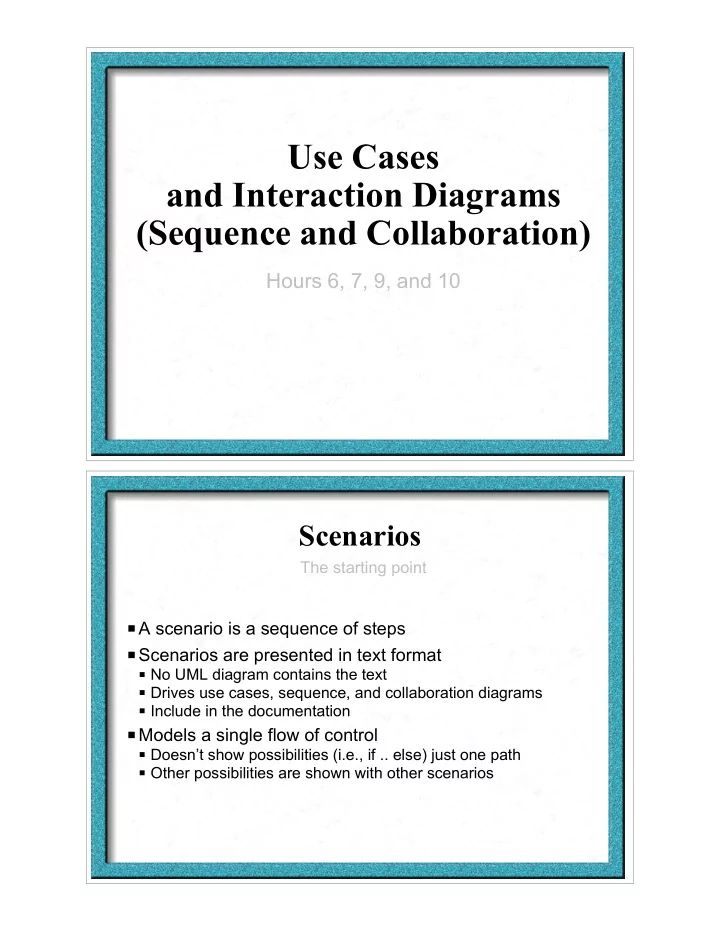
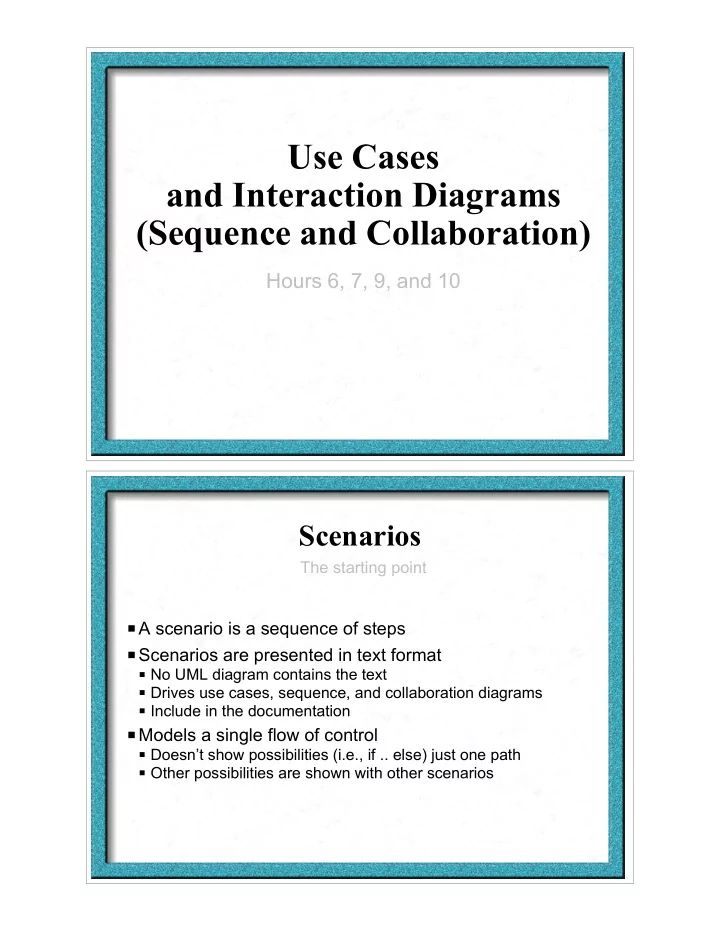
Use Cases and Interaction Diagrams (Sequence and Collaboration) Hours 6, 7, 9, and 10 Scenarios The starting point # A scenario is a sequence of steps # Scenarios are presented in text format # No UML diagram contains the text # Drives use cases, sequence, and collaboration diagrams # Include in the documentation # Models a single flow of control # Doesn’t show possibilities (i.e., if .. else) just one path # Other possibilities are shown with other scenarios
Use Case Diagrams Models system interactions ATM # Models a system at a very high level Withdraw Cash # Starting point for # Designing class diagrams Make Deposit # Interaction diagrams # Statechart diagrams (where Make Loan Payment appropriate) Customer # Activity diagrams (where appropriate) Get Balance # Creating documentation # Building test cases # Readable by a wide range of Replenish Cash stakeholders # No single use case needs to capture Retrieve Deposits everything about a system Armored Car Service Two Interaction Diagrams They are “isomorphic” # Interaction diagrams model the messages exchanged between objects # Sequence diagrams emphasize the time ordering of messages # “A single sequence diagram can only show one flow of control” # What Schmuller calls an instance sequence diagram # A generic sequence diagram considers all of the use case’s scenarios # Collaboration diagrams emphasize the structural connections between objects
Sequence Diagram Models a single scenario object prod buff cons store retrieve focus of control or Message1 activation lifeline message Elements of A Sequence Diagram Basic components # Objects # Conveniently ordered (i.e., to simplify the diagram) at the top # Typically, the object that initiates the sequence is on the left # Increasingly subordinate objects are placed on the right # Life lines # Vertical dashed line descending from an object # Denotes the existence of an object over a period of time # Most objects exist for the duration of the interaction # Can show the creation and destruction of objects # Focus of control or an activation # Tall, thin rectangle # Shows the period when an object is executing an operation # Program control lies within an object
Elements of A Sequence Diagram Messages Schmuller 3 Amigos / Visio # Simple # Flat # transfer of control to # models interactions of actors another object with use cases or objects # # # Synchronous # Procedure call (synchronous) # sender waits for receiver # one object invokes an operation # on an other # Asynchronous # # sender does not wait # Asynchronous # # “mail box” semantics # # Return # returns a value to the caller # Creating and Destroying Objects Special create and destroy messages and symbols # Use stereotype to show create and destroy messages # Move object symbol down to show relative creation time # “X” to show object destruction
Showing Recursion Sequence diagram # Simple recursion: a f : Factorial function calls itself # Complex recursion: calcFactorial function A calls function B, function B calls function C, function C calls function A Collaboration Diagram Same information as a sequence diagram
Statechart Diagram Example 1 Statechart Diagram Example 2
Recommend
More recommend