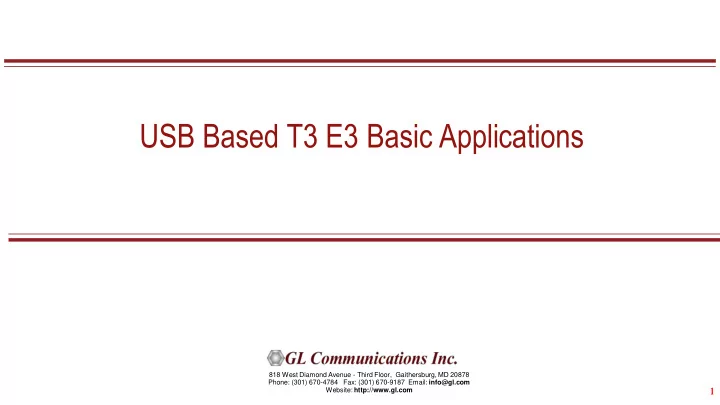
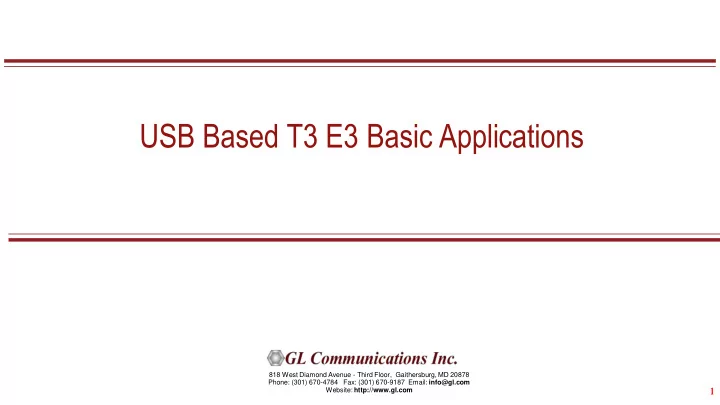
USB Based T3 E3 Basic Applications 818 West Diamond Avenue - Third Floor, Gaithersburg, MD 20878 Phone: (301) 670-4784 Fax: (301) 670-9187 Email: info@gl.com Website: http://www.gl.com 1 1
USB Based T3 E3 Analyzer T3 E3 Analyzer unit can work with a Desktop or with a Laptop PC • Lightest (1.75 pounds) unit available in the market Small footprint, easy to carry in the pouch of a Notebook PC - perfect for air travel • • Cost Effective • Connects to a PC via a USB 2.0 port • T3, E3, T1, E1, interfaces supported. Ethernet interface will be supported in future. • Remote access for controlling and monitoring will be provided in future 2
Front and Rear Views of the Analyzer Used for installation, test, and troubleshooting of T3 E3 T1 E1 Ethernet lines Dual data stream capture capability Dropping and inserting T1 or E1 Full Ethernet analysis HDLC, ATM, FR, and PPP analysis Used with GL's portable T1 / E1 analyzer for individual T1, E1 analysis 3
Rear Panel • PC Interface USB 2.0 port • T1 or E1 - RJ-48c interface (2 Transmit / Receive Ports) Power Jack of 12 VDC, 1A • 4
Front Panel T1 or E1 - RJ-48c interface (2 Transmit/Receive Ports). • LED Indicators – LOS, LOF, ERR, PGM • External Clock: MCX (2 Ports – one each for the two T3/E3 ports). • Ethernet Port – For wirespeed Ethernet analysis, remote • monitoring, and management 5
Summary of Features & Benefits • Software selectable T3 (DS3) / E3 interface along with T1 (DS1) and E1 Drop and Insert • Dual T3/E3 Receivers and Transmitters for non-intrusive and intrusive testing of both eastbound and westbound signals at the same time • Simultaneously record / playback the entire T3 (DS3) /E3 in framed or unframed modes up to hard disk capacity • Flexible clocking - internal, recovered (from T3 (DS3) /E3, T1 (DS1) or E1) and external 6
Summary of Features & Benefits… • General T3 (DS3) /E3 signal testing capabilities ➢ Alarms – monitoring and logging ➢ Monitor T3 (DS3) /E3 frequency, line level and various errors. ➢ Alarm generation and error injection ➢ Decode and simulate Far End Alarm Channel (FEAC) messages. ➢ T3 (DS3) /E3 error counters ➢ Dual BERT and G.821 Analysis • Scripting and automation through GL’s Windows Client Server (WCS) approach • Monitor / manage the analyzer remotely via Ethernet port (future enhancement) 7
Summary of Features & Benefits... • Channelized (Structured) Testing ➢ Multiplex / De-multiplex T1 (DS1) /E1 signals (Drop and Insert). ➢ Receivers for bidirectional monitoring with Dual T1 (DS1) / E1 drop. ➢ Transmit multiplexed externally inserted or internally generated T1/E1 streams into T3 (DS3) /E3. ➢ Stress test M13 (E13) multiplexers and 3/1 Digital cross connect systems. ➢ Dual channel drop and insert of T1/E1 signals from any one of the T3 (DS3) /E3 signals. ➢ Broadcast or loopback individual T1s/E1s within the T3 (DS3) /E3. ➢ Generates 28 T1s or (21 E1s) signals within the T3 (DS3) or 16 E1s within E3 output. • Unchannelized (Unstructured) Testing ➢ WAN Testing ➢ Protocol testing for ATM, PPP, HDLC, and Frame Relay ➢ Transmit / Verify HDLC frames with user defined headers 8
Basic Applications Bit Error Rate Test (BERT) Loopback Modes, Clock, Framing Formats, Structured/Unstructured Modes Transmit and Receive Configuration Monitor T1/E1 Frames over T3/E3 Lines Alarm Generation and Error Injection Tx Rx Memory Loopback Monitor Received Data Multiplex and De-multiplex T1 or E1 signals 9
T3 Interface Configuration Parameters Loopback Modes, Clock, Framing Formats, Structured/Unstructured Modes E3 Interface Configuration Parameters T3 Interface Configuration Parameters 10
Transmit and Receive Configurations Tx/Rx parameters for the T3 signal Tx/Rx parameters for the E3 signal 11
Transmit and Receive Configurations… Possible frame error insertions in T3 ◦ Single FAS word (1111) ◦ Single FAS word (0000) ◦ Four FAS words (1100) ◦ Four FAS words (0011) Possible frame error insertions in T3 ◦ Single F Bits ◦ Single M Bits ◦ Four F Bits ◦ Four M Bits Frequency Offset ranging from +50 to -50 ppm for the internal clock source Standard and User-defined FEAC Message transmission (only for T3 Systems with C-Bit Parity Framing Format) Frame Error Counting ◦ E3 - Bit Errors (FAS), Word Errors (FAS) ◦ T3 - F & M Bits , F Bits , M Bits Self Test the unit 12
Transmit and Receive Configurations… FEAC Message (only for T3 Systems with C-Bit Parity Farming Format) • Using the FEAC channel, alarm or status information from the far-end terminal can be sent back to the near-end terminal. The Monitor T3 Line indicates the incoming FEAC message. 13
Alarm & Error Display for T3 (DS3) & E3 T3 Monitoring E3 Monitoring 14
Alarm & Error Display for T3 (DS3) 15
Alarm & Error Display for T3 (DS3) & E3 Available alarms are – ◦ LOS - (Loss of Signal) ◦ LOF - (Loss of Frames) ◦ AIS - (Alarm Indication Signal) ◦ Idle ◦ RAI/X-Bit ◦ Excessive 0’s Error Indications ◦ Frame ◦ P- Bit parity ◦ C-Bit parity ◦ FEBE ◦ BPV ◦ CV ◦ Excessive zeros 16
Logical diagram for alarm generation application Alarm Generation and Error Injection • Internally generates various types of errors and / or alarms and transmits them on the outgoing T3 (DS3)/E3 stream. • Automatically inserts single bit errors or at regular intervals of time (secs). 17
Alarm Generation and Error Injection… • Alarms - LOS (Loss of Signal), LOF (Loss of Frames), AIS (Alarm Indication Signal), Idle, RAI/X-Bit, Remote Alarm Indication (RAI) • Errors – Frame, P-Bit Error (T3 Only), C-Bit Error (T3 Only), FEBE Error (Far End Block Errors) (T3 Only), BPV - BiPolar Violation (T3 Only), Excessive 0’s, CV Errors (E3 Only) 18
Tx Rx Memory Loopback Logical Diagram for Transmit and Receive Memory Loopback for T3 (DS3)/E3 Analyzers • With the loopback, the data received from the network is retransmitted back via the PC memory . • Optionally logic errors (XOR) can be inserted into the loopback stream during loopback • Allows insertion of single bit errors manually 19
Tx Rx Memory Loopback… Used for diagnostic purposes • • Memory Loopback and Bit Error Rate Test applications can be run on two different ports simultaneously to verify the operation of the analyzer unit 20
Monitor Received Data Logical diagram for the Monitor Received Data application • This application has the ability to monitor raw bit values on the selected ports. The raw bytes received from the network at the T3 interface are monitored and displayed on the selected ports. 21
Monitor Received Data… • Used for quickly testing the byte alignment of the received data • Underruns, MissedXfer, Skipped Bytes, and Skipped Blocks display provides the receive data pipe performance 22
Multiplex and De-multiplex T1 or E1 signals Logical Diagram for Drop and Insert Structured Mode 23
T3 (DS3) Subrate and Scrambling 24
DS3 Subrate Block Diagram 25
Auto Config 26 26
DS3 Subrate Configuration Setup The user has the ability with the USB T3E3 unit to configure the DSU and the rate using the DS3 Subrate Config • window as shown in the screen capture. 27
Scrambling and Subrate For Data, Packetized Voice, and Video and other Unchannelized Uses Generally not for 28 T1s 28 28
DSU Types Verlink Subrate Adtran Subrate Larscom Subrate Digital Link Subrate 29
T3-T1 30
Multiplex and De- multiplex T1/E1 signals… User interface for the Structured Mode (Drop / Insert) Settings • Up to two user selected T1 (or E1) channels can be externally inserted using the T1/E1 input/output interface into any one of the transmitted T3 (DS3) or E3 signal • The inserted T1 or E1 signal can be selectively transmitted through one or more of the T1/E1 transmit channels or broadcasted through all the T1/E1 channels • Up to two user selected T1/E1 channels can be dropped 31
Bit Error Rate Test - BERT (Full Frame & Unframed) GL’s T3/E3 Bit Error Rate Tester application measures the correctness of data received on • T3/E3 channels for a repetitive fixed or pseudorandom pattern for the given transmission. 32
Selection of Port – View Error Status, Results Bit Error Rate Test - BERT Quick view of the status and trouble indication Supports testing on multiple ports simultaneously with consolidated result view Tx and Rx settings for multiple ports can be independently controlled or they can be coupled (Apply to All) from a single card to all cards. 33
Bit Error Rate Test - BERT Error & Bit Patterns Insertion • Supports pre-defined and user defined error insertion rate ranging from 10^-2 to 10^-9 (0.01 to 1e-009) • Automatic insertion of Logic and BPV errors at regular intervals of time (secs) or just insert single bit errors into the transmit stream 34
Bit Error Rate Test - BERT Static and User-defined Pattern Selection • Generates standard static bit patterns such as - QRSS, 2^5-1, All ones, All zeros, 1:1, CSU Loop-Up (0001), CSU Loop-down (001), NIU Loop-UP (11000), NIU Loop-Down (11100), and more • Generates user-defined static patterns of size up to 32 bits 35
Recommend
More recommend