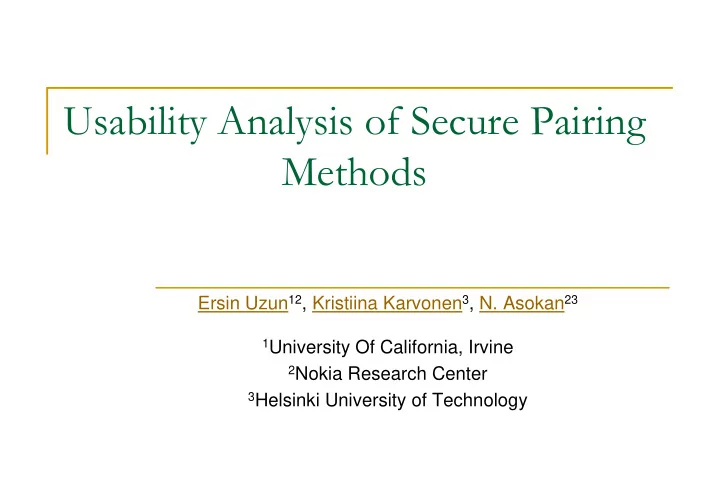
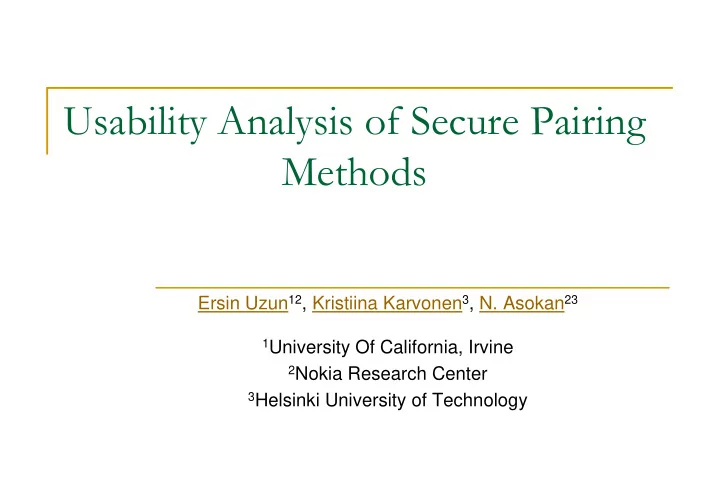
Usability Analysis of Secure Pairing Methods 12 , 3 , 23 Ersin Uzun Kristiina Karvonen N. Asokan 1 University Of California, Irvine 2 Nokia Research Center 3 Helsinki University of Technology
Outline � What is secure pairing and why is it hard to secure? � Current methods and ongoing efforts � Usability study of different human mediated pairing methods. � Conclusions and guidelines � Discussion points � Future work. (Uzun et al. USEC'07)
Secure pairing of personal devices � Pairing : setting up the communication and security contexts for subsequent communication. E.g., � Pairing a Bluetooth phone and headset � Enrolling a Phone or PC in the home WLAN � More instances to come: Wireless USB, WiMedia � Problem : Secure pairing for personal devices � No prior context (no PKI, key servers etc.) � Ordinary non-expert users � Cost-sensitive commodity devices (Uzun et al. USEC'07)
Current mechanisms are not intuitive SSID? WPA? Passcode! ... and not very secure! (Uzun et al. USEC'07)
Naïve usability measures damage security (Uzun et al. USEC'07)
Naïve security measures damage usability � Bluetooth pairing was designed with moderate security in mind � Car kits allow a car phone to retrieve and use session keys from a mobile phone smartcard � Car kit requires higher level of security users have to enter 16- � character passcodes More secure = Harder to use? (Uzun et al. USEC'07)
Wanted: Secure, intuitive, inexpensive techniques for device pairing � Two (initial) problems to solve � Discovery: finding the other device � Authenticated key agreement : setting up keys for subsequent communication � Assumption: Peer devices are physically identifiable � Idea: Use a secure channel to transport security-critical information � Human user or auxiliary secure channel (Uzun et al. USEC'07)
User-mediated mechanisms for key establishment Key establishment P1: OOB Key agreement credential transfer Asymmetric crypto Symmetric crypto only P2: Unauthenticated Authenticated P9: Unauthenticated P10: Authenticated Authentication by P8: Hybrid Authentication by integrity checking One-way OOB (short) shared secret P3: OOB exchange (Short) integrity of key commitments checksum P4: User-assisted P5: OOB transfer P6: User-assisted P7: OOB transfer Suomalainen, Valkonen, Asokan [NRC-TR-2007-004] (Uzun et al. USEC'07)
Current Standardization Activities � WiFi � WiFi Protected Setup (P1, P2, P3, P6, P8), Jan 2007 Announcement: http://www.wi-fi.org/news/pressrelease-081606- � WiFiProtectedSetup/ � Windows Connect Now (P1, P6) Specifications: http://download.microsoft.com/download/a/f/7/af7777e5- � 7dcd-4800-8a0a-b18336565f5b/WCN-Netspec.doc similar to WiFi Protected Setup � � Bluetooth Secure Simple Pairing, Feb 2007 White paper: http://bluetooth.com/NR/rdonlyres/0A0B3F36-D15F-4470- � 85A6-F2CCFA26F70F/0/SimplePairing_WP_V10r00.pdf � Wireless USB Association Models Supplement, 2006 http://www.usb.org/developers/wusb/wusb_2006_0302.zip (P1, P4) � � Others are in the works (Uzun et al. USEC'07)
“User as the secure channel” cases only � Using a short secret Passkey (P6) � Comparing short non-secret check codes (P4) � Using a short key/code should not hamper long term security � Standard security against offline attacks � Good enough security against man-in-the-middle (Uzun et al. USEC'07)
Authentication using secret short passkeys Executed once P P Choose long random R A Choose long random R B key agreement: exchange PK A , PK B h A ← h(A, PK A |PK’ B , Pi, R A ) h B ← h(B, PK’ A |PK B , Pi, R B ) h A A B h B R A h’ A ≟ h(A, PK’ A |PK B , Pi, R’ A ) R B h’ B ≟ h(B, PK A |PK’ B , Pi, R’ B ) One-time passkey P is split into i parts ( i > 1): next 4-round exchange repeated i times h() is a hiding commitment; in practice SHA-256 Up to 2 -(k-1) (unconditional) security against man-in-the-middle (k is the length of P ) Generalized version of MANAIII by Gehrmann, Nyberg, Mitchell [RSA Cryptobytes 2004] (Uzun et al. USEC'07)
Authentication using non-secret short check codes key agreement: exchange PK A , PK B Choose long random R A Choose long random R B h A ← h(A, R A ) h A R B h’ A ≟ h(A, R’ A ) R A A B Abort on mismatch v B ← H(A, B,PK’ A |PK B , R’ A , R B ) v A ← H(A, B,PK A |PK’ B , R A , R’ B ) v A v B ok/not ok ok/not ok User approves acceptance if v A and v B match h() is a hiding commitment; in practice SHA-256 H () is a mixing function; in practice SHA-256 output truncated to 4 digits MANA IV by Laur, Asokan, Nyberg [IACR ePrint 2005] Laur, Nyberg [CANS 2006] (Uzun et al. USEC'07)
We conducted usability tests � Objectives: Study pairing proposals in emerging standards and � identify possible user-interaction methods � evaluate the methods by comparing them and � find implementation strategies that maximize their usability and security (Uzun et al. USEC'07)
Who Tested the protocols (1/2) � Two groups of forty people with the following main demographics. Sex Distribution Highest Grade Completed Age High 40+ 35-39 School 18-24 3% Doctorate Bachelor 30-34 Female 10% 30% 40% Male 60% Masters 57% 25-29 Highest Grade Completed Sex Distribution Age 40+ N/A 18-24 Other Female High School 5% 35-39 8% 24% 30% Doctorate 15% 30-34 Male Bachelor 70% Masters 23% 25% 25-29 (Uzun et al. USEC'07)
Who Tested the protocols (2/2) � Background of the test participants � On average, spending 7 hr/day in front of a computer. � All are mobile phone or PDA users. � 60% have a mobile device with Bluetooth, WI-FI, Infra- red capability. � 35% use Bluetooth, infrared or WI-FI regularly � Half of who doesn’t have Bluetooth or WI-FI in their device are planning to buy a new one in 6 months. � Well educated and technology-aware user group! (Uzun et al. USEC'07)
Tested user interaction methods � Each pairing method admits different user interaction methods � Comparing short non-secret check codes � Compare-and-Confirm � Select-and-Confirm � Copy-and-Confirm � Using a short secret Passkey � Copy � Choose-and-Enter (Uzun et al. USEC'07)
Choose-and-Enter (1/2) User chooses number as passkey and types it into the both devices. (Like � in current Bluetooth pairing in many phones) Method: Specifically asked for a hard to guess 4-digit passkey � Short secret passkey (Uzun et al. USEC'07)
Choose-and-Enter (2/2) � Results � Participants considered it professional, and they liked it. � 15% percent explicitly complained about the hardness of coming up with a random number. � Took about 32 seconds on average. Longest among tested. � 42.5% used very predictable repeating or in-sequence numbers. More severely, they all admitted reading the warning! � Provided Worst security among the tested. � This method is clearly out of picture for achieving usable security. Short secret passkey (Uzun et al. USEC'07)
Copy-and-Confirm (1/2) One device shows a number and asks user to type it into the second � device. User confirms on the first device after seeing success on the second. Method: first device shows a 4-digit number and a yes/no confirmation question � Short non-secret checksum (Uzun et al. USEC'07)
Copy-and-Confirm (2/2) � Results � Users didn’t like two phase structure (copying first and confirming next) � Took around 27 seconds. � 10% didn’t wait for success indication before confirming on the first device. � Better to use Copy without confirmation phase although Copy requires the passkey to be kept secret. Short non-secret checksum (Uzun et al. USEC'07)
Select & Confirm (1/2) � One device shows a number and the other device shows a set of numbers. User selects the matching value and confirms on the first device after seeing success indication. � Method 1: 4-Digit number, 4 item selection list � Results 7.5% error on choosing the correct value. � 12.5% confirmation without seeing the success indication. � Short non-secret checksum (Uzun et al. USEC'07)
Select & Confirm (2/2) Method 2: 6-digit number, 4 item selection list, improved UI. � Results � Despite GUI improvements, still 5% didn’t wait for the success indication. � 2.5% error on choosing the correct value. � Users find it fun to use but two-phase interaction is still confusing for some users � Short non-secret checksum (Uzun et al. USEC'07)
Compare-and-Confirm (1/2) Each device shows a number and asks user to compare shown values. � Method 1: 4-digit numbers; straight-forward implementation of YES/NO � question. Results � Takes around 15 seconds. � 85% found it easiest but only 10% found it professional! � 20% pressed “yes” on non-matching values without reading instructions! � Short non-secret checksum (Uzun et al. USEC'07)
Compare-and-Confirm (2/2) Method 2 � 6-digits � Different question, uncommon answers (same/different). � Putting the negative answer as default key action. � Results � Takes around 17 seconds � 100% security achieved, nobody said “same” on non-matching values. � 2.5% erroneously cancelled the connection (still on the safe side!) � Short non-secret checksum (Uzun et al. USEC'07)
Recommend
More recommend