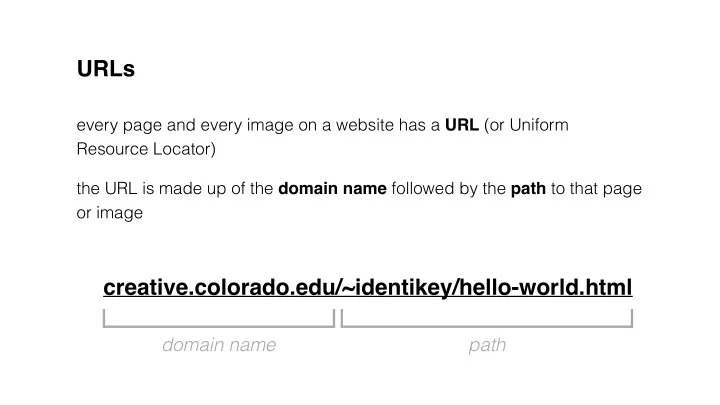
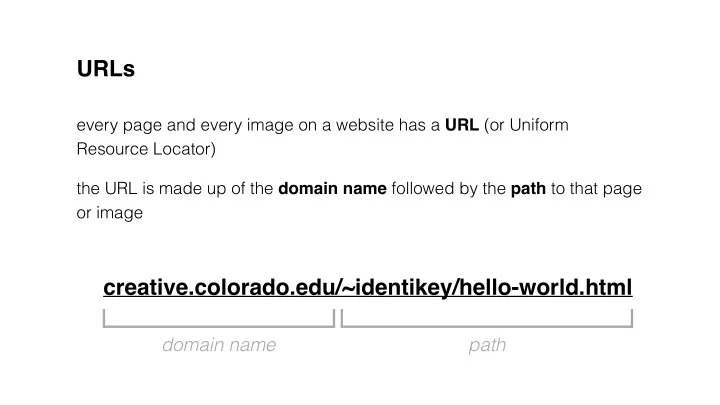
URLs every page and every image on a website has a URL (or Uniform Resource Locator) the URL is made up of the domain name followed by the path to that page or image creative.colorado.edu/~identikey/hello-world.html domain name path
site structure & navigation • every page and every image on a website has a URL • every website is built inside directories on a web server • each web page is a separate file on that web server (ends in .html or .js) • sometimes when you go to a URL, there is no file listed in the URL For example, we type: colorado.edu instead of colorado.edu/index.html
index.html this is default HTML file that appears in a browser when a user invokes a URL, it is the main homepage of a site for usability and security purposes, it is a best practice to have an index.html page in every directory
creative server without an index page
root examplesite index.html images logo.png movies cinema index.html listings.html reviews.html dvd index.html reviews.html subdirectory music index.html listings.html reviews.html theater index.html listings.html reviews.html
examplesite parent grandparent index.html the examplesite folder is a the examplesite folder is a images grandparent of the dvd parent of the music folder logo.png folder movies cinema index.html listings.html reviews.html grandchild dvd index.html the dvd folder is a reviews.html grandchild of the child music examplesite folder index.html the music folder is a child listings.html of the examplesite folder reviews.html theater index.html listings.html reviews.html
writing links links are created using the <a> element users can click on anything between the opening <a> tag and the closing </a> tag you specify which page you want to link to using the href attribute
absolute links hyperlink containing a full URL , which includes all the information needed to find a particular site, page or document or other addressable item on the Internet. <a href="http://www.colorado.edu/">Colorado.edu</a>
relative links used when linking to pages within your own website. they provide a shorthand way of telling the browser where to find your files. if you are linking to a page within your own site, it is best to use relative links rather than qualified URLS. <a href="music/listings.html">Listings</a>
relative links to move IN a directory, use a backslash “ / ” notation and the directory name: movies/cinema/listings.html to move OUT a directory, use the following notation: . . / ../../index.html
Recommend
More recommend