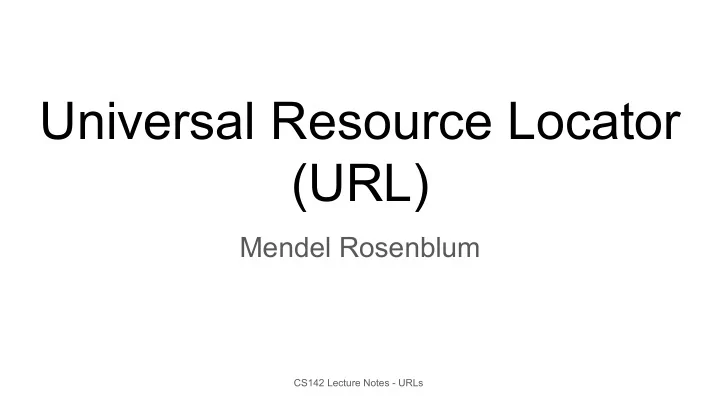
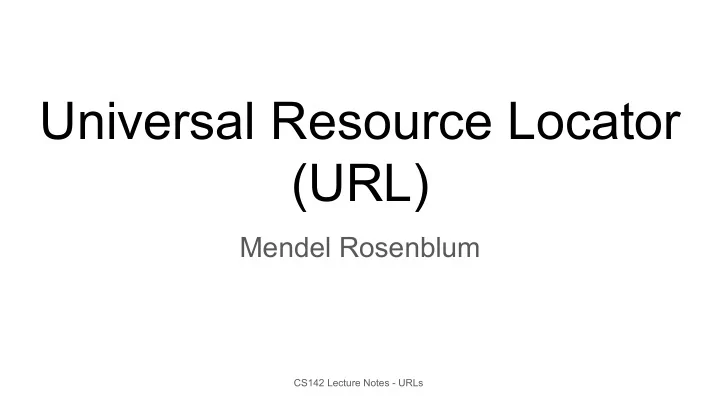
Universal Resource Locator (URL) Mendel Rosenblum CS142 Lecture Notes - URLs
Hypertext ● Text with links to other text ○ Click on links takes you somewhere else ○ Old idea: ■ Ted Nelson coined the term (early '60s), built Xanadu system ■ Doug Englebart: "Mother of all demos" in 1968 ■ HyperCard for the Macintosh: 1987 ● Web adapted the idea, link specification: ○ Uniform Resource Locators (URL) - Provided names for web content CS142 Lecture Notes - URLs
Parts of an URL http://host.company.com:80/a/b/c.html?user=Alice&year=2008#p2 Scheme ( http: ): identifies protocol used to fetch the content. Host name ( //host.company.com ): name of a machine to connect to. Server's port number ( 80 ): allows multiple servers to run on the same machine. Hierarchical portion ( /a/b/c.html ): used by server to find content. Query parameters ( ?user=Alice&year=2008 ): provides additional parameters Fragment ( #p2 ): Have browser scroll page to fragment (html: p2 is anchor tag) Used on the browser only; not sent to the server. CS142 Lecture Notes - URLs
URL: schemes (e.g. http ) http : is the most common scheme; it means use the HTTP protocol https : is similar to http: except that it uses SSL encryption file : means read a file from the local disk mailto : means open an email program composing a message There are several other schemes, such as ftp :, but they aren't used much anymore. CS142 Lecture Notes - URLs
URL: Hierarchical portion (/a/b/c.html) ● Passed to the web server for interpretation. Early web servers: ○ Path name for a static HTML file. ○ Path name of a program that will generate the HTML content (e.g., foo.php ). ● Web server programmed with routing information ○ Map hierarchical position to function to be performed ● API design, Example: ○ /user/create ○ /user/list ○ /user/0x23490 ○ /user/0x23433 ○ /user/delete/0x23433 CS142 Lecture Notes - URLs
Query Parameters (e.g. ?user=Alice&year=2008) ● Traditionally has been to provide parameters to operation: http://www.company.com/showOrder.php ?order=462104 7 ● For modern apps has implications of when the browser switches pages CS142 Lecture Notes - URLs
Links ● Browser maintains a notion of current location (i.e. URL) ● Links: content in a page which, when clicked on, causes the browser to go to URL ● Links are implemented with the <a> tag: <a href="http://www.company.com/news/2009.html">2009 News</a> CS142 Lecture Notes - URLs
Different types of links Full URL: <a href="http://www.xyz.com/news/2009.html">2009 News</a> Absolute URL: <a href="/stock/quote.html"> same as http://www.xyz.com/stock/quote.html Relative URL (intra-site links): <a href="2008/March.html"> same as http://www.xyz.com/news/2008/March.html Define an anchor point (a position that can be referenced with # notation): <a name="sec3"> Go to a different place in the same page: <a href="#sec3"> CS142 Lecture Notes - URLs
Uses of URLs ● Loading a page: type the URL into your browser ● Load a image: <img src="..." /> ● Load a spreadsheet: <link rel="stylesheet" type="text/css" href="..."> ● Embedded a page: <iframe src="http://www.google.com"> CS142 Lecture Notes - URLs
URL Encoding ● What if you want to include a punctuation character in a query value? http://www.stats.com/companyInfo?name=C&H Sugar ● Any character in a URL other than A-Z, a-z, 0-9, or any of -_.~ must be represented as %xx, where xx is the hexadecimal value of the character: http://www.stats.com/companyInfo?name=C%26H%20Sugar ● Escaping is a commonly used technique and also a source of errors CS142 Lecture Notes - URLs
Miscellaneous Topics ● Computer scientists take on hypertext: Need to have referential integrity ● The web (done by physicists): Error 404 ● URI (Uniform Resource Identifier) vs. URL (Uniform Resource Locator) CS142 Lecture Notes - URLs
Recommend
More recommend