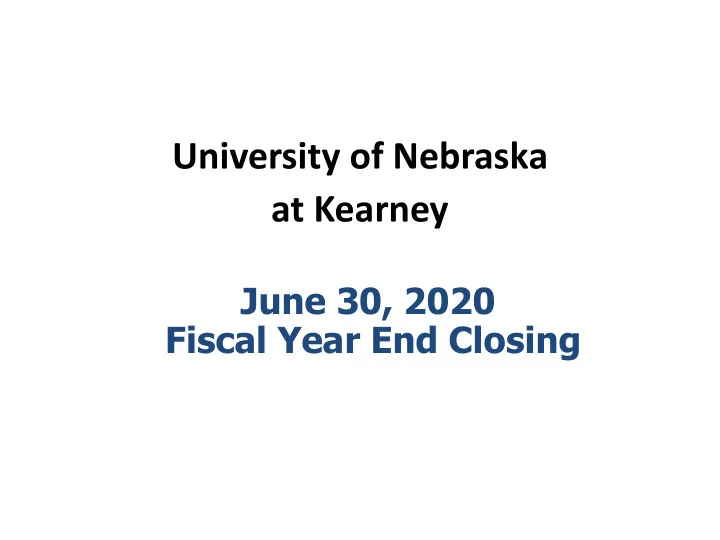
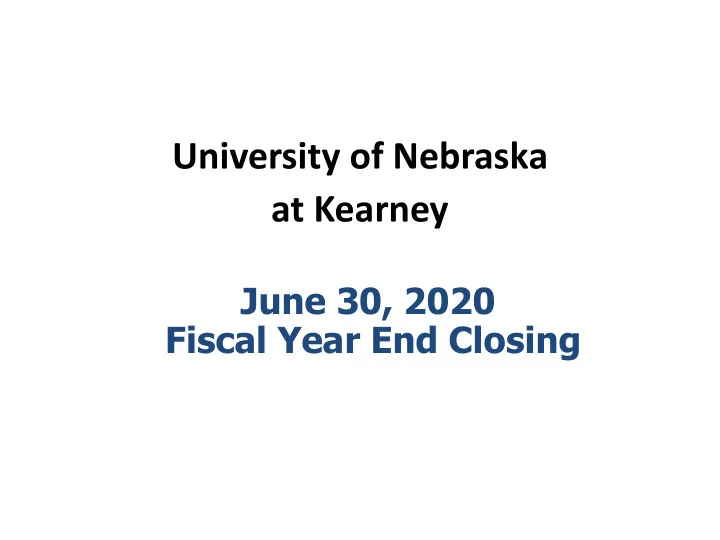
University of Nebraska at Kearney June 30, 2020 Fiscal Year End Closing
AGENDA • Overview • Budget Encumbrances & Balances Carried Forward • Key Processing Dates & Procedures • Reporting Periods & Posting Periods • Accounts Payable/Purchasing Procedures • Other expectations & reminders
Budget Encumbrances/Balances Carried Forward • Biennium = July 1, 2019 to June 30, 2021. • State-aided Non-revolving Funds (cost centers that start with 51xxxxxxxx) • Normally , in the middle of a biennium the June 30, 2020 balances (positive or negative) carry forward automatically (excluding benefits which are budgeted centrally).
Budget Encumbrances/Balances Carried Forward • Administration may , due to revenue shortfalls, amend the carryforward balance allowed or suspend the carryforward provision altogether in any fiscal year it is warranted due to economic or other conditions. • Any considerations related to amended reallocation of carryforward balances will be communicated as part of the campus budget process prior to being acted upon. • Check with your Dean or Vice Chancellor for information and advisement. • Normally , encumbrances supported by purchase orders and plant fund transfers will carry forward at the end of any fiscal year.
To encumber… Enter purchase order into eSHOP by June 25, 2020 If vendor is not available in eSHOP, please use the eSHOP Vendor Request form in eSHOP to request that a vendor be moved to eSHOP for use in Purchase Orders or Direct Pay. Include description of product or service, vendor, and amount. Cannot be a blanket order, must be for a specific single purchase The purchasing policy of the Board of Regents regarding bidding must be followed Add an Internal Note that indicates when the goods/services are expected to be received. Product or service must be received by October 31, 2020
Plant fund transfers… Complete the UNK Cost Center or WBS Information Sheet – Construction Project form & submit to Finance Office by May 31, 2020 Include description of the project & amount Proposed projects and cost projections should be coordinated with UNK Facilities Management & Planning or UN Facilities Planning & Construction. May require a S pace Alteration & Change in Room Use form Reference the cost center(s) where the funds will come from (must begin with 51XXXXXXX) Must be approved by Director of Facilities Must be approved by VCBF
Other Funds: • Revenue bond funds Budget cannot be carried forward from one fiscal year to the next. • Revolving funds Funds automatically carry forward from one fiscal year to the next. • Restricted funds (WBS) Funds automatically carry forward from one fiscal year to the next until the end of the grant period.
Questions/Discussion
Purchase Order Purchase Orders/ encumbering
For purchase orders entered in eSHOP during FY2020 for which delivery is not expected until the new fiscal year: To use FY2020 funds for the purchase, leave the Requested Delivery Date blank on the purchase order and the commitment will show up in FY2020 and budget will carry forward to FY2021 to cover the purchase (if remaining funds in the cost center, excluding benefits, are adequate to cover the purchase). To use FY2021 funds for the purchase, enter a delivery date of July 1, 2020 or later in the Requested Delivery Date field and the commitment will show up in FY2021. FY 2020 eShop Order FY 2021 Commitment Requested Delivery Commitment Date Blank 07/01/20 or after entered in eSHOP during FY2020 delivery is not expected until the new fiscal year
For purchase orders entered in eSHOP in FY2020 for which delivery is not expected until the new fiscal year (and will use FY2021 funds), the shipping information on the checkout screen will need edited:
After clicking on the pencil icon to edit the shipping information, scroll down to the Delivery Options section to fill in the requested Delivery Date so that the PO will utilize FY2021 funds and Save Changes.
If vendor/supplier is not available in eSHOP, please fill out a Vendor Request Form located under Special Forms in eSHOP. If you have any questions, contact Kim Christensen in Procurement Services at (308) 865-8525.
Purchase Order Goods receipts on eSHOP orders
When completing a goods receipt in eSHOP during June and July, please be sure to enter the actual date you receive the item, as this determines when the PO gets closed and if FY2020 funds are used or carried forward to FY2021. Between July 1 and July 16 th – be sure to change the default Receipt Date if the item was physically received in June or before. Questions can be directed to Kim Christensen at 8525.
Questions/Discussion
Key Processing Dates & Procedures
Our goal is to record transactions on SAP in the correct fiscal year in accordance with Generally Accepted Accounting Principles. What does this mean?
Adjustments will be made to the June 30, 2020 balances to record: Revenue earned but not collected as of June 30. (i.e. UNK delivered the product or provided the service to the customer on June 30 and prior but was not paid by the customer until after June 30.) Expenses incurred but not paid as of June 30. (i.e. UNK received the product or service from the vendor on June 30 and prior but did not pay the vendor until after June 30.)
Payroll • Time worked June 30 and prior = FY 2020 expense Last 18 working days of June for biweekly employees July & August salaries for 9/12 employees • Time worked after June 30 = FY 2021 expense
Payroll • Biweekly employees - PACFs for FY 2020 payroll transfers or corrections due to Payroll Office by June 1. • Monthly employees - PACFs for FY 2020 payroll transfers or corrections due to Payroll Office by June 12. • Contact Payroll Office immediately for FY 2020 payroll corrections or transfers discovered after these dates.
Invoice Payments • Product or service received = FY 2020 expense June 30 and prior • Product or service received = FY 2021 expense after June 30
Invoice Payments eShop Direct Pay Forms: • FY 2020 invoices must be entered into an eSHOP Direct Pay form and paperwork attached by July 15th. Routing for approvals and notification takes place automatically. • All invoices will stop in a special folder for Payment Services to review and those needing to be posted to FY 2020 will have the posting date changed to 6/30/20 and those needing to post to FY 2021 will be held until July 17 th when Period 12 in SAP has closed.
Invoice Payments SAP Parked Invoices: • FY 2020 invoices must be parked in SAP and paperwork attached by July 15th. Please send an email to acctspay@unk.edu if you’ve entered anything into SAP and include the SAP Doc # (44). • TWO fiscal years will be open in SAP from July 1 through July 16 (i.e. FY 2020, period 12 and FY 2021, period 1). Use caution to enter the correct posting period and fiscal year! • For FY 2020 invoices entered into SAP during these 16 days: – Invoice date=date on invoice – Posting date=6/30/20 – Period=12 – Fiscal Year=2020 • For FY 2021 invoices entered into SAP during these 16 days: – Invoice date=date on invoice – Posting date=date entered – Period=1 – Fiscal Year=2021 – i.e. business as usual
Uh oh, it’s after July 16 & someone has brought me an old invoice. It’s too late to enter the document in the old year! What should I do?
After July 16 – Only ONE fiscal year will be open (FY 2021, period 1) • Clearly mark “for FY 2020” on face of documentation and attach to the eSHOP Direct Pay form or SAP Parked Invoice transaction as usual. • Send an email to acctspay@unk.edu with the eSHOP requisition number or SAP Doc #(44 number) immediately. • Payment Services will evaluate the request and post the expense back to FY 2020 if appropriate. • Call Payment Services at 8419 with any questions. • Be PROACTIVE, contact the vendor if you are expecting, but have not received, a FY 2020 invoice.
A Special Request-- When preparing any type of installment payment, (for example, monthly rental or lease payment, quarterly service agreement payment, etc.) for the first payment of the new fiscal year, please include with your payment documentation, a copy of the original contract from which the installment payment schedule originated. All items can be attached to the Direct Pay form during eSHOP entry.
Concur Travel & Non-Travel Employee Expense Reimbursements Reimbursement when travel completed on June 30 or prior = FY 2020 expense Employee non-travel expense reimbursement containing receipts dated June 30 and prior Reimbursement when travel completed after June 30 = FY 2021 expense (even if it starts before June 30 th ) Employee non-travel expense reimbursement containing receipts with mixed dates before and after June 30 OR ONLY contains receipts dated July 1 and after PCard or Direct payments for conference registrations = Expense in the FY the prior to travel completion registration is paid Employee reimbursements for any = Not allowed expenses prior to travel completion
Recommend
More recommend