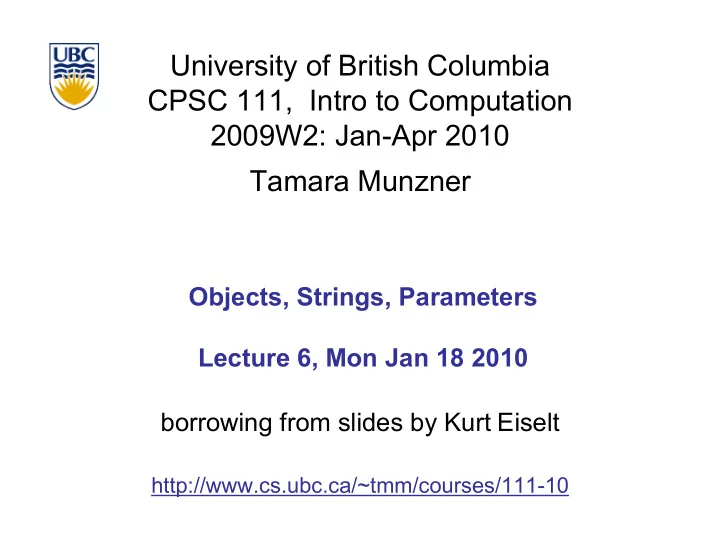
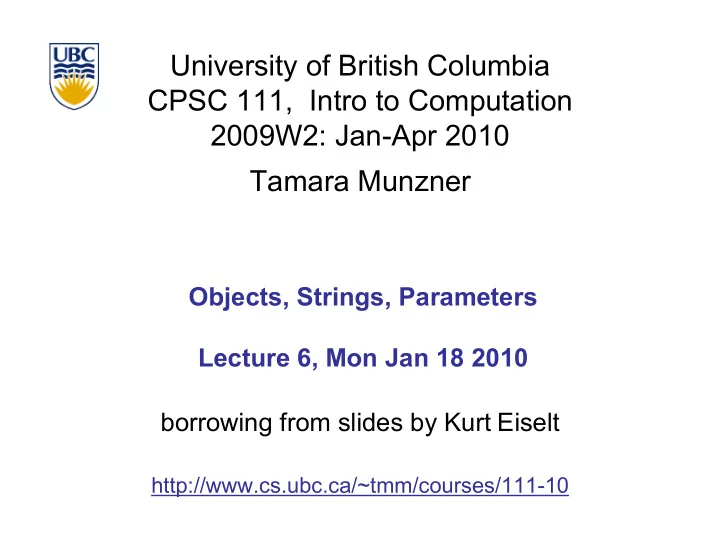
University of British Columbia CPSC 111, Intro to Computation 2009W2: Jan-Apr 2010 Tamara Munzner Objects, Strings, Parameters Lecture 6, Mon Jan 18 2010 borrowing from slides by Kurt Eiselt http://www.cs.ubc.ca/~tmm/courses/111-10 1
News ■ CS dept announcements ■ Undergraduate Summer Research Award (USRA) ■ applications due Feb 26 ■ see Guiliana for more details 2
Department of Computer Science Undergraduate Events Events this week Drop-in Resume/Cover Letter Editing CSSS Laser Tag Date: Tues., Jan 19 Date: Sun., Jan 24 Time: 12:30 – 2 pm Time: 7 – 9 pm Location: Rm 255, ICICS/CS Bldg. Location: Planet Laser @ 100 Braid St., New Interview Skills Workshop Westminster Date: Thurs., Jan 21 Time: 12:30 – 2 pm Location: DMP 201 Event next week Registration: Email Public Speaking 101 dianejoh@cs.ubc.ca Date: Mon., Jan 25 Time: 5 – 6 pm Project Management Workshop Location: DMP 101 Speaker: David Hunter (ex-VP, SAP) Date: Thurs., Jan 21 Time: 5:30 – 7 pm Location: DMP 110 3
Resources ■ Demco Learning Center: drop by if you have any questions! ■ ICICS/CS x150 ■ Normal schedule starts today ■ 10 am - 6 pm M-Th, 10 am - 4 pm F ■ Staffed by TAs from all 1st year courses, see schedule at http://www.cs.ubc.ca/ugrad/current/resources/cslearning.shtml 4
More Resources ■ WebCT discussion groups ■ Monitored by TAs/instructor, use to ask questions ■ don’t forget to check web page first/often! ■ lecture slides, handouts, schedule, links, .... ■ http://www.cs.ubc.ca/~tmm/courses/111-10 5
Yet More Resources ■ reminder: my office hours Mondays 4-5pm, starting today ■ office location is X661 (tall wing of ICICS/CS bldg) me! this elevator to X6 Xwing entrances facing Dempster 6
Followup ■ Q: identifiers - what about “.”? System.out.println(“hey, what’s the story?”); ■ ■ A: not allowed in simple identifiers ■ qualified identifiers: sequence of simple identifiers, separated by “.” ■ stay tuned for more on scope, namespace and packages 7
Reading This Week ■ Rest of Chap 2 ■ 2.3-4, 2.6-2.10 ■ Rest of Chap 4 ■ 4.3-4.7 8
Recap: Declaration and Assignment ■ Variable declaration is instruction to compiler ■ reserve block of main memory large enough to store data type specified in declaration ■ Variable name is specified by identifier ■ Syntax: ■ typeName variableName; ■ typeName variableName = value; ■ can declare and assign in one step ■ Java first computes value on right side ■ Then assigns value to variable given on left side x = 4 + 7; 9
Recap: Assignment Statements ■ Here’s an occasional point of confusion: a = 7; // what’s in a? b = a; // what’s in b? // what’s in a now??? System.out.println(“a is “ + a + “b is “ +b); a = 8; System.out.println(“a is “ + a + “b is “ +b); ■ Draw and fill in boxes for your variables at each time step if you’re confused 10
Recap: Expressions ■ expression is combination of ■ one or more operators and operands ■ operator examples: +, *, /, ... ■ operand examples: numbers, variables, ... ■ precedence: multiply/divide higher than add/subtract 11
Recap: Converting Between Types ■ Doubles can simply be assigned ints ■ double socks = 1; ■ ints are subset of doubles ■ Casting: convert from one type to another with information loss ■ Converting from real to integer ■ int shoes = (int) 1.5; ■ Truncation: fractional part thrown away ■ int shoes = (int) 1.75; ■ Rounding: must be done explicitly ■ shoes = Math.round(1.99); 12
Recap: Primitive Data Types: Numbers Type Size Min Max byte 1 byte -128 127 short 2 bytes -32,768 32,767 int 4 bytes -2,147,483,648 2,147,483,647 long 8 bytes - 9,223,372,036,854,775,808 9,223,372,036,854,775,807 float 4 bytes approx -3.4E38 (7 sig.digits) approx 3.4E38 (7 sig.digits) double 8 bytes approx -1.7E308 approx 1.7E308 (15 sig. digits) (15 sig. digits) ■ Primary primitives are int and double ■ three other integer types ■ one other real type 13
Recap: Primitives: Non-numeric ■ Character type ■ named char ■ Java uses the Unicode character set so each char occupies 2 bytes of memory. ■ Boolean type ■ named boolean ■ variables of type boolean have only two valid values ■ true and false ■ often represents whether particular condition is true ■ more generally represents any data that has two states ■ yes/no, on/off 14
Recap: Constants ■ Things that do not vary ■ unlike variables ■ will never change ■ Syntax: ■ final typeName variableName; ■ final typeName variableName = value; ■ Constant names in all upper case ■ Java convention, not compiler/syntax requirement 15
Recap: Avoiding Magic Numbers ■ magic numbers: numeric constants directly in code ■ almost always bad idea! ■ hard to understand code ■ hard to make changes ■ typos possible ■ use constants instead 16
Programming ■ Programming is all about specifiying ■ data that is to be manipulated or acted upon ■ operations that can act upon data ■ order in which operations are applied to data ■ So far: specify data using primitive data types ■ come with pre-defined operations like +, -, *, and / 17
Programming with Classes ■ What if data we want to work with is more complex these few primitive data types? 18
Programming with Classes ■ What if data we want to work with is more complex these few primitive data types? ■ We can make our own data type: create a class ■ specifies nature of data we want to work with ■ operations that can be performed on that kind of data ■ Operations defined within a class called methods 19
Programming with Classes ■ Can have multiple variables of primitive types (int, double) ■ each has different name ■ each can have a different value int x = 5; int y = 17; ■ Similar for classes: can have multiple instances of class String ■ each has different name ■ each can have different value String name = “Tamara Munzner”; String computerName = “pangolin”; 20
Programming with Objects ■ Object: specific instance of a class ■ Classes are templates for objects ■ programmers define classes ■ objects created from classes 21
Object Example public class StringTest { public static void main (String[] args) { String firstname; String lastname; firstname = new String (“Kermit"); lastname = new String (“theFrog"); System.out.println("I am not " + firstname + " " + lastname); } } 22
Object Example public class StringTest { public static void main (String[] args) { String firstname; String lastname; firstname = new String ("Kermit"); lastname = new String (“theFrog"); System.out.println("I am not " + firstname + " " + lastname); } } ■ Declare two different String objects ■ one called firstname and one called lastname 23
Object Example public class StringTest { public static void main (String[] args) { String firstname; String lastname; ■ Variable declaration does not create objects ! 24
Object Example public class StringTest { public static void main (String[] args) { String firstname; String lastname; ■ Variable declaration does not create objects! ■ just tells compiler to set aside spaces in memory with these names ■ Spaces will not actually hold the whole objects ■ will hold references: pointers to or addresses of objects ■ objects themselves will be somewhere else in memory 25
Object Example public class StringTest public class StringTest { { public static void main (String[] args) public static void main (String[] args) { { String firstname; String firstname; String lastname; String lastname; firstname = new String ("Kermit"); lastname = new String (“theFrog"); System.out.println("I am not " + firstname + " " + lastname); } } ■ So firstname and lastname will not contain String objects ■ contain references to String objects 26
Constructors ■ Constructor: method with same name as class ■ always used with new ■ actually creates object ■ typically initializes with data firstname = new String (“Kermit"); 27
Object Example public class StringTest public class StringTest { { public static void main (String[] args) public static void main (String[] args) { { String firstname; String firstname; String lastname; String lastname; firstname = new String (“Kermit"); lastname = new String (“theFrog"); System.out.println("I am not " + firstname + " " + lastname); } } Now create new instance of the String class ■ ■ String object with data “Kermit” Puts object somewhere in memory ■ ■ puts address of the object’s location in firstname: firstname holds reference to String object with data “Kermit” 28
Recommend
More recommend