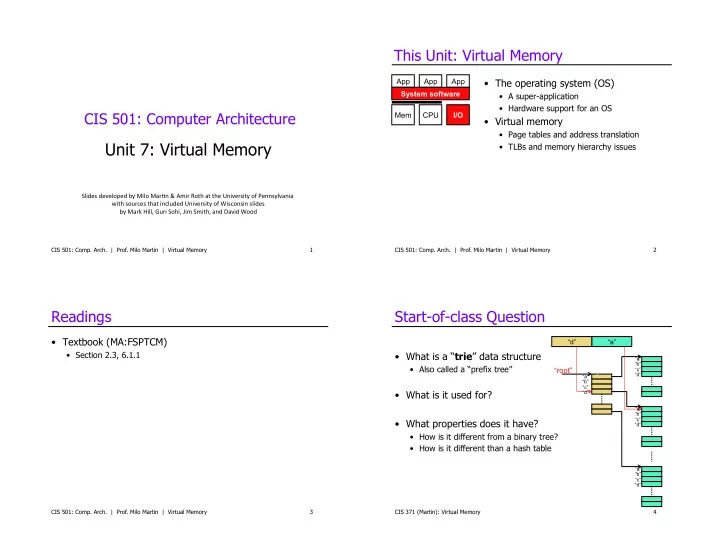
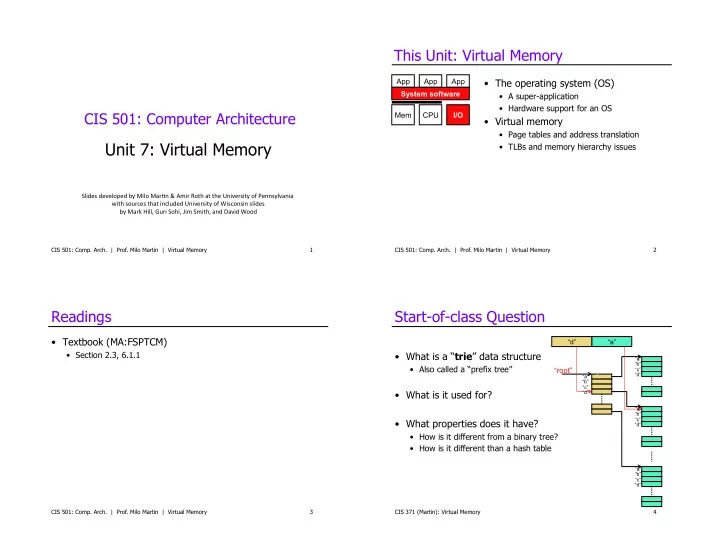
This Unit: Virtual Memory App App App • The operating system (OS) System software • A super-application • Hardware support for an OS CIS 501: Computer Architecture Mem CPU I/O • Virtual memory • Page tables and address translation Unit 7: Virtual Memory • TLBs and memory hierarchy issues Slides'developed'by'Milo'Mar0n'&'Amir'Roth'at'the'University'of'Pennsylvania' ' with'sources'that'included'University'of'Wisconsin'slides ' by'Mark'Hill,'Guri'Sohi,'Jim'Smith,'and'David'Wood ' CIS 501: Comp. Arch. | Prof. Milo Martin | Virtual Memory 1 CIS 501: Comp. Arch. | Prof. Milo Martin | Virtual Memory 2 Readings Start-of-class Question • Textbook (MA:FSPTCM) “d” “a” • Section 2.3, 6.1.1 • What is a “ trie ” data structure “a” “b” • Also called a “prefix tree” “root” “c” “d” A “a” “b” “c” • What is it used for? “d” “a” “b” • What properties does it have? “c” “d” • How is it different from a binary tree? • How is it different than a hash table “a” “b” “c” “d” CIS 501: Comp. Arch. | Prof. Milo Martin | Virtual Memory 3 CIS 371 (Martin): Virtual Memory 4
A Computer System: Hardware A Computer System: + App Software • CPUs and memories • Application software : computer must do something • Connected by memory bus • I/O peripherals : storage, input, display, network, … • With separate or built-in DMA • Connected by system bus (which is connected to memory bus) Application sofware Memory bus System (I/O) bus Memory bus System (I/O) bus bridge bridge CPU/$ CPU/$ DMA DMA I/O ctrl CPU/$ CPU/$ DMA DMA I/O ctrl Memory Memory kbd kbd display display NIC NIC Disk Disk CIS 501: Comp. Arch. | Prof. Milo Martin | Virtual Memory 5 CIS 501: Comp. Arch. | Prof. Milo Martin | Virtual Memory 6 A Computer System: + OS Operating System (OS) and User Apps • Sane system development requires a split • Operating System (OS): virtualizes hardware for apps • Hardware itself facilitates/enforces this split • Abstraction : provides services (e.g., threads, files, etc.) + Simplifies app programming model, raw hardware is nasty • Operating System (OS) : a super-privileged process • Isolation : gives each app illusion of private CPU, memory, I/O • Manages hardware resource allocation/revocation for all processes + Simplifies app programming model • Has direct access to resource allocation features + Increases hardware resource utilization • Aware of many nasty hardware details Application Application Application Application • Aware of other processes OS • Talks directly to input/output devices (device driver software) Memory bus System (I/O) bus bridge • User-level apps : ignorance is bliss CPU/$ CPU/$ DMA DMA I/O ctrl • Unaware of most nasty hardware details Memory • Unaware of other apps (and OS) kbd • Explicitly denied access to resource allocation features display NIC Disk CIS 501: Comp. Arch. | Prof. Milo Martin | Virtual Memory 7 CIS 501: Comp. Arch. | Prof. Milo Martin | Virtual Memory 8
System Calls Input/Output (I/O) • Controlled transfers to/from OS • Applications use “system calls” to initiate I/O • Only operating system (OS) talks directly to the I/O device • System Call : a user-level app “function call” to OS • Send commands, query status, etc. • OS software uses special uncached load/store operations • Leave description of what you want done in registers • Hardware sends these reads/writes across I/O bus to device • SYSCALL instruction (also called TRAP or INT) • Hardware also provides “Direct Memory Access (DMA)” • Can’t allow user-level apps to invoke arbitrary OS code • Restricted set of legal OS addresses to jump to ( trap vector ) • For big transfers, the I/O device accesses the memory directly • Processor jumps to OS using trap vector • Example: DMA used to transfer an entire block to/from disk • Sets privileged mode • Interrupt-driven I/O • OS performs operation • The I/O device tells the software its transfer is complete • OS does a “return from system call” • Tells the hardware to raise an “interrupt” (door bell) • Unsets privileged mode • Processor jumps into the OS • Inefficient alternative: polling • Used for I/O and other operating system services CIS 501: Comp. Arch. | Prof. Milo Martin | Virtual Memory 9 CIS 501: Comp. Arch. | Prof. Milo Martin | Virtual Memory 10 Interrupts A Computer System: + OS • Exceptions : synchronous, generated by running app • E.g., illegal insn, divide by zero, etc. • Interrupts : asynchronous events generated externally Application • E.g., timer, I/O request/reply, etc. OS • “Interrupt” handling : same mechanism for both Memory bus System (I/O) bus • “Interrupts” are on-chip signals/bits bridge • Either internal (e.g., timer, exceptions) or from I/O devices CPU/$ CPU/$ DMA DMA I/O ctrl Memory • Processor continuously monitors interrupt status, when one is high… • Hardware jumps to some preset address in OS code (interrupt vector) kbd display NIC Disk • Like an asynchronous, non-programmatic SYSCALL • Timer : programmable on-chip interrupt • Initialize with some number of micro-seconds • Timer counts down and interrupts when reaches zero CIS 501: Comp. Arch. | Prof. Milo Martin | Virtual Memory 11 CIS 371 (Martin): Virtual Memory 12
A Computer System: + OS Virtualizing Processors • How do multiple apps (and OS) share the processors? • Goal: applications think there are an infinite # of processors Application Application Application Application • Solution: time-share the resource OS • Trigger a context switch at a regular interval (~1ms) • Pre-emptive : app doesn’t yield CPU, OS forcibly takes it Memory bus System (I/O) bus bridge + Stops greedy apps from starving others CPU/$ CPU/$ DMA DMA I/O ctrl • Architected state : PC, registers Memory • Save and restore them on context switches • Memory state? kbd display NIC Disk • Non-architected state : caches, predictor tables, etc. • Ignore or flush • Operating system responsible to handle context switching • Hardware support is just a timer interrupt CIS 371 (Martin): Virtual Memory 13 CIS 501: Comp. Arch. | Prof. Milo Martin | Virtual Memory 14 Virtualizing Main Memory Virtual Memory (VM) • How do multiple apps (and the OS) share main memory? • Virtual Memory (VM) : • Goal: each application thinks it has infinite memory • Level of indirection • Application generated addresses are virtual addresses (VAs) • Each process thinks it has its own 2 N bytes of address space • One app may want more memory than is in the system • Memory accessed using physical addresses (PAs) • App’s insn/data footprint may be larger than main memory • VAs translated to PAs at some coarse granularity (page) • Requires main memory to act like a cache • OS controls VA to PA mapping for itself and all other processes • With disk as next level in memory hierarchy (slow) • Logically: translation performed before every insn fetch, load, store • Write-back, write-allocate, large blocks or “pages” • Physically: hardware acceleration removes translation overhead • No notion of “program not fitting” in registers or caches (why?) • Solution: App1 App2 OS VAs • Part #1: treat memory as a “cache” … … … • Store the overflowed blocks in “swap” space on disk OS controlled VA → PA mappings • Part #2: add a level of indirection (address translation) PAs (physical memory) CIS 501: Comp. Arch. | Prof. Milo Martin | Virtual Memory 15 CIS 501: Comp. Arch. | Prof. Milo Martin | Virtual Memory 16
Recommend
More recommend