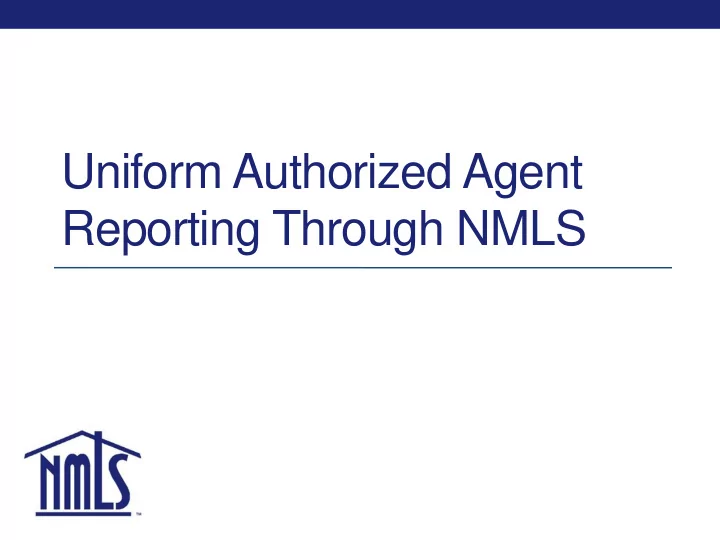
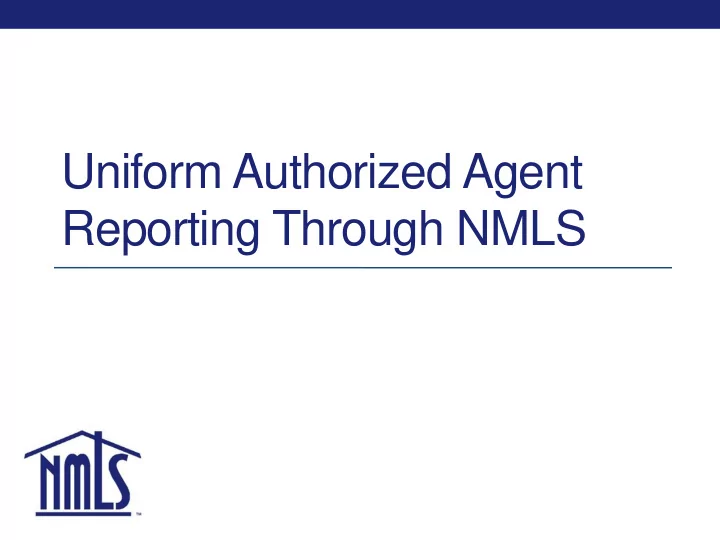
Uniform Authorized Agent Reporting Through NMLS
What is the UAAR? • The NMLS Uniform Authorized Agent Reporting (UAAR) process allows licensed money service businesses to file a single, uniform report of their authorized agent (also known as authorized delegates) locations through NMLS to all participating state agencies. • Regulators then have access to review the authorized agent/delegates reported.
How does the UAAR work for licensees? • Upon license approval in NMLS (after the Company Form (MU1) is submitted), companies will complete their initial upload of their Initial authorized agents/delegates in a single file. Upload • At the beginning of each calendar quarter, NMLS will place a license item instructing the company to file any updates. • At that time, companies will provide the following information in NMLS… • New authorized agents Ongoing • Changes to existing authorized agents Updates • Termination dates of any authorized agents that the company has ceased using since the last upload • Indication that the company has no changes to report
UAAR License Item • If the UAAR setting is turned on…. • System places a license item on Money Transmitter’s license at the beginning of each calendar quarter instructing the company to file any updates. • Once they report the agents, the license item is cleared by the system automatically. • To report the agents, licensees can either uploaded the changes to the agent list or select the option to report No Changes for that quarter.
How does the UAAR work for regulators? • After the companies have submitted their agents/delegates in NMLS, regulators have the ability to view all the information provided about the agent/delete. • Regulators can access this information in one two ways… Review the Authorized Agent Search for Roster Report to one specific review multiple agent/ agents/ delegate. delegates.
UAAR Upload Process Validation Level 1 – NMLS System When a licensee uploads their agent file, it is processed by the system to ensure the data format is correct and the addresses are valid. If the file passes Validation Level 1, it is then attested to by the licensee prior to submission to the regulator. Validation Level 2 – Melissa Data Before the file to be sent to the regulator, all physical addresses are submitted through an external Address Validation Service (Melissa Data) for verification and standardization. Once the file has been successfully uploaded, the licensee is notified via email.
How does NMLS define an agent? Authorized Agent = EIN + Physical Address (If either of these items change, a new agent record is created.)
Searching for One Specific Agent/Delegate
Searching for One Specific Agent/Delegate • After logging Tasks into NMLS, click the Tasks tab. View • Then click View Authorized Authorized Agent in the Agent sub-menu bar. Authorized • You will be brought the Agent Authorized Search Agent Search.
Search by the agent’s information.
If you search the Zip Code, the search results will return all the agents in that area. If you search by Search by Agent Physical the street address, Address. you will be able to see different agents reported at the same location.
Note: Reporting Principal refers to the Money Transmitter Licensee or company that reported the agent relationship. If you search by the licensee’s information, you will be able to see all the agents that company has reported through the UAAR, Search by the Licensee’s information.
Agent’s information.
Identities if there is an NMLS company record associated with the agent’s EIN. If yes, you are able to link to the company record and see what license types the company currently hold through NMLS.
Identities if the agent has an address that the USPS deemed “deliverable.”
Identities if the agent was processed and added to the system through the UAAR Address Exception Process.
Identifies if the agent is conducting online business. This field is self-reported by the licensees as Yes or No.
Displays the different relationships the agent has with the reporting principles/licensees.
Click to view the history of a particular licensee/agent relationship.
This option is checked by default because sometimes licensees upload their entire agent roster during the quarterly updates. This option filters out the instances where the agent was uploaded with the same information and only displays when changes may have occurred.
Review the Authorized Agent Roster Report to Review Multiple Agents/Delegates.
Authorized Agent Roster Report • Regulators are able to request the report through NMLS, which generates in an excel spreadsheet. • The report is defaulted to display only agents with active relationships in your state. However, this can be changed when pulling the report.
Pulling the Authorized Agent Roster After logging into Then click the Select the NMLS, click the Request New Authorized Agent Reports tab. Report button. Roster Report. Click the Provide Report Click the Select Request Report Criteria. Report button. button. Open Report.
Report Criteria: Authorized Agent Roster Available Report Criteria: • Filter by licensees/ companies. • Filter by Date. • Include ONLY agent relationships in your states. • Include or do not include terminate agent relationships. • Include ONLY agents who conduct business in other states.
Report Criteria: Authorized Agent Roster Default Criteria: • All licensees/ companies that have submitted agents. • No time limitation. • Only authorized agent location in your state.
Authorized Agent Roster Report • Company NMLS ID • Principal Provided ID Licensee/Company Authorized Agent Relationship Information • Company Name • System Generated ID • Authorized Agent Initial Upload Date • Company EIN • Legal Name • Authorized Agent Last • EIN Modified Date • Doing Business As • Relationship Start Date • Conducts Business in • Relationship End Date Other States • Physical Address • Passed Delivery Point Validation • Address Exception • Mailing Address • Primary Contact and their information. (Name, Email, Phone) • Associated with Multiple Companies • MU1 Exists
Authorized Agent Roster Report • Identifies if the agent is conducting Conducts online business. Business • This field is self-reported by the in Other States licensees as Yes or No. • Identifies if the agent was reported Associated by multiple money transmitter with licensees. Multiple • This field is determined by NMLS. Companies • Identities if the agent has a Company record in NMLS. MU1 Exists • This field is determined by NMLS.
UAAR Review Items
UAAR Work Items • If subscribed to, the UAAR Work Item is only generated on the Worklist when an agent upload has information relevant to your state. • The Work Item will identify if “ No Authorized Agent changes, additions, or deletions were reported” by the company or there are agent that were “Added, Adjusted or Terminated.”
After accessing the Review Item from the Work List, click here to see the changes reported by the licensee.
Displays agents added, adjusted, or terminated by the licensee.
Link to the Authorized Agent Location Relationship
UAAR Annual Processing Fee
UAAR Annual Processing Fee • An annual fee of twenty-five cents ($0.25) for each active authorized agent/delegate location reported through NMLS is invoiced on November 1st. This fee is paid by the licensee. • There is no fee for the first 100 active agents reported (Companies with 100 agents or less are not subject to the UAAR Processing Fee). • The fee is capped at $25,000 per licensee in any one year. • The invoiced amount is based on the number of active agents in the system as of August 16th, (day after third quarter reporting deadline). • See the Uniform Authorized Agent Reporting Processing Fee Fact Sheet for more information.
UAAR Resources • Quarterly Money Services Business Fact Sheet • Uniform Authorized Agent Reporting Page for Industry • Utilizing the Authorized Agent Report Guide for Regulators
QUESTIONS?
Recommend
More recommend