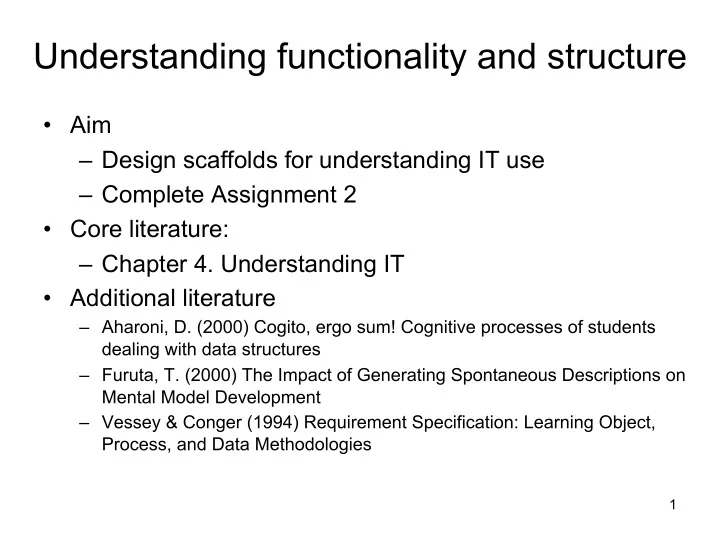
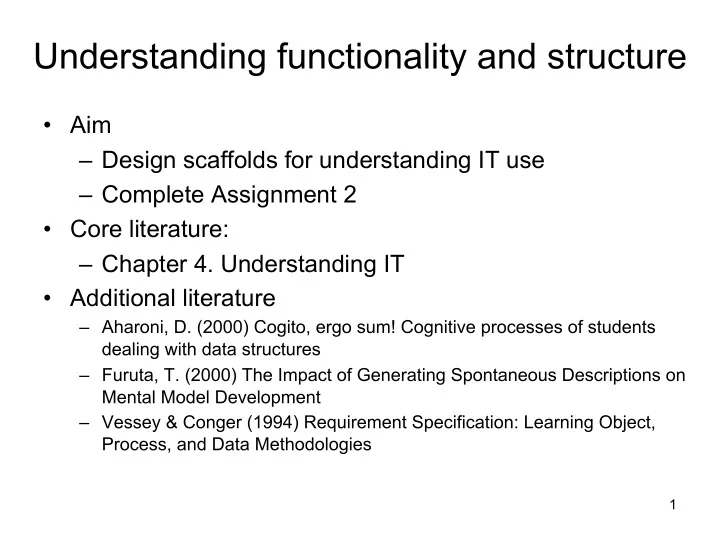
Understanding functionality and structure • Aim – Design scaffolds for understanding IT use – Complete Assignment 2 • Core literature: – Chapter 4. Understanding IT • Additional literature – Aharoni, D. (2000) Cogito, ergo sum! Cognitive processes of students dealing with data structures – Furuta, T. (2000) The Impact of Generating Spontaneous Descriptions on Mental Model Development – Vessey & Conger (1994) Requirement Specification: Learning Object, Process, and Data Methodologies 1
Module for Understanding 1. Introduction a. Usefulness of the learning objectives. Slide + demo b. Explanation of new functionality/structure 2. Practical hands-on exercises a. Exercise 1: follow instructions b. Exercises 2 and 3: somewhat different from the instructions 3. Summary a. Multiple choice question on new functionality/structure b. Discuss functionality/structure and confront misconceptions c. Discuss usefulness 2
Understanding in addition to skills Learning IT never ends • New functionality • New installations of software Understanding ease learning • New versions of software compared to skills only • New vendors • New software types • New hardware Understanding functionality and structure of IT neccessary for IT competence 3
Type the Column letter. Type the Row number. In order to have one cell refer to another, one has to get the coordinates of the other cell into the formula Cell-referencing is an ingredient in formulas 4
Exercise • When requested to explain graphs in spreadsheets, we get the following responses: Gloria: – Graphs are drawings of numbers. They show us the numbers so that they are easier to compare. Jussi: – The graphs are linked to the numbers, so when I change a number, the graph will also change. Yma: – First we select the numbers to be charted, and then choose the graph type. We can change the format of the graph afterwards. • At which levels of skills or understanding of IT are Gloria, Jussi and Yma? 5
Functional model – scaffold for achieving functional understanding Input: Database + more records in another file 1. Backup the database. 2. Locate file with records to be imported. 3. Specify column containing record identification. 4. Import. 5. Repeat 1. Check records with similar but not identical identification. 2. Judge whether the records concern the same object. 3. Merge if they do Output: Database with records from other file, duplications removed 6
Functional model for printing in general Document in file Start print function Input à Process à Output Select variables Edit layout Preview No Satisfied? Yes Select printer Print 7 Document on paper
Functional model of software CBot Design http://classes.engr.oregonstate.edu/ mime/spring2010/me414- 001/g2/pages/system.html 8
Obtaining a functional understanding Click here Oh, I can close to close the the program window with this Clicking X in upper right corner Window No on screen Window Clicking program at bottom of screen 9
Discrimination error With this you Oh, I can use can minimise this one also the window Clicking X or □ in upper right corner Window No on screen Window Clicking program at bottom of screen 10
The functional understanding of the teacher Program running Clicking □ Window Window on screen minimized Clicking button on taskbar Clicking X Clicking program in Start menu Program stopped 11
Confronting misconceptions I I just comp ompleted the for orm, m, and now ow its los ost! Se See, the Data Se Set Repo port from m Au Augu gust is em empty. T The i e inter ernet et m must b be d e down wn. No, No, you ou see, data is not ot availabl ble in the reports un in until il tomorrow. DHI HIS h has as t to p proces ess t them em du during the n e night. Oral 12
Levels of ease of structuring data Process modeling Easy Restaurant Data and Occupancy Room Cleaning expense object modelling Restaurant Customer Reservation Invoicee Difficult Event Travel Agent Organiser 13 Vessey & Conger, 1994
Structural models – scaffolds for structural understanding • Recognisable • Simple – Only essentials 14
Data structures • 1-many relationship between customer and address – Not explicitly stated Restrictions on values 15
1. Find the data structures • Outline views • Data models • Deduce from user interface 16
2. Decide main and sub structure types • Sequence • Grid (array, matrix) Combinations? • Hierarchy • Network 17
3. Decide user group • Most users Visit Visit-ID • Entering and reporting à Only data Patient Visit-type • Superusers • Setting up data structures à Include types 18
4. Include abstract entities • Events in the Domain represented by a record Occupancy From date # nights # guests Reservation • Planned events From date # nights # guests Room type 19
5. Include examples • In the model Customer Reservation Name: Fjoralba From date: 24.03.14 Address: Oslo # nights: 3 Phone: 123456 # guests: 2 Email: fj@mail.com Room type: Luxe • Relate to New reservation recognisable places Name Fjoralba in the user interface # guests 2 From 24 March 2014 # nights 2 Room type Luxe 20
Structural models for intermediate level users Occupancy Room From date Type # nights # beds # guests Price Customer Reservation Name From date Address # nights Phone # guests Email Room type
Types and Instances •Description of a common •A unit of data adhering to set of symbols and the type operations Integer 234 -2 1 000 000 Number without decimals Calculation operators :Account Account 18 473.32 Balance Kari Owner Class Objects :Account Deposit 3 292.00 Withdraw Ola 22
Obtaining a structrural understanding You know recipies for Sure. making food? And knitting Yes, I normally patterns and follow patterns. sweaters? Syles and paragraphs are similar. Styles determine the layout of paragraphs. 23
Structural model of IT – Generalisation-specialisation Data link Specialisations Cross reference - inside a document Hyperlink - between files 24
• Recognisable • Simple – Only essentials 25 Unknown notation Recognisable
Functional and Structural model of IT – Discrimination Hyperlink P C a s o t p e y - Inconsistencies when Inconsistencies avoided 26 updating the spread sheet
Microsoft Help Word > Page breaks and section breaks > Insert a section break 27
Hyperlink 28
Video • Make learners feel being in a conversation – We and you – Learning agent – Natural voice • Describe complex visuals with audio only 29
Exploiting both the visual and oral channels Pictures Visual Eyes processing Written Long term Very limited text memory capacity Phonetic Ears processing Speech • Teaching and videos à Minimum of written text 30
Testing understanding A style is a … Questioning the learners a. document which looks good. – What is a … b. collection of formatting for a document. c. common set of formatting for all paragraphs. – What is the result of … d. collection of formatting for a paragraph. – What is the difference between … e. sequence of characters of the same shape. f. uniformly looking document. Not – How do you … – Where do we find … 31
Summary Which types of learning material c does this Excel tutorial consist of? 3. Provide functional and structural models and confront misconceptions. 32
Recommend
More recommend