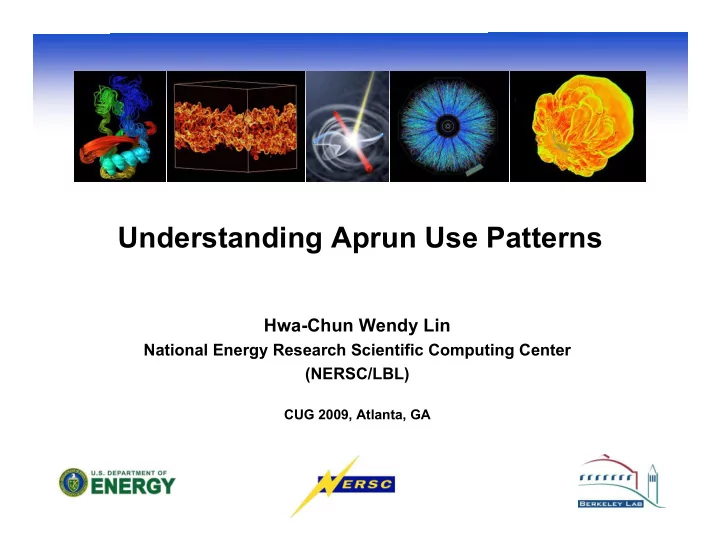
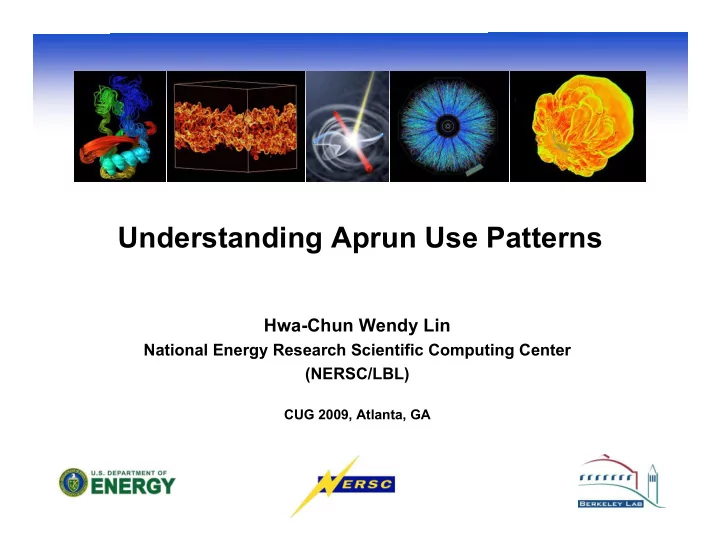
Understanding Aprun Use Patterns Hwa-Chun Wendy Lin National Energy Research Scientific Computing Center (NERSC/LBL) CUG 2009, Atlanta, GA
Motivation • NERSC: a DOE site providing computing resources to researchers from various disciplines. • Franklin: the newest addition -- Cray XT4 system with almost 10 thousand compute nodes • NERSC policy: give discounts to large jobs to encourage scaling up programs • Large jobs: jobs submitted to a routing queue then get dispatched to the large queue when high number of nodes (>=1024) requested Do users take advantage of this policy? Do they ask for a large number of nodes, enough to get assigned to the large queue, but use them in independent applications that are launched in parallel? 2
The Players • ALPS (Application Level Placement Scheduler) – Was described in detail at CUG 2006 by Michael Karo of Cray – Manages resources (nodes) via apsched – Uses resources via aprun • Torque/Moab – Is the batch system choice of NERSC – Manages designated MOM (job scripts invocation) nodes – Enforces scheduling policy – Delegates resource management responsibility to ALPS • Job life cycle – Next slide (borrowed from Karo) shows how ALPS and Torque/Moab work together 3
Service Node Service Node pipe System event router apbridge qsub apwatch pipe Database System Compute Node (L1,L0 - SMW) event router apbridge qsub apwatch (SDB Node) Database Compute Node apinit (L1,L0 - SMW) o (SDB Node) f r k apinit private o f r k port private apsheperd Login Node C port fork, exec apsheperd Login Node C fork, exec apbasil WLM fork, PE 1 apbasil apsched WLM exec fork, PE 1 Local apsched exec (Service or apsys Local fork, (Service or Login Node) exec apsys fork, f o rk Login Node) app exec f o rk agent app Login agent aprun Compute Node Login Shell aprun To a Compute Compute Node apinit Shell Node f o rk To a Compute f o rk stdin handler apinit Node f o rk f o rk stdin handler apsheperd fork, exec apsheperd Login Node B Local fork, exec Login Node B apsys Local PE 0 app apsys Shared Files f o rk PE 0 agent app Shared Files f o rk apkill agent signal apkill aprun signal aprun apstat apstat Compute Node Compute Node apinit Login Node A Local f o rk apinit Login Node A apsys Local f o rk apsys f o rk app apsheperd f o rk fork, exec agent app apsheperd aprun fork, exec agent control socket connection – includes stdout & stderr aprun PE 2 (PEs 0,1,2) control socket connection – includes stdout & stderr PE 2 (PEs 0,1,2) f o rk stdin stdin handler f o rk stdin stdin handler
Data Gathering: Sources • Apsched logs (sdb:/var/log/alps/apsched mmdd ) – Confirmed: one per job script invocation – Bound: one per job script invocation • a source for job ID in XT 2.1 – Placed: one per aprun – Released: one per aprun – Canceled: one per job script invocation • Syslog (sdb:/syslog/var/log/messages) – Set_job: one per job script invocation • a source for job ID in both XT 2.0 and 2.1 5
Data Gathering: aprundat • A Perl script • Runs daily to process the previous day’s apsched log and syslog, as well as the overflow file • Generates one entry for each aprun with information gathered from the source records. • Creates four files for each run – <date>_aprundat: contains aprun records for completed jobs; used by the reporting programs – <date>_overflow: contains overflow records to be processed the following day – <date>_expired: contains old overflow records – <date>_incomplete: contains old arpun records without a job ID 6
Data Consumption: aprunrpt • A Perl script • Processes the <date>_aprundat files whenever desired • Usage: aprunrpt -m -A <date>_aprundat – -m multiple flag; report only for jobs with multiple apruns – -A <data>_aprundat input data file • Easy to add more options, such as – -u <uid> – -s <start time> – -e <end time> – -n <node name> 7
Data Consumption: Web Page 8
Data Gathering Example: Single Aprun #PBS -q debug #PBS -l mppwidth=64 cd $PBS_O_WORKDIR aprun -n 64 ./ping_pong 17:37:35: Confirmed apid 411088 resId 349 pagg 0 nids: 12622-12627,12632-12641 17:37:36: Bound Batch System ID 5820466 pagg 73126 to resId 349 17:37:37: Placed apid 411089 resId 349 pagg 73126 uid 40877 cmd ping_pong nids: 12622-12627,12632-12641 17:37:57: Released apid 411089 resId 349 pagg 73126 claim 17:38:15: Canceled apid 411088 resId 349 pagg 73126 Apr 7 17:37:36 nid00576 pbs_mom: set_job, /opt/moab/default/tools/partition.create.xt4.pl --confirm -p 349 -j 5820466.nid00003 -a 73126 5820466;12622-12627,12632-12641;1239151057;1239151077;hclin;ping_pong;12622- 12627,12632-12641 9
Data Gathering Example: Sequential Apruns #PBS -q debug #PBS -l mppwidth=64 cd $PBS_O_WORKDIR aprun -n 64 ./ping_pong aprun -n 32 ./ping_pong aprun -n 48 ./ping_pong 17:42:12: Confirmed apid 411111 resId 356 pagg 0 nids: 12800-12815 17:42:13: Bound Batch System ID 5820474 pagg 852 to resId 356 17:42:13: Placed apid 411112 resId 356 pagg 852 uid 40877 cmd ping_pong nids: 12800-12815 17:42:34: Released apid 411112 resId 356 pagg 852 claim 17:42:34: Placed apid 411113 resId 356 pagg 852 uid 40877 cmd ping_pong nids: 12800-12807 17:42:45: Released apid 411113 resId 356 pagg 852 claim 17:42:45: Placed apid 411115 resId 356 pagg 852 uid 40877 cmd ping_pong nids: 12800-12811 17:43:00: Released apid 411115 resId 356 pagg 852 claim 17:43:11: Canceled apid 411111 resId 356 pagg 852 10
Data Gathering Example: Sequential Apruns (cont.) Apr 7 17:42:13 nid04096 pbs_mom: set_job, /opt/moab/default/tools/partition.create.xt4.pl --confirm -p 356 -j 5820474.nid00003 -a 852 5820474;12800-12815; 1239151333;1239151354; hclin;ping_pong; 12800-12815 5820474;12800-12815; 1239151354;1239151365; hclin;ping_pong; 12800-12807 5820474;12800-12815; 1239151365;1239151380; hclin;ping_pong; 12800-12811 11
Data Gathering Example: Parallel Apruns #PBS -q debug #PBS -l mppwidth=64 cd $PBS_O_WORKDIR aprun -n 8 ./ping_pong & aprun -n 32 ./ping_pong & aprun -n 16 ./ping_pong wait 17:43:14: Confirmed apid 411117 resId 357 pagg 0 nids: 12800-12815 17:43:14: Bound Batch System ID 5820475 pagg 1162 to resId 357 17:43:15: Placed apid 411119 resId 357 pagg 1162 uid 40877 cmd ping_pong nids: 12800-12803 17:43:15: Placed apid 411120 resId 357 pagg 1162 uid 40877 cmd ping_pong nids: 12804-12805 17:43:15: Placed apid 411121 resId 357 pagg 1162 uid 40877 cmd ping_pong nids: 12806-12813 17:43:18: Released apid 411120 resId 357 pagg 1162 claim 17:43:20: Released apid 411119 resId 357 pagg 1162 claim 17:43:25: Released apid 411121 resId 357 pagg 1162 claim 17:44:14: Canceled apid 411117 resId 357 pagg 1162 12
Data Gathering Example: Parallel Apruns (cont.) Apr 7 17:43:14 nid04096 pbs_mom: set_job, /opt/moab/default/tools/partition.create.xt4.pl --confirm -p 357 -j 5820475.nid00003 -a 1162 5820475;12800-12815; 1239151395;1239151398; hclin;ping_pong; 12804-12805 5820475;12800-12815; 1239151395;1239151400; hclin;ping_pong; 12800-12803 5820475;12800-12815; 1239151395;1239151405; hclin;ping_pong; 12806-12813 13
Data Gathering Example: MPMD Application #PBS -q debug #PBS -l mppwidth=64 cd $PBS_O_WORKDIR aprun -n 8 ./ping_pong : -n 32 ./ping_pong : -n 16 ./ping_pong 17:54:29: Confirmed apid 411173 resId 370 pagg 0 nids: 5787-5789,6586-6598 17:54:30: Bound Batch System ID 5820529 pagg 4171 to resId 370 17:54:31: Placed apid 411174 resId 370 pagg 4171 uid 40877 MPMD cmd ping_pong nids: 5787-5789,6586-6596 17:54:51: Released apid 411174 resId 370 pagg 4171 claim 17:55:10: Canceled apid 411173 resId 370 pagg 4171 Apr 7 17:54:30 nid04096 pbs_mom: set_job, /opt/moab/default/tools/partition.create.xt4.pl --confirm -p 370 -j 5820529.nid00003 -a 4171 5820529;5787-5789,6586-6598;1239152071;1239152091;hclin;ping_pong;5787-5789,6586-6596 14
Data Consumption Example: Aprunrpt Output Job ID Reserved Used Start End User Command 5820466 16 16 09/04/07 17:37:37 09/04/07 17:37:57 hclin ping_pong 5820474 16 16 09/04/07 17:42:13 09/04/07 17:42:34 hclin ping_pong 8 09/04/07 17:42:34 09/04/07 17:42:45 hclin ping_pong 12 09/04/07 17:42:45 09/04/07 17:43:00 hclin ping_pong 5820475 16 2 09/04/07 17:43:15 09/04/07 17:43:18 hclin ping_pong 4 09/04/07 17:43:15 09/04/07 17:43:20 hclin ping_pong 8 09/04/07 17:43:15 09/04/07 17:43:25 hclin ping_pong 5820529 16 14 09/04/07 17:54:31 09/04/07 17:54:51 hclin ping_pong • Job 5820475 ran multiple apruns in parallel, but was not gaming the system 15
Challenges • Constructing timestamps – Different format in source files – Timestamps for apsched log entries no date • month/day: from the file name • year: current year • -y <year> for processing 12/31 apsched log on 1/1 • Finding job ID in syslog – Syslog switches at boot time every so often – Syslog contains multiple days’ worth of entries – First attempt: use reservation ID as the hash key • Not unique due to rapid recycling of reservation ID – Second attempt: use reservation ID AND session ID as the key • Not unique when syslog spanned many days – Finally: save set_job record time for breaking a tie 16
Recommend
More recommend