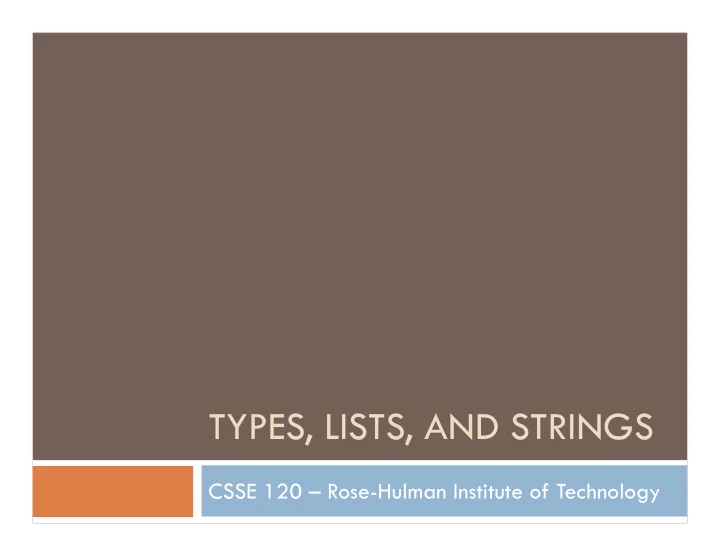
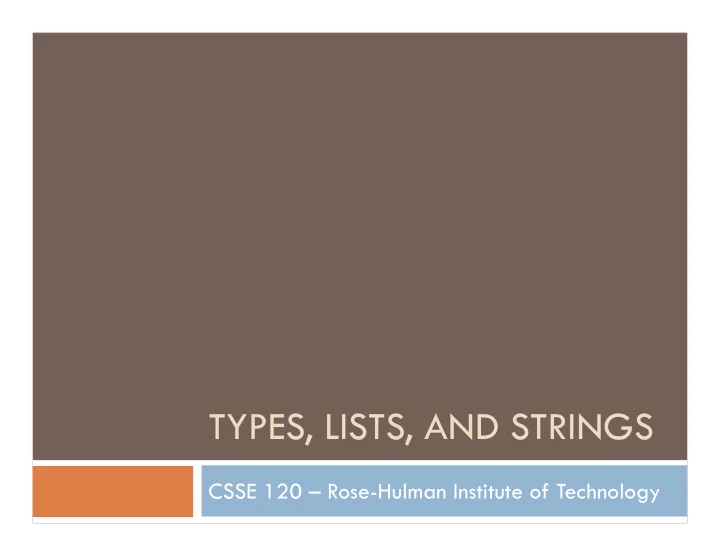
TYPES, LISTS, AND STRINGS CSSE 120 – Rose-Hulman Institute of Technology
Outline � More on Numeric Types � Long Integers vs. Floats � Type Conversion � Lists and Strings � Lab Time
Program Grade Components Percent Feature ≥ 70 Correctness: The program accomplishes what the assignment specifies ≤ 15 Documentation: Comments at beginning of the program. Your name, what the program does How the program is to be run (interactive or reads a file; if the latter, what is its format? Doc comments for classes and functions Internal comments for any parts of the program that may not be obvious to a human reader ≤ 15 Style/maintainability: Sensible variable and function names No magic numbers Reasonable decomposition into functions, classes, methods Sensible SVN commit messages
Seeing Your Grades in ANGEL � In the CSSE 120 ANGEL course, choose the REPORTS tab � Under CATEGORY, choose GRADES � Click RUN � You will have to scroll down to see some of your grades
Numeric Types - Recap >>> 5/3 � int : integer type 1 � Exact values – limited range >>> 5.0/3 1.6666666666666667 � An operation on two ints >>> 5/2 always yields an int 2 >>> 5/2.0 � float : real number type 2.5 � Approximate values – much >>> 5%3 2 larger range >>> 5%2 � An operation on float and int 1 yields a float >>> 5.0//2.0 2.0 Q1
Integer Representations � An int is represented by a fixed-length sequence of bits � A bit is a bi nary digi t : its value is either 0 or 1. � On typical 2009 architectures, that length is 32 � How many different values can be represented by n bits? � Thus there is a largest int value � How to deal with larger integer values? � Use floats? What could be wrong with that? � Do what other languages do? (overflow) Q2
Python’s long integer type � Allows arbitrarily large integers � Automatically created when needed: >>> 10**10 10000000000L � You can specify a long literal >>> 4L/2 2L >>> type(4L) <type 'long‘> � Since long covers all integers (up to the memory limits of the computer) why have an int type at all? � Why not use long for all integer calculations?
Type Conversions � Sometimes we have a value of one type, but we need the corresponding value of another type � In some cases, conversion is automatic: � x = 3 y = x/7.5 � Python provides functions that allow you to explicitly convert data to another type � int() � float() � str() Q3
Hidden example slide >>> x = 7 >>> x/2 >>> float(x)/2 Also, >>> sum = 0 str(8) >>> for i in range (1,12): int('8') sum = sum + 1/i >>> sum >>> sum = 0 >>> for i in range (1,12): sum = sum + 1/float(i) >>> sum >>> int(3.5) >>> int(-3.7) >>> int(17.0 / 6.0) >>> float(17 / 6) >>> str(6.7) >>>int('6.4') >>> float(int(3.5)) >>> float("34" + "4.2") Q3
In-class Exercise � Please download from ANGEL: � Lessons > Modules to Download in Class > Session 4 > session04.py � Do the practiceNumberTypes section.
Sequences in Python � A sequence is an ordered collection of data items. There are two kinds: � List: mutable [3, 4, 6] � Tuple: immutable (3, 4, 6) � Simple examples of generating lists and tuples: � >>> range(4, 11, 2) [4, 6, 8, 10] � >>> 3*4, 3-4, 3+4, 3/4 (12, -1, 7, 0)
Slices of a List � list[m:n] returns a new list consisting of [list[m], list[m+1], list[m+2], … list[n-1]] � list[:n] returns a new list consisting of [list[0], list[1], … list[n-1]] � list[m:] returns a new list consisting of all elements of list beginning with list[m] . � list[m:n:k] , similar to range(m, n, k) , returns a new list consisting of every k th element of list , starting with list[m] . Q4
Sequence Operations � len( <sequence> ) � Returns length of the sequence � <sequence> .index( <expr> ) � Returns the index of the first occurrence of the expression in the sequence � + does concatenation � [1, 2] + [7, 5] is [1, 2, 7, 5] � (4,1) + (65, 2) is (4,1, 65, 2)
List-specific Operations � <list> .append ( <expr> ) � Modifies the list by adding the value of the expression to the end of the list � <list> .reverse( ) � Modifies the list by reversing the order of its elements � <list> .sort( ) � Modifies the list by sorting the elements into increasing order � Can you see why these operations don’t work with tuples? � Please do practiceWithLists from session04.py
Not all expressions return values � >>> numList = [2, 5, 7, 2, 8, 4, 2, 6] � >>> c = numList.count(2) >>> c 3 � >>> r = numList.reverse() >>> numList [6, 2, 4, 8, 2, 7, 5, 2] � >>> r � >>> [r] [None]
Strings (character strings) � String literals: � "One\nTwo\nThree" � "Can’t Buy Me Love" � ′ I say, "Yes." You say, "No." ′ � "'A double quote looks like this \",' he said." � """I don't know why you say "Goodbye," I say "Hello." """ Q5-6
String Operations � Many of the operations listed in the book, while they work in Python 2.5, have been superseded by newer ones � + is used for String concatenation: "xyz" + "abc" � * is used for String duplication: "xyz " * 4 � >>> franklinQuote = 'Who is rich? He who is content. ' + 'Who is content? Nobody.' � >>> franklinQuote.lower() 'who is rich? he who is content. who is content? nobody.' � >>> franklinQuote.replace('He', 'She') 'Who is rich? She who is content. Who is content? Nobody.' >>> franklinQuote.find('rich') � 7 Q7-8
Strings as Sequences � A string is an immutable sequence of characters � >>> alpha = "abcdefg " � >>> alpha[2] � >>> alpha[1:4] � >>> alpha[3] = "X" # illegal!
Strings and Lists � A String method: split breaks up a string into separate words � >>> franklinQuote = 'Who is rich? He who is content. ' + 'Who is content? Nobody.’ � >>> myList = franklinQuote.split() ['Who', 'is', 'rich?', 'He', 'who', 'is', 'content.', 'Who', 'is', 'content?', 'Nobody.‘] � A string method: join recreates a list � '#'.join(myList) � 'Who#is#rich?#He#who#is#content.#Who#is#content?#Nobody.' � What is the value of myList[0][2] ? � Finish practiceWithStringsAndLists Q9
Lists of Strings >>> beatles = ['John', 'Paul'] >>> beatles.append('George') >>> beatles ['John', 'Paul', 'George'] >>> beatles + ['Ringo'] ['John', 'Paul', 'George', 'Ringo'] >>> beatles ['John', 'Paul', 'George'] >>> beatles = beatles + ['Ringo'] >>> beatles ['John', 'Paul', 'George', 'Ringo'] >>> beatles[1] 'Paul' >>> beatles[1][2] 'u' Q9
Optional: A Loop to Make a List � Python’s fancy term for this : list comprehension � >>> [i*i for i in range(6)] [0, 1, 4, 9, 16, 25] � >>> [[i, i*i] for i in range(5)] [[0, 0], [1, 1], [2, 4], [3, 9], [4, 16]] � Can you write a list comprehension for the value of cosine every 45 degrees around a circle?
A List of Points from zellegraphics import * win = GraphWin() pointList = [Point(30, 120), Point(150,55), Point(80, 175)] poly = Polygon(pointList) poly.setFill('maroon') poly.draw(win) for point in pointList: circ = Circle(point, 20) circ.draw(win)
Homework 4 � See instructions linked from Course Schedule � Upload solutions to dropboxes on ANGEL � Once you "get the hang" of problems 3 and 4, you should probably start on Pizza , Polygon , and Star while we're here to help � Make sure you configure Eclipse and PyDev for next class, if you desire some bonus points � details in HW4 instructions
Recommend
More recommend