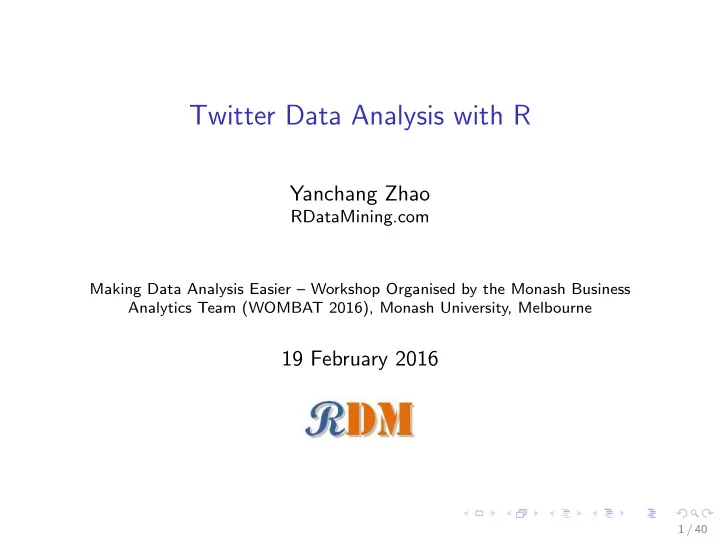
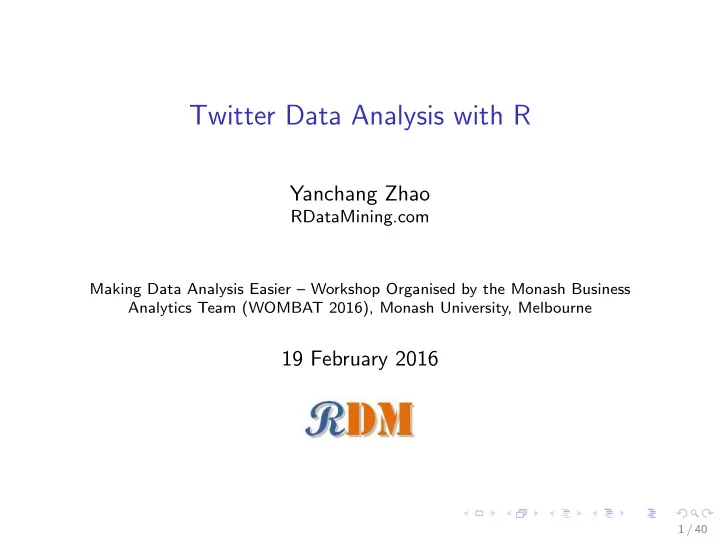
Twitter Data Analysis with R Yanchang Zhao RDataMining.com Making Data Analysis Easier – Workshop Organised by the Monash Business Analytics Team (WOMBAT 2016), Monash University, Melbourne 19 February 2016 1 / 40
Outline Introduction Tweets Analysis Extracting Tweets Text Cleaning Frequent Words and Word Cloud Word Associations Topic Modelling Sentiment Analysis Followers and Retweeting Analysis Follower Analysis Retweeting Analysis R Packages References and Online Resources 2 / 40
Twitter ◮ An online social networking service that enables users to send and read short 140-character messages called “tweets” (Wikipedia) ◮ Over 300 million monthly active users (as of 2015) ◮ Creating over 500 million tweets per day 3 / 40
RDataMining Twitter Account ◮ @RDataMining: focuses on R and Data Mining ◮ 580+ tweets/retweets (as of February 2016) ◮ 2,300+ followers 4 / 40
Techniques and Tools ◮ Techniques ◮ Text mining ◮ Topic modelling ◮ Sentiment analysis ◮ Social network analysis ◮ Tools ◮ Twitter API ◮ R and its packages: ◮ twitteR ◮ tm ◮ topicmodels ◮ sentiment140 ◮ igraph 5 / 40
Process ◮ Extract tweets and followers from the Twitter website with R and the twitteR package ◮ With the tm package, clean text by removing punctuations, numbers, hyperlinks and stop words, followed by stemming and stem completion ◮ Build a term-document matrix ◮ Analyse topics with the topicmodels package ◮ Analyse sentiment with the sentiment140 package ◮ Analyse following/followed and retweeting relationships with the igraph package 6 / 40
Outline Introduction Tweets Analysis Extracting Tweets Text Cleaning Frequent Words and Word Cloud Word Associations Topic Modelling Sentiment Analysis Followers and Retweeting Analysis Follower Analysis Retweeting Analysis R Packages References and Online Resources 7 / 40
Retrieve Tweets ## Option 1: retrieve tweets from Twitter library(twitteR) library(ROAuth) ## Twitter authentication setup_twitter_oauth(consumer_key, consumer_secret, access_token, access_secret) ## 3200 is the maximum to retrieve tweets <- userTimeline("RDataMining", n = 3200) ## Option 2: download @RDataMining tweets from RDataMining.com url <- "http://www.rdatamining.com/data/RDataMining-Tweets-20160212.rds" download.file(url, destfile = "./data/RDataMining-Tweets-20160212.rds") ## load tweets into R tweets <- readRDS("./data/RDataMining-Tweets-20160212.rds") Twitter Authentication with OAuth: Section 3 of http://geoffjentry.hexdump.org/twitteR.pdf 8 / 40
(n.tweet <- length(tweets)) ## [1] 448 # convert tweets to a data frame tweets.df <- twListToDF(tweets) # tweet #190 tweets.df[190, c("id", "created", "screenName", "replyToSN", "favoriteCount", "retweetCount", "longitude", "latitude", "text")] ## id created screenName re... ## 190 362866933894352898 2013-08-01 09:26:33 RDataMining ... ## favoriteCount retweetCount longitude latitude ## 190 9 9 NA NA ## ... ## 190 The R Reference Card for Data Mining now provides lin... # print tweet #190 and make text fit for slide width writeLines(strwrap(tweets.df$text[190], 60)) ## The R Reference Card for Data Mining now provides links to ## packages on CRAN. Packages for MapReduce and Hadoop added. ## http://t.co/RrFypol8kw 9 / 40
Text Cleaning library(tm) # build a corpus, and specify the source to be character vectors myCorpus <- Corpus(VectorSource(tweets.df$text)) # convert to lower case myCorpus <- tm_map(myCorpus, content_transformer(tolower)) # remove URLs removeURL <- function(x) gsub("http[^[:space:]]*", "", x) myCorpus <- tm_map(myCorpus, content_transformer(removeURL)) # remove anything other than English letters or space removeNumPunct <- function(x) gsub("[^[:alpha:][:space:]]*", "", x) myCorpus <- tm_map(myCorpus, content_transformer(removeNumPunct)) # remove stopwords myStopwords <- c(setdiff(stopwords( ' english ' ), c("r", "big")), "use", "see", "used", "via", "amp") myCorpus <- tm_map(myCorpus, removeWords, myStopwords) # remove extra whitespace myCorpus <- tm_map(myCorpus, stripWhitespace) # keep a copy for stem completion later myCorpusCopy <- myCorpus 10 / 40
Stemming and Stem Completion 1 myCorpus <- tm_map(myCorpus, stemDocument) # stem words writeLines(strwrap(myCorpus[[190]]$content, 60)) ## r refer card data mine now provid link packag cran packag ## mapreduc hadoop ad stemCompletion2 <- function(x, dictionary) { x <- unlist(strsplit(as.character(x), " ")) x <- x[x != ""] x <- stemCompletion(x, dictionary=dictionary) x <- paste(x, sep="", collapse=" ") PlainTextDocument(stripWhitespace(x)) } myCorpus <- lapply(myCorpus, stemCompletion2, dictionary=myCorpusCopy) myCorpus <- Corpus(VectorSource(myCorpus)) writeLines(strwrap(myCorpus[[190]]$content, 60)) ## r reference card data miner now provided link package cran ## package mapreduce hadoop add 1 http://stackoverflow.com/questions/25206049/stemcompletion-is-not-working 11 / 40
Issues in Stem Completion: “Miner” vs “Mining” # count word frequence wordFreq <- function(corpus, word) { results <- lapply(corpus, function(x) { grep(as.character(x), pattern=paste0(" \\ <",word)) } ) sum(unlist(results)) } n.miner <- wordFreq(myCorpusCopy, "miner") n.mining <- wordFreq(myCorpusCopy, "mining") cat(n.miner, n.mining) ## 9 104 # replace oldword with newword replaceWord <- function(corpus, oldword, newword) { tm_map(corpus, content_transformer(gsub), pattern=oldword, replacement=newword) } myCorpus <- replaceWord(myCorpus, "miner", "mining") myCorpus <- replaceWord(myCorpus, "universidad", "university") myCorpus <- replaceWord(myCorpus, "scienc", "science") 12 / 40
Build Term Document Matrix tdm <- TermDocumentMatrix(myCorpus, control = list(wordLengths = c(1, Inf))) tdm ## <<TermDocumentMatrix (terms: 1073, documents: 448)>> ## Non-/sparse entries: 3594/477110 ## Sparsity : 99% ## Maximal term length: 23 ## Weighting : term frequency (tf) idx <- which(dimnames(tdm)$Terms %in% c("r", "data", "mining")) as.matrix(tdm[idx, 21:30]) ## Docs ## Terms 21 22 23 24 25 26 27 28 29 30 ## data 0 1 0 0 1 0 0 0 0 1 ## mining 0 0 0 0 1 0 0 0 0 1 ## r 1 1 1 1 0 1 0 1 1 1 13 / 40
Top Frequent Terms # inspect frequent words (freq.terms <- findFreqTerms(tdm, lowfreq = 20)) ## [1] "analysing" "analytics" "australia" "big" ## [5] "canberra" "course" "data" "example" ## [9] "group" "introduction" "learn" "mining" ## [13] "network" "package" "position" "r" ## [17] "rdatamining" "research" "science" "slide" ## [21] "talk" "text" "tutorial" "university" term.freq <- rowSums(as.matrix(tdm)) term.freq <- subset(term.freq, term.freq >= 20) df <- data.frame(term = names(term.freq), freq = term.freq) 14 / 40
library(ggplot2) ggplot(df, aes(x=term, y=freq)) + geom_bar(stat="identity") + xlab("Terms") + ylab("Count") + coord_flip() + theme(axis.text=element_text(size=7)) university tutorial text talk slide science research rdatamining r position Terms package network mining learn introduction group example data course canberra big australia analytics analysing 0 50 100 150 200 Count 15 / 40
Wordcloud m <- as.matrix(tdm) # calculate the frequency of words and sort it by frequency word.freq <- sort(rowSums(m), decreasing = T) # colors pal <- brewer.pal(9, "BuGn")[-(1:4)] # plot word cloud library(wordcloud) wordcloud(words = names(word.freq), freq = word.freq, min.freq = 3, random.order = F, colors = pal) 16 / 40
Recommend
More recommend