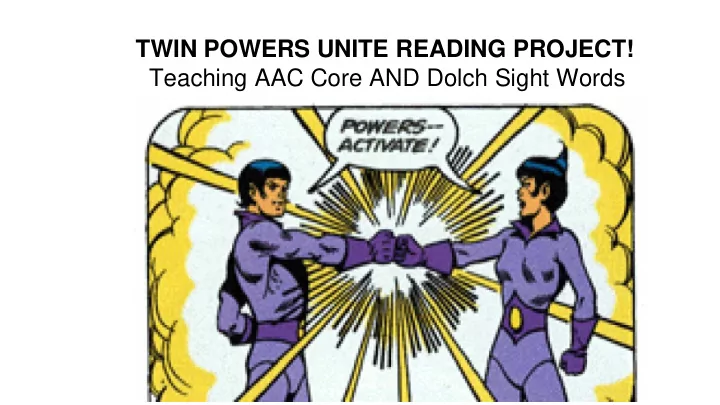
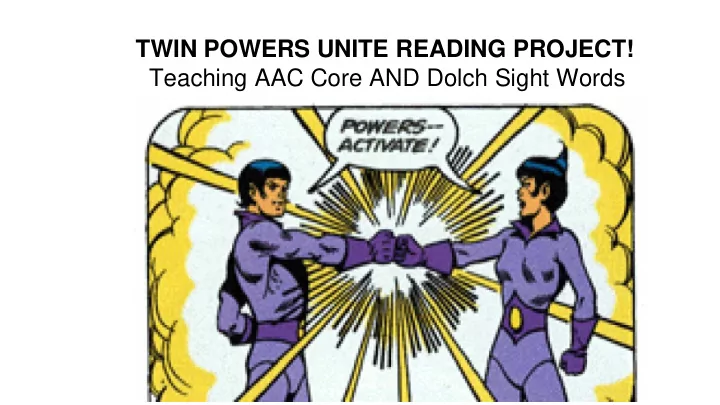
TWIN POWERS UNITE READING PROJECT! Teaching AAC Core AND Dolch Sight Words
Who Am I??? Maureen Castillo, M.A., CCC-SLP maureen.castillo@adams12.org -SLP for 27 years, 17 specializing on AAC in the public schools -Assistive Technology Specialist Adams 12 Five Star Schools -Owner/Provider of iTherapy, LLC
Implementing an AAC Device in the Schools What are the Challenges??????
Challenge 1: Where do I start? What is the focus?
Challenge 2: Training Multiple People
Challenge 3: Generalizing ! From Therapy to Real Life! In School ! At home! With peers!
Challenge 4: Including AAC in Literacy Access to books our students can independently read or share in the reading is a challenge!
CORE Language (Pillar one) - Small set of commonly used words that support communication and language learning - 85% of what we say is communicated with only 200 basic core words - Mostly pronouns, verbs, descriptors and prepositions - very few nouns! - Consistent across place, topic, and cognitive ability - For a child to become an effective communicator, either verbally or with the assistance of a device, he/she must master these basic core words
DLM First Forty - Dynamic Learning Maps (DLM) and the Alternative Assessment Consortium based on work by Karen Erickson at the University of North Carolina. - These words are recommended for students who use augmentative and alternative communication (AAC) - These words were selected from a larger core vocabulary set based on their usefulness in everyday communication and in addressing the DLM™ Essential Elements.
Dolch Sight Words (Pillar Two) - Dolch Word List, was compiled by Edward William Dolch, PhD, in 1948 - The list was originally published in his book "Problems in Reading" - 220 "service words" that must be quickly recognized in order to achieve reading fluency. - The Dolch Word List is also called Sight Words or The Dolch 220. - It includes the most frequently used words in the English language. - Sight words make up 50 to 70 percent of any general text
Which is more Important??? Matter of perspective…… Communication - CORE Reading - Dolch/Sight Words
Valuable Real Estate If you could only speak 40 words, would you want one of them to be “the”?
Twin Powers Unite - Working Together! Twenty Words We Have in Common - Cross Referenced (20 on DLM First 40 list AND 20 on Dolch Pre-Primer or Primer Lists) Chosen Based on Scholastic Sight Word Readers Although 20 Words are Targets, due to other high frequency words in texts, many more will be covered (ie. see, play, get) This is where you start!!!
Here were our Twenty Words! (on both lists) 1. I 11. in 2. Like 12. here 3. Want 13. are 4. It 14. can 5. He 15. go 6. You 16. help 7. Up 17. get 8. On 18. that 9. Look 19. is 10. Me 20. this
Partner Augmented Input (Modeling) - Pillar Three - A powerful, evidence based approach in which communication partners point to the symbols on the child’s communication device while simultaneously talking - As each book is introduced, an adult will “read” book with the AAC device following a guide created by Chat Editor - Peers will also use this guide to learn and read using their friend’s talker! - How we teach an “umbrella full of people” the device! Video on Using Modeling
Power of Peer Modeling - Pillar Four - Strategy researched by Kathy Bourque from the University of Kansas - Children responded better to peer modeling than they did to adults! - Reading partners or book buddies as peers - High expectations for peer to be in role as “teacher” - Goal is to improve sight word recognition of both students - Using book as common denominator, helps us generalize
Anchor Books - Pillar Five Chose a commercial set of books to create paths for as a basis for the target words each week. Liked that students had a “real” book, just like their peers! Why? Fewer than 10% of AAC users read beyond the second grade level (Erickson, 2003)
Who was in our Project? - Ten students targeted in grades K-1 who use either NovaChat or TouchChat to communicate (20,42 or 60 layout) or PRC device with 45 Sequence - Each student was paired with a peer who also needs to learn his/her sight words (RTI students)
Data Collection -Baseline Data will be collected on both peers - Three data points to collect: 1. Receptive knowledge of targeted words in field of 3 2. Receptive knowledge of targeted words in phrase or sentence 3. Expressive (verbal or on device) recitation of targeted words Data sheets provided in packet. (Receptive, Context and Expressive)
Reading from Field of Three Reading from a Field of Three Video Link
Reading in Contextual Sentence Sentence Video
Expressive - Reading with Voice or Device Expressive Video Link
Project Schedule Two books/week with 2-3 targeted words - 5 min/day - schedule in packet Each child receives copy of each book Adult reads selection to both students using provided guide on Monday Two times/week adult reads again with AAC user - may be shared reading where student fills in target word Two times/week both peers read selections together Weekly intervention data sheet
Project Implementation Steps 1. Choose target words and books 2. Choose students and peers 3. Collect baseline data 4. Create paths for books 5. Create timeline 6. Implement! 7. Collect post intervention data 8. Analysis
Reading Paths and Guides Reading paths for each book will be provided on a separate sheet to promote independence Reading guide supplied to block out extraneous information At end of project, paths with guides can be sent home for parents to use Might be used in ESY as well! Helps us model and generalize!
Visual Supports using Chat Editor This is a FREE download from Saltillo website : www.saltillo.com What is Chat Editor ? Chat Editor is a supplemental program that has been provided for customizing the NOVA chat vocabulary on your Windows desktop or laptop computer. Although customizing is also possible on the NOVA chat device itself, the Editor allows the family and/or professionals to customize the vocabulary when the NOVA chat device is not present. Note: Having the custom vocabulary on a computer is always recommended as a backup to the NOVA chat device Chat Editor
Select the vocab you want to Your vocab is then open. displayed.
Select Capture to create you icon sequence. Click on the buttons to create you sequence.
Once the sequence strip is completed, select Copy to Clipboard Open the Google Silde that you made previously, right click, and select paste.The sequence strip is now on your slide.
Repeat the process of copy to Clipboard and paste to Google Slide When finished; you can Print or Share your strips..
Reading with my Teacher New Socks Book
With my Paraeducator Paraeducator reading with student
With a Peer! Partner Modeling
In the Classroom! In the Classroom
Commenting At the end of each week, both students were asked to complete a comment sheet for each book. Why? Commenting provides each student with a unique voice and way to state their opinion! This is often a forgotten communicative function for our AAC users!
Post Intervention Data Collection Data was collected at end of 9 weeks - really 8 due to snow days! Students took all books home with reading guides
Book Bag Each child was provided with a book bag to store books, flashcards and comment sheets. At end of project, books were sent home and parents encouraged to read with their child! Again, modeling and generalization!
Data Collection Tools -Project Information Summary Sheet Pre/Post Data Demographic Information -Target Words/Data Collection Sheets Expressive Receptive Context (Sentences are provided) -Weekly Tracking Sheet Used by all groups using the program Place for comments/extra data collection
Our Results 7 out of 10 students showed growth, with 3 students with mastery of receptive sight words both pre/post.
Receptive Word Acquisition Range = 0-13 words learned Average = 4.7 words learned
2nd cycle
Our Results 9 out of 10 students showed growth in expressive labeling of target words using either oral output or AAC device or signing, 1 student showed mastery both pre/post.
Expressive Word Acquisition Range = 0-10 words learned Average words learned = 4.8
2nd cycle
Our Results 9 out of 10 students showed growth in identifying words within context (simple sentences), 1 student showed mastery both pre/post.
Words in Context Range = 0-13 words learned Average = 5 words learned
2nd cycle
Overview of Peer Comparison Peers showed either growth or maintenance of skills across areas. 5 out of 6 peers were higher or comparable to student in project. In one peer/student pair, student showed greater growth than peer. Peers provided great models in some cases, however in others gained needed literacy skills.
Recommend
More recommend