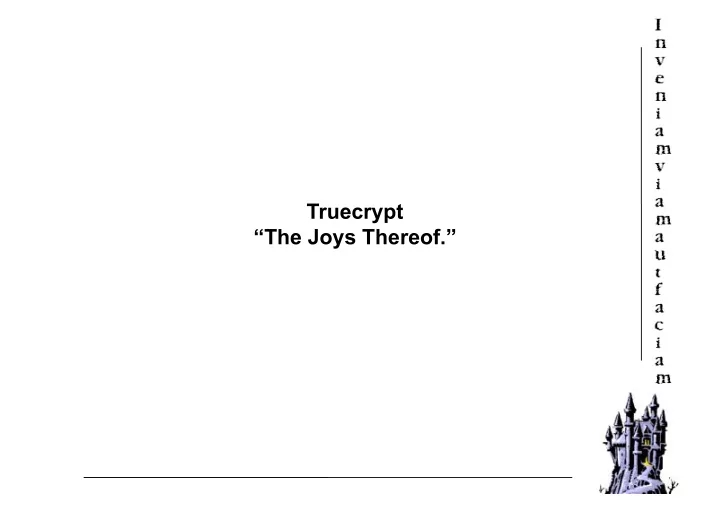
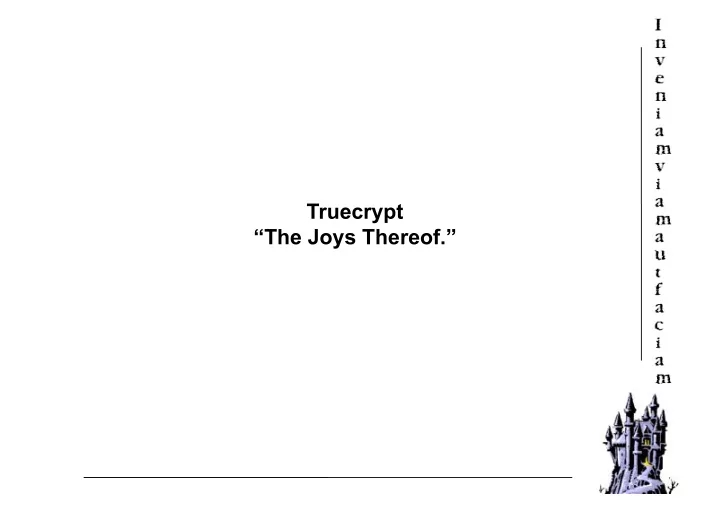
Truecrypt “The Joys Thereof.”
“ Truecrypt .” Wh • What ? • Why ? • Why ? • How ? • How ?
“ What ?” “TrueCrypt is a software system for establishing and maintaining an on-the-fly-encrypted volume (data storage device).”
“Truecrypt.” • Creates a virtual encrypted disk within a file and mounts it as a real disk. • Encrypts an entire partition or storage device such as USB flash drive or hard drive. • Encrypts a partition or drive where Windows is installed (pre-boot authentication).
Demo.
Why ? • Protection of IP • Paranoia (USA Act) • Protection of personal information
“The final straw.” • Plausible Deniability 1) Hidden volume (steganography) and hidden operating system. 2) No TrueCrypt volume can be identified (volumes cannot be distinguished from random data).
Demo.
How ? * Encryption is automatic, real-time (on-the-fly) and transparent. * No data stored on an encrypted volume can be read (decrypted) without using the correct password/keyfile(s) or correct encryption keys. * Encryption algorithms: AES-256, Serpent, and Twofish. Mode of operation: XTS
Encryption Algorithms • AES-256 • Serpent • Twofish
Hashing Algorithms • Ripemd-160 • sha-512 • whirlpool
Shortfalls. Doesn't support multi-boot configurations where a bootloader is installed in the MBR (grub / lilo) When encrypting an entire drive you can't create any logical partitions
Real World Application. • Full disc encryption for mobile users (laptop / r-drive) • Full disc encryption for remote servers in hostile environments • Safe storage of data off site (backups / configuration files)
Thank you for your attention
Recommend
More recommend